Unsolved Unoptimized APK
-
I got the following warning while uploading my app to Google Play:
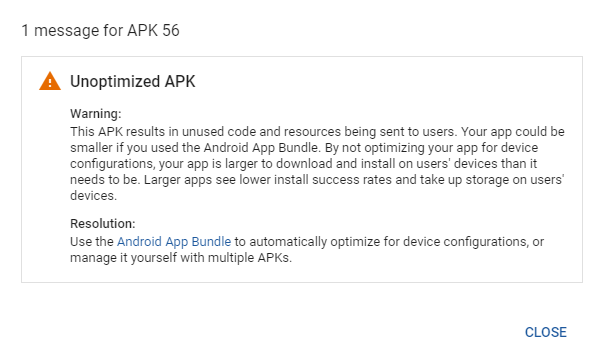
The app is built with QT 5.13 for Android ARM64-v8a (API level 21, SDK 28).
Also Google Play Prelaunch report shows 20 Android compatibility warnings like this:
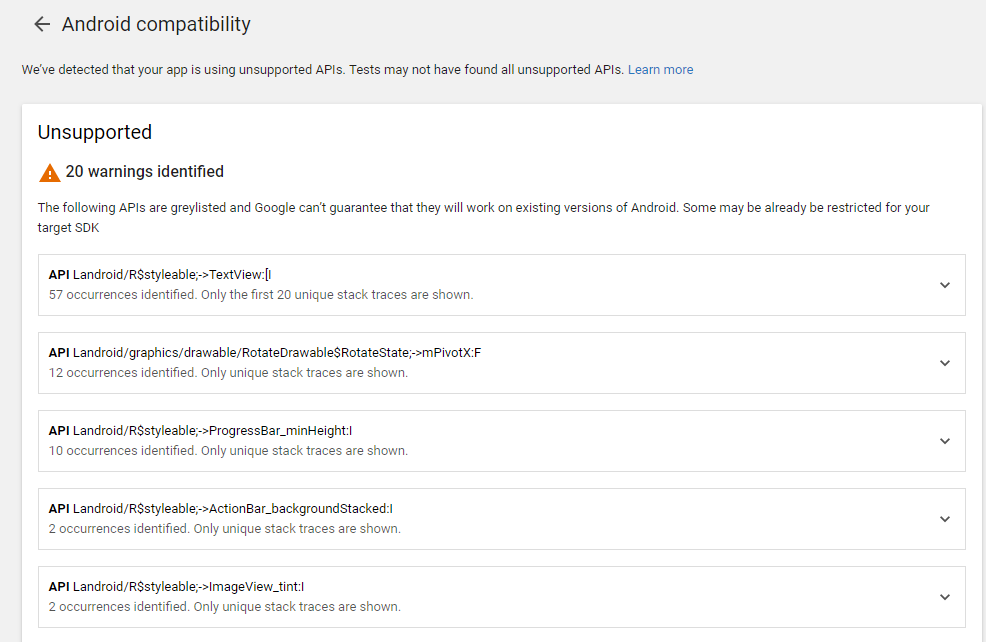
There were the following warnings while building the app in QT Creator:
:transformNativeLibsWithStripDebugSymbolForRelease Unable to strip library '1' due to error C:\Users\D-Ef\AppData\Local\Android\Sdk\ndk-bundle\toolchains\aarch64-linux-android-4.9\prebuilt\windows-x86_64\bin\aarch64-linux-android-strip returned from 'E:\repos\examples\src\LinesGame\build-LinesGameQt-Android_for_arm64_v8a_Clang_Qt_5_13_0_for_Android_ARM64_v8a-Release\android-build\build\intermediates\transforms\mergeJniLibs\release\0\lib\arm64-v8a\libqml_QtGraphicalEffects_libqtgraphicaleffectsplugin.so', packaging it as is. C:\Users\D-Ef\AppData\Local\Android\Sdk\ndk-bundle\toolchains\aarch64-linux-android-4.9\prebuilt\windows-x86_64\bin\aarch64-linux-android-strip: 'E:\repos\examples\src\LinesGame\build-LinesGameQt-Android_for_arm64_v8a_Clang_Qt_5_13_0_for_Android_ARM64_v8a-Release\android-build\build\intermediates\transforms\mergeJniLibs\release\0\lib\arm64-v8a\libqml_QtGraphicalEffects_private_libqtgraphicaleffectsprivate.so': No such fileShould I fix these warnings or ignore them and publish the app?
-
@dmitriano Ignore them and publish. That's what I did. Google is trying to get us to use their new App Bundle format, but that doesn't fit well when building with Qt Creator. I'm not sure what the other warnings are but they can be safely ignored. Good luck.