Tooltip with ComboBox
-
Hi,
I have the following ComboBox:import Felgo 3.0 import QtQuick 2.9 import QtQuick.Controls 2.5 import QtQuick.Controls.Styles 1.4 import QtQuick.LocalStorage 2.12 import "Code.js" as JS import "Setup.js" as ST ComboBox { id: whatCombo height: dp(35) width: backgrnd.width / 2.4 ToolTip.visible: hovered ToolTip.text: qsTr("Press Enter when done.") ToolTip.timeout: 3000 editable: true textRole: "what" //Displaying empty entry area. currentIndex: -1 model: ListModel { id: listModel } delegate: ItemDelegate { width: whatCombo.width height: whatCombo.height //Defines the items in the dropdown list. Text { id: txt leftPadding: 20 text: model.what font.pixelSize: 18 color: ST.listColor() anchors.verticalCenter: parent.verticalCenter } onClicked: whatCombo.currentIndex = index highlighted: whatCombo.highlightedIndex === index } contentItem: TextInput { id: myInput leftPadding: 20 rightPadding: whatCombo.indicator.width + whatCombo.spacing font.pixelSize: 18 //If hovered text clear otherwise hint displayed. color: whatCombo.pressed ? ST.comboPressed1() : ST.comboPressed2() verticalAlignment: Text.AlignVCenter layer.enabled: true } //Black X in the TextInput box IconButton { icon: IconType.close anchors.verticalCenter: myInput.verticalCenter anchors.right: myInput.right color: "black" onClicked: { myInput.clear() } } background: Rectangle { id: rect width: backgrnd.width / 2.4 implicitHeight: 80 color: ST.editBackground() border.color: whatCombo.pressed ? ST.comboPressed1( ) : ST.comboPressed2() border.width: whatCombo.visualFocus ? 2 : 1 radius: 30 } onAccepted: { console.log("Entered onAccepted. CurrentIndex: " + currentIndex) if (find(editText) === -1) { listModel.append({ "what": editText }) console.log("editText: " + editText) var newItem = editText console.log("newItem: ", newItem) JS.dbInsertWhat(newItem) } } //Reading list from db Component.onCompleted: { JS.dbInit() JS.dbGetWhatList() } }Everything works, but the tooltip is never displayed. How can I fix it in a way that when the ComboBox is hovered it is displayed? Thank you for your help.
-
Hi @gabor53 , your code works fine, the tool tip is visible when you hover over the combo box.
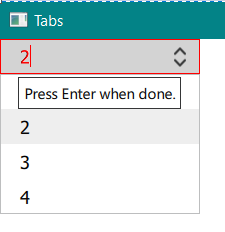
-
Hi @gabor53 , your code works fine, the tool tip is visible when you hover over the combo box.
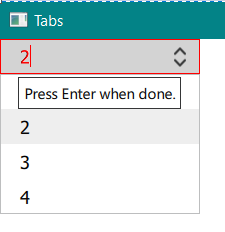
@Shrinidhi-Upadhyaya
Why can't I see it on my computer? -
Hi @gabor53 , does it give an warnings or error in the logs?
-
@Shrinidhi-Upadhyaya
Why can't I see it on my computer?@gabor53
Which Qt version are you using, and what is the platform ? -
@gabor53
Which Qt version are you using, and what is the platform ?Hi @Pradeep-P-N & Shrinidhi Upadhyaya,
There are no warning/error messages at all. I am using Qt 4.8.2.1 based on Qt 5.12.1. I'm using it on Windows 10.
Thank you. -
Hi @Pradeep-P-N & Shrinidhi Upadhyaya,
There are no warning/error messages at all. I am using Qt 4.8.2.1 based on Qt 5.12.1. I'm using it on Windows 10.
Thank you.@gabor53 said in Tooltip with ComboBox:
I am using Qt 4.8.2.1 based on Qt 5.12.1
I guess you mean QtCreator 4.8.2 based on Qt 5.12.1?
This only tells us which Qt version was used to build QtCreator, not which Qt version you're using.
So, which Qt version do you use? If you don't know you can check that in the Kit you're using. -
@gabor53 said in Tooltip with ComboBox:
I am using Qt 4.8.2.1 based on Qt 5.12.1
I guess you mean QtCreator 4.8.2 based on Qt 5.12.1?
This only tells us which Qt version was used to build QtCreator, not which Qt version you're using.
So, which Qt version do you use? If you don't know you can check that in the Kit you're using. -
@gabor53 : This works for me. Not sure if this will meet your requirement
ComboBox{
id: row3_combo_box_element
currentIndex: 2
model:["Level 1", "Level 2", "Level 3"]
MouseArea{
id: row3_label_ma
anchors.fill: parent
hoverEnabled: true
}
ToolTip{
text: qsTr("Test x")
visible: row3_label_ma.containsMouse
}
}
