How to install Qt in windows 10?
-
I have install qt48.7 in windows 10. Qt program compile succesfully but after run the program ,show error "The program has unexpectedly finished.".
and another program show ":-1: error: error: /MANIFESTUAC:level='requireAdministrator' uiAccess='false': No such file or directory"
please help -
Do you have to use such antique version of Qt? If not, switch to Qt 5. Qt 4 is long out of support and is slowly bit-rotting.
Regarding errors:
- This error message is too general to say anything about it. Run your app with debugger attached to see where it crashes, then post the code here and maybe we'll be able to help.
- App requires administrator privileges but is requesting it wrongly (or something, I'm not a windows person). Looks like you have manifest file missing (maybe?).
-
@ sierdzio
I have create new project and dont write any thing in this project.Directly compile and run for know to qt is install properly or not..But this error is generate..
I want use 4.8.7 because i have one application that is supported 4.8.1..
So please help.I am also new on windows -
@ sierdzio
I have create new project and dont write any thing in this project.Directly compile and run for know to qt is install properly or not..But this error is generate..
I want use 4.8.7 because i have one application that is supported 4.8.1..
So please help.I am also new on windows@vaibs1224 Please show your complete compile output from a rebuild.
if it's to long for here, upload it to to a paste service and provide the link here.
Regards
-
I requested the compile output. Please do a rebuild and paste the output as text here.
Thanks!
-
Hi
Are you saying it prints nothing in the (4) Compiler output ?I was wondering what compiler did you install the 4.8.7 Qt for ?
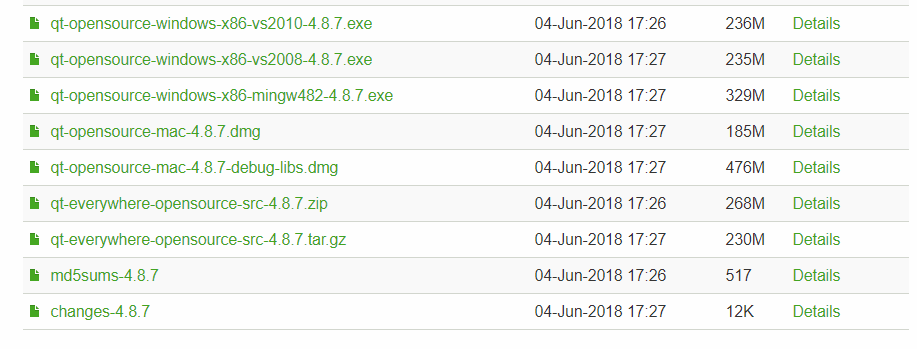
-
@mrjj
i have install qt-opensorce-window-x86-mingw482-4.8.7.exe
and Qtcreator 4 -> 4.4.1After run ->
14:17:03: Starting D:\gg\build-untitled1-4_8_7-Debug\debug\untitled1.exe ...
14:17:03: The program has unexpectedly finished.
14:17:03: The process was ended forcefully.
14:17:04: D:/gg/build-untitled1-4_8_7-Debug/debug/untitled1.exe crashed.
This output show in Application window
Thanks -
@mrjj
i have install qt-opensorce-window-x86-mingw482-4.8.7.exe
and Qtcreator 4 -> 4.4.1After run ->
14:17:03: Starting D:\gg\build-untitled1-4_8_7-Debug\debug\untitled1.exe ...
14:17:03: The program has unexpectedly finished.
14:17:03: The process was ended forcefully.
14:17:04: D:/gg/build-untitled1-4_8_7-Debug/debug/untitled1.exe crashed.
This output show in Application window
Thanks@vaibs1224 said in How to install Qt in windows 10?:
qt-opensorce-window-x86-mingw482-4.8.7.exe
Ok super. Downloading it now to a win 10 to see if a plain default GUI project
just crashes.Do you have other Qt version installed ?
-
@vaibs1224
Hi
You did also download the requested compiler and installed in the shown location?
also when you make the new project, does it show a 4.8.7 kit ?
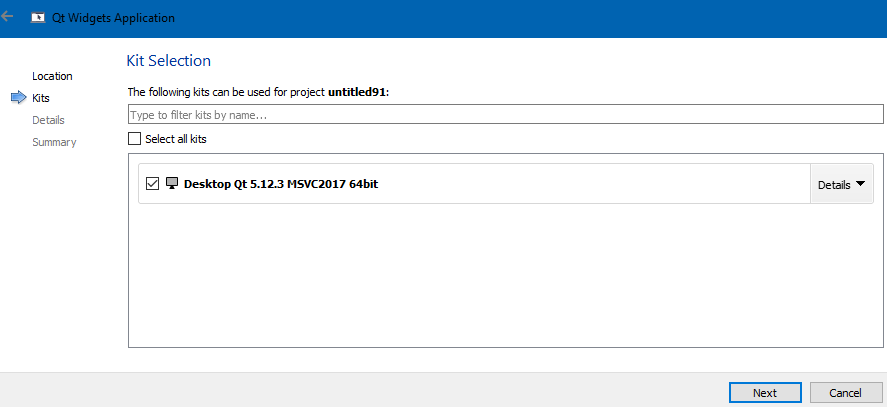
My Creator did not pick it up automatically.
-
@mrjj
Yes its show 4.8.7 kit
Now i am install qt 5.12.2 but after run application following error show in application window
06:48:39: Starting D:\practice\build-untitled-4_8_7-Debug\debug\untitled.exe ...
06:48:40: The program has unexpectedly finished.
06:48:40: The process was ended forcefully.
06:48:40: D:/practice/build-untitled-4_8_7-Debug/debug/untitled.exe crashed. -
@mrjj
Yes its show 4.8.7 kit
Now i am install qt 5.12.2 but after run application following error show in application window
06:48:39: Starting D:\practice\build-untitled-4_8_7-Debug\debug\untitled.exe ...
06:48:40: The program has unexpectedly finished.
06:48:40: The process was ended forcefully.
06:48:40: D:/practice/build-untitled-4_8_7-Debug/debug/untitled.exe crashed.@vaibs1224 so why don't you show your compile output? It's impossible that there is 'nothing'.
-
@mrjj
Yes its show 4.8.7 kit
Now i am install qt 5.12.2 but after run application following error show in application window
06:48:39: Starting D:\practice\build-untitled-4_8_7-Debug\debug\untitled.exe ...
06:48:40: The program has unexpectedly finished.
06:48:40: The process was ended forcefully.
06:48:40: D:/practice/build-untitled-4_8_7-Debug/debug/untitled.exe crashed.@vaibs1224 said in How to install Qt in windows 10?:
Now i am install qt 5.12.2 but after run application following error show in application window
06:48:39: Starting D:\practice\build-untitled-4_8_7-Debug\debug\untitled.exe ...You're still opening the binary compiled with Qt 4.8.7, you have likely not built it with 5.12.2.
-
@aheng
This is compiler output ..I have compile using 4.8.7..16:39:50: Running steps for project untitled2... 16:39:50: Configuration unchanged, skipping qmake step. 16:39:50: Starting: "C:\Qt1\Tools\mingw730_32\bin\mingw32-make.exe" -j4 C:/Qt1/Tools/mingw730_32/bin/mingw32-make -f Makefile.Debug mingw32-make[1]: Entering directory 'D:/practice/build-untitled2-4_8_7-Debug' c:\Qt\4.8.7\bin\uic.exe ..\untitled2\mainwindow.ui -o ui_mainwindow.h g++ -c -pipe -g -frtti -fexceptions -mthreads -Wall -Wextra -DUNICODE -DQT_DEPRECATED_WARNINGS -DQT_DLL -DQT_GUI_LIB -DQT_CORE_LIB -DQT_HAVE_MMX -DQT_HAVE_SSE -DQT_HAVE_MMXEXT -DQT_HAVE_SSE2 -DQT_THREAD_SUPPORT -DQT_NEEDS_QMAIN -I"c:\Qt\4.8.7\include\QtCore" -I"c:\Qt\4.8.7\include\QtGui" -I"c:\Qt\4.8.7\include" -I"c:\Qt\4.8.7\include\ActiveQt" -I"debug" -I"." -I"..\untitled2" -I"." -I"c:\Qt\4.8.7\mkspecs\win32-g++" -o debug\main.o ..\untitled2\main.cpp C:\Qt\4.8.7\bin\moc.exe -DUNICODE -DQT_DEPRECATED_WARNINGS -DQT_DLL -DQT_GUI_LIB -DQT_CORE_LIB -DQT_HAVE_MMX -DQT_HAVE_SSE -DQT_HAVE_MMXEXT -DQT_HAVE_SSE2 -DQT_THREAD_SUPPORT -DQT_NEEDS_QMAIN -I"c:\Qt\4.8.7\include\QtCore" -I"c:\Qt\4.8.7\include\QtGui" -I"c:\Qt\4.8.7\include" -I"c:\Qt\4.8.7\include\ActiveQt" -I"debug" -I"." -I"..\untitled2" -I"." -I"c:\Qt\4.8.7\mkspecs\win32-g++" -D__GNUC__ -DWIN32 ..\untitled2\mainwindow.h -o debug\moc_mainwindow.cpp g++ -c -pipe -g -frtti -fexceptions -mthreads -Wall -Wextra -DUNICODE -DQT_DEPRECATED_WARNINGS -DQT_DLL -DQT_GUI_LIB -DQT_CORE_LIB -DQT_HAVE_MMX -DQT_HAVE_SSE -DQT_HAVE_MMXEXT -DQT_HAVE_SSE2 -DQT_THREAD_SUPPORT -DQT_NEEDS_QMAIN -I"c:\Qt\4.8.7\include\QtCore" -I"c:\Qt\4.8.7\include\QtGui" -I"c:\Qt\4.8.7\include" -I"c:\Qt\4.8.7\include\ActiveQt" -I"debug" -I"." -I"..\untitled2" -I"." -I"c:\Qt\4.8.7\mkspecs\win32-g++" -o debug\mainwindow.o ..\untitled2\mainwindow.cpp g++ -c -pipe -g -frtti -fexceptions -mthreads -Wall -Wextra -DUNICODE -DQT_DEPRECATED_WARNINGS -DQT_DLL -DQT_GUI_LIB -DQT_CORE_LIB -DQT_HAVE_MMX -DQT_HAVE_SSE -DQT_HAVE_MMXEXT -DQT_HAVE_SSE2 -DQT_THREAD_SUPPORT -DQT_NEEDS_QMAIN -I"c:\Qt\4.8.7\include\QtCore" -I"c:\Qt\4.8.7\include\QtGui" -I"c:\Qt\4.8.7\include" -I"c:\Qt\4.8.7\include\ActiveQt" -I"debug" -I"." -I"..\untitled2" -I"." -I"c:\Qt\4.8.7\mkspecs\win32-g++" -o debug\moc_mainwindow.o debug\moc_mainwindow.cpp g++ -mthreads -Wl,-subsystem,windows -o debug\untitled2.exe debug/main.o debug/mainwindow.o debug/moc_mainwindow.o -L"c:\Qt\4.8.7\lib" -lmingw32 -lqtmaind -lQtGuid4 -lQtCored4 mingw32-make[1]: Leaving directory 'D:/practice/build-untitled2-4_8_7-Debug' 16:39:52: The process "C:\Qt1\Tools\mingw730_32\bin\mingw32-make.exe" exited normally. 16:39:52: Elapsed time: 00:02.[Edit aha_1980: Added code tags]
-
@aheng
This is compiler output ..I have compile using 4.8.7..16:39:50: Running steps for project untitled2... 16:39:50: Configuration unchanged, skipping qmake step. 16:39:50: Starting: "C:\Qt1\Tools\mingw730_32\bin\mingw32-make.exe" -j4 C:/Qt1/Tools/mingw730_32/bin/mingw32-make -f Makefile.Debug mingw32-make[1]: Entering directory 'D:/practice/build-untitled2-4_8_7-Debug' c:\Qt\4.8.7\bin\uic.exe ..\untitled2\mainwindow.ui -o ui_mainwindow.h g++ -c -pipe -g -frtti -fexceptions -mthreads -Wall -Wextra -DUNICODE -DQT_DEPRECATED_WARNINGS -DQT_DLL -DQT_GUI_LIB -DQT_CORE_LIB -DQT_HAVE_MMX -DQT_HAVE_SSE -DQT_HAVE_MMXEXT -DQT_HAVE_SSE2 -DQT_THREAD_SUPPORT -DQT_NEEDS_QMAIN -I"c:\Qt\4.8.7\include\QtCore" -I"c:\Qt\4.8.7\include\QtGui" -I"c:\Qt\4.8.7\include" -I"c:\Qt\4.8.7\include\ActiveQt" -I"debug" -I"." -I"..\untitled2" -I"." -I"c:\Qt\4.8.7\mkspecs\win32-g++" -o debug\main.o ..\untitled2\main.cpp C:\Qt\4.8.7\bin\moc.exe -DUNICODE -DQT_DEPRECATED_WARNINGS -DQT_DLL -DQT_GUI_LIB -DQT_CORE_LIB -DQT_HAVE_MMX -DQT_HAVE_SSE -DQT_HAVE_MMXEXT -DQT_HAVE_SSE2 -DQT_THREAD_SUPPORT -DQT_NEEDS_QMAIN -I"c:\Qt\4.8.7\include\QtCore" -I"c:\Qt\4.8.7\include\QtGui" -I"c:\Qt\4.8.7\include" -I"c:\Qt\4.8.7\include\ActiveQt" -I"debug" -I"." -I"..\untitled2" -I"." -I"c:\Qt\4.8.7\mkspecs\win32-g++" -D__GNUC__ -DWIN32 ..\untitled2\mainwindow.h -o debug\moc_mainwindow.cpp g++ -c -pipe -g -frtti -fexceptions -mthreads -Wall -Wextra -DUNICODE -DQT_DEPRECATED_WARNINGS -DQT_DLL -DQT_GUI_LIB -DQT_CORE_LIB -DQT_HAVE_MMX -DQT_HAVE_SSE -DQT_HAVE_MMXEXT -DQT_HAVE_SSE2 -DQT_THREAD_SUPPORT -DQT_NEEDS_QMAIN -I"c:\Qt\4.8.7\include\QtCore" -I"c:\Qt\4.8.7\include\QtGui" -I"c:\Qt\4.8.7\include" -I"c:\Qt\4.8.7\include\ActiveQt" -I"debug" -I"." -I"..\untitled2" -I"." -I"c:\Qt\4.8.7\mkspecs\win32-g++" -o debug\mainwindow.o ..\untitled2\mainwindow.cpp g++ -c -pipe -g -frtti -fexceptions -mthreads -Wall -Wextra -DUNICODE -DQT_DEPRECATED_WARNINGS -DQT_DLL -DQT_GUI_LIB -DQT_CORE_LIB -DQT_HAVE_MMX -DQT_HAVE_SSE -DQT_HAVE_MMXEXT -DQT_HAVE_SSE2 -DQT_THREAD_SUPPORT -DQT_NEEDS_QMAIN -I"c:\Qt\4.8.7\include\QtCore" -I"c:\Qt\4.8.7\include\QtGui" -I"c:\Qt\4.8.7\include" -I"c:\Qt\4.8.7\include\ActiveQt" -I"debug" -I"." -I"..\untitled2" -I"." -I"c:\Qt\4.8.7\mkspecs\win32-g++" -o debug\moc_mainwindow.o debug\moc_mainwindow.cpp g++ -mthreads -Wl,-subsystem,windows -o debug\untitled2.exe debug/main.o debug/mainwindow.o debug/moc_mainwindow.o -L"c:\Qt\4.8.7\lib" -lmingw32 -lqtmaind -lQtGuid4 -lQtCored4 mingw32-make[1]: Leaving directory 'D:/practice/build-untitled2-4_8_7-Debug' 16:39:52: The process "C:\Qt1\Tools\mingw730_32\bin\mingw32-make.exe" exited normally. 16:39:52: Elapsed time: 00:02.[Edit aha_1980: Added code tags]
@vaibs1224 said in How to install Qt in windows 10?:
C:/Qt1/Tools/mingw730_32/bin/mingw32-make
This is the wrong compiler. Install a suitable MinGW compiler as @mrjj pointed out above.
Regards


