When debugging, variable value is not shown under mouse button.
-
Hi,
When debugging under Qt Creator 4.8.2 (with debug symbols on) I see all values of all local variables on the "Locals" window.
However, very often I don't see these values when I hover mouse over a variable. What is cusing this, how can I fix this?
This is not an issue of missing symbols but an issue with Qt Creator. What to do?Thank you,
Wodzu
-
Hi,
When debugging under Qt Creator 4.8.2 (with debug symbols on) I see all values of all local variables on the "Locals" window.
However, very often I don't see these values when I hover mouse over a variable. What is cusing this, how can I fix this?
This is not an issue of missing symbols but an issue with Qt Creator. What to do?Thank you,
Wodzu
Might be a silly question, but did you enable Tools > Options > Debugger > General > "Use tooltips in main editor while debugging"?
I always turn these off as they disturb me, so I probably cannot help you if the problem exists when the tooltip is enabled.
Regards
-
Hi, thank you for your response.
Not a silly question, but I have this turned on. Thanks for trying, I appreciate it:)
It is not that all values are not shown, just some of them. I've tested on a very simple project and it works. It does not work on more complicated program. Take look here: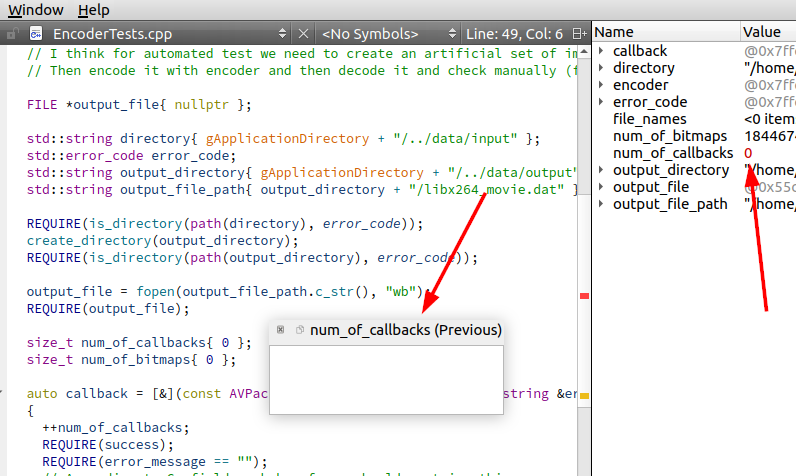
See? Value is initialized, tooltip is shown but it is empty :(
Best regards,
Wodzu
-
Hi, thank you for your response.
Not a silly question, but I have this turned on. Thanks for trying, I appreciate it:)
It is not that all values are not shown, just some of them. I've tested on a very simple project and it works. It does not work on more complicated program. Take look here: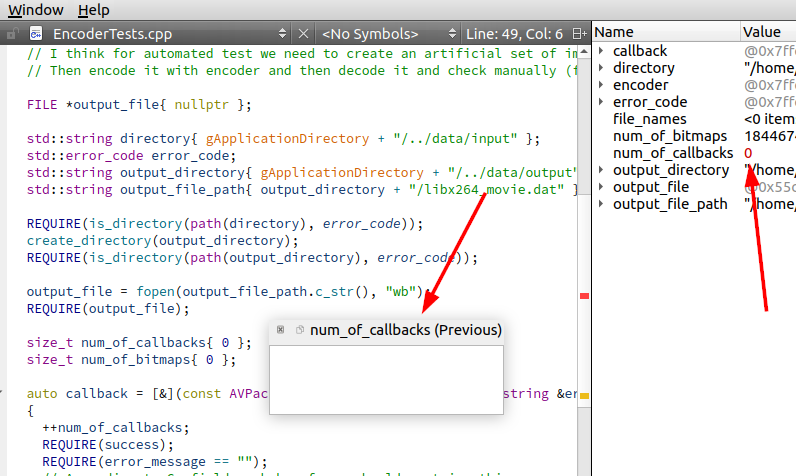
See? Value is initialized, tooltip is shown but it is empty :(
Best regards,
Wodzu
@Wodzu said in When debugging, variable value is not shown under mouse button.:
I've tested on a very simple project and it works. It does not work on more complicated program.
I see - very strange indeed. If you manage to reproduce it with a minimal example, you can create a bug at bugreports.qt.io - and please add a link here for reference.
-
Hi,
I've managed to reproduce it, very simple example:

It looks like lambda definition is doing something to the IDE :) Now I will go for a lengthy process do report the bug :)
It looks like lambda definition is doing something to the IDE :) Now I will go for a lengthy process do report the bug :)
Ah, thanks for finding. Which compiler is that? Older GCC versions e.g. are known for not generating enough debug information with regard to lambdas. In that case, the debugger (and the IDE) can not do much...
-
Hi,
it is GCC 8.2. But it can't be a debugger issue, it is clearly the IDE issue, because you see the value of my_string in "Locals" window :)
