QtCreator no C++ highlighting on MacOS
-
Hi,
What version of Qt Creator ?
On what version of macOS
Does it happen on a default project ? -
Hi,
What version of Qt Creator ?
On what version of macOS
Does it happen on a default project ? -
QtCreator version is 4.8.2
macOS version is 10.14.4
And yeah it happens on default project.@Fuchsiaff if you go to preferences of QtCreator and select TextEditor, what theme is selected ? And does the preview show different colors?
-
@Fuchsiaff if you go to preferences of QtCreator and select TextEditor, what theme is selected ? And does the preview show different colors?

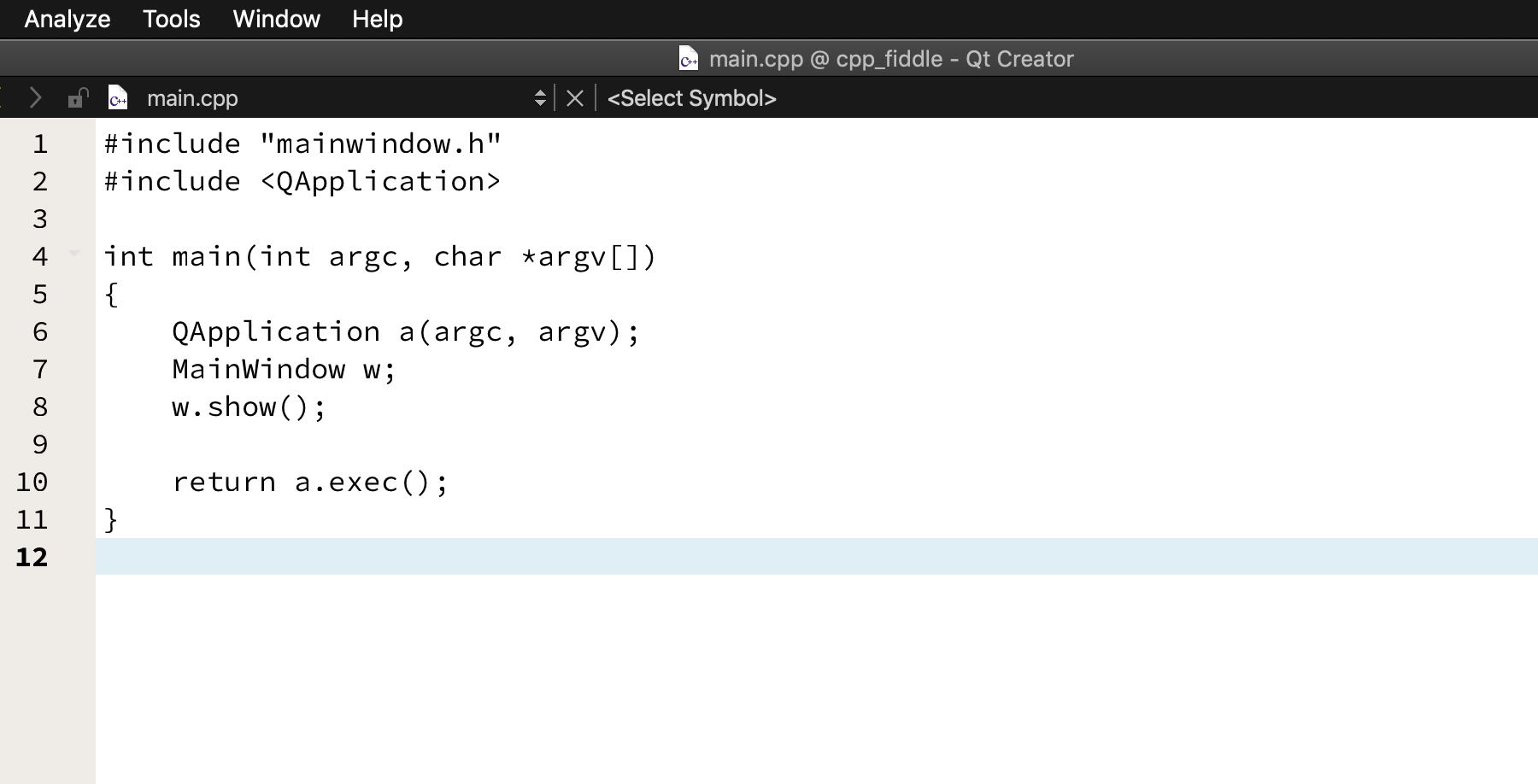
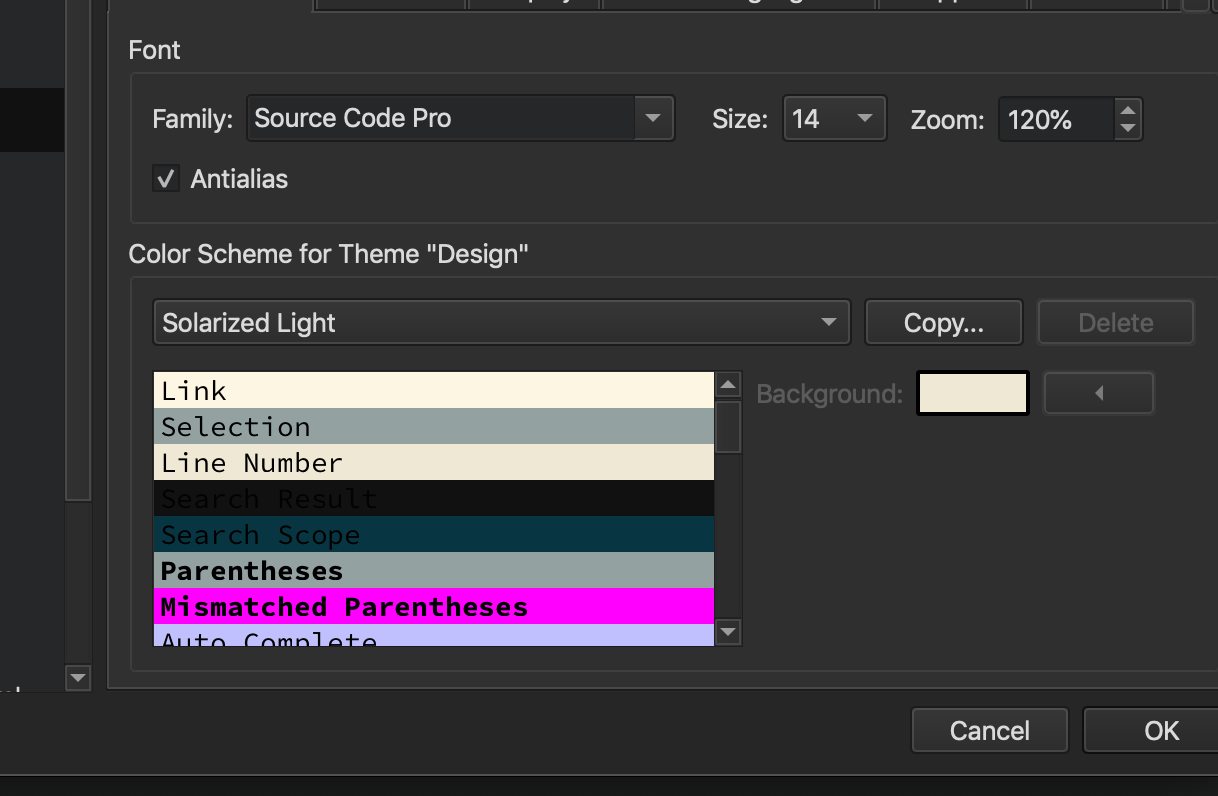 Screenshot 2019-04-08 at 20.40.33
Screenshot 2019-04-08 at 20.40.33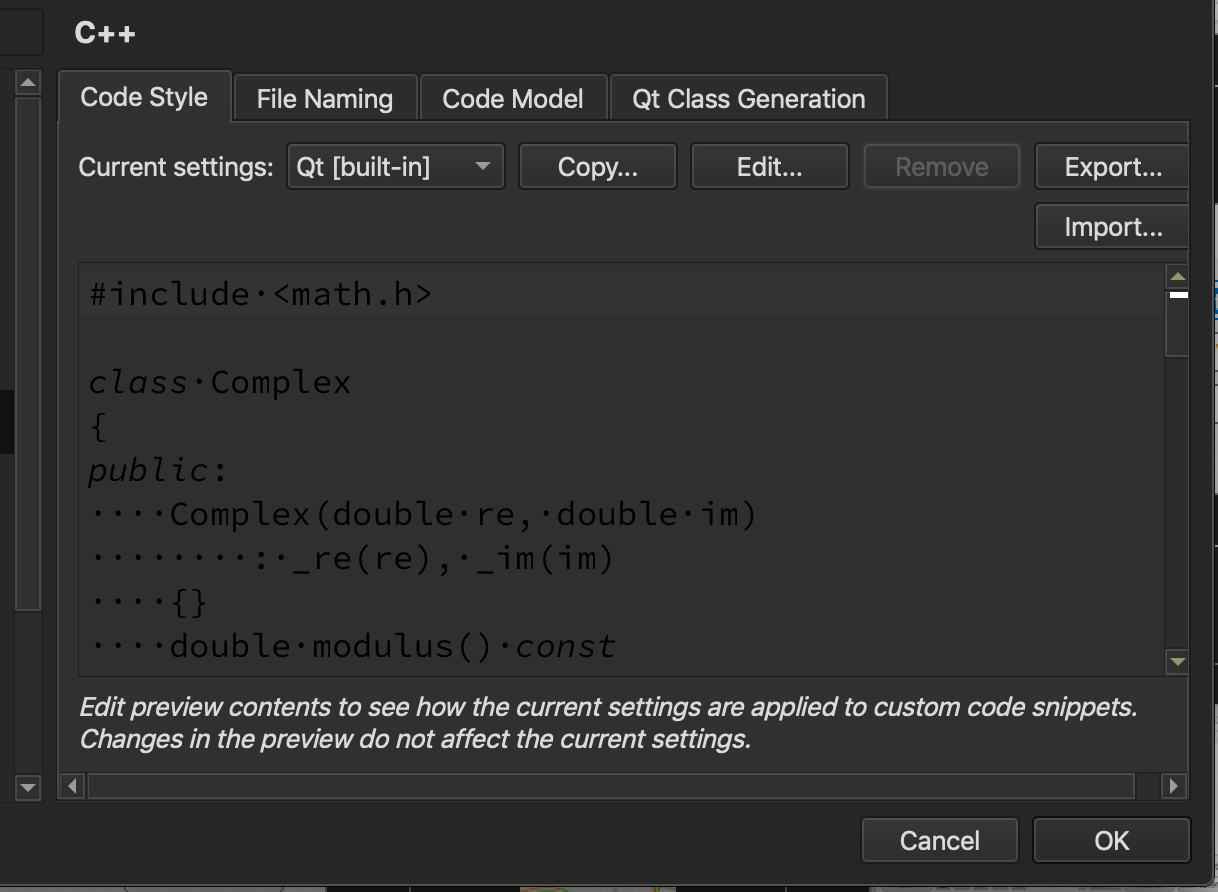 Screenshot 2019-04-08 at 20.42.07
Screenshot 2019-04-08 at 20.42.07