Loading the meta information in maintenance tool takes ages
-
Hi
well it does seems insanely slow currently. . -
And after it finally has loaded the information it showed an error for VS2015 (which is not installed).
The only thing I was allowed to do would have been remove single components, I had installed. However, I wanted to check what I might have to install in addition. Completely useless at the moment.[edit:koahnig VS version corrected]
-
Must be a server side thing.
(i assume) -
-
@koahnig
I think we need tell them. Not sure they are aware of it yet.
@SGaist, Would you know whom to ping to altert this issues?
also seems related.
https://forum.qt.io/topic/94409/qt-installation-failed-with-unresolved-dependencies/10 -
I'd go first with the developer mailing list especially since it's happening in several place in the world as it seems.
-
According to https://bugreports.qt.io/browse/QTIFW-1303 the installer team has fixed something related to this. Does the issue still persist?
-
Hi
Fast again for me now.
took 3 secs to load meta.
However it says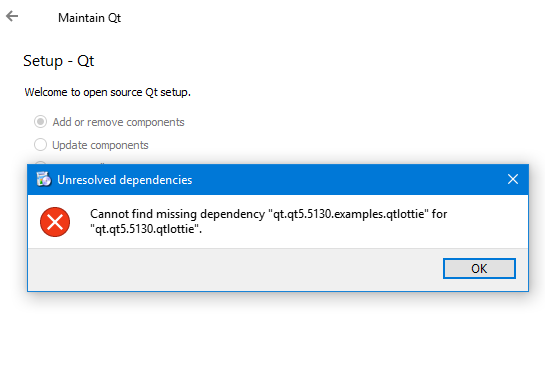
just trying to enter Add/Remove section which seems like an unexpected error.
After that its missing the Qt versions
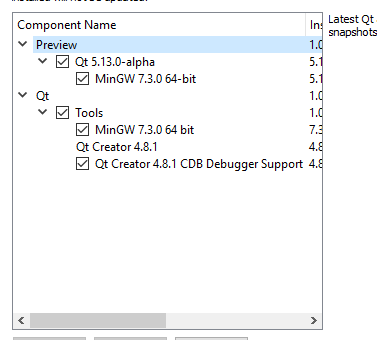
I will try remove all and reinstall and see it that makes it happy.
-
-
@ollipuu said in Loading the meta information in maintenance tool takes ages:
Does the issue still persist?
Yes, I usually build my own, but I tested it specifically this time. I downloaded a fresh tool from the site and it took between 10 and 20 minutes to fetch the meta.
-
Perhaps another another case of this problem https://forum.qt.io/topic/100252/installation-on-win7-fails-with-qt-qt5-5130-examples-missing
-
Another bug report here: https://bugreports.qt.io/browse/QTBUG-74155
-
@ollipuu said in Loading the meta information in maintenance tool takes ages:
According to https://bugreports.qt.io/browse/QTIFW-1303 the installer team has fixed something related to this. Does the issue still persist?
I have checked with my older development machine. Download of meta information is still slower there. Gut feeling is that it is significantly slower than before, but not as "outrageous".
However, I receive this message for missing dependency

Also on this machine I cannot add new Qt versions. It basically allows only to remove some of installed components. The newest Qt lib version there is Qt5.9.2.
This is all on Windows 10 64 bit machines.
Yesterday evening I have tried also on virtual box installed Ubuntu version. Update of meta information was slow. However, when eventually succeeded I could select different Qt lib versions for adding.
-
Using a freshly downloaded online installer for windows (v3.0.6), the meta data are indeed fetched much faster today (about 1-2 minutes against more than 20). After that the downloads of archives are stalled for up to 1 minute before starting though (for
component Sourcesall components). Files are downloaded fast once started (around 1.7 MiB/s). Will report back when the installation finishes or fails. -
Installation is successful! I Installed QtCreator and Qt12.1 with MSVC2017 and MinGW64 !
-
The issue seem to be solved even though the download is still a bit slow.
The download was successful in a reasonable time.
The dependency error vanished.
Qt 5.12.1 could be added.Without being able to give numbers, I think the download of the new Qt lib version was slower than before. This is more a gut feeling.
-
I have problems with Maintenance tools since several weeks too. Everything downloads with 60-160 KiB speed, on 500 Mbps internet, both on Windows 10, and MacOs. Even if I remove Qt completely, and try to make fresh install.
Metadata downloads without any problem though.
-
Even now, the download speed is still very low. The metadata loaded without issues after some time, but the maintenance tool needs about 7 seconds for each new file to start downloading, which makes the installation process of Qt5.12.7 extremely slow, as there are lots of files.


