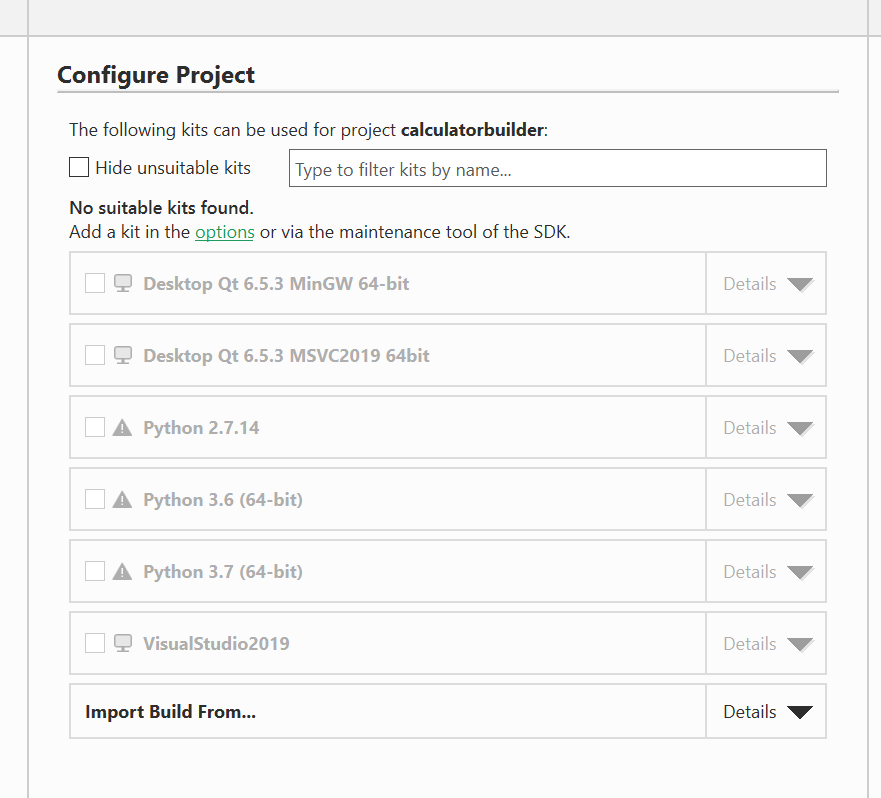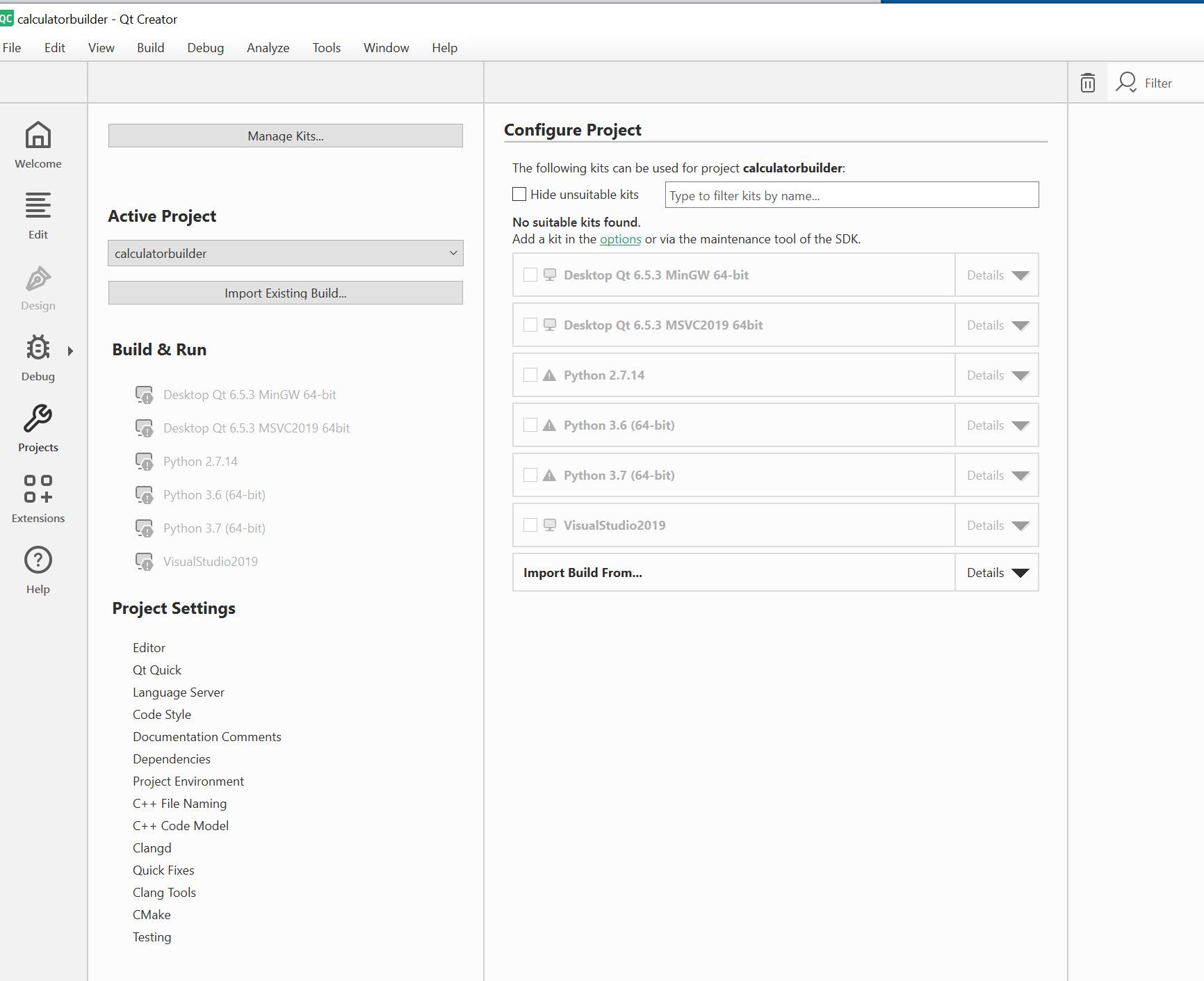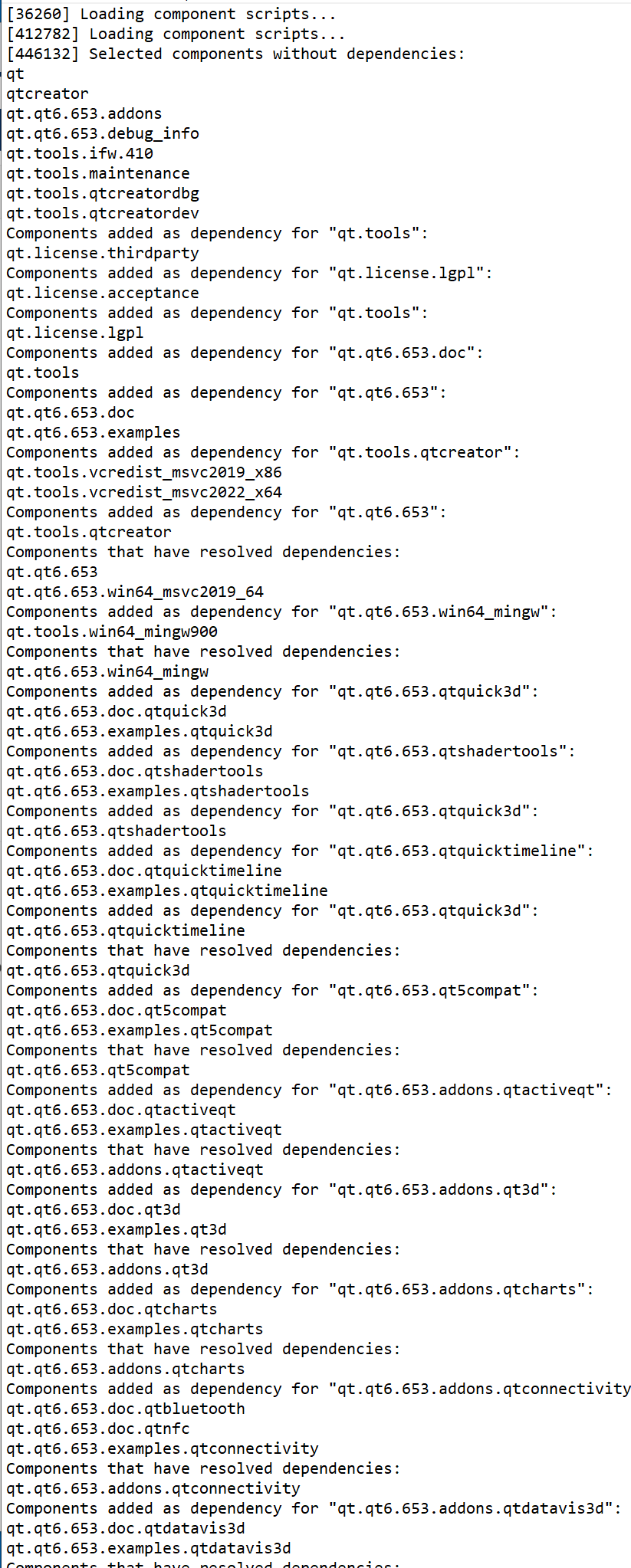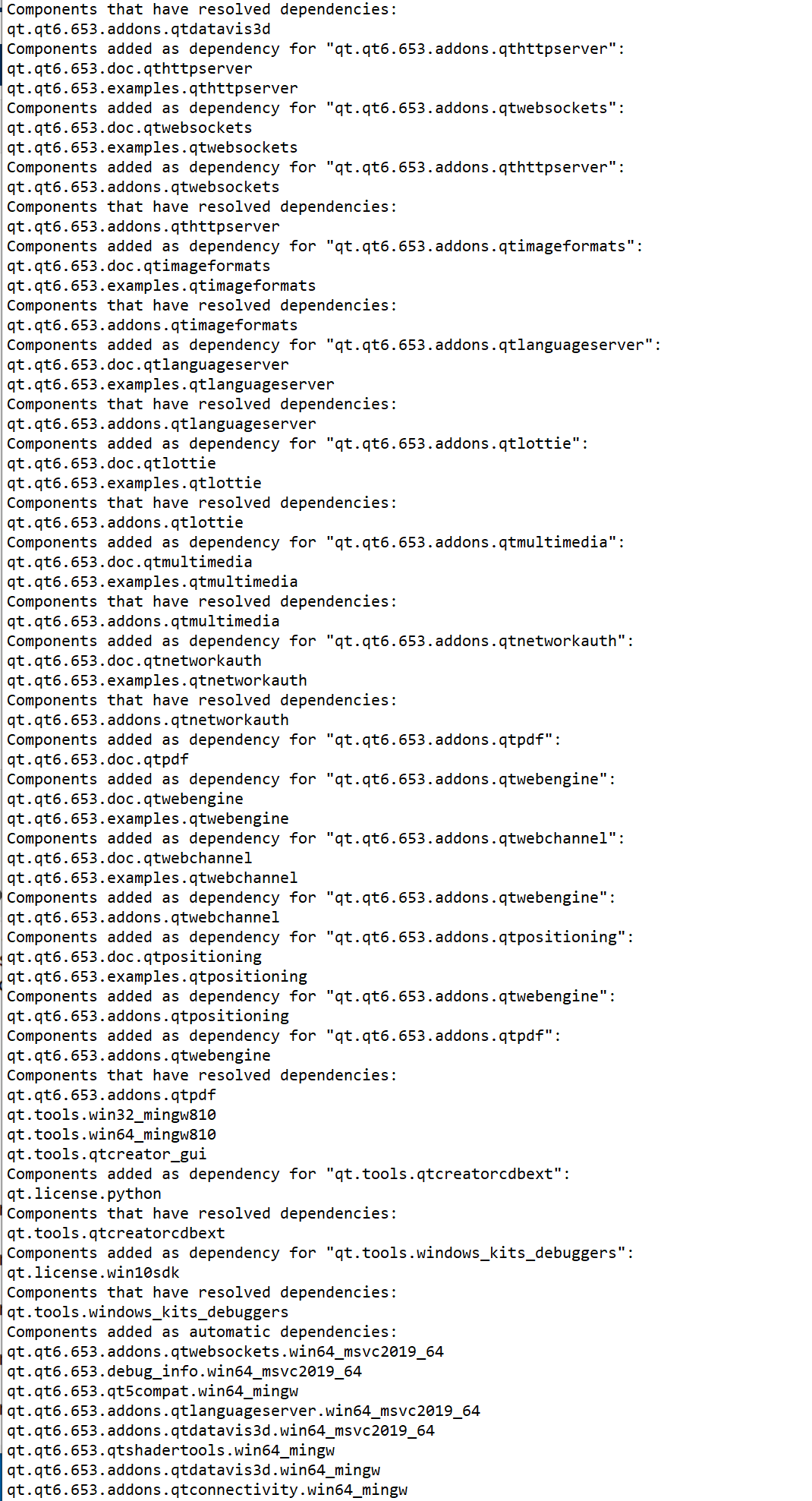No Suitable Kits found when starting up Qt Creator 17.0.1 (Community) on Windows 10 after installation
-
I am lost folks. I recently Installed Qt 4.10.0 Open Source Community edition for Windows 10 from the www.qt.io web site.
When I started up Qt Creator, I cannot run any of the provided "examples", or create a new project at all, because it says that there are "No Suitable Kits" found.
I have Visual Studio 2019 on my system, but I thought I would just be able to use Qt Creator to build and run projects right there from a successful installation.
I tried (sort of) to "add a kit" but I do not know what I am doing, or how to do this, and nothing really changed in the behavior anyway.
I need help understanding what is wrong with my installation, or what's wrong with my environment, and how to resolve this (the specific steps needed). I have attached The appearance of how Qt Creator looks (image file) below with the No Suitable Kits found behavior, and also some of the installation details below. Notice how all the kits are all grayed-out and inaccessible.
I look forward to any advice and specific installation repair, or environment repair steps.
...
-
Some addition details about the System environment:
Product: Qt Creator 17.0.1
Based on: Qt 6.9.2 (MSVC 2022, x86_64)
Built on: Aug 26 2025 00:18:57
From revision: 21b0de15fcQt 6.9.2 (x86_64-little_endian-llp64 shared (dynamic) release build; by MSVC 2022) on "windows"
OS: Windows 10 Version 22H2 [winnt version 10.0.19045]
Architecture: x86_64; features: SSE2 SSE3 SSSE3 SSE4.1 SSE4.2 AVX AVX2 RDRAND RDSEED AES -
I am lost folks. I recently Installed Qt 4.10.0 Open Source Community edition for Windows 10 from the www.qt.io web site.
When I started up Qt Creator, I cannot run any of the provided "examples", or create a new project at all, because it says that there are "No Suitable Kits" found.
I have Visual Studio 2019 on my system, but I thought I would just be able to use Qt Creator to build and run projects right there from a successful installation.
I tried (sort of) to "add a kit" but I do not know what I am doing, or how to do this, and nothing really changed in the behavior anyway.
I need help understanding what is wrong with my installation, or what's wrong with my environment, and how to resolve this (the specific steps needed). I have attached The appearance of how Qt Creator looks (image file) below with the No Suitable Kits found behavior, and also some of the installation details below. Notice how all the kits are all grayed-out and inaccessible.
I look forward to any advice and specific installation repair, or environment repair steps.
...
@DkjL said in No Suitable Kits found when starting up Qt Creator 17.0.1 (Community) on Windows 10 after installation:
I recently Installed Qt 4.10.0 Open Source Community edition
This is the Qt online installer version.
It looks like you installed Qt 6.5.3. Why such an old version?
Since you want to use MSVC check the Kit named "Desktop Qt 6.5.3 MSVC2019 64bit" - are there any errors/warnings? -
@DkjL said in No Suitable Kits found when starting up Qt Creator 17.0.1 (Community) on Windows 10 after installation:
I recently Installed Qt 4.10.0 Open Source Community edition
This is the Qt online installer version.
It looks like you installed Qt 6.5.3. Why such an old version?
Since you want to use MSVC check the Kit named "Desktop Qt 6.5.3 MSVC2019 64bit" - are there any errors/warnings?@jsulm
Thanks for the reply!I was not really sure what options even to select. I just knew I did not want to take everything, because I am not doing anything with an "embedded" environment ( just Windows desktop only), and I didn't want to have a Big Installation.
I do want to use Qt Creator for the most part as my IDE, rather than MSVC, but I know nothing about these "Suitable Kits", or how to ensure that these are properly installed or accessible, and visible in the correct way to Qt.
Can you illustrate a checklist of what specific installation options would make sense for me?
I will try uninstalling and then re-installing with your feedback (based on a "working example").
Thanks!
-
@jsulm
Thanks for the reply!I was not really sure what options even to select. I just knew I did not want to take everything, because I am not doing anything with an "embedded" environment ( just Windows desktop only), and I didn't want to have a Big Installation.
I do want to use Qt Creator for the most part as my IDE, rather than MSVC, but I know nothing about these "Suitable Kits", or how to ensure that these are properly installed or accessible, and visible in the correct way to Qt.
Can you illustrate a checklist of what specific installation options would make sense for me?
I will try uninstalling and then re-installing with your feedback (based on a "working example").
Thanks!
@DkjL If you want to use Qt then you need to install it. It looks like you want to use MSVC as compiler, so open the Qt Maintenance Tool and select Qt for MSVC.
https://doc.qt.io/qt-6/get-and-install-qt.html -
A Kit consists of:
- C/C++ Compiler
- Qt version (needed for Qt projects)
- Debugger
- Build Tools. CMake & Ninja.
The C/C++ Compiler can be either:
- Microsoft Visual C++
- GNU GCC MinGW
- LLVM MinGW
The last two are shipped with Qt SDK, since they are open source. For Visual C++ you have to take care of the installation yourself.
The Qt SDK will configure Kits for you automatically.
In the Kits settings page you can see a ⚠️ Warning regarding what's missing from the Kit.
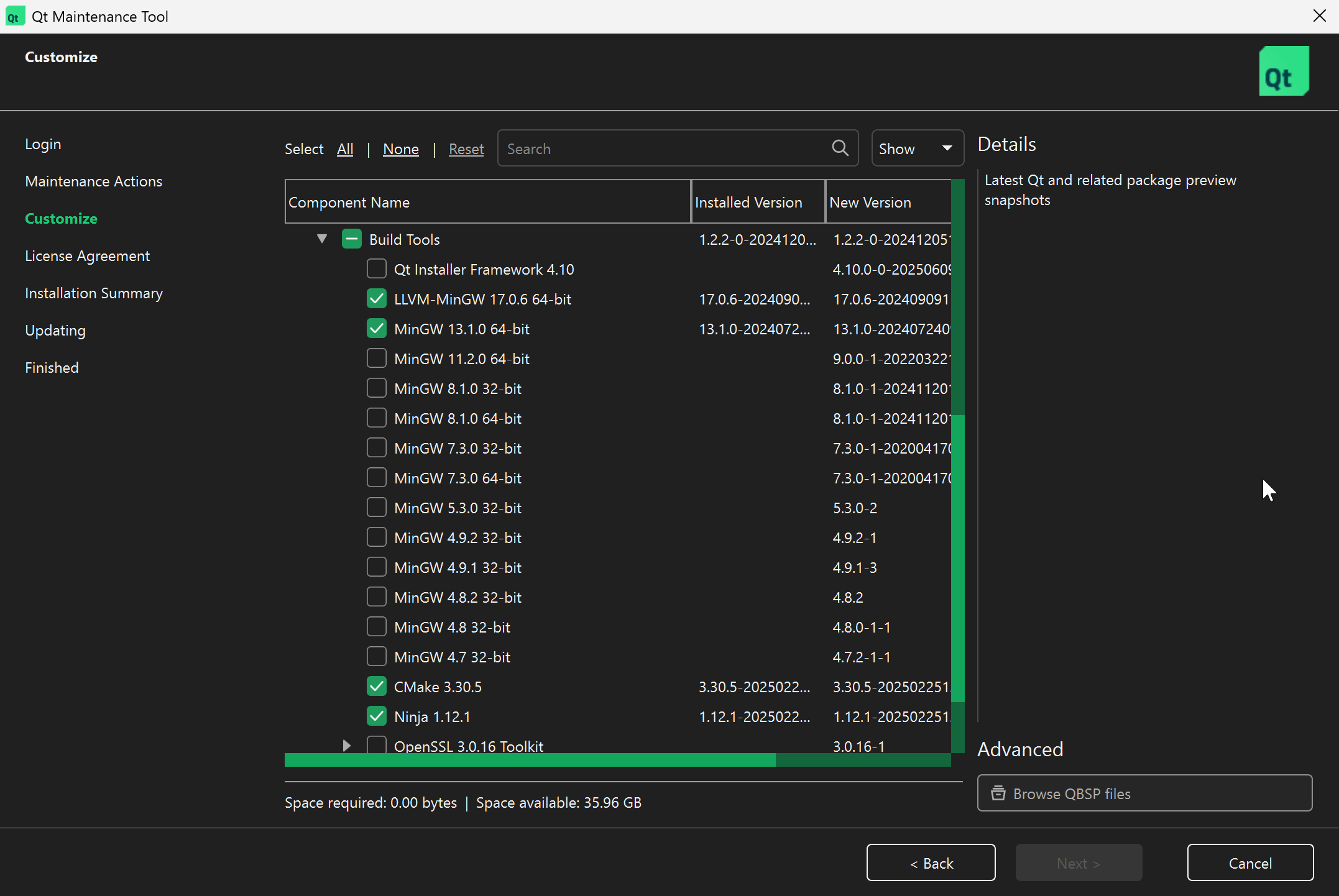
-
@DkjL If you want to use Qt then you need to install it. It looks like you want to use MSVC as compiler, so open the Qt Maintenance Tool and select Qt for MSVC.
https://doc.qt.io/qt-6/get-and-install-qt.html@jsulm
Sorry for my ignorance here. I had used Qt 20 years ago (back in the Trolltech days), and it was all so easy and straightforward. It all just worked. The current Installer Utility confuses me (lots of choices), and it does not seem to be well explained.My install (that I tried) had installed Qt (version 6.5.3), but I do not have any "Kits" (they show up as greyed out). I do want to use Qt Creator though, to create projects, and do builds and debug, etc.
So I need some more guidance on what specifically to select during the Install, or using the maintenance tool to make this work.
I feel like I did not perform the Install with the correct options, but I do not know exactly what to do here to create a typical "Desktop" Qt environment for Windows that has what it needs to perform project/build tasks, with a small footprint (no embedded or android stuff or a large installation).
Can someone help me with what to do .... once I get to this screen below, and get into the Custom Installation area, with the choices & selections that are needed? Thanks for the help!!
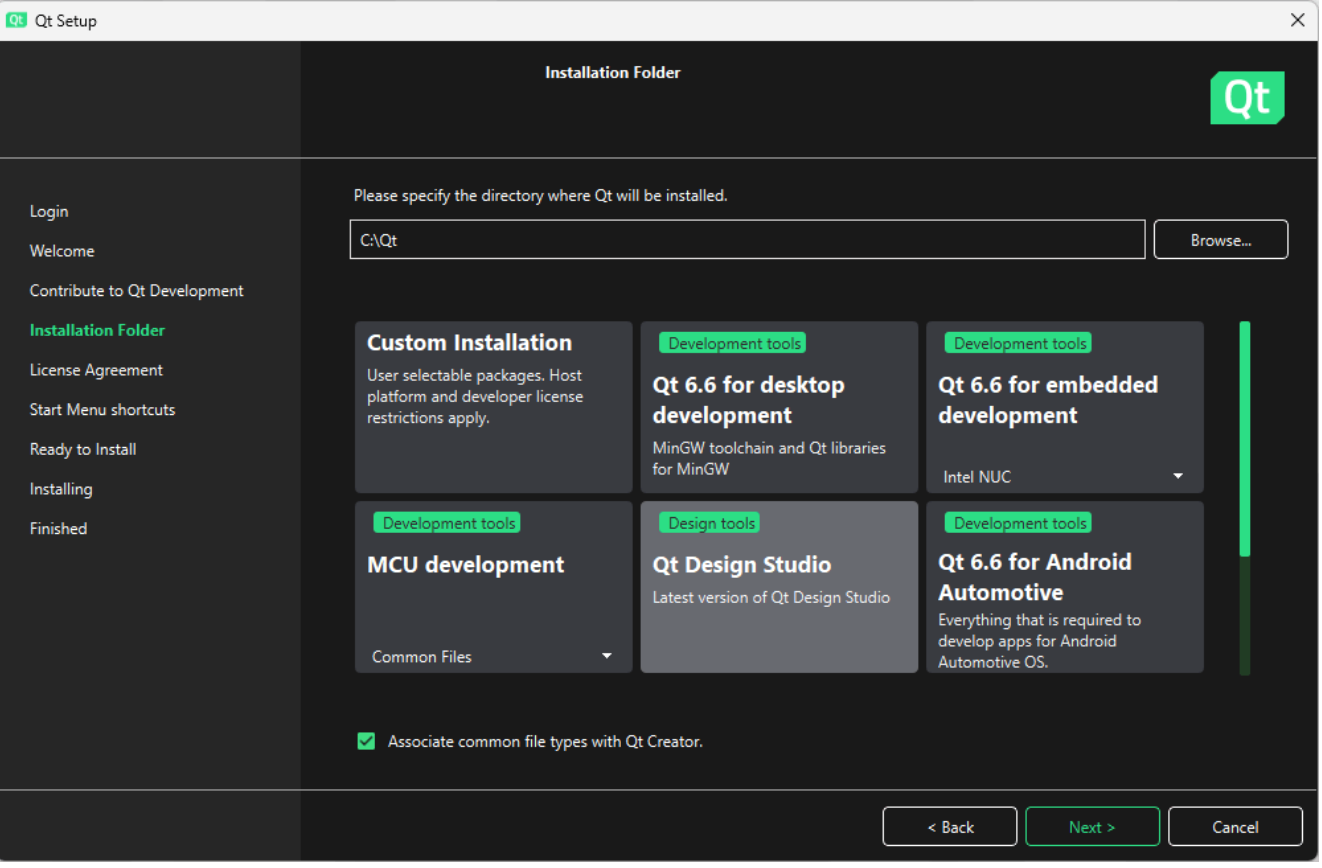
-
@jsulm
Sorry for my ignorance here. I had used Qt 20 years ago (back in the Trolltech days), and it was all so easy and straightforward. It all just worked. The current Installer Utility confuses me (lots of choices), and it does not seem to be well explained.My install (that I tried) had installed Qt (version 6.5.3), but I do not have any "Kits" (they show up as greyed out). I do want to use Qt Creator though, to create projects, and do builds and debug, etc.
So I need some more guidance on what specifically to select during the Install, or using the maintenance tool to make this work.
I feel like I did not perform the Install with the correct options, but I do not know exactly what to do here to create a typical "Desktop" Qt environment for Windows that has what it needs to perform project/build tasks, with a small footprint (no embedded or android stuff or a large installation).
Can someone help me with what to do .... once I get to this screen below, and get into the Custom Installation area, with the choices & selections that are needed? Thanks for the help!!
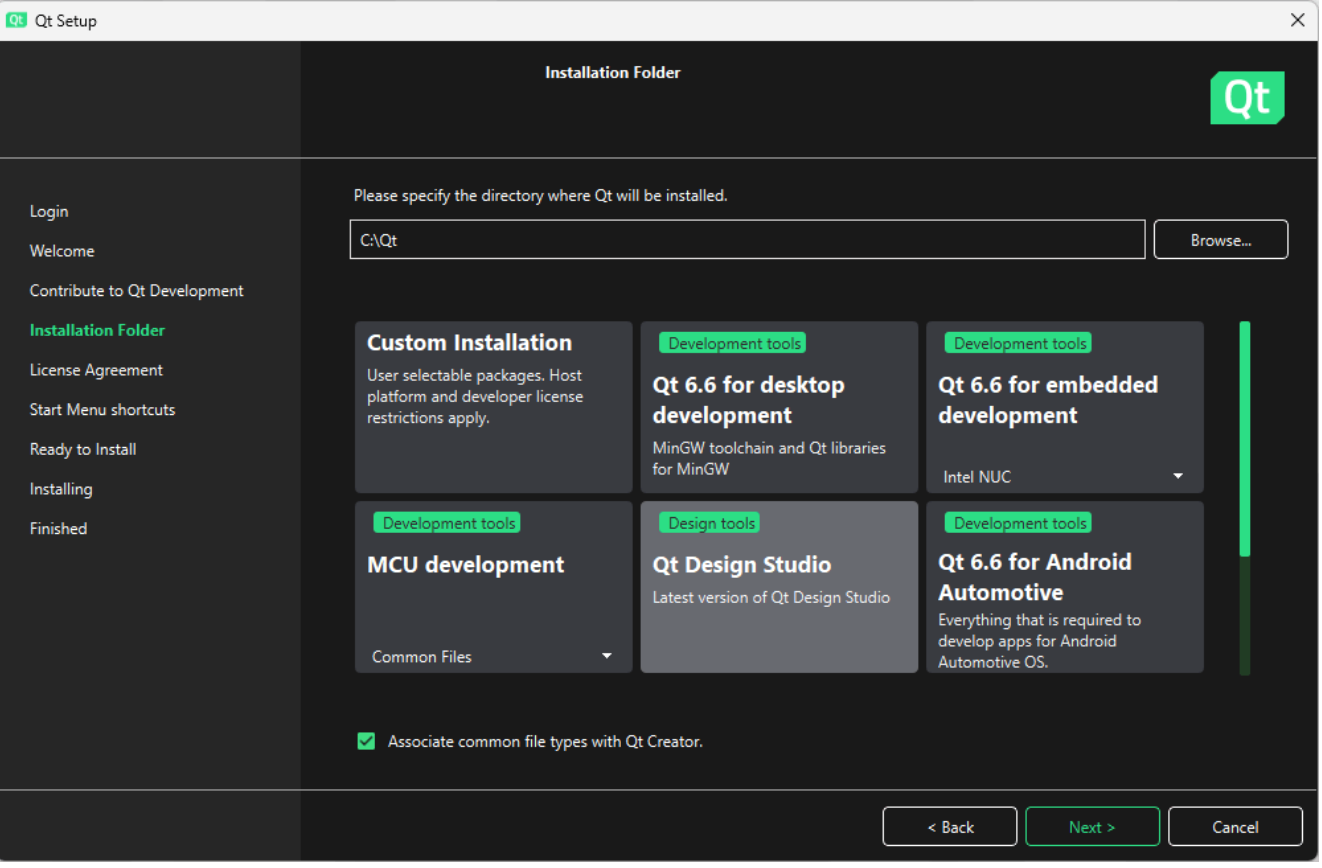
@DkjL said in No Suitable Kits found when starting up Qt Creator 17.0.1 (Community) on Windows 10 after installation:
I do not have any "Kits" (they show up as greyed out)
So, you do have Kits, but they are greyed out.
Select the Kit you want to use and check whether there are any errors/warnings and whether everything is set (like compiler, Qt version, ...).
Also keep in mind that Qt 6.5.3 is quite old. -
@DkjL said in No Suitable Kits found when starting up Qt Creator 17.0.1 (Community) on Windows 10 after installation:
I do not have any "Kits" (they show up as greyed out)
So, you do have Kits, but they are greyed out.
Select the Kit you want to use and check whether there are any errors/warnings and whether everything is set (like compiler, Qt version, ...).
Also keep in mind that Qt 6.5.3 is quite old.@jsulm
Hi...thanks for staying with this...So the hidden or "greyed-out" Kits that I referred to are regarded as "unsuitable" Kits by Qt Creator, and they cannot be selected by the end user. If I did not take the step of unchecking the "Hide unsuitable kits" checkbox, then no Kits would display at all. So I cannot check the details about the grayed-out items shown, or see errors/warnings about why they are "unsuitable" (to my knowledge). This is illustrated in the photo below: