Tooltips appear in separate windows
-
Hello, everyone. I'm experiencing an issue where tooltips are appearing in separate windows instead of overlaying the application. These windows often close instantly, making it impossible to read the tooltip's content.
I've observed this some time ago primarily with Qt Creator while typing for code completion suggestions or when hovering over variables during debugging. I've also managed to reproduce this behavior in a custom application I'm developing.
Here are a few images demonstrating the issue:
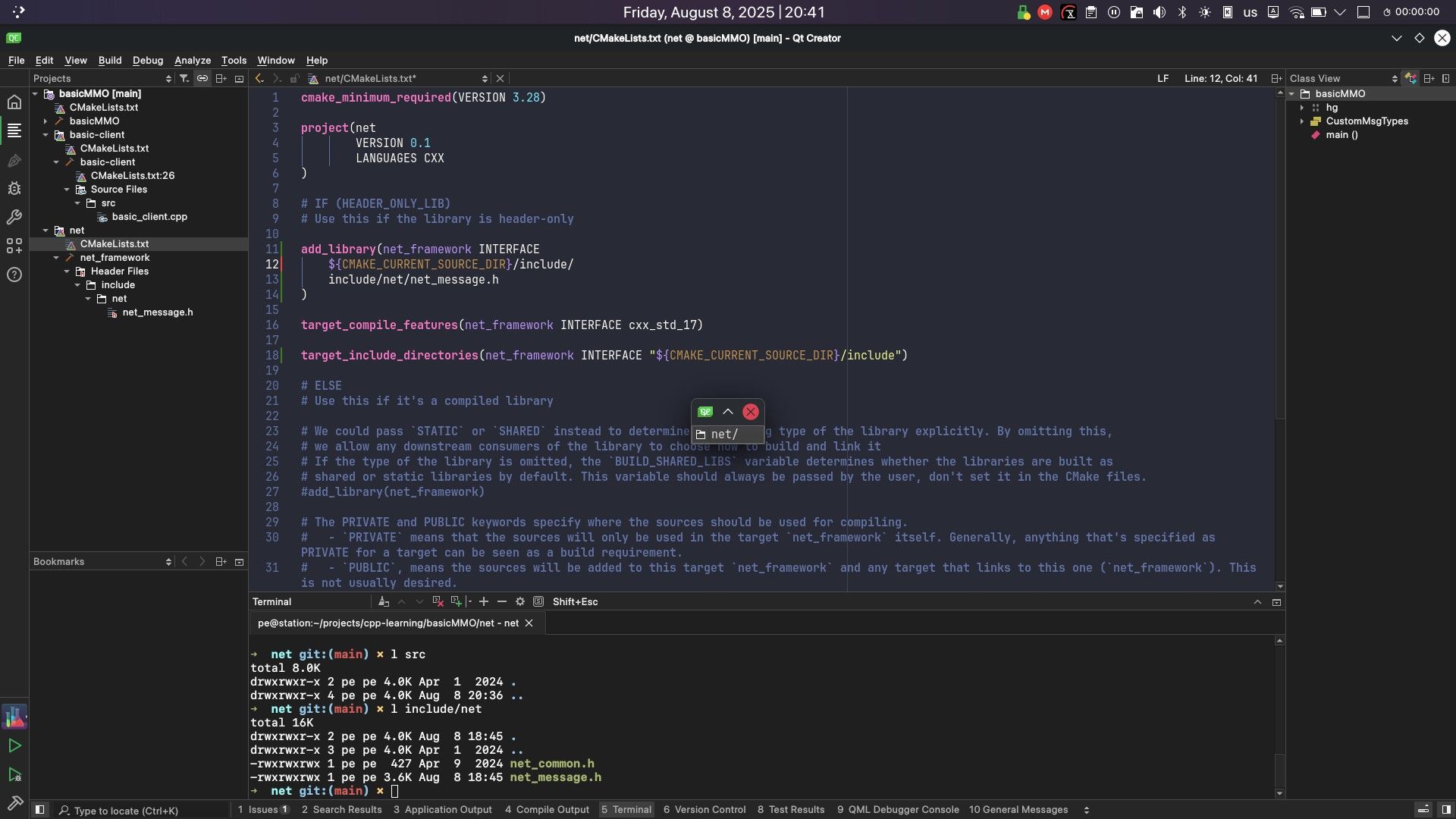
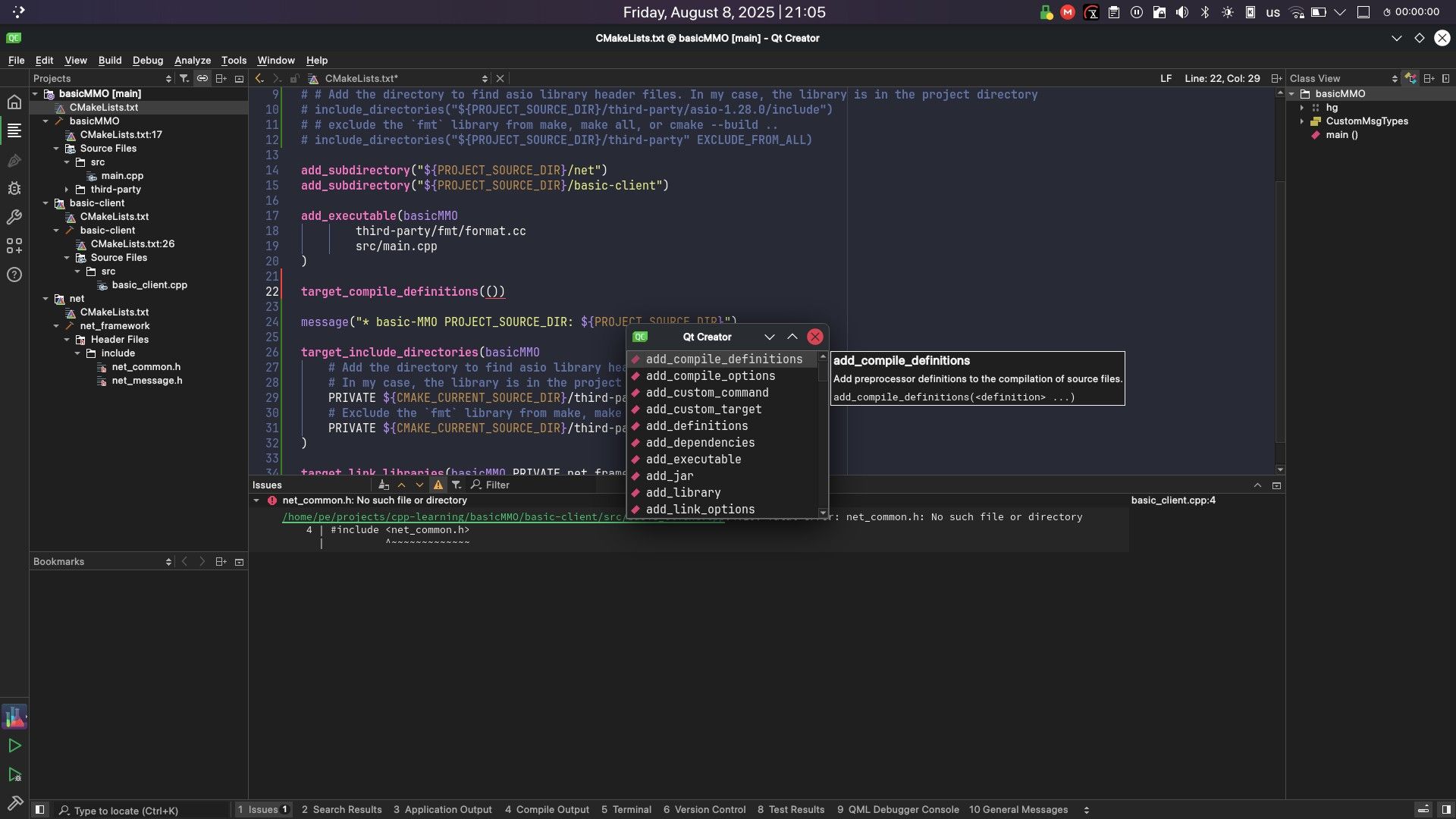
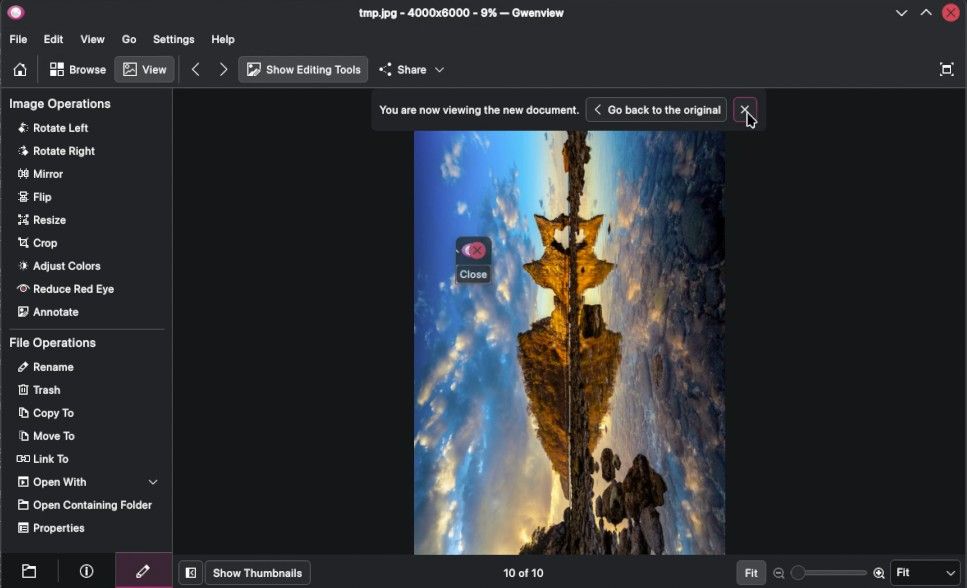
The issue might be specific to Wayland. When I run the same application using X11, the tooltips function correctly, although I didn't test Qt Creator on X11 before writing this post. My temporary workaround is to click anywhere on the application window, which makes the problem disappear for a moment.
I haven't been able to identify the exact conditions that cause this. Has anyone else experienced this problem, especially with Qt Creator or other Qt-based applications on Wayland? I'd appreciate any insights or potential fixes.
-
Hello, everyone. I'm experiencing an issue where tooltips are appearing in separate windows instead of overlaying the application. These windows often close instantly, making it impossible to read the tooltip's content.
I've observed this some time ago primarily with Qt Creator while typing for code completion suggestions or when hovering over variables during debugging. I've also managed to reproduce this behavior in a custom application I'm developing.
Here are a few images demonstrating the issue:
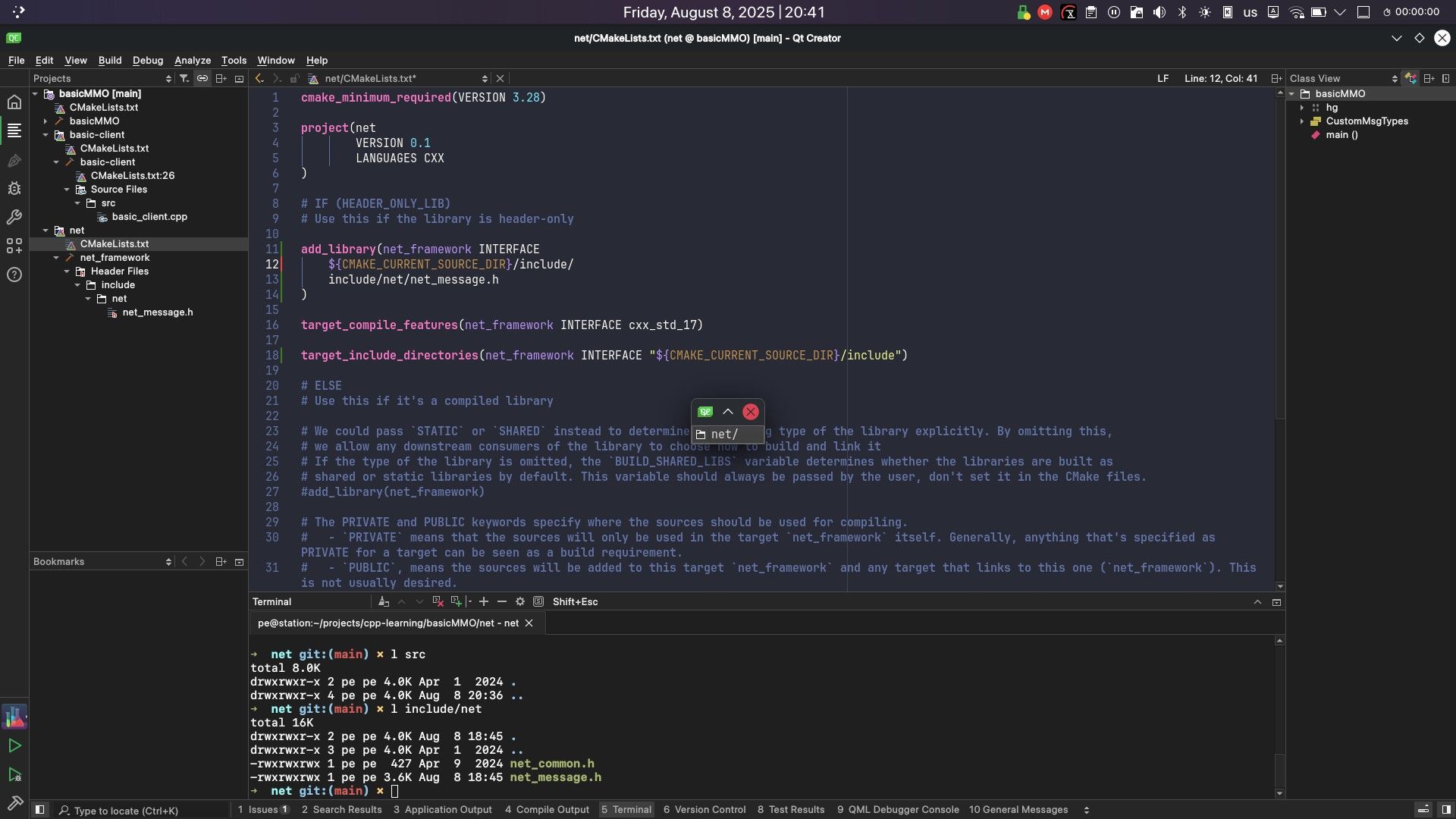
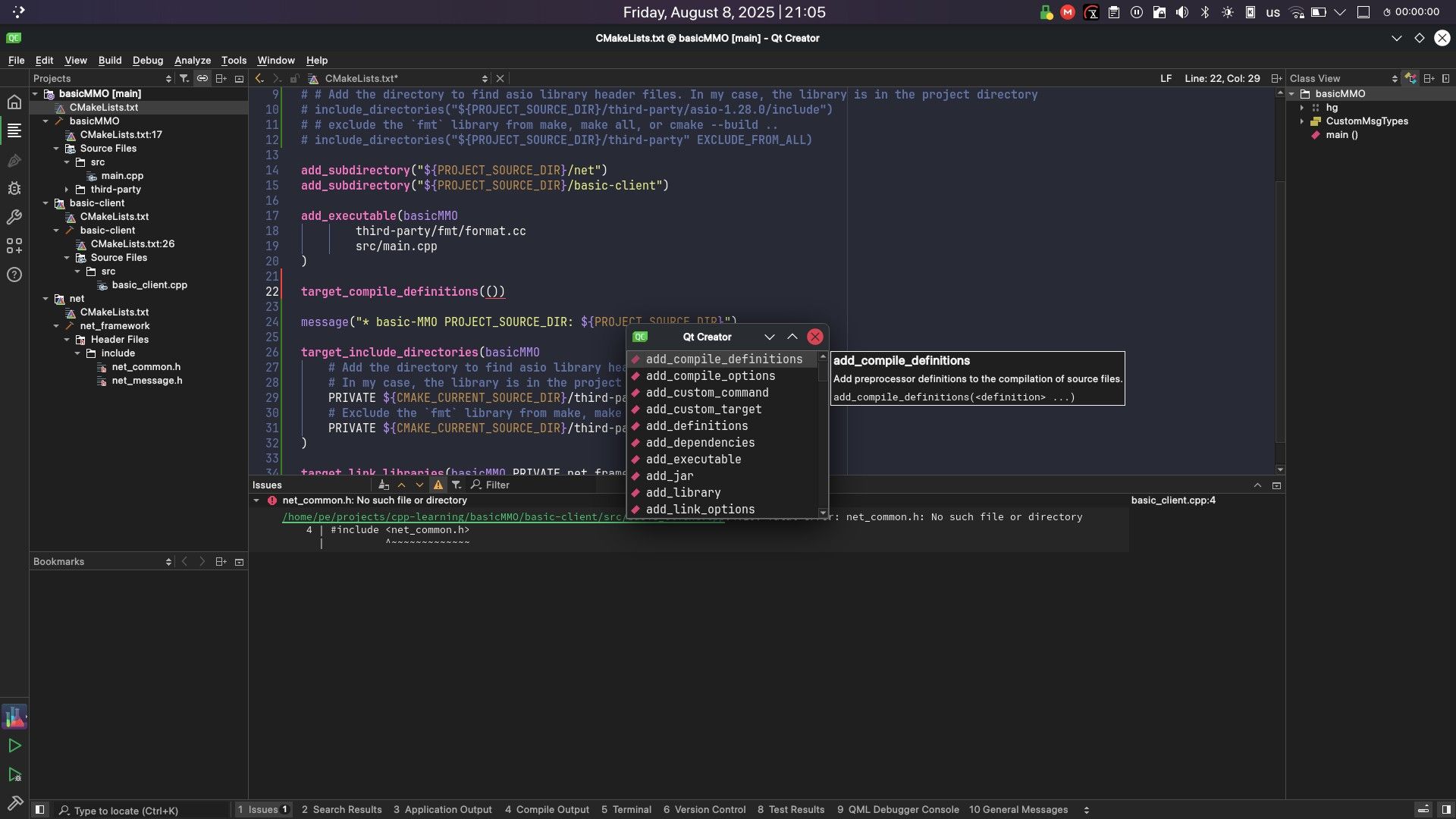
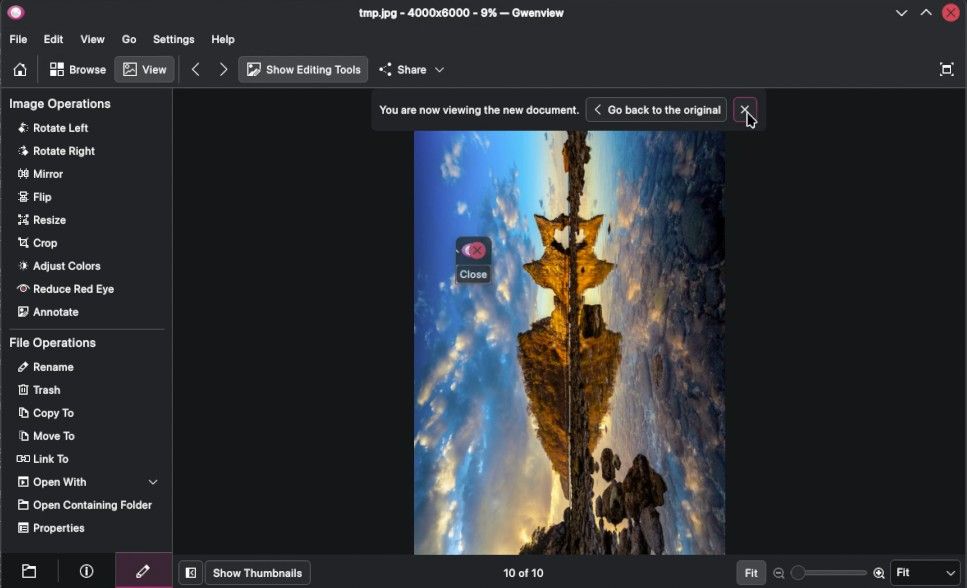
The issue might be specific to Wayland. When I run the same application using X11, the tooltips function correctly, although I didn't test Qt Creator on X11 before writing this post. My temporary workaround is to click anywhere on the application window, which makes the problem disappear for a moment.
I haven't been able to identify the exact conditions that cause this. Has anyone else experienced this problem, especially with Qt Creator or other Qt-based applications on Wayland? I'd appreciate any insights or potential fixes.
@pehg
I will just say that I had issues with Wayland, both in Qt applications and non-Qt ones, so much so that I gave up on it and reverted to Xorg. And I am not the only person who has found Wayland unsuitable for purpose and reverted. I don't think there is much you can do about Wayland behaviour/vagaries from a Qt app, it is what it is. -
Hello, everyone. I'm experiencing an issue where tooltips are appearing in separate windows instead of overlaying the application. These windows often close instantly, making it impossible to read the tooltip's content.
I've observed this some time ago primarily with Qt Creator while typing for code completion suggestions or when hovering over variables during debugging. I've also managed to reproduce this behavior in a custom application I'm developing.
Here are a few images demonstrating the issue:
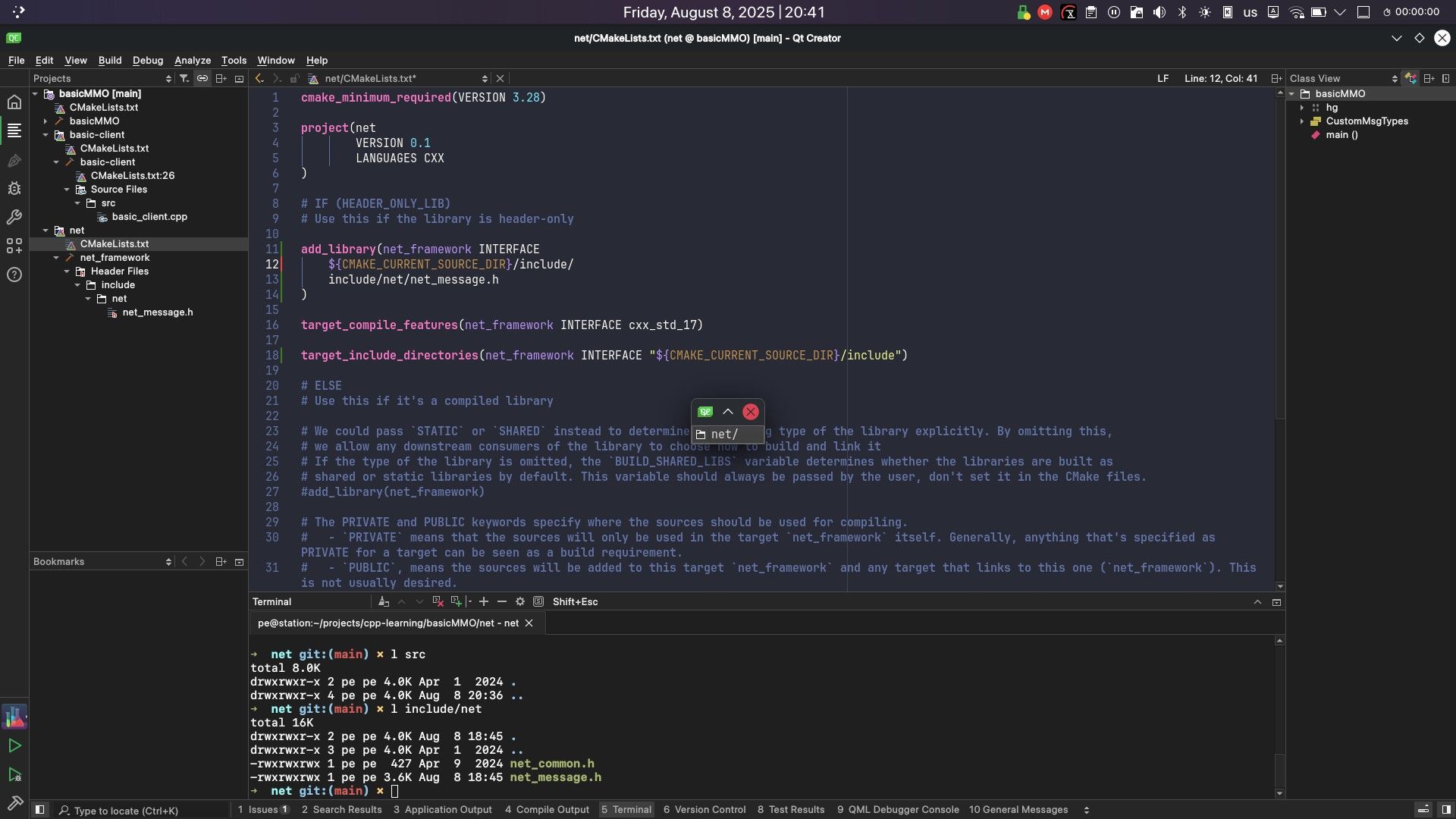
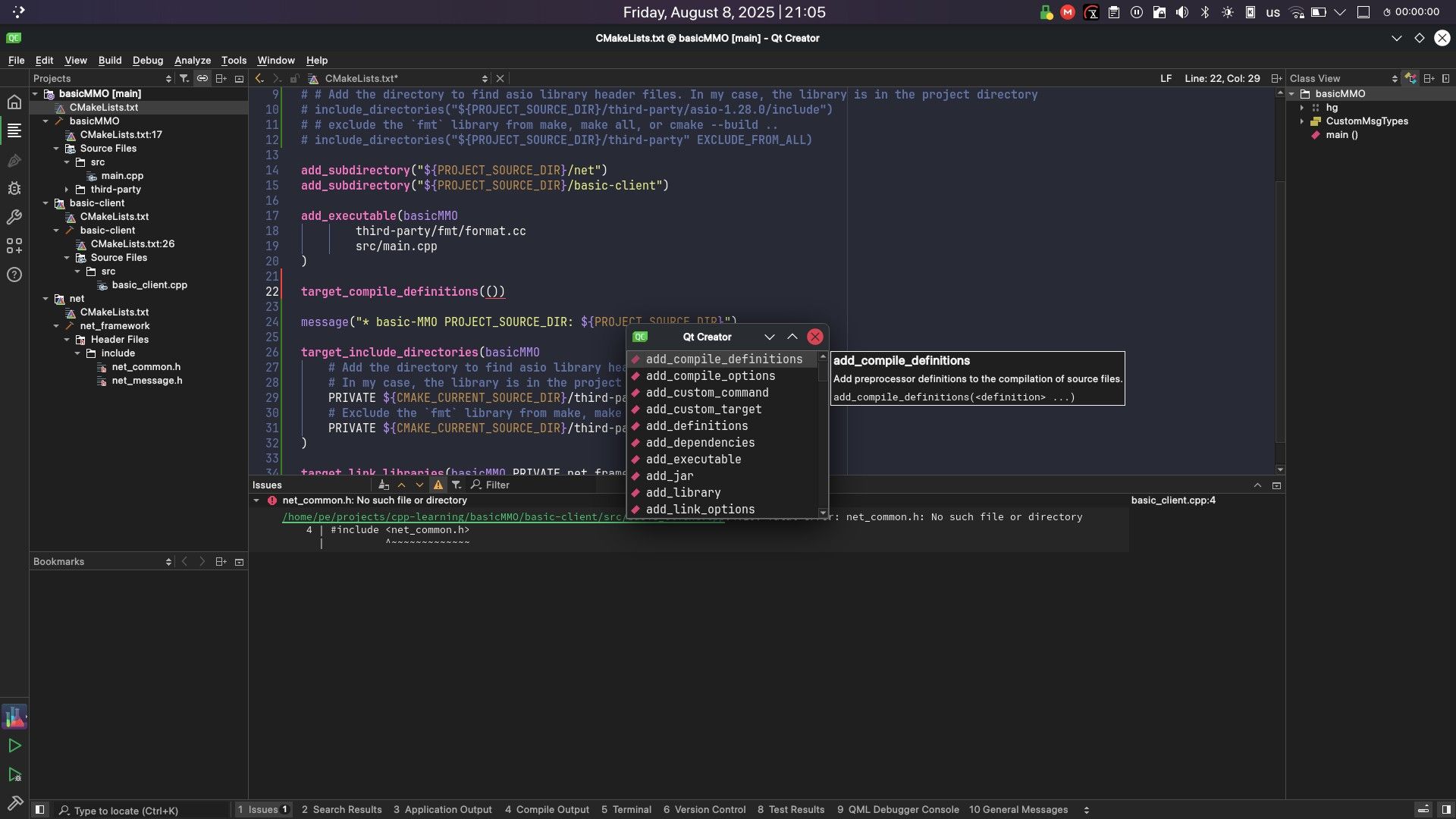
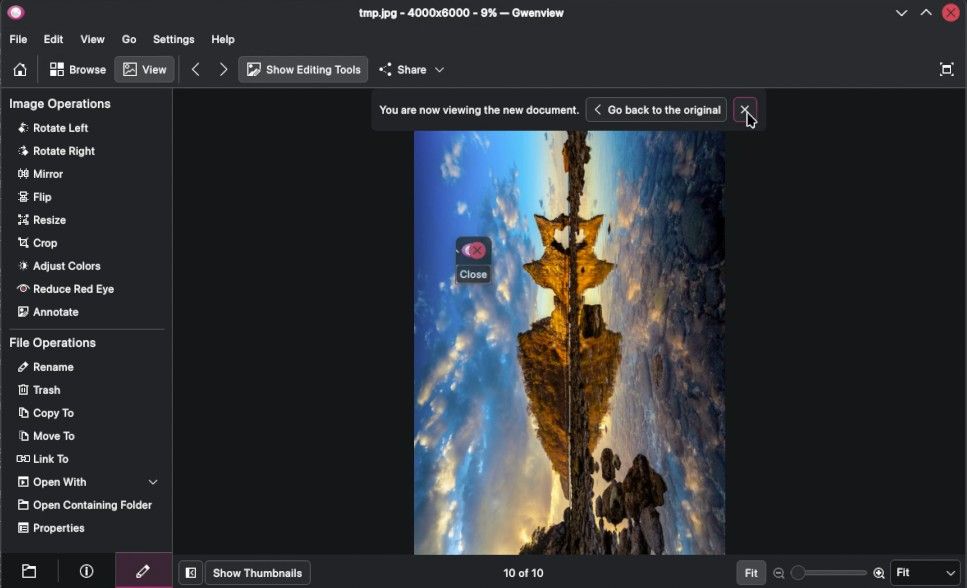
The issue might be specific to Wayland. When I run the same application using X11, the tooltips function correctly, although I didn't test Qt Creator on X11 before writing this post. My temporary workaround is to click anywhere on the application window, which makes the problem disappear for a moment.
I haven't been able to identify the exact conditions that cause this. Has anyone else experienced this problem, especially with Qt Creator or other Qt-based applications on Wayland? I'd appreciate any insights or potential fixes.
-
I run into this constantly too, Usually happens when my Mac was on "standby". After wakeup tooltips and autocomplete would appear on the laptop screen no matter where QtC was placed on the screen.
Relaunching QtC usually fixes it. Highly annoying but probably not high on the to fix issue list. Because I imagine it is hard to track down in the first place.
-
Hello, everyone. I'm experiencing an issue where tooltips are appearing in separate windows instead of overlaying the application. These windows often close instantly, making it impossible to read the tooltip's content.
I've observed this some time ago primarily with Qt Creator while typing for code completion suggestions or when hovering over variables during debugging. I've also managed to reproduce this behavior in a custom application I'm developing.
Here are a few images demonstrating the issue:
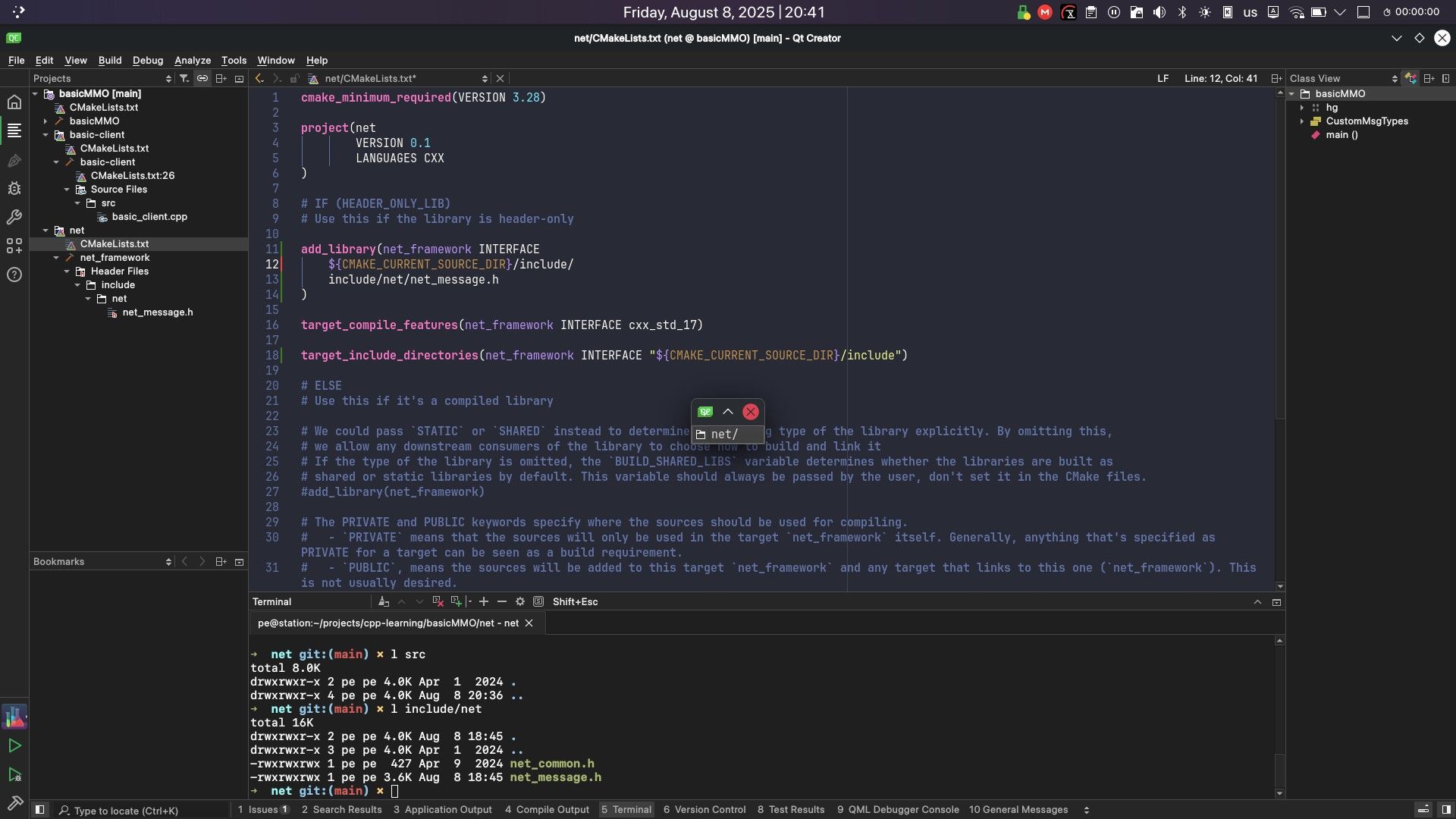
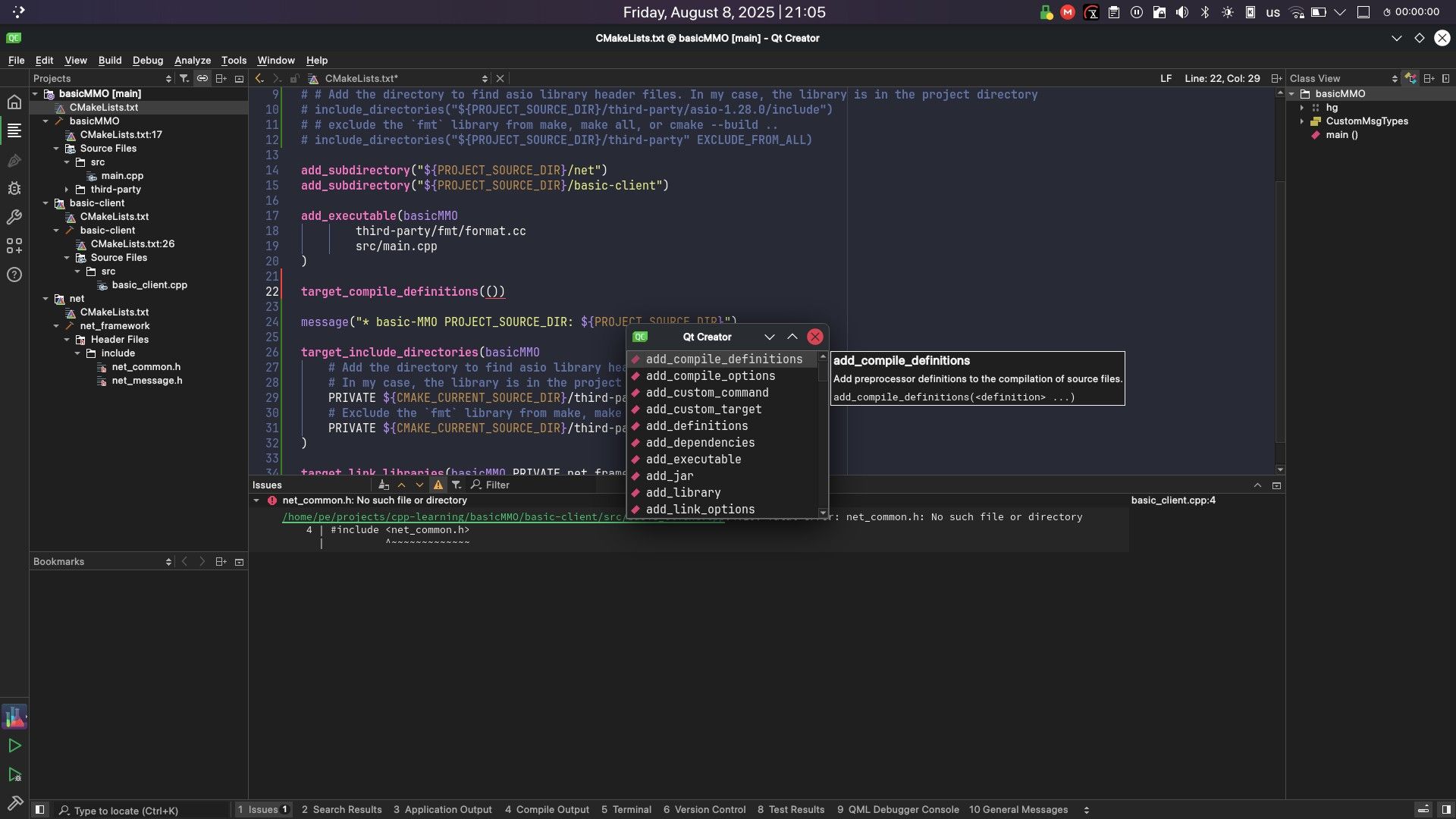
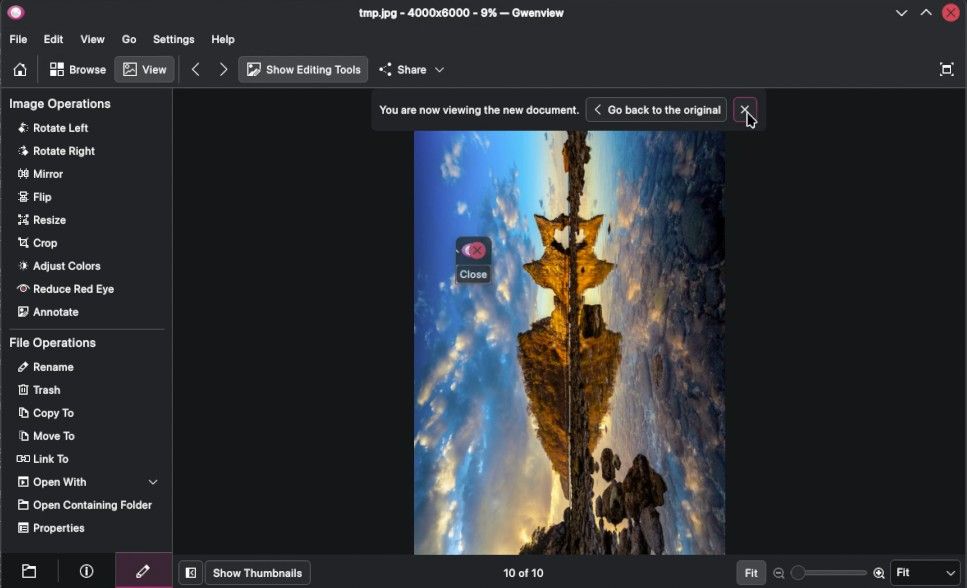
The issue might be specific to Wayland. When I run the same application using X11, the tooltips function correctly, although I didn't test Qt Creator on X11 before writing this post. My temporary workaround is to click anywhere on the application window, which makes the problem disappear for a moment.
I haven't been able to identify the exact conditions that cause this. Has anyone else experienced this problem, especially with Qt Creator or other Qt-based applications on Wayland? I'd appreciate any insights or potential fixes.
@pehg Which is your exact Qt version?
There were a bunch of fixes related to pop up windows handling in Wayland in 6.9.0, related to symptoms like you describe (completion popups and tooltips erronously becoming toplevles sometimes). The fix led to a bunch of crashing regressions (as is tradition) mostly fixed in 6.9.1
You may want to try with that version to see if it helps.
-
@jsulm I use Tuxedo OS, an Ubuntu-based distro. QtCreator 15.0.1 and Qt 6.8.2. I saw this problem in QtCreator 14 as well and I guess a previous version of Qt. But as shown in the images, I have this issue in another application where I used
QGraphicsWidgetandQGraphicsProxyWidget. I was wondering whether that could be related to the problem.
I just saw that @IgKh says Qt 6.9.1 includes some fixes. I'll see if that corrects the problem when it arrives to my OS. -
@jsulm I use Tuxedo OS, an Ubuntu-based distro. QtCreator 15.0.1 and Qt 6.8.2. I saw this problem in QtCreator 14 as well and I guess a previous version of Qt. But as shown in the images, I have this issue in another application where I used
QGraphicsWidgetandQGraphicsProxyWidget. I was wondering whether that could be related to the problem.
I just saw that @IgKh says Qt 6.9.1 includes some fixes. I'll see if that corrects the problem when it arrives to my OS.@pehg said in Tooltips appear in separate windows:
I'll see if that corrects the problem when it arrives to my OS
That will not happen before next Ubuntu version I guess.
You can install this Qt version using Qt online installer.
