Setting up Ffmpeg for QT
-
Hi, I am trying to setting up ffmpeg and QT. As from an instruction, I installed the ffmpeg version 7.1 and have its .dll file, I copied those files (
libavutil 59. 39.100 / 59. 39.100
libavcodec 61. 19.100 / 61. 19.100
libavformat 61. 7.100 / 61. 7.100
libswscale 8. 3.100 / 8. 3.100
libswresample 5. 3.100 / 5. 3.100) to the QT/llvc/bin (which overwrite to the old .dll with the same name in QT) The purpose is make QT use the same version as ffmpeg. However, the log is like this.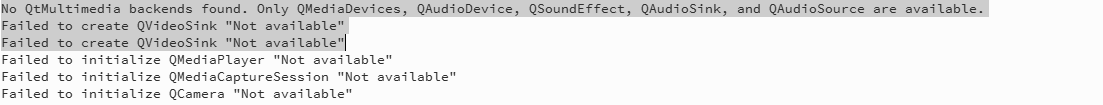
But if I don't do that, even there is no log like that, the software still could not run, it keeps saying missed RTP package. Anyone has suggestion about this? Thank you -
Hi and welcome to devnet,
Start your application with the QT_DEBUG_PLUGINS environment variable set to 1. You'll have more information about what is going on.
-
V Videas has marked this topic as solved on
-
What was the issue ? It might help other people
-
It seems like some .dll files was missing. I ran the debug log and it said the libwinpthread-1.dll was missing. So I copied it to the mingw64/bin/ folder and then it worked. It didn't say missing that .dll file when I run it normally but only when run by debug log
