white text on white background in qt designer
-
I encountered a problem: in QT Designer, when I right-click on a certain object, instead of black text on a white background, white text on a white background appears, which prevents me from recognizing the functionality of what I clicked. Are there any solutions to this problem?
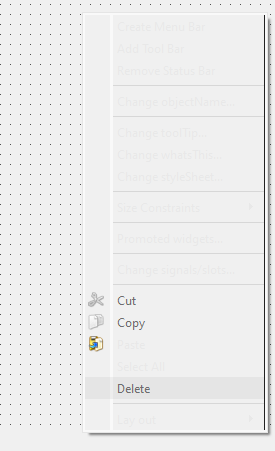
-
Hi and welcome to devnet,
Are these actions disabled ? Because there's still a faint appearance of the texts.
Which version of Designer are you using ?
On which platform ?
If Linux, which desktop environment ? -
Hi and welcome to devnet,
Are these actions disabled ? Because there's still a faint appearance of the texts.
Which version of Designer are you using ?
On which platform ?
If Linux, which desktop environment ? -
Then please check, it's in the about box.
One thing you could try is to force the use of the windowsvista style to see if it looks better.
-
Then please check, it's in the about box.
One thing you could try is to force the use of the windowsvista style to see if it looks better.
-
No it's not.
Qt's latest version is 6.9.0 and Qt Creator 16.0.0 -
@SGaist I have version 5.11.1, is this the latest? If not, where can I download the latest?
@ReZare said in white text on white background in qt designer:
where can I download the latest?
Searching a bit you will find: https://www.qt.io/download-qt-installer-oss
