Accessing Preferences window on mac
-
I am trying to access the preferences widow on the qt creator application but I can't find it for some reason.
Here is how my home page looks like...

And here is how my edit page looks like...
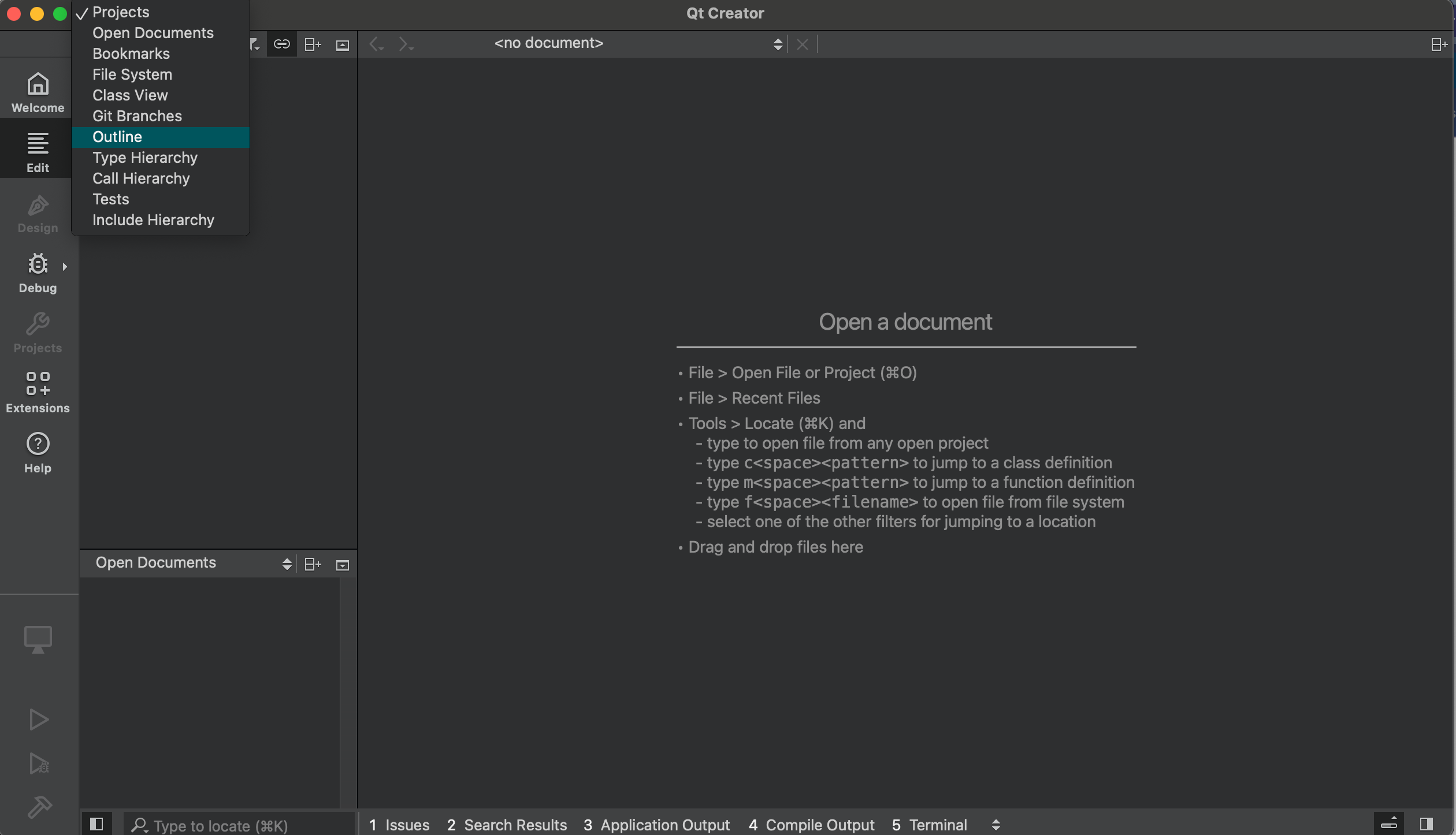
am I missing something?
(P.S. to the moderators; I know I shouldn't post on two separate forums but i did delete it after posting the prior topic on here, i also did delete the locked topic on here)
-
You do realize that I gave you the answer on one of the topic you deleted ?
-
@SGaist Oh my bad I apologize, I have found your answer thank you!
I posted my topic here because somebody said on the general forum that it was forbidden to post questions related to Qt creator.
-
Forbidden is a bit of a strong word. Error happens and the topic will be moved to a more suitable sub-forum. We are not that kind of crazy people ;-)
-
Just for completeness, the answer was:
The preferences are standardized in macOS. You can either use cmd + , or click the application name in the bar at the top of the screen.
-
A AbdelrahmanElShafay has marked this topic as solved on
