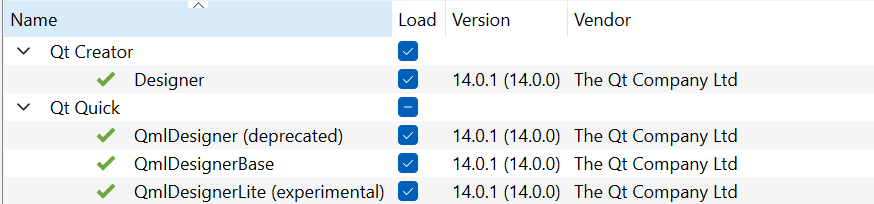the design mode requires a valid qt kit error
-
You're talking about the widget designer, right?
Can you create a sample widgets project and use the designer?
Let's find out if it always crashes, or if it's related to Python. -
Why would you want to use the widgets designer in a QML project?
Can you post the code of your project?
(And: Please, please use capitalization in your posts. I am doing this in my free time and it's just so hard to read without!) -
If you refer to the widget designer, that's a tool provided especially for widgets.
For QML, you can use Qt Design Studio, which is in fact much more powerful. -
I guess you know this already.
I'd need to know more about what exactly you want to achieve.
QML is designed to create declarative UIs and works well with design studio. It explicitly doesn't work with the widgets designer.
Where comes Python into play? Which part of the application is covered by Python? -
yeah but that link is in QtCreator not Design Studio,
backend is in Python, QML is just doing UI stuff
I'm showing 3 images in my app, a live feed from camera, a thumbnail of whole image, a big area around FOV, all calculations and heavy operations are being done in python and QML just will show UI, I implemented it in PyQt widgets already with static resolution and sizes, then I heard about QML and wanted to try it to check if it makes my app any smoother or more responsive -
@sinpool said in the design mode requires a valid qt kit error:
then I heard about QML
Does that mean, you are actually not familiar with the concept of QML?
In that case, I suggest you try a few tutorials first just with QML first.
Writing a UI with 3 embedded images in QML (without a design tool) isn't complex at all.
In contrast, extending QML with custom types and application logic in Python is complex and requires a deeper understanding of how QML works. -
I watched KDAB YT video series about QML so I'm a bit familiar just have no clue how to interface to python that I need to do in my project, so you're saying its better to just code QML instead of looking for designer tools to design first version and then start customizing it?
-
I'd not bother with a design tool if I were to implement a window with three images.
Just make sure, you use anApplicationWindowQML type, which makes everything responsive to color scheme changes as well.I have never extended QML with Python, I'd choose C++ for that matter.
It should work somehow, here is a tutorial.