Qt 6.7 Windows 11 Bug with Arabic languarge
-
I thought it was you.
Don't know about your bug from 10 years ago though. -
No problem. My "can anybody prove" post was only as a "funny" answer to Axel Spoerl answer. Please forget it if you can't laugh about that "joke".
You didn't remember my bug from 10+ years ago, because i posted it from my second account.
see https://forum.qt.io/topic/148177/scroll-bar-diretion-for-rtl-languargesThe last time you was genius. You solved the 3th bug that I reported in just less then 1 day even without an example file at all. I hope you can be as perfect as the last time.
BTW the size is mainly only that large, because Liviu forgot to remove "obsolete" translations from the translation.qm file. It contains all translations even only a few are left.
I know it probably can be written smaller. I am always coding with widgets only, but Liviu is using the designer with the .ui files and so it is larger. Sadly I have no Windows 11, so i can't check it. In worst case the bug is "only" because of using the .ui files, but i don't think so.
I offer 10 Euro to the guy that solve the bug in less then 1 month from now. -
Oh, the RTL in textedit bug - I saw this already somewhere else iirc - it's not easy because the underlying stuff don't support it correctly, sorry.
-
Ok. In worst case the coder can add the webengine to fix the bug. Sadly the webengine is very large, printing is slower and it doesn't work with all compilers.
But the current bug is bad for Arabic Windows 11 users and the only fix i know so far is forcing the fusion style.
-
You can use windows 11 style on a recent windows (maybe with some quirks but for testing purposes) by modifying src\plugins\styles\modernwindows\main.cpp and pass
-style windows11to your app.
But from my pov it's not an arabic problem - it also does not work with english/german when the app is started with-reverse -
Yes, of course because of right to left / reverse.
hmm... About your "quirks". I sadly don't understand them, also because the last time you explained me that it is impossible:
https://forum.qt.io/topic/153241/qt-6-7-beta1-windows11-style-and-windeployqt
I will buy a new computer next year. (In fact my idea was to wait until Windows 12 is released for the new computer)I will try tomorrow your quirk. I am coding only in my spare time. My profession is not coding. It's just a hobby, so I am slower then "real" coders.
-
It does not work for pre-compiled version. Adding a hack somewhere to make it run for debugging is not something which should be used for daily work but is good for debugging stuff.
Already have an idea what's going wrong, with the help of 10 lines of code:int main(int argc, char *argv[]) { QApplication app(argc, argv); QMenu menu; menu.addAction(QString::fromUtf8("Action 1")); menu.addAction(QString::fromUtf8("Long Action 2")); menu.addAction(QString::fromUtf8("Very long Action 3")); // menu.addAction(QString::fromUtf8("أدنى أيام في الأسبوع لكل المدرسين")); // menu.addAction(QString::fromUtf8("الجداول")); // menu.addAction(QString::fromUtf8("تعديل أنشطة فرعية")); menu.exec(QPoint(100, 100)); return 0; -
Maybe also add a sub-item in the example.
Because view the first picture that i posted in the first message here.
You can see that the arrow (>) that shows that there are sub-items is also in the wrong direction. So that should be checked also if someone try to fix this bug. -
When I'm correct there is no need for it - looks like the QPainter is getting the wrong layout direction for unknown reason.
-
Ok, found the problem. It's not really a windows11 style problem but it is getting visible there:
QMenu menu; menu.addAction(QString::fromUtf8("Action 1")); menu.addAction(QString::fromUtf8("Long Action 2")); menu.addAction(QString::fromUtf8("Very long Action 3")); QPixmap pm(400, 400); pm.fill(Qt::transparent); menu.render(&pm); pm.save("D:\\rendered.png");Now start the program with the option
-reverseand compare the saved png with the expected result :)
What we see:
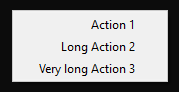
What the png looks like:
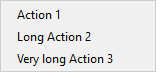
-
Thank you, @Christian-Ehrlicher ! I understood your answer after I looked at your QTBUG page answer: https://bugreports.qt.io/browse/QTBUG-124931
-
V Volker75 has marked this topic as solved on
