I'm back with a GPU.. Qt Creator still not working
-
@Tink Even that statement you pasted is confusing though. Qt Designer is the standalone app that does widgets, I get that. And we have been over Qt Design Studio. But what is the thing that I am trying to get to called? What is in the tab in Qt Creator? I know I have to install a plugin to use it, but is there a name for that part? It almost seems to start another application when I click on the tab. The window disappears and comes back.
Also I was told Qt Design Studio was for forms. You are saying I can make a full application ui with it as well? I have seen youtube courses for Qt Creator but never for Design Studio. What is a ui.qml file?
@Mlibu said in I'm back with a GPU.. Qt Creator still not working:
But what is the thing that I am trying to get to called? What is in the tab in Qt Creator? I know I have to install a plugin to use it, but is there a name for that part? It almost seems to start another application when I click on the tab. The window disappears and comes back.
Now I'm not sure what you are describing. The tab inside Creator where you design widgets is Designer. You don't have to install a plugin for it to work (or installing Creator does whatever for you if Designer is a plugin, I don't know). I don't see any "external application" or "disappearing/reappearing window", though I don't use Creator 12. If we're not sure what we are talking about show a screenshot of whatever "tab" you are clicking?
-
@Mlibu said in I'm back with a GPU.. Qt Creator still not working:
But what is the thing that I am trying to get to called? What is in the tab in Qt Creator? I know I have to install a plugin to use it, but is there a name for that part? It almost seems to start another application when I click on the tab. The window disappears and comes back.
Now I'm not sure what you are describing. The tab inside Creator where you design widgets is Designer. You don't have to install a plugin for it to work (or installing Creator does whatever for you if Designer is a plugin, I don't know). I don't see any "external application" or "disappearing/reappearing window", though I don't use Creator 12. If we're not sure what we are talking about show a screenshot of whatever "tab" you are clicking?
-
@Mlibu
Yeah, that's Designer, though it looks a bit different from mine :)There's really only two things: Creator & Design Studio. Creator just comes with Designer, don't worry about it as separate.
So your screeenshot seems to be fine now, what is your problem? :)
-
@Mlibu
Yeah, that's Designer, though it looks a bit different from mine :)There's really only two things: Creator & Design Studio. Creator just comes with Designer, don't worry about it as separate.
So your screeenshot seems to be fine now, what is your problem? :)
-
@Mlibu
Yeah, that's Designer, though it looks a bit different from mine :)There's really only two things: Creator & Design Studio. Creator just comes with Designer, don't worry about it as separate.
So your screeenshot seems to be fine now, what is your problem? :)
-
@JonB So this is the plugin that you (now) have to install in qt creator 12:

The Designer page won't activate without it.
@Mlibu
I have now zoomed in to look at your screenshot more closely. Now I see this is a QML designer, because the toolbox items are "Flickable" and stuff from QML/QtQuick. This is not the designer for widgets --- no wonder it looks different for me! On mine the Design tab is like yours but takes me into widget designer, not QML. Have a look at pictures in the Help like https://doc.qt.io/qtcreator/creator-using-qt-designer.html, that shows the Qt widget designer in Creator we have all been talking about,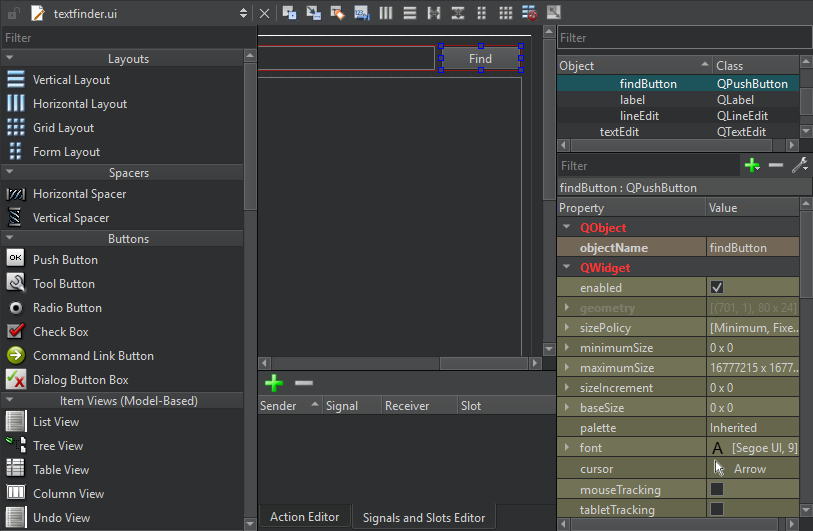
I have never installed QtQuick or wanted to use it.
I'm going to pass out on this now. Clearly you need someone who knows about Qt Creator 12 or whatever you are installing how.
UPDATE
I see now you are Using Qt Quick Designer. And you have been doingHowever, you can enable the Qt Quick Designer plugin in Qt Creator for editing UI files. The functionality is restricted and not all Qt Design Studio features are supported.
You're not supposed to be doing this at all. You have gone down a garden path, that's why it doesn't matter where you try it you have problems. As I suggested earlier, it is to do with what you are installing each time.
Umm.. to get this far you had to start by creating some kind of Project, didn't you? What project type did you select? I'm talking about something like "Qt Widgets Application", did you pick something with "QML" or "QtQuick"?
OK, I finally see from your title bar that you working on a QML project. Why don't we start with: *Are you wanting to create a QML/Quick application or a Widgets application"??
-
@Tink Even that statement you pasted is confusing though. Qt Designer is the standalone app that does widgets, I get that. And we have been over Qt Design Studio. But what is the thing that I am trying to get to called? What is in the tab in Qt Creator? I know I have to install a plugin to use it, but is there a name for that part? It almost seems to start another application when I click on the tab. The window disappears and comes back.
Also I was told Qt Design Studio was for forms. You are saying I can make a full application ui with it as well? I have seen youtube courses for Qt Creator but never for Design Studio. What is a ui.qml file?
@Mlibu said in I'm back with a GPU.. Qt Creator still not working:
@Tink Even that statement you pasted is confusing though. Qt Designer is the standalone app that does widgets, I get that. And we have been over Qt Design Studio. But what is the thing that I am trying to get to called? What is in the tab in Qt Creator? I know I have to install a plugin to use it, but is there a name for that part? It almost seems to start another application when I click on the tab. The window disappears and comes back.
Also I was told Qt Design Studio was for forms. You are saying I can make a full application ui with it as well? I have seen youtube courses for Qt Creator but never for Design Studio. What is a ui.qml file?
Qt Designer is available as a standalone app and also integrated into creator. E.g. you can use the standalone version to produce a ui file to use in your python project. For a c++ project you just use the integrated designer.
The .ui.qml files should be used with qt design studio. Although there is a qt quick designer plugin in qtcreator as you know.
https://doc.qt.io/qtcreator/creator-qtquickdesigner-plugin.html
https://doc.qt.io/qtcreator/creator-quick-ui-forms.htmlAll this stuff can be found in the documentation even if you claim that it's not explained anywhere. It is.
-
@Mlibu
I have now zoomed in to look at your screenshot more closely. Now I see this is a QML designer, because the toolbox items are "Flickable" and stuff from QML/QtQuick. This is not the designer for widgets --- no wonder it looks different for me! On mine the Design tab is like yours but takes me into widget designer, not QML. Have a look at pictures in the Help like https://doc.qt.io/qtcreator/creator-using-qt-designer.html, that shows the Qt widget designer in Creator we have all been talking about,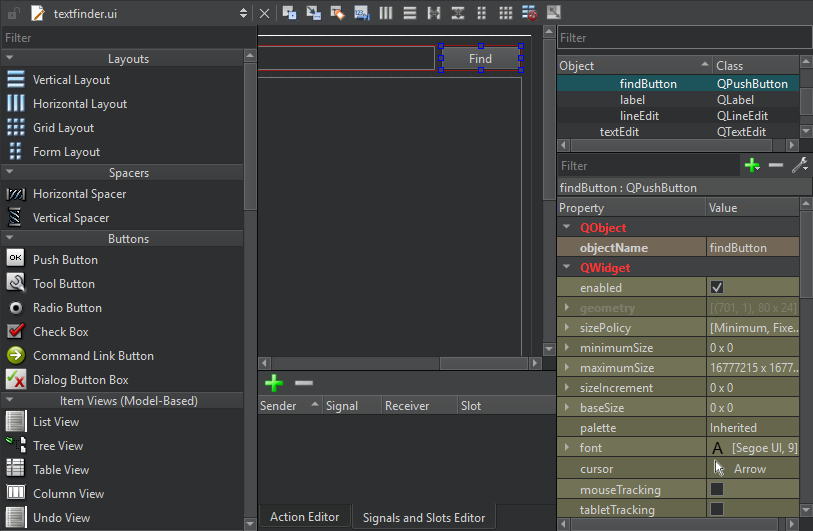
I have never installed QtQuick or wanted to use it.
I'm going to pass out on this now. Clearly you need someone who knows about Qt Creator 12 or whatever you are installing how.
UPDATE
I see now you are Using Qt Quick Designer. And you have been doingHowever, you can enable the Qt Quick Designer plugin in Qt Creator for editing UI files. The functionality is restricted and not all Qt Design Studio features are supported.
You're not supposed to be doing this at all. You have gone down a garden path, that's why it doesn't matter where you try it you have problems. As I suggested earlier, it is to do with what you are installing each time.
Umm.. to get this far you had to start by creating some kind of Project, didn't you? What project type did you select? I'm talking about something like "Qt Widgets Application", did you pick something with "QML" or "QtQuick"?
OK, I finally see from your title bar that you working on a QML project. Why don't we start with: *Are you wanting to create a QML/Quick application or a Widgets application"??
@JonB I want to create a QML/Quick application. If I wanted widgets I would have been using designer.
When I create the project I select Application (Qt) / Qt Quick application.
Here's the problem with the plugin. If I uninstall it then there is no way to get to the design page at all:

I'm on a QML file but I can't go to the design page.
-
@Mlibu said in I'm back with a GPU.. Qt Creator still not working:
@Tink Even that statement you pasted is confusing though. Qt Designer is the standalone app that does widgets, I get that. And we have been over Qt Design Studio. But what is the thing that I am trying to get to called? What is in the tab in Qt Creator? I know I have to install a plugin to use it, but is there a name for that part? It almost seems to start another application when I click on the tab. The window disappears and comes back.
Also I was told Qt Design Studio was for forms. You are saying I can make a full application ui with it as well? I have seen youtube courses for Qt Creator but never for Design Studio. What is a ui.qml file?
Qt Designer is available as a standalone app and also integrated into creator. E.g. you can use the standalone version to produce a ui file to use in your python project. For a c++ project you just use the integrated designer.
The .ui.qml files should be used with qt design studio. Although there is a qt quick designer plugin in qtcreator as you know.
https://doc.qt.io/qtcreator/creator-qtquickdesigner-plugin.html
https://doc.qt.io/qtcreator/creator-quick-ui-forms.htmlAll this stuff can be found in the documentation even if you claim that it's not explained anywhere. It is.
@Tink Yes I read these pages but they don't explain what a UI file is, just that they are used in Qt Quick Designer... Which is confusing because I thought they were used in Qt Design Studio? I know they have something to do with separation of business logic but I haven't seen a diagram or example that demonstrates how they work together.
Also it says that signals are not supported in them and I definitely want signals. It doesn't really say why the UI files are used over regular QML files despite the fact that they don't support as many features.
-
@Tink Yes I read these pages but they don't explain what a UI file is, just that they are used in Qt Quick Designer... Which is confusing because I thought they were used in Qt Design Studio? I know they have something to do with separation of business logic but I haven't seen a diagram or example that demonstrates how they work together.
Also it says that signals are not supported in them and I definitely want signals. It doesn't really say why the UI files are used over regular QML files despite the fact that they don't support as many features.
@Mlibu said in I'm back with a GPU.. Qt Creator still not working:
@Tink Yes I read these pages but they don't explain what a UI file is, just that they are used in Qt Quick Designer... Which is confusing because I thought they were used in Qt Design Studio? I know they have something to do with separation of business logic but I haven't seen a diagram or example that demonstrates how they work together.
Also it says that signals are not supported in them and I definitely want signals. It doesn't really say why the UI files are used over regular QML files despite the fact that they don't support as many features.
If you cant work out these basic questions yourself by searching the documentation...
-
@Mlibu said in I'm back with a GPU.. Qt Creator still not working:
@Tink Yes I read these pages but they don't explain what a UI file is, just that they are used in Qt Quick Designer... Which is confusing because I thought they were used in Qt Design Studio? I know they have something to do with separation of business logic but I haven't seen a diagram or example that demonstrates how they work together.
Also it says that signals are not supported in them and I definitely want signals. It doesn't really say why the UI files are used over regular QML files despite the fact that they don't support as many features.
If you cant work out these basic questions yourself by searching the documentation...
@Tink I have made it very clear that I want to use the Designer page in Qt Creator. Why would I go out of my way to read about UI.QML files if I don't plan to be using them? Up until a short time ago, people told me that Qt Design Studio wasn't as useful as Qt Creator and the links you shows me say they work with "Qt Designer" which I also don't use so why would I have looked any further? I am dubious about UI.QML anyway because in my experience when I separate business logic from UI, there is almost never a 1:1 relationship between those two levels.
I google searched on "an example of how to use ui qml files preferably from QT documentation" and the hits that come up are the ones that you already showed me, along with a stackoverflow with a vague answer and a Reddit.
It's fine, I have already resigned myself to the fact that I will need to keep doing QML manually. I thought I could improve my workflow but I guess I was wrong. I'm doing a lot of graphics in the next project and I dared to dream I could see a visual representation. I'll stop watching YouTube tutorials and aspire to actually do the things shown in them one day.
-
i have also installed qt6 on my computer but i have a lot of problem building a simple exemple

-
i have also installed qt6 on my computer but i have a lot of problem building a simple exemple

@Ronel_qtmaster Yes and this is when people told me, "are you stupid? Just install a kit". Now try finding any info on how to do that. There is one section of one page on the Qt document that says "if you don't see kits, go to add kit!". But nowhere does it say that you need to go to the Qt tab, add a Qt instance manually by selecting the 'qmake6' within the Qt directory, then install cmake and ninja and make sure cmake and the right Qt are selected in the main kit tab page. I have done this many times now directly off of fresh OS installs and it doesn't work for me either.
-
@Ronel_qtmaster Yes and this is when people told me, "are you stupid? Just install a kit". Now try finding any info on how to do that. There is one section of one page on the Qt document that says "if you don't see kits, go to add kit!". But nowhere does it say that you need to go to the Qt tab, add a Qt instance manually by selecting the 'qmake6' within the Qt directory, then install cmake and ninja and make sure cmake and the right Qt are selected in the main kit tab page. I have done this many times now directly off of fresh OS installs and it doesn't work for me either.
@Mlibu i can understand .Qt6 is not easy .Finally here everything is compiling
-
@Ronel_qtmaster Yes and this is when people told me, "are you stupid? Just install a kit". Now try finding any info on how to do that. There is one section of one page on the Qt document that says "if you don't see kits, go to add kit!". But nowhere does it say that you need to go to the Qt tab, add a Qt instance manually by selecting the 'qmake6' within the Qt directory, then install cmake and ninja and make sure cmake and the right Qt are selected in the main kit tab page. I have done this many times now directly off of fresh OS installs and it doesn't work for me either.
@Mlibu said in I'm back with a GPU.. Qt Creator still not working:
But nowhere does it say that you need to go to the Qt tab, add a Qt instance manually by selecting the 'qmake6' within the Qt directory, then install cmake and ninja and make sure cmake
If you add a Kit you will see that you have to define a compiler, Qt version, debugger, ...
So, it is obvious you need Qt, compiler, debugger.
CMake is of course needed if you want to use CMake as build system. -
@Tink I have made it very clear that I want to use the Designer page in Qt Creator. Why would I go out of my way to read about UI.QML files if I don't plan to be using them? Up until a short time ago, people told me that Qt Design Studio wasn't as useful as Qt Creator and the links you shows me say they work with "Qt Designer" which I also don't use so why would I have looked any further? I am dubious about UI.QML anyway because in my experience when I separate business logic from UI, there is almost never a 1:1 relationship between those two levels.
I google searched on "an example of how to use ui qml files preferably from QT documentation" and the hits that come up are the ones that you already showed me, along with a stackoverflow with a vague answer and a Reddit.
It's fine, I have already resigned myself to the fact that I will need to keep doing QML manually. I thought I could improve my workflow but I guess I was wrong. I'm doing a lot of graphics in the next project and I dared to dream I could see a visual representation. I'll stop watching YouTube tutorials and aspire to actually do the things shown in them one day.
@Mlibu said in I'm back with a GPU.. Qt Creator still not working:
@Tink I have made it very clear that I want to use the Designer page in Qt Creator. Why would I go out of my way to read about UI.QML files if I don't plan to be using them? Up until a short time ago, people told me that Qt Design Studio wasn't as useful as Qt Creator and the links you shows me say they work with "Qt Designer" which I also don't use so why would I have looked any further? I am dubious about UI.QML anyway because in my experience when I separate business logic from UI, there is almost never a 1:1 relationship between those two levels.
I google searched on "an example of how to use ui qml files preferably from QT documentation" and the hits that come up are the ones that you already showed me, along with a stackoverflow with a vague answer and a Reddit.
It's fine, I have already resigned myself to the fact that I will need to keep doing QML manually. I thought I could improve my workflow but I guess I was wrong. I'm doing a lot of graphics in the next project and I dared to dream I could see a visual representation. I'll stop watching YouTube tutorials and aspire to actually do the things shown in them one day.
You have made it very clear that you are confused about the different products that Qt has to offer and confused about how to install and configure them. Now all of this can be found in the documentation. I can find within 30 seconds the difference between qt design studio and qt designer. Between ui and ui.qml. Less than 30 secs to find how to configure kits in the qtcreator manual.
Meanwhile all you are able to do or willing to do is raise more questions, that for the most part can be looked up yourself, and somehow point the finger to other people who seem to be responsible for your lack of understanding. Do you know that there are forums who have rules against such behavior?
-
@Mlibu said in I'm back with a GPU.. Qt Creator still not working:
@Tink I have made it very clear that I want to use the Designer page in Qt Creator. Why would I go out of my way to read about UI.QML files if I don't plan to be using them? Up until a short time ago, people told me that Qt Design Studio wasn't as useful as Qt Creator and the links you shows me say they work with "Qt Designer" which I also don't use so why would I have looked any further? I am dubious about UI.QML anyway because in my experience when I separate business logic from UI, there is almost never a 1:1 relationship between those two levels.
I google searched on "an example of how to use ui qml files preferably from QT documentation" and the hits that come up are the ones that you already showed me, along with a stackoverflow with a vague answer and a Reddit.
It's fine, I have already resigned myself to the fact that I will need to keep doing QML manually. I thought I could improve my workflow but I guess I was wrong. I'm doing a lot of graphics in the next project and I dared to dream I could see a visual representation. I'll stop watching YouTube tutorials and aspire to actually do the things shown in them one day.
You have made it very clear that you are confused about the different products that Qt has to offer and confused about how to install and configure them. Now all of this can be found in the documentation. I can find within 30 seconds the difference between qt design studio and qt designer. Between ui and ui.qml. Less than 30 secs to find how to configure kits in the qtcreator manual.
Meanwhile all you are able to do or willing to do is raise more questions, that for the most part can be looked up yourself, and somehow point the finger to other people who seem to be responsible for your lack of understanding. Do you know that there are forums who have rules against such behavior?
-
@Tink Ok I'm here to find a solution to my problem, not discuss the clarity of the documentation. I guess the part about kits didn't come up in my google searches of "how to add a kit to qt creator".
@Mlibu not sure if qt creator is working well with Vulkan. I have not tried it.
If your qt creator works, neither Designer nor Qt Design Studio is mandatory for your GUI design while they should work. Actually, I do not use both of them now although I have used Qt for some years.run the following command to check if something is missing(especially plugins)
strace qtcreator -
@Mlibu not sure if qt creator is working well with Vulkan. I have not tried it.
If your qt creator works, neither Designer nor Qt Design Studio is mandatory for your GUI design while they should work. Actually, I do not use both of them now although I have used Qt for some years.run the following command to check if something is missing(especially plugins)
strace qtcreator@JoeCFD Yes I have done a lot of QML manually but this time I want to have a lot more visual asthetic in my interface so I was really hoping to use creator to tie the signals to the ui etc. I will try the strace.
I have not heard good things about Qt Design Studio but I guess I will use it in the end if it gives me a visual and it works. Don't know how easy it is to work with C++ behind it though.
-
@JoeCFD Yes I have done a lot of QML manually but this time I want to have a lot more visual asthetic in my interface so I was really hoping to use creator to tie the signals to the ui etc. I will try the strace.
I have not heard good things about Qt Design Studio but I guess I will use it in the end if it gives me a visual and it works. Don't know how easy it is to work with C++ behind it though.

