DISPLAY ISSUE - PROMOTING TO MAINWINDOW
-
Thankyou for your quick response.
Similar to this radar display we have 5 other displays designed and working when we run as pop up dialog.
But we want to integrate all displays in mainwindow and display in single screen, however we would like to keep the UI and cpp as seperate for each display widgets.As you suggested, if i make my radar display as central widget then i feel i can't show other displays in the mainwindow. So please suggest a method to display all my custom widget into mainwindow without adding my code into mainwindow.
I have tried the following to display my widget in mainwindow, (Please find the code for radar display dialog)
#include "display_radar.h" #include "ui_display_radar.h" #include <QPainter> #include <QDebug> #include <QtMath> #include <Radar_Headers.h> Display_Radar::Display_Radar(QWidget *parent, QRectF *in_Widget_Rect, QGroupBox *Disp_Widget) : QWidget(parent), ui(new Ui::Display_Radar) { ui->setupUi(this); d_Max_ScreenRange = RADAR_STATIC_ARC_MAX_RANGE; Find_Display_Area(&m_RectangleArea, ui->groupBox_Radar_Display); qDebug()<<"Rect Width"<<m_RectangleArea.width(); qDebug()<<"Rect Height"<<m_RectangleArea.height(); qDebug()<<"Coord "<<m_RectangleArea.x()<<m_RectangleArea.y();; } Display_Radar::~Display_Radar() { delete ui; } void Display_Radar::Draw_Radar_Static_Screen(QRectF *in_p_qRectF_Radar_Display_Area, QPainter *in_p_Painter, double *in_dp_Display_Percentage) { qreal d_changedWidth = 0, d_changedHeight = 0; qreal x = 0, y = 0; QColor Brush_Circle_color; QLineF LineF_Angle_DrawLine; QPen QPen_Radar_dotted_line; in_p_qRectF_Radar_Display_Area = &m_RectangleArea; memset(&Brush_Circle_color , 0, sizeof(Brush_Circle_color)); memset(&LineF_Angle_DrawLine , 0, sizeof(LineF_Angle_DrawLine)); Brush_Circle_color.setRgb(0,0,0,200); QPen_Radar_dotted_line.setWidth(2); QPen_Radar_dotted_line.setColor(QColor(6, 150, 11, 255)); QPen_Radar_dotted_line.setStyle(Qt::DotLine); d_changedWidth = ((in_p_qRectF_Radar_Display_Area->width() * (*in_dp_Display_Percentage)) / 100); d_changedHeight = ((in_p_qRectF_Radar_Display_Area->height() * (*in_dp_Display_Percentage)) / 100); d_RectangleWidth = d_changedWidth; in_p_Painter->setPen(Qt::NoPen); in_p_Painter->setRenderHint(QPainter::Antialiasing); in_p_Painter->setBrush(Brush_Circle_color); x = in_p_qRectF_Radar_Display_Area->x() + (in_p_qRectF_Radar_Display_Area->width() - d_changedWidth) / 2; y = in_p_qRectF_Radar_Display_Area->y() + (in_p_qRectF_Radar_Display_Area->height() - d_changedHeight) / 2; in_p_Painter->drawPie(x, y, d_changedWidth, d_changedHeight, 0 * 16, 180 *16); } void Display_Radar::Find_Display_Area(QRectF *in_pq_RectF_Widget, QGroupBox *p_grpBox_Disp_Widget) { qreal d_x1 = 0.0, d_y1 = 0.0 ,d_x2 = 0.0,d_y2 = 0.0; // coordinates to set the points qreal dWidth = 0, dHeight = 0, dCorrection_x = 0, dCorrection_y = 0; d_x1 = p_grpBox_Disp_Widget->geometry().topLeft().x() + 55; d_y1 = p_grpBox_Disp_Widget->geometry().topLeft().y() + 65 ; d_x2 = p_grpBox_Disp_Widget->geometry().bottomRight().x(); d_y2 = p_grpBox_Disp_Widget->geometry().bottomRight().y(); dWidth = (d_x2 - d_x1) ; dHeight = (d_y2 - d_y1); if(dWidth > dHeight) { dCorrection_x = ((dWidth - dHeight) / 2); } else if(dHeight > dWidth) { dCorrection_y = ((dHeight - dWidth) / 2); } in_pq_RectF_Widget->setCoords((d_x1 + dCorrection_x), (d_y1 + dCorrection_y), (d_x2 - dCorrection_x), (d_y2 - dCorrection_y)); }Attempt 1:
- I have derived this class from qwidget instead qdialog.
- In mainwindow added QGraphicsview and promoted my radar display class there.
- Got the very small display as shown in the attached image below
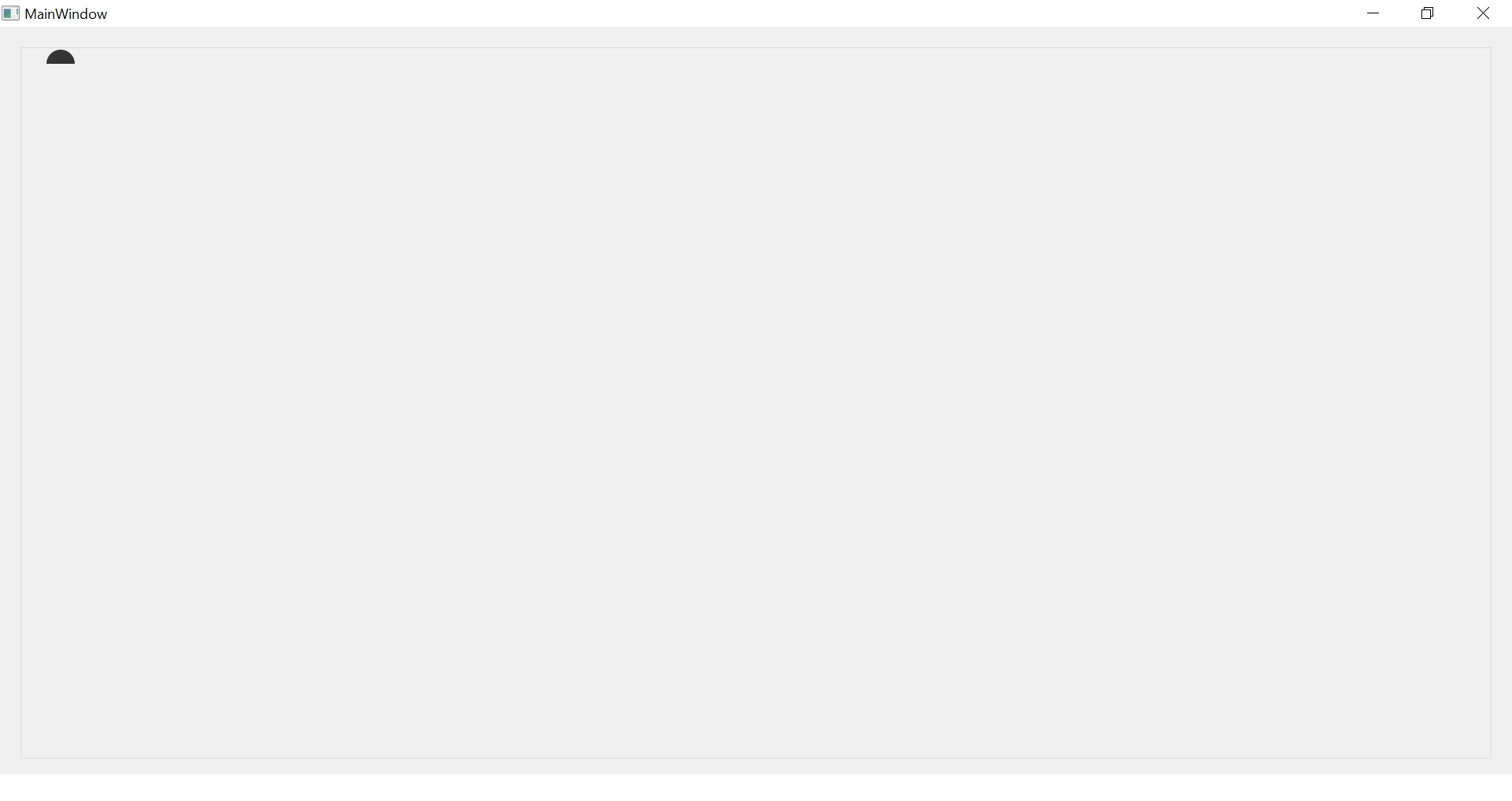
Attempt 2:
- I have derived this class from qwidget instead qdialog.
- Created the radar display class object in mainwindow and added into the stackwidget using insert_stacked_widget() function.
- When the application executes i am getting the following prints
QPainter::begin: A paint device can only be painted by one painter at a time.
On a side note, please don't use all upper cased title. In written language it is considered shouting and rude - Noted, thankyou.
@Kailash
You must implement paintEvent() in you custom widget like in this example:
https://gist.github.com/mitchcurtis/233f78d42d62e654f773If you want muliple instances of a widget in your main window, use a QGridLayout (or other kind of layouts).
-
@Kailash said in DISPLAY ISSUE - PROMOTING TO MAINWINDOW:
Find_Display_Area(&m_RectangleArea, ui->groupBox_Radar_Display);
A widget has no proper geometry until it is shown, so accessing geometry in the constructor will not work.
Where do you call QPainter::begin?
@jsulm said in DISPLAY ISSUE - PROMOTING TO MAINWINDOW:
A widget has no proper geometry until it is shown, so accessing geometry in the constructor will not work.
As you mentioned, obtaining the geometry information is not possible until the MainWindow is fully opened. To validate this, I have continuously printed the geometry within a timer, as demonstrated in the attached code below. I plan to invoke this code within the showEvent method, ensuring it runs only after the MainWindow has been completely opened.
Where do you call QPainter::begin?
In the earlier version of the code, I didn't call to QPainter::begin. Now, I attempted to include this call from different locations, such as directly from the MainWindow using the class object and within a test timer. However, I encountered warning messages and observed no display:
"QPainter::setPen: Painter not active
QPainter::setRenderHint: Painter must be active to set rendering hints
QPainter::setBrush: Painter not active" -
@Kailash
You must implement paintEvent() in you custom widget like in this example:
https://gist.github.com/mitchcurtis/233f78d42d62e654f773If you want muliple instances of a widget in your main window, use a QGridLayout (or other kind of layouts).
@mpergand said in DISPLAY ISSUE - PROMOTING TO MAINWINDOW:
You must implement paintEvent() in you custom widget like in this example:
We are able to display the radar display in seperate dialog and i feel the refered link is similar to this. But what i need is to integrated multiple display (UI and CPP) in mainwindow UI (for eg : using stacked widget)
-
@mpergand said in DISPLAY ISSUE - PROMOTING TO MAINWINDOW:
You must implement paintEvent() in you custom widget like in this example:
We are able to display the radar display in seperate dialog and i feel the refered link is similar to this. But what i need is to integrated multiple display (UI and CPP) in mainwindow UI (for eg : using stacked widget)
@Kailash you should do the painting in the paintEvent method of your widget. It will be called as appropriate.
If your painting is pretty much static, you can also paint on a pixmap in for example the resizeEvent method and then only draw said pixmap in the paintEvent method.
-
@Kailash you should do the painting in the paintEvent method of your widget. It will be called as appropriate.
If your painting is pretty much static, you can also paint on a pixmap in for example the resizeEvent method and then only draw said pixmap in the paintEvent method.
@SGaist said in DISPLAY ISSUE - PROMOTING TO MAINWINDOW:
you should do the painting in the paintEvent method of your widget. It will be called as appropriate.
SGaist,
I have included the paintEvent in my widget class. The paintevent is not triggered automatically, hence i tried to trigger the paintEvent using update() but with no luck.So kindly suggest a way to call the paintEvent() from the mainwindow or within widget without the use of show() or exec().
If Show() or exec() is called, it makes the widget popped as a separate dialog, but i want to display the widget in the mainwindow inside a stacked widget.
-
@SGaist said in DISPLAY ISSUE - PROMOTING TO MAINWINDOW:
you should do the painting in the paintEvent method of your widget. It will be called as appropriate.
SGaist,
I have included the paintEvent in my widget class. The paintevent is not triggered automatically, hence i tried to trigger the paintEvent using update() but with no luck.So kindly suggest a way to call the paintEvent() from the mainwindow or within widget without the use of show() or exec().
If Show() or exec() is called, it makes the widget popped as a separate dialog, but i want to display the widget in the mainwindow inside a stacked widget.
@Kailash said in DISPLAY ISSUE - PROMOTING TO MAINWINDOW:
The paintevent is not triggered automatically
Then you did something wrong. Please show the code.
-
@Kailash said in DISPLAY ISSUE - PROMOTING TO MAINWINDOW:
The paintevent is not triggered automatically
Then you did something wrong. Please show the code.
@jsulm said in DISPLAY ISSUE - PROMOTING TO MAINWINDOW:
Then you did something wrong. Please show the code.
// Mainwindow #ifndef MAINWINDOW_H #define MAINWINDOW_H #include <QMainWindow> #include <QObject> #include <QGroupBox> #include "display_radar.h" QT_BEGIN_NAMESPACE namespace Ui { class MainWindow; } QT_END_NAMESPACE class MainWindow : public QMainWindow { Q_OBJECT public: MainWindow(QWidget *parent = nullptr); ~MainWindow(); void insert_Radar_Display_in_Stacked_Widget(QWidget *in_pWidget_to_insert_in_StackedWidget); bool m_isDisplayInsertedInStackedWidget; protected: void showEvent(QShowEvent *event) override; private: Ui::MainWindow *ui; qreal m_dCircleRadius; Display_Radar *m_obj_Display_Radar; }; #endif // MAINWINDOW_H // CPP #include "mainwindow.h" #include "ui_mainwindow.h" #include "Radar_Display_Draw_Headers.h" #include <QDebug> #include <QPainter> #include <QThread> MainWindow *g_pMainwindow = nullptr; MainWindow::MainWindow(QWidget *parent) : QMainWindow(parent) , ui(new Ui::MainWindow) { ui->setupUi(this); g_pMainwindow = this; m_obj_Display_Radar = NULL; m_isDisplayInsertedInStackedWidget = false; } MainWindow::~MainWindow() { delete ui; } void MainWindow::insert_Radar_Display_in_Stacked_Widget(QWidget *in_pWidget_to_insert_in_StackedWidget) { if(in_pWidget_to_insert_in_StackedWidget == NULL) { return; } m_isDisplayInsertedInStackedWidget = true; ui->stackedWidget_Radar_Display->insertWidget(0, in_pWidget_to_insert_in_StackedWidget); ui->stackedWidget_Radar_Display->setCurrentIndex(0); ui->stackedWidget_Radar_Display->show(); } void MainWindow::showEvent(QShowEvent *event) { if(m_obj_Display_Radar == NULL) { m_obj_Display_Radar = new Display_Radar(this); } m_obj_Display_Radar->Find_Display_Area(); m_obj_Display_Radar->Repaint_PaintEvent(); QWidget::showEvent(event); } // Display Radar #ifndef DISPLAY_RADAR_H #define DISPLAY_RADAR_H #include <QDialog> #include <QObject> #include <QGroupBox> namespace Ui { class Display_Radar; } class Display_Radar : public QDialog { Q_OBJECT public: explicit Display_Radar(QWidget *parent = nullptr); ~Display_Radar(); QPixmap m_Static_Display; QPainter *m_Display_Painter; QRectF m_qrect_Radar_Disp_Area; void Draw_Radar_Static_Screen(QRectF *in_p_qRectF_Radar_Display_Area, QPainter *in_p_Painter, double *in_dp_Display_Percentage); void Find_Display_Area(); void Repaint_PaintEvent(); public slots: void Display_Radar_Test_Slot(); protected: void paintEvent(QPaintEvent *event) Q_DECL_OVERRIDE; private: Ui::Display_Radar *ui; qreal d_Max_ScreenRange, d_RectangleWidth, d_Circle_Radius_percentage; QTimer *m_objDisplayTimer; }; #endif // DISPLAY_RADAR_H // CPP #include "display_radar.h" #include "ui_display_radar.h" #include "Radar_Display_Draw_Headers.h" #include "mainwindow.h" #include <QPainter> #include <QDebug> #include <QtMath> #include <QTimer> extern MainWindow *g_pMainwindow; Display_Radar::Display_Radar(QWidget *parent) : QDialog(parent), ui(new Ui::Display_Radar) { ui->setupUi(this); d_Circle_Radius_percentage = RADAR_STATIC_CIRCLE_MAX_RADIUS; d_Max_ScreenRange = RADAR_STATIC_ARC_MAX_RANGE /* 100 */; memset(&m_qrect_Radar_Disp_Area, 0, sizeof(m_qrect_Radar_Disp_Area)); g_pMainwindow->insert_Radar_Display_in_Stacked_Widget(ui->groupBox_Radar_Display); } Display_Radar::~Display_Radar() { delete ui; } void Display_Radar::Draw_Radar_Static_Screen(QRectF *in_p_qRectF_Radar_Display_Area, QPainter *in_p_Painter, double *in_dp_Display_Percentage) { qreal d_changedWidth = 0, d_changedHeight = 0; qreal d_X1 = 0, d_Y1 = 0; QColor Brush_Circle_color; QLineF LineF_Angle_DrawLine; QPen QPen_Radar_dotted_line; memset(&Brush_Circle_color , 0, sizeof(Brush_Circle_color)); memset(&LineF_Angle_DrawLine , 0, sizeof(LineF_Angle_DrawLine)); Brush_Circle_color.setRgb(0,0,0,200); QPen_Radar_dotted_line.setWidth(2); QPen_Radar_dotted_line.setColor(QColor(6, 150, 11, 255)); QPen_Radar_dotted_line.setStyle(Qt::DotLine); d_changedWidth = ((in_p_qRectF_Radar_Display_Area->width() * (*in_dp_Display_Percentage)) / 100); d_changedHeight = ((in_p_qRectF_Radar_Display_Area->height() * (*in_dp_Display_Percentage)) / 100); d_RectangleWidth = d_changedWidth; in_p_Painter->setPen(Qt::NoPen); in_p_Painter->setRenderHint(QPainter::Antialiasing); in_p_Painter->setBrush(Brush_Circle_color); d_X1 = in_p_qRectF_Radar_Display_Area->x() + (in_p_qRectF_Radar_Display_Area->width() - d_changedWidth) /*/ 2*/; d_Y1 = in_p_qRectF_Radar_Display_Area->y() + (in_p_qRectF_Radar_Display_Area->height() - d_changedHeight)/* / 2*/; in_p_Painter->drawPie(d_X1, d_Y1, d_changedWidth, d_changedHeight, 0 * 16, 180 *16); } /* Paint Event is not called */ void Display_Radar::paintEvent(QPaintEvent *event) { Q_UNUSED(event); // handles unused events qDebug()<<"Painter is called"; QPainter painter(this); Draw_Radar_Static_Screen(&m_qrect_Radar_Disp_Area, &painter, &d_Circle_Radius_percentage); } void Display_Radar::Find_Display_Area() { qreal d_x1 = 0.0, d_y1 = 0.0 ,d_x2 = 0.0,d_y2 = 0.0; // coordinates to set the points qreal dCorrection_x = 0, dCorrection_y = 0; d_x1 = ui->groupBox_Radar_Display->geometry().topLeft().x() + 25; d_y1 = ui->groupBox_Radar_Display->geometry().topLeft().y() + 35; d_x2 = ui->groupBox_Radar_Display->geometry().bottomRight().x() ; d_y2 = ui->groupBox_Radar_Display->geometry().bottomRight().y() ; m_qrect_Radar_Disp_Area.setCoords((d_x1 + dCorrection_x), (d_y1 + dCorrection_y), (d_x2 - dCorrection_x), (d_y2 - dCorrection_y)); } void Display_Radar::Repaint_PaintEvent() { this->update(); } void Display_Radar::Display_Radar_Test_Slot() { if(g_pMainwindow->m_isDisplayInsertedInStackedWidget == true) { Repaint_PaintEvent(); } } -
@jsulm said in DISPLAY ISSUE - PROMOTING TO MAINWINDOW:
Then you did something wrong. Please show the code.
// Mainwindow #ifndef MAINWINDOW_H #define MAINWINDOW_H #include <QMainWindow> #include <QObject> #include <QGroupBox> #include "display_radar.h" QT_BEGIN_NAMESPACE namespace Ui { class MainWindow; } QT_END_NAMESPACE class MainWindow : public QMainWindow { Q_OBJECT public: MainWindow(QWidget *parent = nullptr); ~MainWindow(); void insert_Radar_Display_in_Stacked_Widget(QWidget *in_pWidget_to_insert_in_StackedWidget); bool m_isDisplayInsertedInStackedWidget; protected: void showEvent(QShowEvent *event) override; private: Ui::MainWindow *ui; qreal m_dCircleRadius; Display_Radar *m_obj_Display_Radar; }; #endif // MAINWINDOW_H // CPP #include "mainwindow.h" #include "ui_mainwindow.h" #include "Radar_Display_Draw_Headers.h" #include <QDebug> #include <QPainter> #include <QThread> MainWindow *g_pMainwindow = nullptr; MainWindow::MainWindow(QWidget *parent) : QMainWindow(parent) , ui(new Ui::MainWindow) { ui->setupUi(this); g_pMainwindow = this; m_obj_Display_Radar = NULL; m_isDisplayInsertedInStackedWidget = false; } MainWindow::~MainWindow() { delete ui; } void MainWindow::insert_Radar_Display_in_Stacked_Widget(QWidget *in_pWidget_to_insert_in_StackedWidget) { if(in_pWidget_to_insert_in_StackedWidget == NULL) { return; } m_isDisplayInsertedInStackedWidget = true; ui->stackedWidget_Radar_Display->insertWidget(0, in_pWidget_to_insert_in_StackedWidget); ui->stackedWidget_Radar_Display->setCurrentIndex(0); ui->stackedWidget_Radar_Display->show(); } void MainWindow::showEvent(QShowEvent *event) { if(m_obj_Display_Radar == NULL) { m_obj_Display_Radar = new Display_Radar(this); } m_obj_Display_Radar->Find_Display_Area(); m_obj_Display_Radar->Repaint_PaintEvent(); QWidget::showEvent(event); } // Display Radar #ifndef DISPLAY_RADAR_H #define DISPLAY_RADAR_H #include <QDialog> #include <QObject> #include <QGroupBox> namespace Ui { class Display_Radar; } class Display_Radar : public QDialog { Q_OBJECT public: explicit Display_Radar(QWidget *parent = nullptr); ~Display_Radar(); QPixmap m_Static_Display; QPainter *m_Display_Painter; QRectF m_qrect_Radar_Disp_Area; void Draw_Radar_Static_Screen(QRectF *in_p_qRectF_Radar_Display_Area, QPainter *in_p_Painter, double *in_dp_Display_Percentage); void Find_Display_Area(); void Repaint_PaintEvent(); public slots: void Display_Radar_Test_Slot(); protected: void paintEvent(QPaintEvent *event) Q_DECL_OVERRIDE; private: Ui::Display_Radar *ui; qreal d_Max_ScreenRange, d_RectangleWidth, d_Circle_Radius_percentage; QTimer *m_objDisplayTimer; }; #endif // DISPLAY_RADAR_H // CPP #include "display_radar.h" #include "ui_display_radar.h" #include "Radar_Display_Draw_Headers.h" #include "mainwindow.h" #include <QPainter> #include <QDebug> #include <QtMath> #include <QTimer> extern MainWindow *g_pMainwindow; Display_Radar::Display_Radar(QWidget *parent) : QDialog(parent), ui(new Ui::Display_Radar) { ui->setupUi(this); d_Circle_Radius_percentage = RADAR_STATIC_CIRCLE_MAX_RADIUS; d_Max_ScreenRange = RADAR_STATIC_ARC_MAX_RANGE /* 100 */; memset(&m_qrect_Radar_Disp_Area, 0, sizeof(m_qrect_Radar_Disp_Area)); g_pMainwindow->insert_Radar_Display_in_Stacked_Widget(ui->groupBox_Radar_Display); } Display_Radar::~Display_Radar() { delete ui; } void Display_Radar::Draw_Radar_Static_Screen(QRectF *in_p_qRectF_Radar_Display_Area, QPainter *in_p_Painter, double *in_dp_Display_Percentage) { qreal d_changedWidth = 0, d_changedHeight = 0; qreal d_X1 = 0, d_Y1 = 0; QColor Brush_Circle_color; QLineF LineF_Angle_DrawLine; QPen QPen_Radar_dotted_line; memset(&Brush_Circle_color , 0, sizeof(Brush_Circle_color)); memset(&LineF_Angle_DrawLine , 0, sizeof(LineF_Angle_DrawLine)); Brush_Circle_color.setRgb(0,0,0,200); QPen_Radar_dotted_line.setWidth(2); QPen_Radar_dotted_line.setColor(QColor(6, 150, 11, 255)); QPen_Radar_dotted_line.setStyle(Qt::DotLine); d_changedWidth = ((in_p_qRectF_Radar_Display_Area->width() * (*in_dp_Display_Percentage)) / 100); d_changedHeight = ((in_p_qRectF_Radar_Display_Area->height() * (*in_dp_Display_Percentage)) / 100); d_RectangleWidth = d_changedWidth; in_p_Painter->setPen(Qt::NoPen); in_p_Painter->setRenderHint(QPainter::Antialiasing); in_p_Painter->setBrush(Brush_Circle_color); d_X1 = in_p_qRectF_Radar_Display_Area->x() + (in_p_qRectF_Radar_Display_Area->width() - d_changedWidth) /*/ 2*/; d_Y1 = in_p_qRectF_Radar_Display_Area->y() + (in_p_qRectF_Radar_Display_Area->height() - d_changedHeight)/* / 2*/; in_p_Painter->drawPie(d_X1, d_Y1, d_changedWidth, d_changedHeight, 0 * 16, 180 *16); } /* Paint Event is not called */ void Display_Radar::paintEvent(QPaintEvent *event) { Q_UNUSED(event); // handles unused events qDebug()<<"Painter is called"; QPainter painter(this); Draw_Radar_Static_Screen(&m_qrect_Radar_Disp_Area, &painter, &d_Circle_Radius_percentage); } void Display_Radar::Find_Display_Area() { qreal d_x1 = 0.0, d_y1 = 0.0 ,d_x2 = 0.0,d_y2 = 0.0; // coordinates to set the points qreal dCorrection_x = 0, dCorrection_y = 0; d_x1 = ui->groupBox_Radar_Display->geometry().topLeft().x() + 25; d_y1 = ui->groupBox_Radar_Display->geometry().topLeft().y() + 35; d_x2 = ui->groupBox_Radar_Display->geometry().bottomRight().x() ; d_y2 = ui->groupBox_Radar_Display->geometry().bottomRight().y() ; m_qrect_Radar_Disp_Area.setCoords((d_x1 + dCorrection_x), (d_y1 + dCorrection_y), (d_x2 - dCorrection_x), (d_y2 - dCorrection_y)); } void Display_Radar::Repaint_PaintEvent() { this->update(); } void Display_Radar::Display_Radar_Test_Slot() { if(g_pMainwindow->m_isDisplayInsertedInStackedWidget == true) { Repaint_PaintEvent(); } }@Kailash said in DISPLAY ISSUE - PROMOTING TO MAINWINDOW:
qDebug()<<"Painter is called";
So, "Painter is called" is never printed?
And what is this?!
g_pMainwindow->insert_Radar_Display_in_Stacked_Widget(ui->groupBox_Radar_Display);Why is your radar manipulating the main window directly and putting its own UI stuff there?! This is very bad design!
-
@Kailash said in DISPLAY ISSUE - PROMOTING TO MAINWINDOW:
qDebug()<<"Painter is called";
So, "Painter is called" is never printed?
And what is this?!
g_pMainwindow->insert_Radar_Display_in_Stacked_Widget(ui->groupBox_Radar_Display);Why is your radar manipulating the main window directly and putting its own UI stuff there?! This is very bad design!
@jsulm said in DISPLAY ISSUE - PROMOTING TO MAINWINDOW:
So, "Painter is called" is never printed?
Yes it is not printed.
Why is your radar manipulating the main window directly and putting its own UI stuff there?! This is very bad design!
Not found any other method to call and this is the first time i am using stacked widget. Pls let me the right way to do this
-
@jsulm said in DISPLAY ISSUE - PROMOTING TO MAINWINDOW:
So, "Painter is called" is never printed?
Yes it is not printed.
Why is your radar manipulating the main window directly and putting its own UI stuff there?! This is very bad design!
Not found any other method to call and this is the first time i am using stacked widget. Pls let me the right way to do this
Like I already wrote:
- Create a QWidget subclass
- Implement its paintEvent properly
- Set the widget as centralWidget on your QMainWindow
Once you have that, you can continue further refinements.
