unable to create python code - libexec folder containing UIC not present
-
Hi,
Very new to this and have probably made a mistake BUT:
When trying to create the Python code within qtdesigner it says the miniconda3/lib/python3.11/site-packages/qt6_applications/Qt/libexec/uic is unavailable as the folder does not exist (libexec)
I can see that the folder DOES exist under site-packages/pyside6/Qt
Should i have qt6 and pyside both installed?
Have i missed something?I was having issues viewing SVG files in qtdesigner6 so installed some additional tool packages and i think ive made a complete mess of things.
Is there an easy way to remove everything and start over? Pip uninstall does not remove the folders and assuming reg keys.
MAC OS
-
Hi and welcome to devnet,
How did you install PySide6 ? You seem to have a mix between conda and pip.
-
Hi and welcome to devnet,
How did you install PySide6 ? You seem to have a mix between conda and pip.
@SGaist
Hi, thanks for responding.I had Python 3 and pycharm installed initially.
I then installed pyqt6 via the terminal using pip3 and then installed qtdesigner via terminal also.
I then installed qt design tools and pyside6 via pip.
From what im reading i shouldnt have pyqt and pyside together?
-
Right,
So I've actually reset my MacBook as was running into numerous issues using Custom PyQt widgets also.
I'm trying to find the correct method for installing pyQt6 and PyQt6-tools however. After numerous attempts and resets I've ended up on using Pycharm and creating the Venv with python version 3.8, and then installing everything via the venv.
This did allow me to install PyQt6-tools without error. However:
Im still unable to use SVG files in QTdesigner. I can import them to resource but they are not visible.(resolved: running "pyqt6-tools designer" from Pycharm vend)Also: I cannot export to Python code from QTdesigner as libexec/uic does not exist. - still present after running QTdesigner via: "pyqt6-tools designer"
Any suggestions?
Im launching QTDesigner from the venv (file location > open in Finder)
-
Right,
So I've actually reset my MacBook as was running into numerous issues using Custom PyQt widgets also.
I'm trying to find the correct method for installing pyQt6 and PyQt6-tools however. After numerous attempts and resets I've ended up on using Pycharm and creating the Venv with python version 3.8, and then installing everything via the venv.
This did allow me to install PyQt6-tools without error. However:
Im still unable to use SVG files in QTdesigner. I can import them to resource but they are not visible.(resolved: running "pyqt6-tools designer" from Pycharm vend)Also: I cannot export to Python code from QTdesigner as libexec/uic does not exist. - still present after running QTdesigner via: "pyqt6-tools designer"
Any suggestions?
Im launching QTDesigner from the venv (file location > open in Finder)
Did you check whether you have something call pyuic or py-uic ?
-
@SGaist I am having similar issues using Ubuntu
I had this error initially
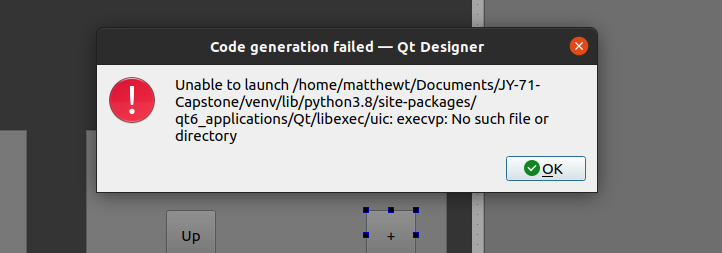
But then i created the specified folder and put in the uic.exe file that was requested but not also getting this error
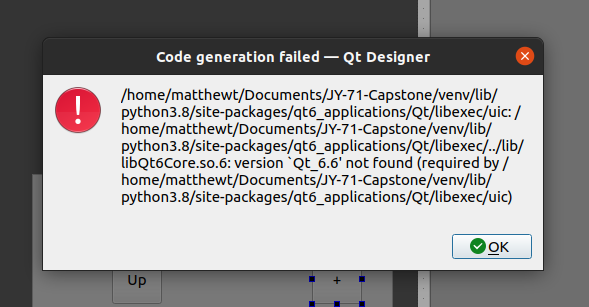
Any ideas on how to fix this?
