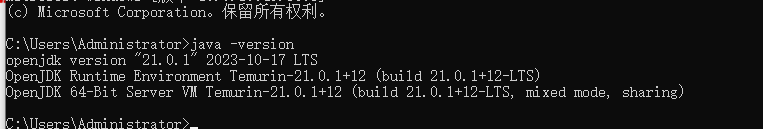Qt Android build kit issues
-
My JDK, SDK, and other Android environments have been configured, but I still cannot enable the Android build kit. What is the problem?

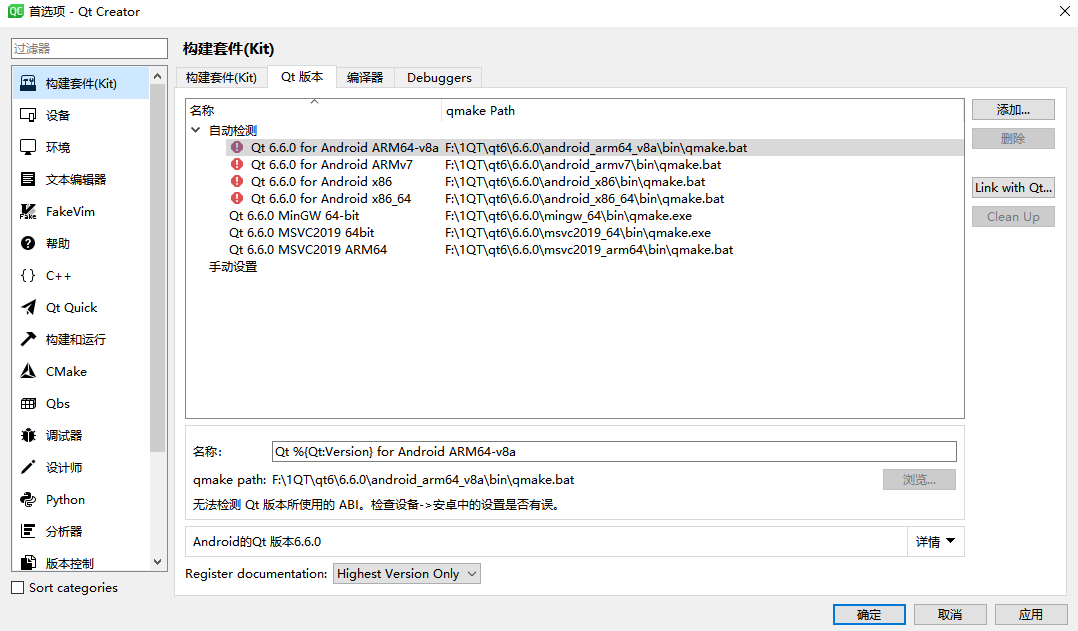
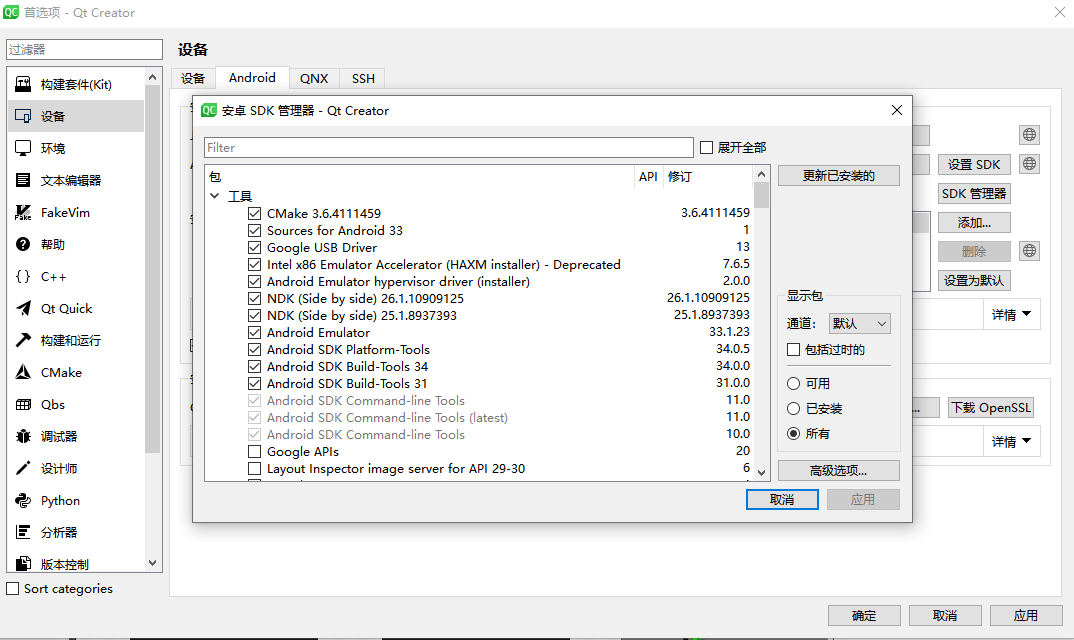
-
My JDK, SDK, and other Android environments have been configured, but I still cannot enable the Android build kit. What is the problem?

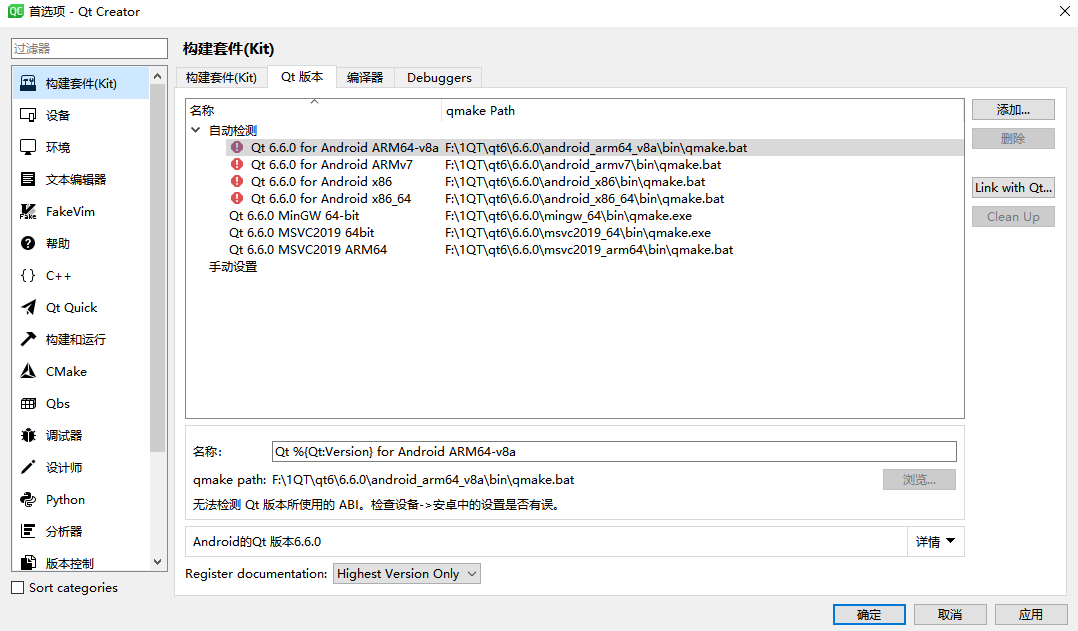
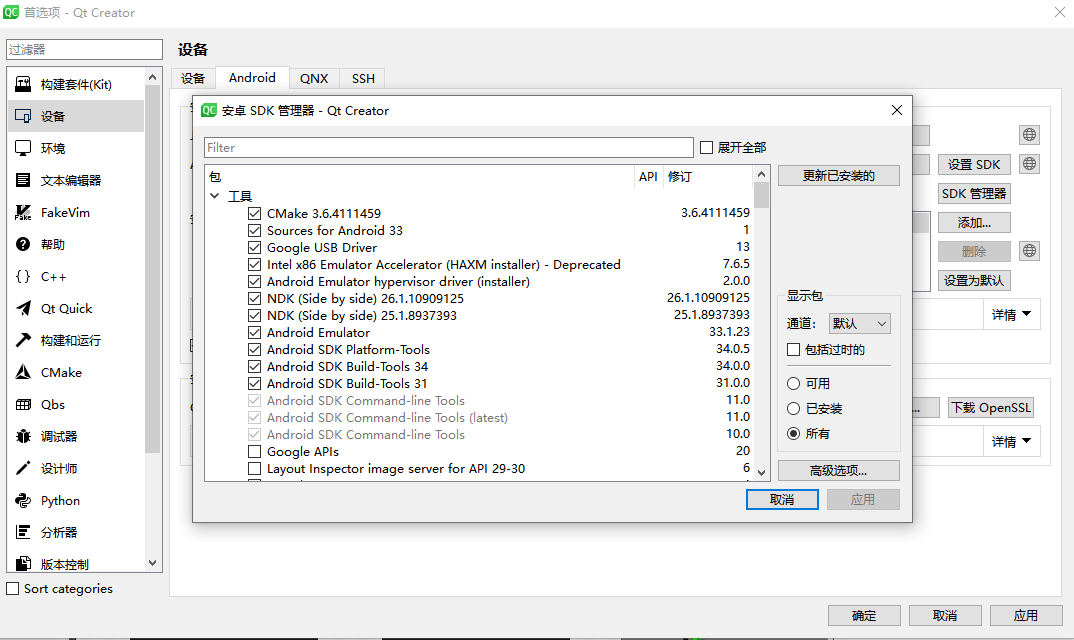
@shiguangfeishi Please put the mouse cursor over the red exclamation mark next to the Qt version and tell us what the pop-up says. Would be also good to translate Chinise text to English.
-
@shiguangfeishi Please put the mouse cursor over the red exclamation mark next to the Qt version and tell us what the pop-up says. Would be also good to translate Chinise text to English.
@jsulm
The information indicated by the four red exclamation marks is the same
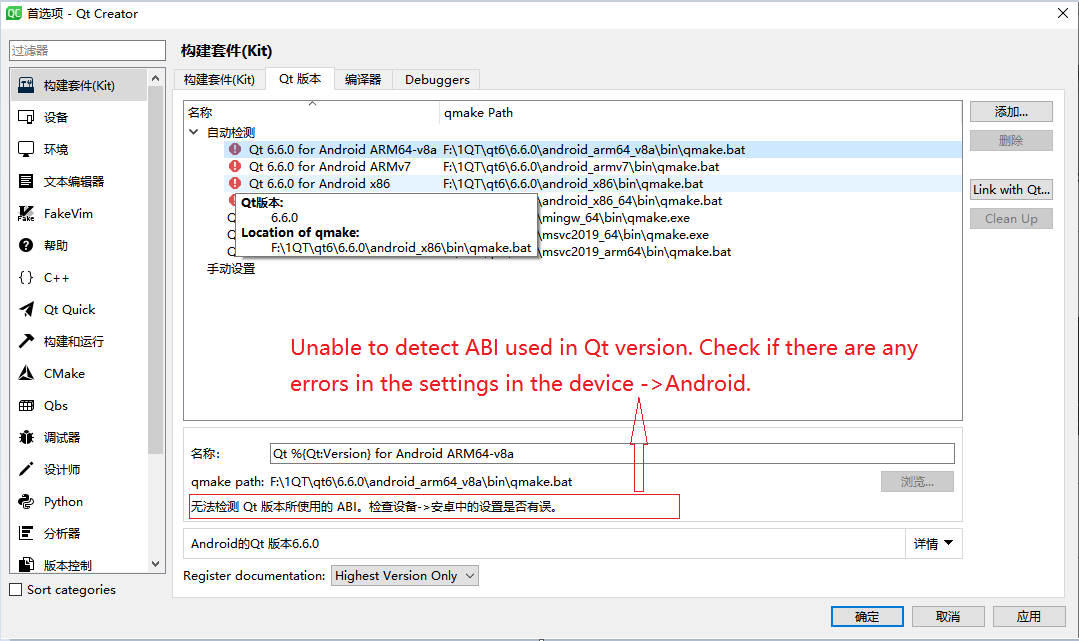
-
@shiguangfeishi Please put the mouse cursor over the red exclamation mark next to the Qt version and tell us what the pop-up says. Would be also good to translate Chinise text to English.
-
@shiguangfeishi Your Java version is too high and go take a look at my previous posts about Android build. Pay attention to compatibility of all packages. I guess you did not install Android SDK. Click SDK manager to select SDK for Android 13 or 12, or 11.
-
@shiguangfeishi Your Java version is too high and go take a look at my previous posts about Android build. Pay attention to compatibility of all packages. I guess you did not install Android SDK. Click SDK manager to select SDK for Android 13 or 12, or 11.
@JoeCFD After lowering the version of JDK, it still doesn't work
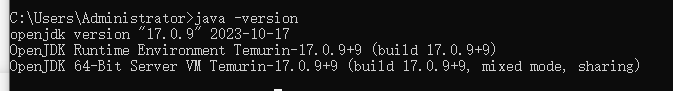
This problem has been bothering me for a week now. How could this configuration be so troublesome. Also, I couldn't find your previous post about Android building. If possible, please send me a link. -
@JoeCFD After lowering the version of JDK, it still doesn't work
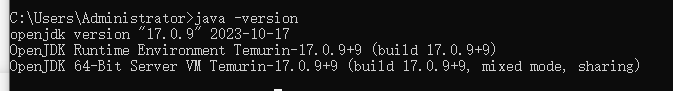
This problem has been bothering me for a week now. How could this configuration be so troublesome. Also, I couldn't find your previous post about Android building. If possible, please send me a link.@shiguangfeishi Click the SDK manager button and scroll down to select SDK packages to install. What is your target Android version?
-
@shiguangfeishi Click the SDK manager button and scroll down to select SDK packages to install. What is your target Android version?
@JoeCFD
Already installed
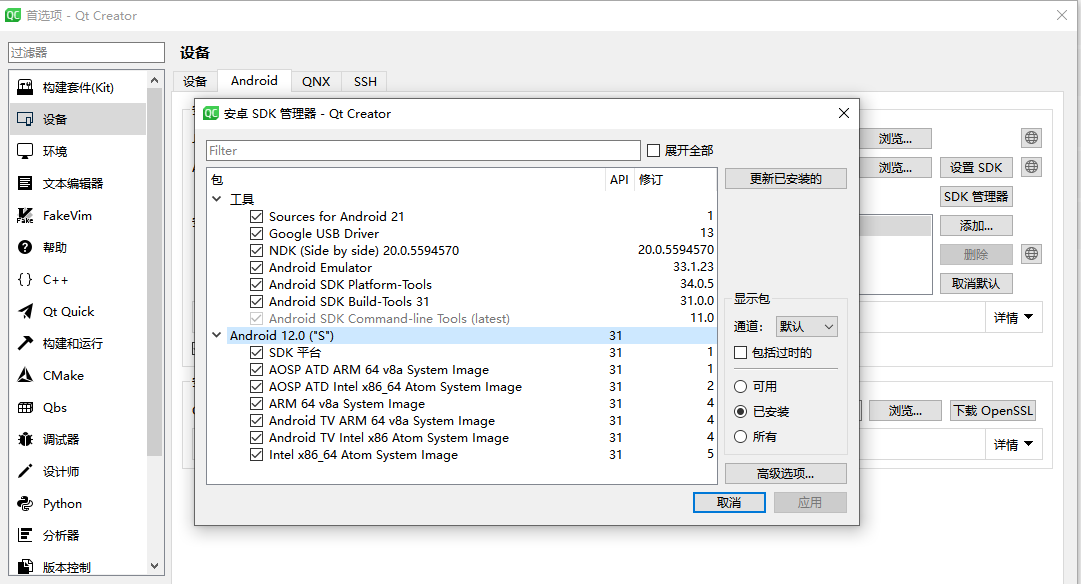
-
@JoeCFD
Already installed
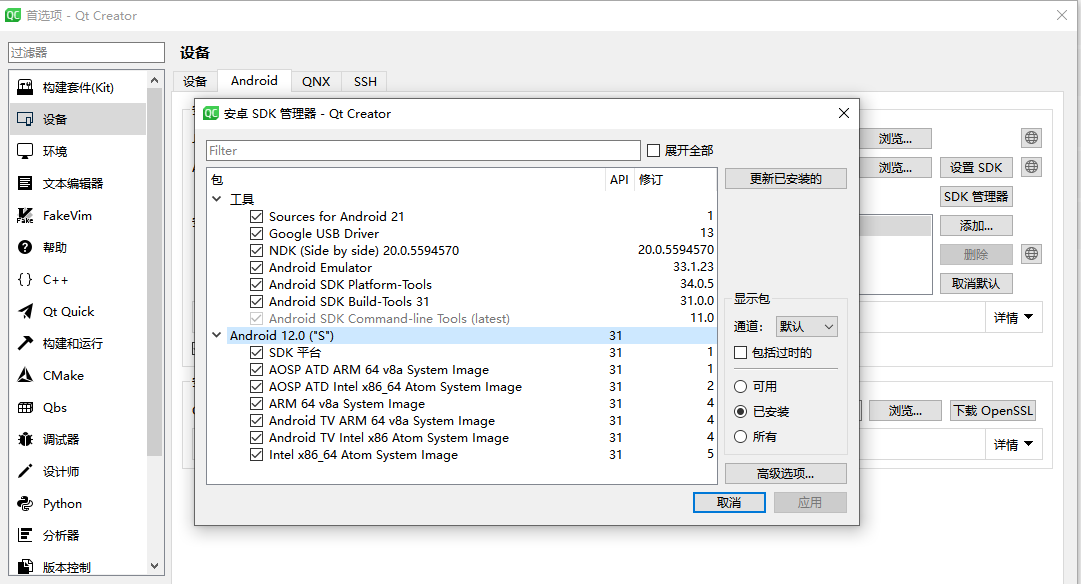
@shiguangfeishi
Look at here:
https://developer.android.com/build/jdksFor Android 12, you need Java 11
-
@shiguangfeishi
Look at here:
https://developer.android.com/build/jdksFor Android 12, you need Java 11
@JoeCFD That's it, thank you for your answer. If I want to use Android 8, can I only install Qt5?
-
@JoeCFD That's it, thank you for your answer. If I want to use Android 8, can I only install Qt5?
@shiguangfeishi I guess Android 8 is pretty old. I do not know if Qt5 works or not in Android 8. Simply try it out with a small test code.
-
J JoeCFD referenced this topic on