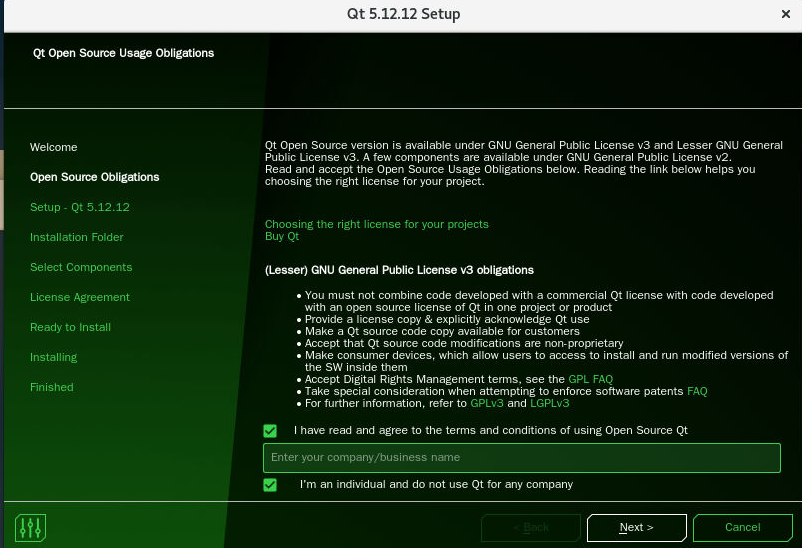error: Package requirements (Qt5Svg >= 5.15.2) were not met: No package 'Qt5Svg' found
-
 C Christian Ehrlicher moved this topic from Qt Creator and other tools on
C Christian Ehrlicher moved this topic from Qt Creator and other tools on
-
Hi and welcome to devnet,
How did you install that old version of Qt ?
-
Hello everyone, I installed QT5.12.12 in centos7, but when installing this software, the prompt "No package 'Qt5Svg' found", please ask everyone, how should I adjust the system so that I can successfully install this software

-
Looks like you might be using cmake. If so, did you point it to your 5.12.12 Qt installation ?
Because from the look of it, you might be using your system provided Qt.
-
@bobbob
do this first
export PATH=/opt/Qt5.12.12/5.12.12/gcc_64/bin:$PATH
show output
which qmake and qmake --version
again.
Add
export PATH=/opt/Qt5.12.12/5.12.12/gcc_64/bin:$PATH
to your .bashrc file and you are good to go. -
Looks like you might be using cmake. If so, did you point it to your 5.12.12 Qt installation ?
Because from the look of it, you might be using your system provided Qt.
-
@SGaist hi,I have used the following link command, should be called qmake QT5.12.12?
ln -s /opt/Qt5.12.9/5.12.9/gcc_64/bin/qmake /usr/bin/qmake
No, but you should not create such links.
Your distribution also provides Qt and you might be breaking stuff doing that.
When using external Qt versions, just use the full path to qmake in order to ensure the correct one is used.
-
@JoeCFD hi,thank you very much!but,I do this and nothing,I don't know what is "Qt5Svg",and How do I start this software? I can find the software on the system



@bobbob You can see the error message clearly: 5.15.2 or up is needed to build your app.
But you installed 5.12.12. You will be OK after you install 5.15.2. I guess you can delete 5.12.12.Also it is not a good idea to do the configure under root.
You configure your apps as normal user and install it as super user with sudo after build is finished.