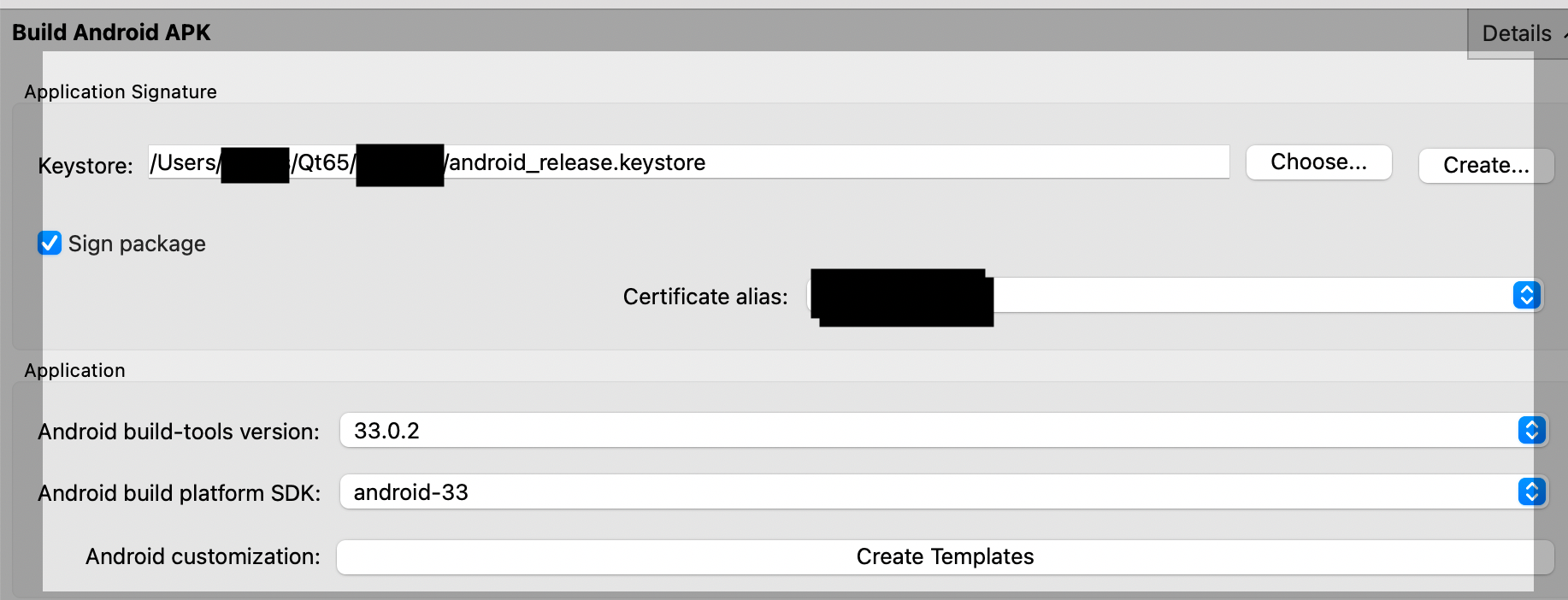Deployment in Android devices by using QtCreator on MacBook Host
-
Hi, folks! Happy day!
i am testing an Android example app for deployment by using a MacBook (MacOs Monterrey v 12.5 Apple M1 Pro), but unhappy is not doing deployment.
There are some error messages:*Compile is OK!
1)target Qt 6.5 Clang armeabi-v7a
BUILD SUCCESSFUL in 3s
*40 actionable tasks: 40 executed
Android package built successfully in 4.765 ms.
-- File: /Users/fcarlos/Qt65/Examples/Qt-6.5.0/widgets/widgets/build-digitalclock-Android_Qt_6_5_0_Clang_armeabi_v7a-Release/android-build//build/outputs/apk/release/android-build-release-unsigned.apk15:58:33: The command "/Users/coder/Library/Android/sdk/platform-tools/adb -s emulator-5554 pull /system/lib/libc.so /Users/coder/Qt65/Examples/Qt-6.5.0/widgets/widgets/build-digitalclock-Android_Qt_6_5_0_Clang_armeabi_v7a-Release/libc.so" terminated with exit code 1.
15:58:33: Package deploy: Failed to pull "/system/lib/libc.so" to "/Users/coder/Qt65/Examples/Qt-6.5.0/widgets/widgets/build-digitalclock-Android_Qt_6_5_0_Clang_armeabi_v7a-Release/libc.so".
Error while building/deploying project digitalclock (kit: Android Qt 6.5.0 Clang armeabi-v7a)
When executing step "Deploy to Android device"*Someone could help me?
Thanks in advance.
Carlos -
@cod3r that's a somewhat recent change,
one used to only need the certificate/signing when one wanted to upload to the PlayStore, but nowadays deploying to modern Android Phones also requires this.
You see the option here, in QtCreator:

more info to the keystone
https://developer.android.com/training/articles/keystore -
Hi, folks! Happy day!
i am testing an Android example app for deployment by using a MacBook (MacOs Monterrey v 12.5 Apple M1 Pro), but unhappy is not doing deployment.
There are some error messages:*Compile is OK!
1)target Qt 6.5 Clang armeabi-v7a
BUILD SUCCESSFUL in 3s
*40 actionable tasks: 40 executed
Android package built successfully in 4.765 ms.
-- File: /Users/fcarlos/Qt65/Examples/Qt-6.5.0/widgets/widgets/build-digitalclock-Android_Qt_6_5_0_Clang_armeabi_v7a-Release/android-build//build/outputs/apk/release/android-build-release-unsigned.apk15:58:33: The command "/Users/coder/Library/Android/sdk/platform-tools/adb -s emulator-5554 pull /system/lib/libc.so /Users/coder/Qt65/Examples/Qt-6.5.0/widgets/widgets/build-digitalclock-Android_Qt_6_5_0_Clang_armeabi_v7a-Release/libc.so" terminated with exit code 1.
15:58:33: Package deploy: Failed to pull "/system/lib/libc.so" to "/Users/coder/Qt65/Examples/Qt-6.5.0/widgets/widgets/build-digitalclock-Android_Qt_6_5_0_Clang_armeabi_v7a-Release/libc.so".
Error while building/deploying project digitalclock (kit: Android Qt 6.5.0 Clang armeabi-v7a)
When executing step "Deploy to Android device"*Someone could help me?
Thanks in advance.
Carlos -
Hi, H.Hilk. Great day!
What I did:
- I enabled in Setting my cell phone in Debug Mode and I am using a USB 2.0 Cable. That is seem ok because in the Kit the Device "SM-A115M" is displayed.
2)Also I set Option build & run for "Android Qt 6.5.0 Clang armeabi-v7a" but now is displaying the following message:
"adb:failed to install .../build-qmlchart-Android_Qt_6_5_0_Clang_armeabi_v7a-Released etc : Failure [INSTALL_PARSE_FAILED_NO_CERTIFICATES] .. Failed to collect certificates .."
Well, my friends, someone could say me what "certificates" is been report by Compiler?
Thanks in advance
Carlos -
Hi, H.Hilk. Great day!
What I did:
- I enabled in Setting my cell phone in Debug Mode and I am using a USB 2.0 Cable. That is seem ok because in the Kit the Device "SM-A115M" is displayed.
2)Also I set Option build & run for "Android Qt 6.5.0 Clang armeabi-v7a" but now is displaying the following message:
"adb:failed to install .../build-qmlchart-Android_Qt_6_5_0_Clang_armeabi_v7a-Released etc : Failure [INSTALL_PARSE_FAILED_NO_CERTIFICATES] .. Failed to collect certificates .."
Well, my friends, someone could say me what "certificates" is been report by Compiler?
Thanks in advance
Carlos@cod3r that's a somewhat recent change,
one used to only need the certificate/signing when one wanted to upload to the PlayStore, but nowadays deploying to modern Android Phones also requires this.
You see the option here, in QtCreator:

more info to the keystone
https://developer.android.com/training/articles/keystore -
@cod3r that's a somewhat recent change,
one used to only need the certificate/signing when one wanted to upload to the PlayStore, but nowadays deploying to modern Android Phones also requires this.
You see the option here, in QtCreator:

more info to the keystone
https://developer.android.com/training/articles/keystore -
C cod3r has marked this topic as solved on
-
To deploy your Qt-based application on Android devices using Qt Creator on a MacBook host, you can follow these general steps:
Set up Android SDK and NDK: Install the Android SDK (Software Development Kit) and NDK (Native Development Kit) on your MacBook. You can download them from the official Android Developer website.
Configure Qt Creator: Open Qt Creator and go to Preferences (Qt Creator -> Preferences). Under Devices > Android, add the paths to your Android SDK and NDK installations. Make sure the necessary Android versions and tools are installed via the SDK Maintenance tool in Qt Creator.Create a Deployment Kit: In Qt Creator, go to Projects (left sidebar) and select your project. Under the Build Settings tab, select Add Kit and choose Android as the type. Provide a name for the kit and select the Android device you want to deploy to.