Change color of an inputed text in a QListWidget
-
So what I'm trying to do here is making the Output from the Add funds button to green in the List Widget
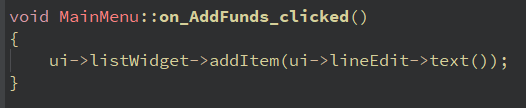
What I tried to do is
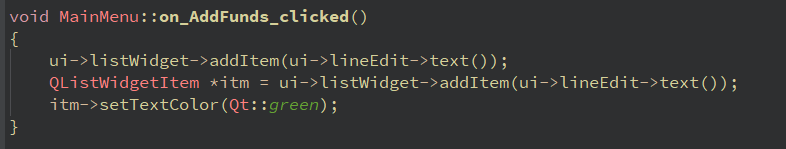
and here are the errors it gave me
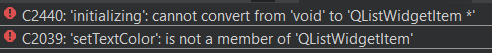
Can someone give me pointers on this?
I am still quite new to Qt and I apologize in advance if this problem seems trivial.
-
So what I'm trying to do here is making the Output from the Add funds button to green in the List Widget
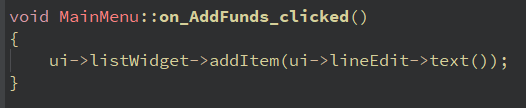
What I tried to do is
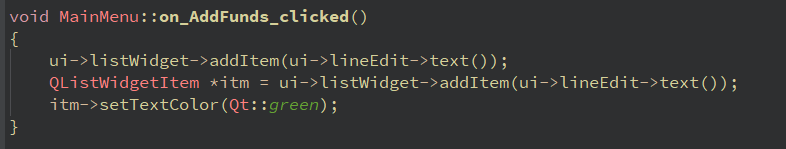
and here are the errors it gave me
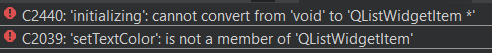
Can someone give me pointers on this?
I am still quite new to Qt and I apologize in advance if this problem seems trivial.
As you can see, QListWidget::addItem() does not return a QListWidgetItem.
Use the other function QListWidget::addItem(QListWidgetItem*).Also QListWidgetItem has no function setTextColor - use other functions you can find in the documentation.
-
As you can see, QListWidget::addItem() does not return a QListWidgetItem.
Use the other function QListWidget::addItem(QListWidgetItem*).Also QListWidgetItem has no function setTextColor - use other functions you can find in the documentation.
@Christian-Ehrlicher
I'm sorry I don't really fully understand it, could you elaborate it further? -
@Christian-Ehrlicher
I'm sorry I don't really fully understand it, could you elaborate it further?@Daemonitas hi,
It boils down to:
- create the QListWidgetItem yourself
- check the class documentation to see the customization available for what you want to do
-
@Daemonitas hi,
It boils down to:
- create the QListWidgetItem yourself
- check the class documentation to see the customization available for what you want to do
@SGaist
Thankyou I got it to work now
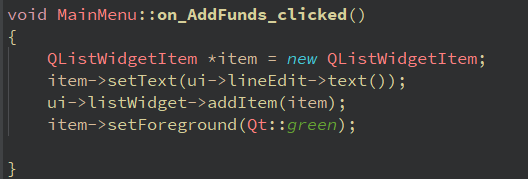
-
D Daemonitas has marked this topic as solved on
