The application is running in the background but the screen does not appear
-
@serkan_tr Difference between working and new build file. New build (not working) has redundant .qtc_clangd and .qtc files.
@serkan_tr Is there any possibility that the error is these two files because the only difference is these two files. And the point I don't understand is why these files are not created on my old computer but on my new computer.
-
@serkan_tr It is a hypothesis and possibility.
I solved it by using the debugger to see the object values or by using qDebug to print the various settings.
-
@serkan_tr It is a hypothesis and possibility.
I solved it by using the debugger to see the object values or by using qDebug to print the various settings.
@giusdbg my problem is i have a project and i am compiling this project on computer A and run the build file on both computer A and computer B it works fine. But when I send what was compiled on computer C to computer B, it does not work on computer B, it works in C, this is the general problem.
The qt version of computer A and C vs everything is the same -
@serkan_tr It is a hypothesis and possibility.
I solved it by using the debugger to see the object values or by using qDebug to print the various settings.
@giusdbg It works on the computer I built too. When I run a computer that does not have qt installed, the screen does not appear, it seems to be running in the background.
Note: There are two computers. And I build the same files with the same versions on these computers. The result of the compilation on the 1st computer works the same on all computers, but the compilation from the 2nd computer only works on the computer I compiled -
@giusdbg It works on the computer I built too. When I run a computer that does not have qt installed, the screen does not appear, it seems to be running in the background.
Note: There are two computers. And I build the same files with the same versions on these computers. The result of the compilation on the 1st computer works the same on all computers, but the compilation from the 2nd computer only works on the computer I compiled@serkan_tr said in The application is running in the background but the screen does not appear:
When I run a computer that does not have qt installed, the screen does not appear
That's why I asked whether you properly deployed your app and gave you a link to documentation.
-
@serkan_tr said in The application is running in the background but the screen does not appear:
When I run a computer that does not have qt installed, the screen does not appear
That's why I asked whether you properly deployed your app and gave you a link to documentation.
@jsulm I did the same page as you specified, but the result is the same, I don't get an error. When I run the application, it seems to be running in the background, but the screen does not appear. It doesn't give an error when run from terminal.
In addition, I start the compilation process on two computers at the same time and I am trying to open the resulting build files on a different computer. The build file on the first computer does not appear on the screen, the second build file appears
qt creator 9.0.1 is installed on the old computer and 10.0.1 is installed on the new computer. I version 10.0.1 seems to break something 9.0.1 works directly on other devices without doing anything build file
-
@jsulm I did the same page as you specified, but the result is the same, I don't get an error. When I run the application, it seems to be running in the background, but the screen does not appear. It doesn't give an error when run from terminal.
In addition, I start the compilation process on two computers at the same time and I am trying to open the resulting build files on a different computer. The build file on the first computer does not appear on the screen, the second build file appears
qt creator 9.0.1 is installed on the old computer and 10.0.1 is installed on the new computer. I version 10.0.1 seems to break something 9.0.1 works directly on other devices without doing anything build file
@serkan_tr
QT creator 9.0.1 is an old version how can I revert to this version -
@jsulm I did the same page as you specified, but the result is the same, I don't get an error. When I run the application, it seems to be running in the background, but the screen does not appear. It doesn't give an error when run from terminal.
In addition, I start the compilation process on two computers at the same time and I am trying to open the resulting build files on a different computer. The build file on the first computer does not appear on the screen, the second build file appears
qt creator 9.0.1 is installed on the old computer and 10.0.1 is installed on the new computer. I version 10.0.1 seems to break something 9.0.1 works directly on other devices without doing anything build file
@serkan_tr said in The application is running in the background but the screen does not appear:
I version 10.0.1 seems to break something 9.0.1
QtCreator version should not make any difference. It's just an IDE. Important is Qt version.
"The build file on the first computer does not appear on the screen, the second build file appears" - I don't know what this means. Where on the screen do you expect it to appear? In what application? And what exactly do you mean by "build file"? The executable or the CMakeLists.txt/*.pro file?
-
@serkan_tr said in The application is running in the background but the screen does not appear:
I version 10.0.1 seems to break something 9.0.1
QtCreator version should not make any difference. It's just an IDE. Important is Qt version.
"The build file on the first computer does not appear on the screen, the second build file appears" - I don't know what this means. Where on the screen do you expect it to appear? In what application? And what exactly do you mean by "build file"? The executable or the CMakeLists.txt/*.pro file?
@jsulm You're right, I should have explained in more detail. I downloaded the QGroundControl app and made changes to it. (state of the application)
I made a lot of changes on the application and the versions I used I used 5.15 for QT.
I was able to compile the project I made with windows 10 and Qt 5.15(QT creator 9.0.1 version) installed on my old computer and run the executable file on every computer. After a long time I compiled the same codes on a new computer (windows 10 and QT 5.15 (qt creator 10.0.1) it works fine when I run the executable. but when I throw this executable file to another computer, the application runs in the background but the interface part does not open.
The settings and versions I made on the old computer are all the same, the only difference is that I was using qt creator 9.0.1 on the old computer and I was using qt creator 10.0.1 on the new computer. -
@jsulm You're right, I should have explained in more detail. I downloaded the QGroundControl app and made changes to it. (state of the application)
I made a lot of changes on the application and the versions I used I used 5.15 for QT.
I was able to compile the project I made with windows 10 and Qt 5.15(QT creator 9.0.1 version) installed on my old computer and run the executable file on every computer. After a long time I compiled the same codes on a new computer (windows 10 and QT 5.15 (qt creator 10.0.1) it works fine when I run the executable. but when I throw this executable file to another computer, the application runs in the background but the interface part does not open.
The settings and versions I made on the old computer are all the same, the only difference is that I was using qt creator 9.0.1 on the old computer and I was using qt creator 10.0.1 on the new computer.@serkan_tr You still do not say whether you deployed your app or not. Simply copying the executable to a computer without Qt will not work...
-
@jsulm You're right, I should have explained in more detail. I downloaded the QGroundControl app and made changes to it. (state of the application)
I made a lot of changes on the application and the versions I used I used 5.15 for QT.
I was able to compile the project I made with windows 10 and Qt 5.15(QT creator 9.0.1 version) installed on my old computer and run the executable file on every computer. After a long time I compiled the same codes on a new computer (windows 10 and QT 5.15 (qt creator 10.0.1) it works fine when I run the executable. but when I throw this executable file to another computer, the application runs in the background but the interface part does not open.
The settings and versions I made on the old computer are all the same, the only difference is that I was using qt creator 9.0.1 on the old computer and I was using qt creator 10.0.1 on the new computer.@serkan_tr @jsulm is probably on the correct path.
can you post the command you used for the windeployqt program ?
and/or can you post a screenshot of the folder containing your "deployed" executable ?
-
@serkan_tr @jsulm is probably on the correct path.
can you post the command you used for the windeployqt program ?
and/or can you post a screenshot of the folder containing your "deployed" executable ?
-
@serkan_tr You still do not say whether you deployed your app or not. Simply copying the executable to a computer without Qt will not work...
-
@serkan_tr build folder running on old computer

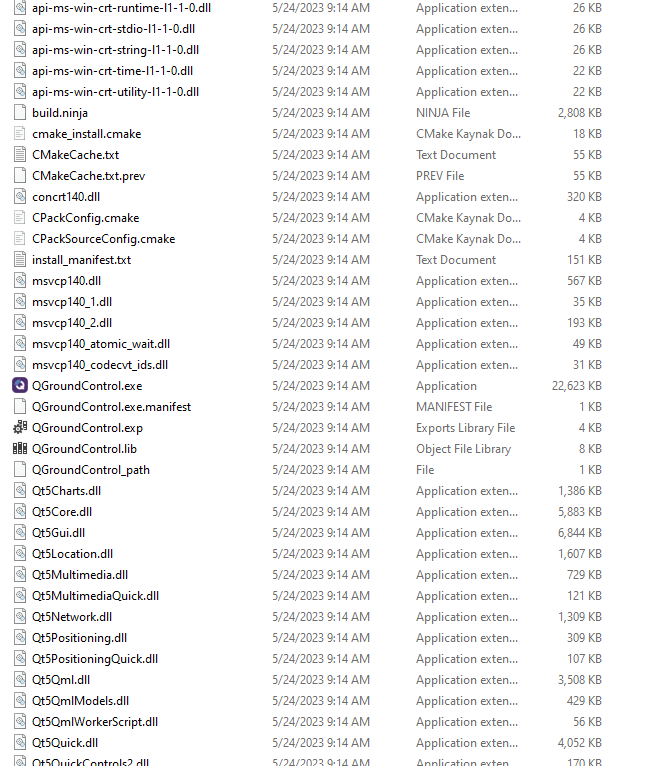


-
@serkan_tr ok first of, thank you! Quick and detailed answer
You have tons of unneeded files int hat folder. I would suggest copying the executable and only the executable in a folder and using that clean folder for the deployment tool.
also since you're using MSVC, execute the
qtenv2.batin the command line terminal prior the windeployqt tool.it will kick you out of the dev folder so make sure to provide full paths to the target executable and the qml folder of the project
I'm seeing vcruntime140.dll in your folder. that is 100% not from the tool but manually copied ;)
don't do that! Install vc c++ distributable on the target pc separately.
https://aka.ms/vs/17/release/vc_redist.x64.exe -
@serkan_tr ok first of, thank you! Quick and detailed answer
You have tons of unneeded files int hat folder. I would suggest copying the executable and only the executable in a folder and using that clean folder for the deployment tool.
also since you're using MSVC, execute the
qtenv2.batin the command line terminal prior the windeployqt tool.it will kick you out of the dev folder so make sure to provide full paths to the target executable and the qml folder of the project
I'm seeing vcruntime140.dll in your folder. that is 100% not from the tool but manually copied ;)
don't do that! Install vc c++ distributable on the target pc separately.
https://aka.ms/vs/17/release/vc_redist.x64.exe@J-Hilk @jsulm Thanks for your help. The app is huge and complex so it's a bit difficult to do things exactly. I will try to do what you say.
"I'm seeing vcruntime140.dll in your folder. that is 100% not from the tool but manually copied ;)" I want it to copy some files in cmake can it be copying parts
main cmake code :install( TARGETS QGroundControl DESTINATION ${CMAKE_BINARY_DIR} ) install( DIRECTORY ${CMAKE_SOURCE_DIR}/resources/ DESTINATION ${CMAKE_BINARY_DIR}/qgroundcontrol ) install( FILES ${CMAKE_SOURCE_DIR}/deploy/org.mavlink.qgroundcontrol.desktop DESTINATION ${CMAKE_BINARY_DIR}/applications ) install( FILES ${CMAKE_SOURCE_DIR}/resources/icons/qgroundcontrol.png DESTINATION ${CMAKE_BINARY_DIR}/icons/hicolor/128x128/apps/ RENAME org.mavlink.qgroundcontrol.png ) install( FILES ${CMAKE_SOURCE_DIR}/deploy/org.mavlink.qgroundcontrol.metainfo.xml DESTINATION ${CMAKE_BINARY_DIR}/metainfo/ ) install( DIRECTORY C:/Qt/5.15.2/msvc2019_64/qml DESTINATION ${CMAKE_BINARY_DIR}/ ) install( FILES C:/Qt/5.15.2/msvc2019_64/bin/Qt5QuickControls2.dll DESTINATION ${CMAKE_BINARY_DIR}/ ) install( FILES C:/Qt/5.15.2/msvc2019_64/bin/Qt5MultimediaQuick.dll DESTINATION ${CMAKE_BINARY_DIR}/ ) install( FILES C:/Qt/5.15.2/msvc2019_64/bin/Qt5QuickControls2.dll DESTINATION ${CMAKE_BINARY_DIR}/ ) install( FILES C:/Qt/5.15.2/msvc2019_64/bin/Qt5QuickShapes.dll DESTINATION ${CMAKE_BINARY_DIR}/ ) install( FILES C:/Qt/5.15.2/msvc2019_64/bin/Qt5QmlWorkerScript.dll DESTINATION ${CMAKE_BINARY_DIR}/ ) install( FILES C:/Qt/5.15.2/msvc2019_64/bin/Qt5RemoteObjects.dll DESTINATION ${CMAKE_BINARY_DIR}/ ) install( FILES C:/Qt/5.15.2/msvc2019_64/bin/Qt5QmlWorkerScript.dll DESTINATION ${CMAKE_BINARY_DIR}/ )if I don't install this part " qrc:/qml/MainRootWindow.qml:14:1: module "QtQuick.Window" is not installed
qrc:/qml/MainRootWindow.qml:13:1: module "QtQuick.Layouts" is not installed
qrc:/qml/MainRootWindow.qml:12:1: module "QtQuick.Dialogs" is not installed
qrc:/qml/MainRootWindow.qml:11:1: module "QtQuick.Controls" is not installed
qrc:/qml/MainRootWindow.qml:14:1: module "QtQuick.Window" is not installed
qrc:/qml/MainRootWindow.qml:13:1: module "QtQuick.Layouts" is not installed
qrc:/qml/MainRootWindow.qml:12:1: module "QtQuick.Dialogs" is not installed
qrc:/qml/MainRootWindow.qml:11:1: module "QtQuick.Controls" is not installed
qrc:/qml/MainRootWindow.qml:14:1: module "QtQuick.Window" is not installed
qrc:/qml/MainRootWindow.qml:13:1: module "QtQuick.Layouts" is not installed
qrc:/qml/MainRootWindow.qml:12:1: module "QtQuick.Dialogs" is not installed
qrc:/qml/MainRootWindow.qml:11:1: module "QtQuick.Controls" is not installed
qrc:/qml/MainRootWindow.qml:14:1: module "QtQuick.Window" is not installed
qrc:/qml/MainRootWindow.qml:13:1: module "QtQuick.Layouts" is not installed
qrc:/qml/MainRootWindow.qml:12:1: module "QtQuick.Dialogs" is not installed
qrc:/qml/MainRootWindow.qml:11:1: module "QtQuick.Controls" is not installed" errors(QGroundControl.exe:10656): GStreamer-WARNING **: 16:45:20.352: Failed to load plugin 'C:\gstreamer\1.0\msvc_x86_64\lib\gstreamer-1.0\gstassrender.dll': The specified module could not be found. This usually means Windows was unable to find a DLL dependency of the plugin. Please check that PATH is correct. You can run 'dumpbin -dependents' (provided by the Visual Studio developer prompt) to list the DLL deps of any DLL. There are also some third-party GUIs to list and debug DLL dependencies recursively. -
@jsulm You're right, I should have explained in more detail. I downloaded the QGroundControl app and made changes to it. (state of the application)
I made a lot of changes on the application and the versions I used I used 5.15 for QT.
I was able to compile the project I made with windows 10 and Qt 5.15(QT creator 9.0.1 version) installed on my old computer and run the executable file on every computer. After a long time I compiled the same codes on a new computer (windows 10 and QT 5.15 (qt creator 10.0.1) it works fine when I run the executable. but when I throw this executable file to another computer, the application runs in the background but the interface part does not open.
The settings and versions I made on the old computer are all the same, the only difference is that I was using qt creator 9.0.1 on the old computer and I was using qt creator 10.0.1 on the new computer.@serkan_tr said in The application is running in the background but the screen does not appear:
The settings and versions I made on the old computer are all the same, the only difference is that I was using qt creator 9.0.1 on the old computer and I was using qt creator 10.0.1 on the new computer.
Are you making sure to use the same compiler version of MSVC on both computers? Is the same Windows Kit version used on both systems?
-
@J-Hilk @jsulm Thanks for your help. The app is huge and complex so it's a bit difficult to do things exactly. I will try to do what you say.
"I'm seeing vcruntime140.dll in your folder. that is 100% not from the tool but manually copied ;)" I want it to copy some files in cmake can it be copying parts
main cmake code :install( TARGETS QGroundControl DESTINATION ${CMAKE_BINARY_DIR} ) install( DIRECTORY ${CMAKE_SOURCE_DIR}/resources/ DESTINATION ${CMAKE_BINARY_DIR}/qgroundcontrol ) install( FILES ${CMAKE_SOURCE_DIR}/deploy/org.mavlink.qgroundcontrol.desktop DESTINATION ${CMAKE_BINARY_DIR}/applications ) install( FILES ${CMAKE_SOURCE_DIR}/resources/icons/qgroundcontrol.png DESTINATION ${CMAKE_BINARY_DIR}/icons/hicolor/128x128/apps/ RENAME org.mavlink.qgroundcontrol.png ) install( FILES ${CMAKE_SOURCE_DIR}/deploy/org.mavlink.qgroundcontrol.metainfo.xml DESTINATION ${CMAKE_BINARY_DIR}/metainfo/ ) install( DIRECTORY C:/Qt/5.15.2/msvc2019_64/qml DESTINATION ${CMAKE_BINARY_DIR}/ ) install( FILES C:/Qt/5.15.2/msvc2019_64/bin/Qt5QuickControls2.dll DESTINATION ${CMAKE_BINARY_DIR}/ ) install( FILES C:/Qt/5.15.2/msvc2019_64/bin/Qt5MultimediaQuick.dll DESTINATION ${CMAKE_BINARY_DIR}/ ) install( FILES C:/Qt/5.15.2/msvc2019_64/bin/Qt5QuickControls2.dll DESTINATION ${CMAKE_BINARY_DIR}/ ) install( FILES C:/Qt/5.15.2/msvc2019_64/bin/Qt5QuickShapes.dll DESTINATION ${CMAKE_BINARY_DIR}/ ) install( FILES C:/Qt/5.15.2/msvc2019_64/bin/Qt5QmlWorkerScript.dll DESTINATION ${CMAKE_BINARY_DIR}/ ) install( FILES C:/Qt/5.15.2/msvc2019_64/bin/Qt5RemoteObjects.dll DESTINATION ${CMAKE_BINARY_DIR}/ ) install( FILES C:/Qt/5.15.2/msvc2019_64/bin/Qt5QmlWorkerScript.dll DESTINATION ${CMAKE_BINARY_DIR}/ )if I don't install this part " qrc:/qml/MainRootWindow.qml:14:1: module "QtQuick.Window" is not installed
qrc:/qml/MainRootWindow.qml:13:1: module "QtQuick.Layouts" is not installed
qrc:/qml/MainRootWindow.qml:12:1: module "QtQuick.Dialogs" is not installed
qrc:/qml/MainRootWindow.qml:11:1: module "QtQuick.Controls" is not installed
qrc:/qml/MainRootWindow.qml:14:1: module "QtQuick.Window" is not installed
qrc:/qml/MainRootWindow.qml:13:1: module "QtQuick.Layouts" is not installed
qrc:/qml/MainRootWindow.qml:12:1: module "QtQuick.Dialogs" is not installed
qrc:/qml/MainRootWindow.qml:11:1: module "QtQuick.Controls" is not installed
qrc:/qml/MainRootWindow.qml:14:1: module "QtQuick.Window" is not installed
qrc:/qml/MainRootWindow.qml:13:1: module "QtQuick.Layouts" is not installed
qrc:/qml/MainRootWindow.qml:12:1: module "QtQuick.Dialogs" is not installed
qrc:/qml/MainRootWindow.qml:11:1: module "QtQuick.Controls" is not installed
qrc:/qml/MainRootWindow.qml:14:1: module "QtQuick.Window" is not installed
qrc:/qml/MainRootWindow.qml:13:1: module "QtQuick.Layouts" is not installed
qrc:/qml/MainRootWindow.qml:12:1: module "QtQuick.Dialogs" is not installed
qrc:/qml/MainRootWindow.qml:11:1: module "QtQuick.Controls" is not installed" errors(QGroundControl.exe:10656): GStreamer-WARNING **: 16:45:20.352: Failed to load plugin 'C:\gstreamer\1.0\msvc_x86_64\lib\gstreamer-1.0\gstassrender.dll': The specified module could not be found. This usually means Windows was unable to find a DLL dependency of the plugin. Please check that PATH is correct. You can run 'dumpbin -dependents' (provided by the Visual Studio developer prompt) to list the DLL deps of any DLL. There are also some third-party GUIs to list and debug DLL dependencies recursively.@serkan_tr said in The application is running in the background but the screen does not appear:
C:\gstreamer\1.0\msvc_x86_64\lib\gstreamer-1.0\gstassrender.dll': The specified module could not be found.
This usually means Windows was unable to find a DLL dependency of the plugin. Please check that PATH is correct.I mean this message is obvoius enough. You're missing some dependencies for this dll on your target machine. Use Depency Walker or Dependencies Gui to see what's missing.
-
@J-Hilk @jsulm Thanks for your help. The app is huge and complex so it's a bit difficult to do things exactly. I will try to do what you say.
"I'm seeing vcruntime140.dll in your folder. that is 100% not from the tool but manually copied ;)" I want it to copy some files in cmake can it be copying parts
main cmake code :install( TARGETS QGroundControl DESTINATION ${CMAKE_BINARY_DIR} ) install( DIRECTORY ${CMAKE_SOURCE_DIR}/resources/ DESTINATION ${CMAKE_BINARY_DIR}/qgroundcontrol ) install( FILES ${CMAKE_SOURCE_DIR}/deploy/org.mavlink.qgroundcontrol.desktop DESTINATION ${CMAKE_BINARY_DIR}/applications ) install( FILES ${CMAKE_SOURCE_DIR}/resources/icons/qgroundcontrol.png DESTINATION ${CMAKE_BINARY_DIR}/icons/hicolor/128x128/apps/ RENAME org.mavlink.qgroundcontrol.png ) install( FILES ${CMAKE_SOURCE_DIR}/deploy/org.mavlink.qgroundcontrol.metainfo.xml DESTINATION ${CMAKE_BINARY_DIR}/metainfo/ ) install( DIRECTORY C:/Qt/5.15.2/msvc2019_64/qml DESTINATION ${CMAKE_BINARY_DIR}/ ) install( FILES C:/Qt/5.15.2/msvc2019_64/bin/Qt5QuickControls2.dll DESTINATION ${CMAKE_BINARY_DIR}/ ) install( FILES C:/Qt/5.15.2/msvc2019_64/bin/Qt5MultimediaQuick.dll DESTINATION ${CMAKE_BINARY_DIR}/ ) install( FILES C:/Qt/5.15.2/msvc2019_64/bin/Qt5QuickControls2.dll DESTINATION ${CMAKE_BINARY_DIR}/ ) install( FILES C:/Qt/5.15.2/msvc2019_64/bin/Qt5QuickShapes.dll DESTINATION ${CMAKE_BINARY_DIR}/ ) install( FILES C:/Qt/5.15.2/msvc2019_64/bin/Qt5QmlWorkerScript.dll DESTINATION ${CMAKE_BINARY_DIR}/ ) install( FILES C:/Qt/5.15.2/msvc2019_64/bin/Qt5RemoteObjects.dll DESTINATION ${CMAKE_BINARY_DIR}/ ) install( FILES C:/Qt/5.15.2/msvc2019_64/bin/Qt5QmlWorkerScript.dll DESTINATION ${CMAKE_BINARY_DIR}/ )if I don't install this part " qrc:/qml/MainRootWindow.qml:14:1: module "QtQuick.Window" is not installed
qrc:/qml/MainRootWindow.qml:13:1: module "QtQuick.Layouts" is not installed
qrc:/qml/MainRootWindow.qml:12:1: module "QtQuick.Dialogs" is not installed
qrc:/qml/MainRootWindow.qml:11:1: module "QtQuick.Controls" is not installed
qrc:/qml/MainRootWindow.qml:14:1: module "QtQuick.Window" is not installed
qrc:/qml/MainRootWindow.qml:13:1: module "QtQuick.Layouts" is not installed
qrc:/qml/MainRootWindow.qml:12:1: module "QtQuick.Dialogs" is not installed
qrc:/qml/MainRootWindow.qml:11:1: module "QtQuick.Controls" is not installed
qrc:/qml/MainRootWindow.qml:14:1: module "QtQuick.Window" is not installed
qrc:/qml/MainRootWindow.qml:13:1: module "QtQuick.Layouts" is not installed
qrc:/qml/MainRootWindow.qml:12:1: module "QtQuick.Dialogs" is not installed
qrc:/qml/MainRootWindow.qml:11:1: module "QtQuick.Controls" is not installed
qrc:/qml/MainRootWindow.qml:14:1: module "QtQuick.Window" is not installed
qrc:/qml/MainRootWindow.qml:13:1: module "QtQuick.Layouts" is not installed
qrc:/qml/MainRootWindow.qml:12:1: module "QtQuick.Dialogs" is not installed
qrc:/qml/MainRootWindow.qml:11:1: module "QtQuick.Controls" is not installed" errors(QGroundControl.exe:10656): GStreamer-WARNING **: 16:45:20.352: Failed to load plugin 'C:\gstreamer\1.0\msvc_x86_64\lib\gstreamer-1.0\gstassrender.dll': The specified module could not be found. This usually means Windows was unable to find a DLL dependency of the plugin. Please check that PATH is correct. You can run 'dumpbin -dependents' (provided by the Visual Studio developer prompt) to list the DLL deps of any DLL. There are also some third-party GUIs to list and debug DLL dependencies recursively.@serkan_tr said in The application is running in the background but the screen does not appear:
I want it to copy some files in cmake can it be copying parts
In general, I'm sure cmake offers post/pre processing options to copy files around. But I'm no cmake expert and can't help you here.
The AI gave this answer:
You can use theadd_custom_commandfunction in CMake to copy files after the compilation is done. Here is an example of how to copy the contents of a directory into the build directory after make with CMake:add_custom_command(TARGET ${PROJECT_NAME} POST_BUILD COMMAND ${CMAKE_COMMAND} -E copy_directory ${CMAKE_SOURCE_DIR}/config $<TARGET_FILE_DIR:${PROJECT_NAME}>/config)This command will copy the contents of
${CMAKE_SOURCE_DIR}/configinto${PROJECT_NAME}'s build directory. If you want to copy the directory itself instead of the contents, you can add/${FOLDER_NAME}to the end of the second parameter.Here is another example that shows how to copy or move libs after build with CMake:
add_subdirectory(gtest-1.6.0) add_custom_command(TARGET gtest_main POST_BUILD COMMAND ${CMAKE_COMMAND} -E copy ${SRC_LIB_DIR}/*.a ${DST_LIB_DIR})This command will copy all
.afiles from${SRC_LIB_DIR}into${DST_LIB_DIR}.You can find more information about custom commands in CMake in this link.
Quelle: Unterhaltung mit Bing, 26.5.2023
(1) How to copy contents of a directory into build directory after make .... https://stackoverflow.com/questions/13429656/how-to-copy-contents-of-a-directory-into-build-directory-after-make-with-cmake.
(2) Copy or move libs after build with cmake - Stack Overflow. https://stackoverflow.com/questions/15405600/copy-or-move-libs-after-build-with-cmake.
(3) Custom Commands — Mastering CMake. https://cmake.org/cmake/help/book/mastering-cmake/chapter/Custom Commands.html. -
@serkan_tr said in The application is running in the background but the screen does not appear:
The settings and versions I made on the old computer are all the same, the only difference is that I was using qt creator 9.0.1 on the old computer and I was using qt creator 10.0.1 on the new computer.
Are you making sure to use the same compiler version of MSVC on both computers? Is the same Windows Kit version used on both systems?
@SimonSchroeder yes, all versions are the same on both computers.
i guess i solved the problem -
 S serkan_tr has marked this topic as solved on
S serkan_tr has marked this topic as solved on




