How to increase a maximum number of steps for "Go back" command in the Qt Creator interface? A maximum number of steps by default is not enough
-
Hi and welcome to the forums.
If you compile, you cannot undo later.So im wondering what use case you see this in as
you can undo massively as long as you dont start to compile.If you have the need to undo changes at a much later stage, a code revision system is what you really want :)
-
Hi!
Really question is very simple. :) I Use buttons "Go Back" (Alt+Left) and "Go Forward" (Alt+Right) in the Qt Creator interface to navigate through a code. And it is impossible to return back more than 28 steps, because a Qt Creator remember only 28 (magic number? :) ) jumps. Sometimes i need to return deeper. Is there is any configuration parameter or a configuration file where i can increase the size of the history?
-
Hi!
Really question is very simple. :) I Use buttons "Go Back" (Alt+Left) and "Go Forward" (Alt+Right) in the Qt Creator interface to navigate through a code. And it is impossible to return back more than 28 steps, because a Qt Creator remember only 28 (magic number? :) ) jumps. Sometimes i need to return deeper. Is there is any configuration parameter or a configuration file where i can increase the size of the history?
-
Hi
Ah, sorry i thought you meant undo.
I have not seen any settings for that.
You could use other ways of navigation.
Like ctrl +k for super search.
Or the bookmarks plugins.
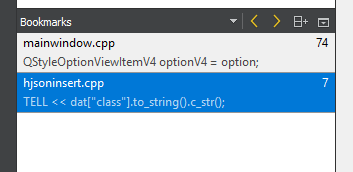
you can have as many books marks as you like. and simply click
on any to go there.there is also ctrl + tab. Not sure how many items it will list, though.
-
Hi!
Really question is very simple. :) I Use buttons "Go Back" (Alt+Left) and "Go Forward" (Alt+Right) in the Qt Creator interface to navigate through a code. And it is impossible to return back more than 28 steps, because a Qt Creator remember only 28 (magic number? :) ) jumps. Sometimes i need to return deeper. Is there is any configuration parameter or a configuration file where i can increase the size of the history?
@Nick01
Yes, it's probably a magic number and no, you probably can't alter it. 28 seems like a fair number of steps, I'm surprised you can manage/need to manage more in your head! :) By the time you're 28 deep why do you need to go all the way back up to where you were?! You may have to use a bookmark if it's to mark a "special" line. -
I have the same problem and it is quite frustrating. I'm using this when tracing down calls using F2 and get back to where I originally was. And for this, 28 is clearly not enough. It won't cost much to switch that to e.g 127 or 255.
@csol Feel free to create a feature request or provide a patch for it.
