Qt 5.15.2 for iOS kit problem.
-
Hi,
The error found in the first error line has disappeared. I think probably solved when I set SDK setting to "Latest macOS" .
After editing it, it automatically added two more new kits as in the picture below: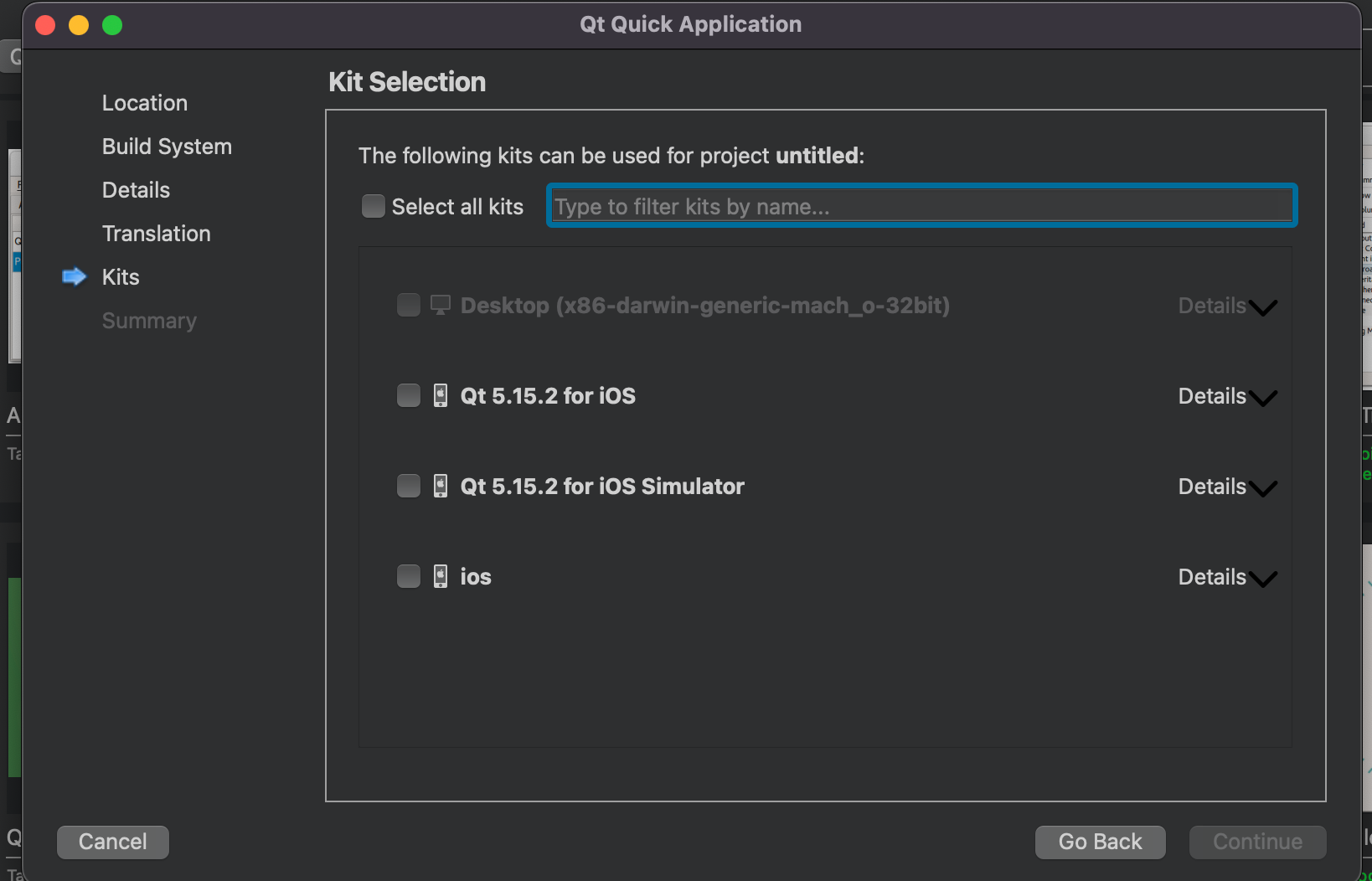
But now I'm getting an error like the picture below. Can you help?
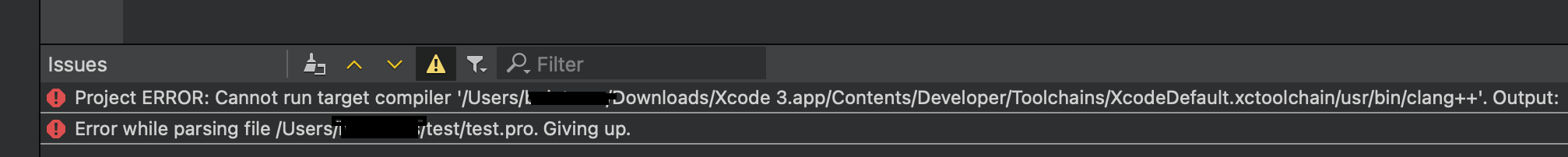
-
No because the message is incomplete.
Why do you have Xcode in your Download folder ?
Which version is it ? -
I downloaded xcode 13.4.1 to install Qt 5.15.2 for iOS and I m installed xcode 13.4.1 from download folder . Other xcodes already exist in download folder . For example, do I need to delete Xcode 3 or what should i do to solve the problem?
Here is my dowload folder below picture:
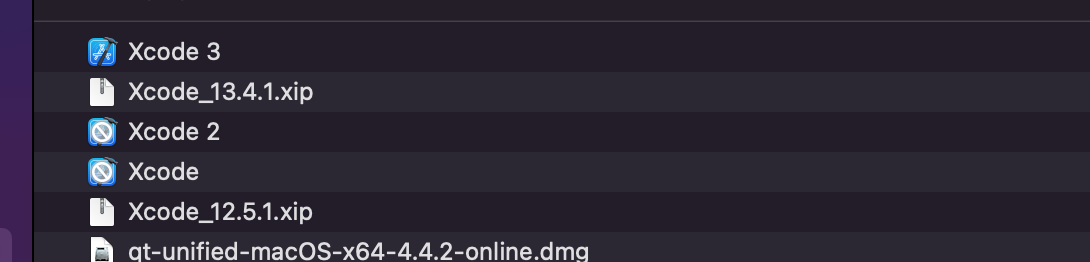
-
No, it was to understand what was going on.
By the way, did you install the Command Line tools ? It might be your current issue.
-
Command Line tools seems to be installed as in the picture below:
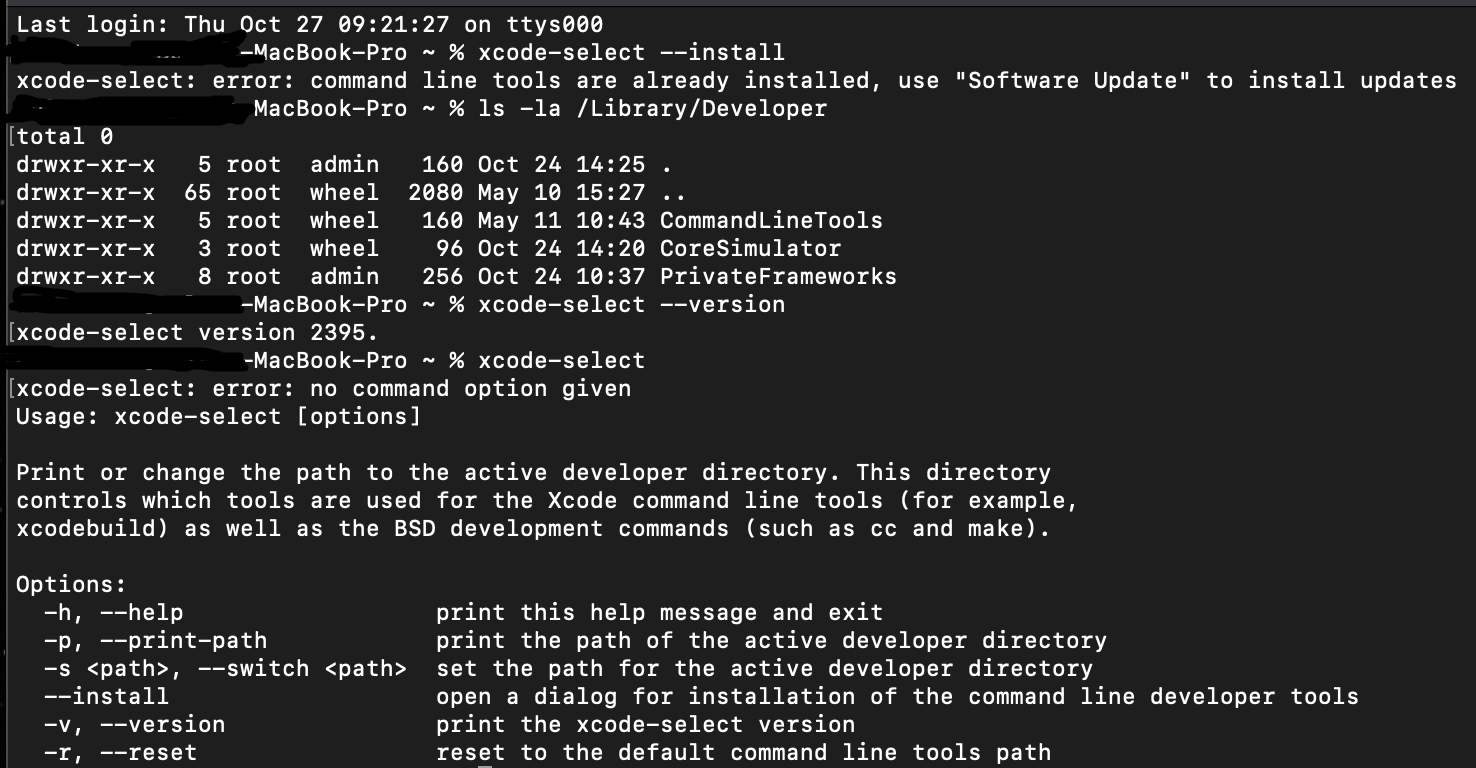
I also downloaded and installed Command Line Tools for Xcode 13.4 version, but I still can't compile the project as in the picture below:
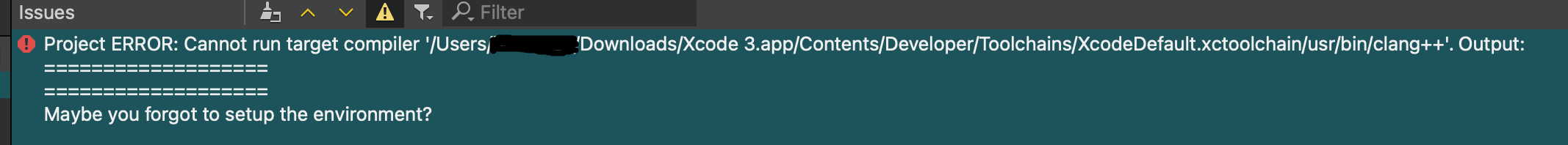
Here is my compiler path in Qt and here is my Xcode Locations Command Line Tools the image below:

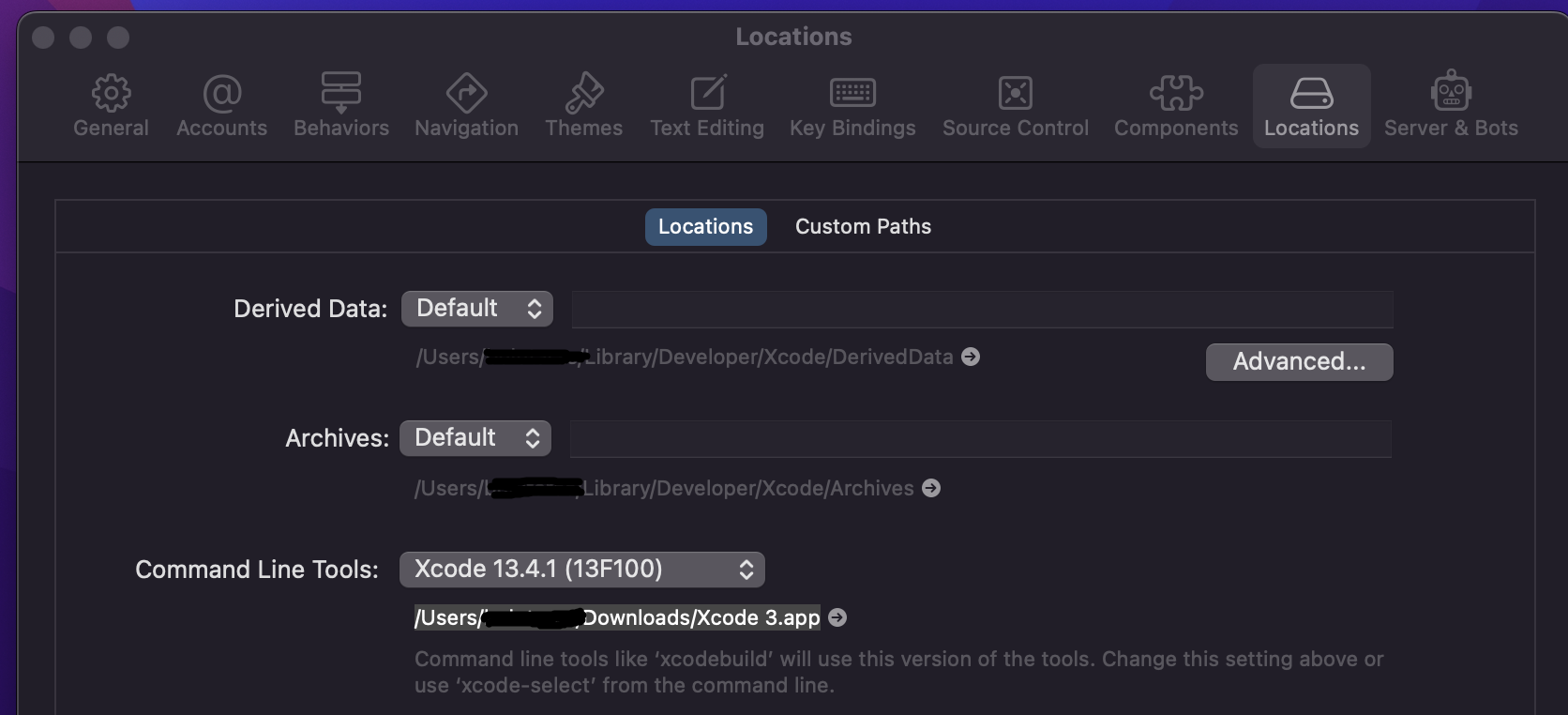
After change my Command Line Tools from Xcode Locations to Xcode 13.3.1 "Can not target compiler" error I got before is gone, but a different error has occurred as follows. Can you help me solve it?
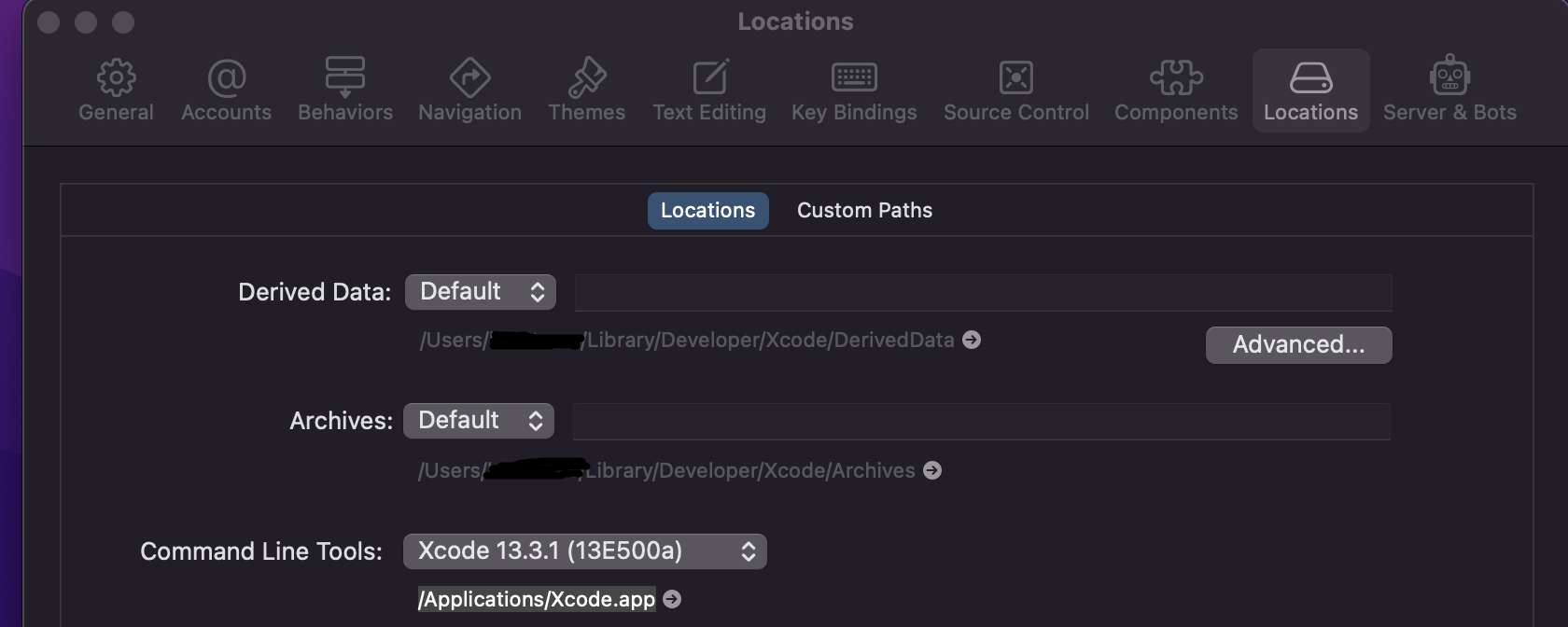
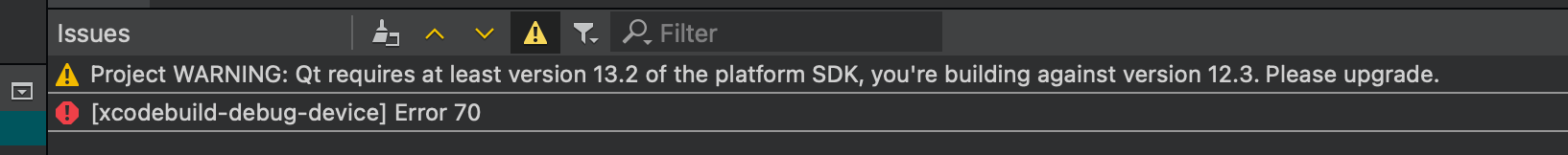
-
See this stack overflow answer for some clues.
-
Hi,
I solved one problem with externally installed Python 2.7.18 and change path #!/usr/local/bin/pyhton in devices.py file,
but the error continues :( , I need more detailed information. Can you help? The Q Compile Output picture is as follows:
-
Hi,
I solved one problem with externally installed Python 2.7.18 and change path #!/usr/local/bin/pyhton in devices.py file,
but the error continues :( , I need more detailed information. Can you help? The Q Compile Output picture is as follows:
-
No @jsulm , what exactly needs to be updated (which has version 12.3)? I did not fully understand. Is it macos sdk in the picture in red rectangle below:
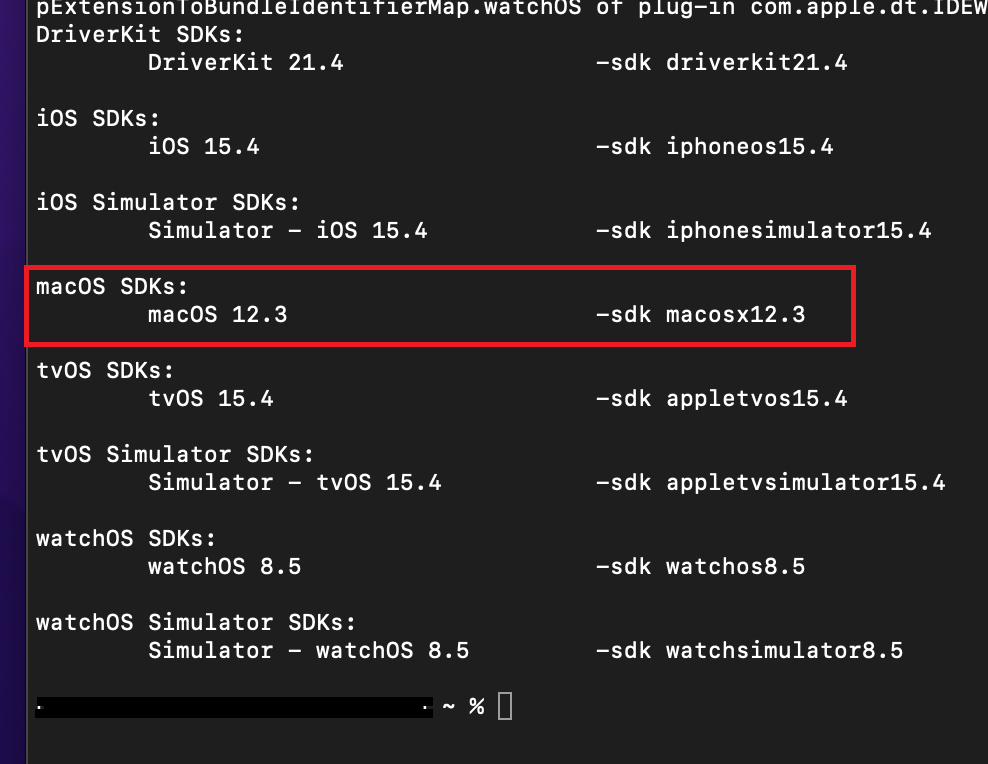
-
@jsulm said in Qt 5.15.2 for iOS kit problem.:
ly need to update XCode
Current Xcode version is 13.3.1.Will it be solved if I install Xcode 14.1 version? Because it seems that the xcode 13 version is sufficient for QT 5.15 as in the link: QT 5.15 for ios
-
Hi,
I update my code to Xcode 14.1 version. After that I runsudo xcode-select --switch /Applications/xcode_14_0_1.app/Contents/Developerline in terminal.As a result, the error did not change but the warning changed as picture below:
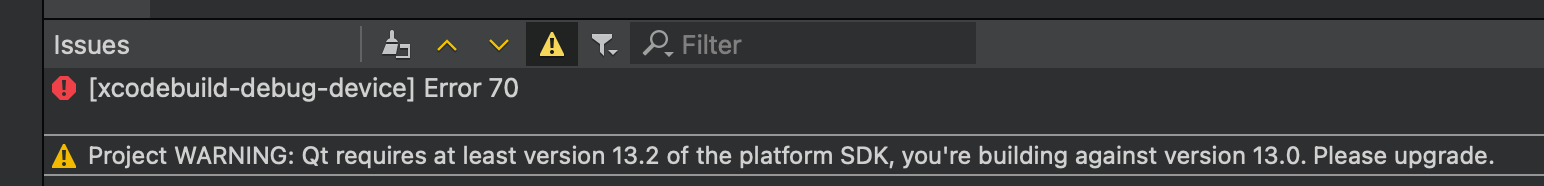
Qt compile output section:
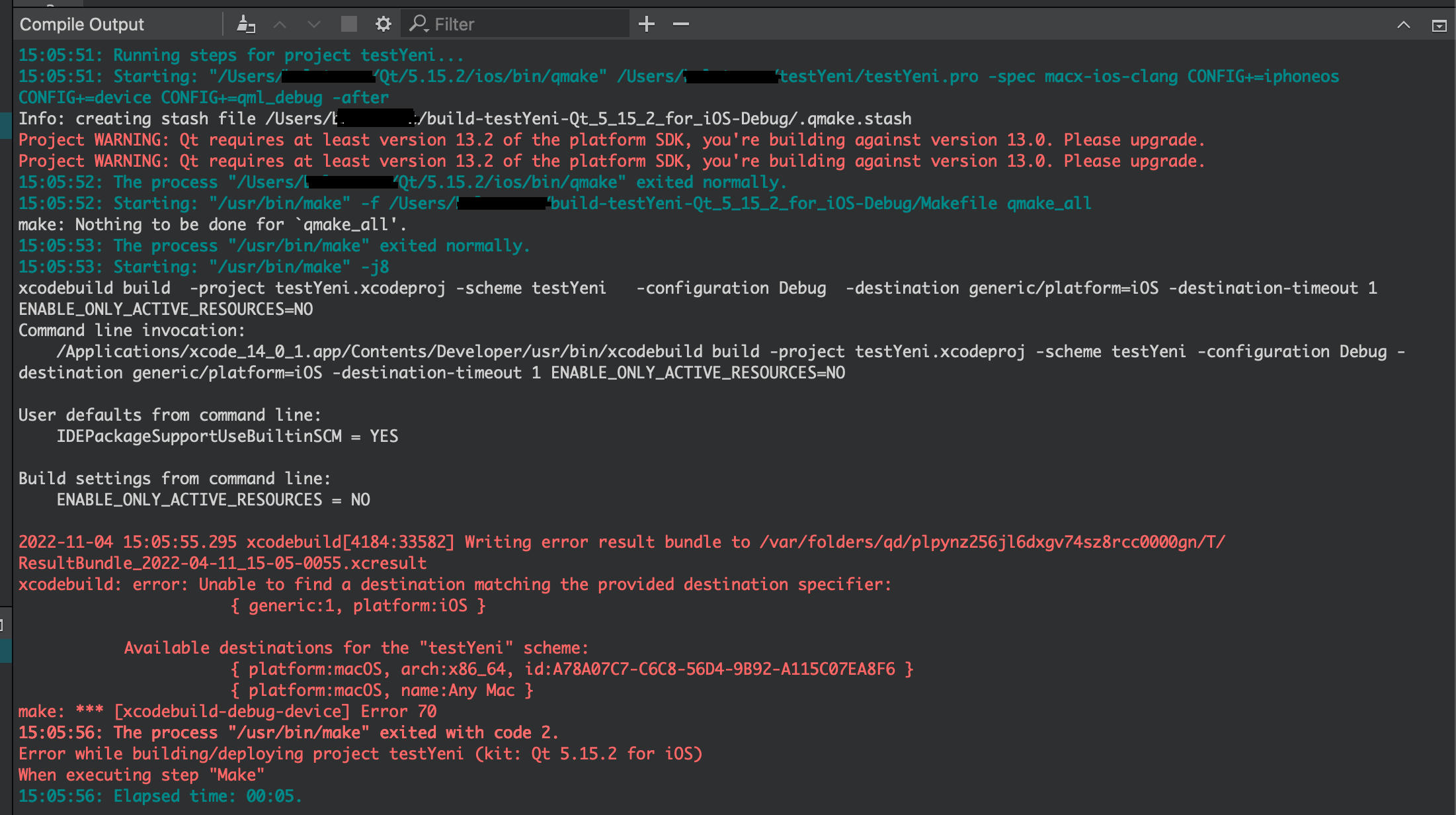
xcodebuild -showsdks picure:
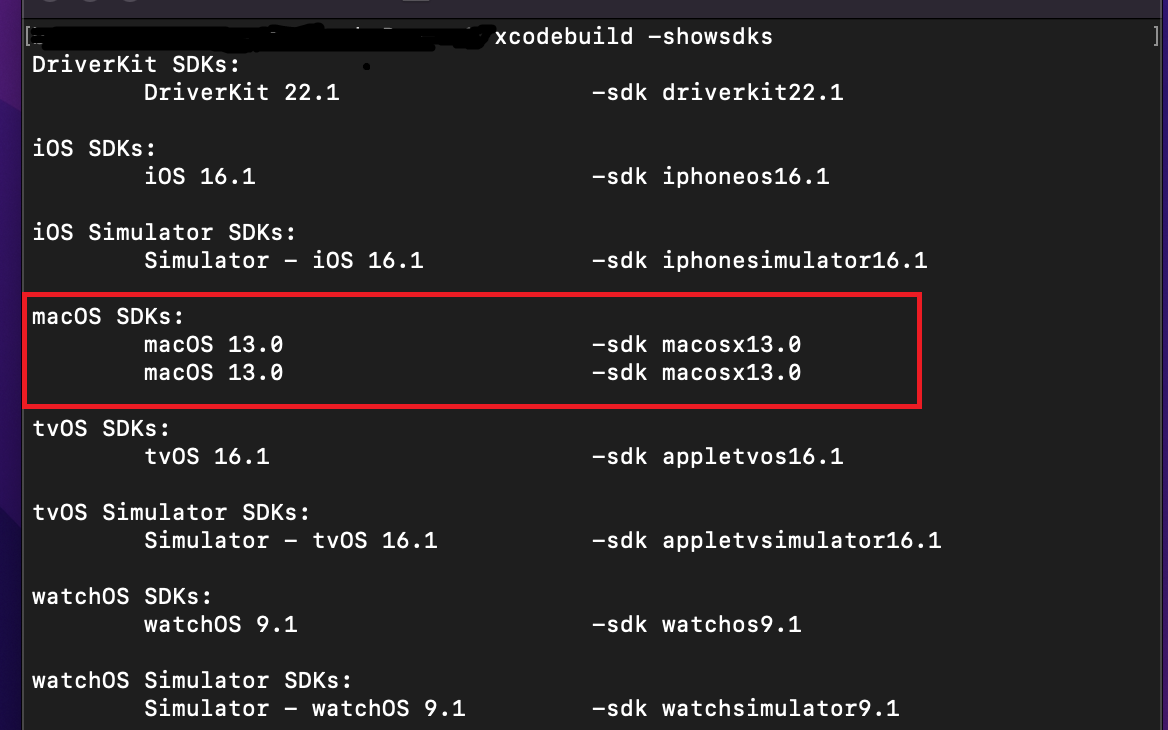
Qt kits:
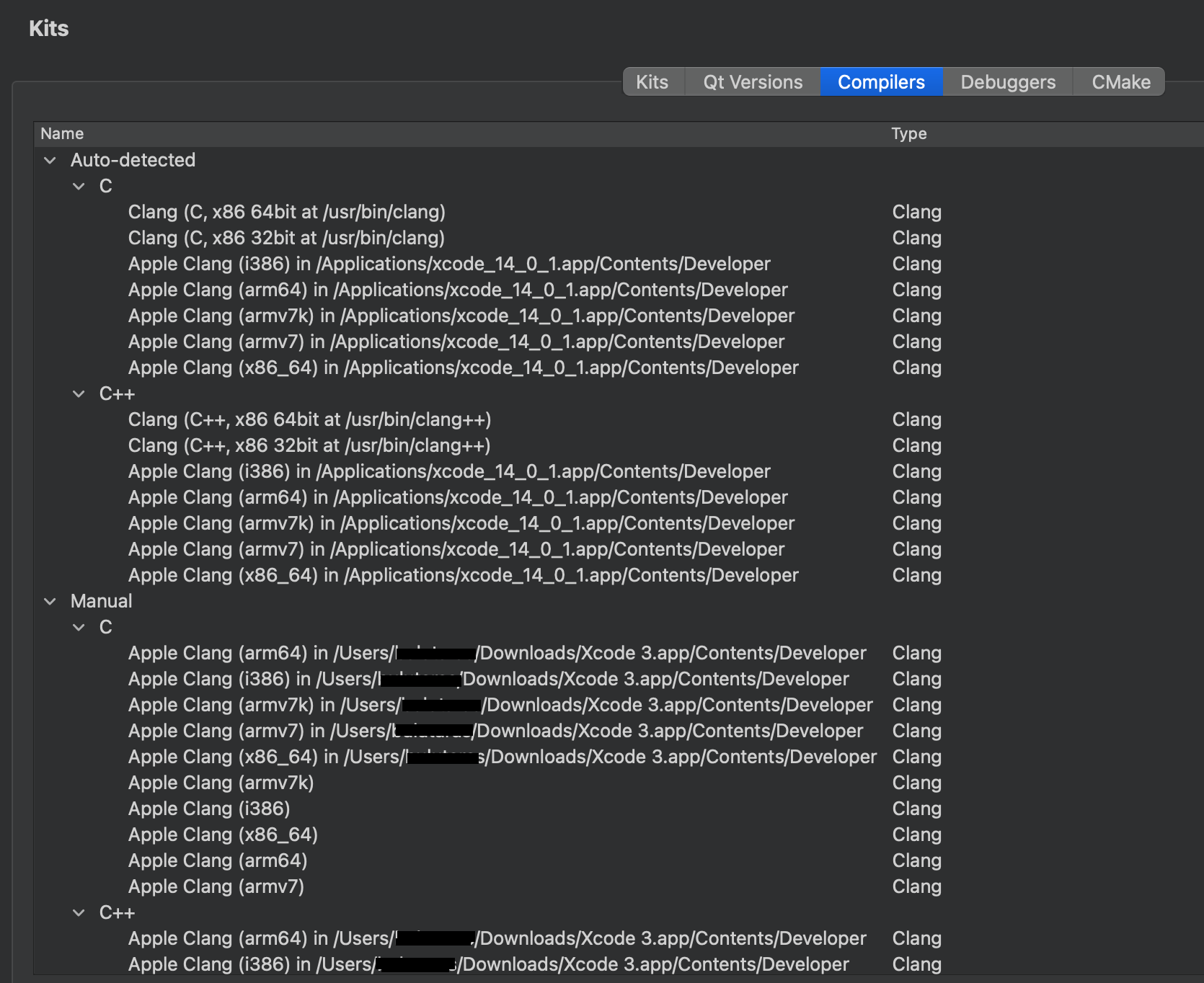
I installed the highest version of XCode (14.1). Do I need to install anything else? How should I solve the problem?
-
I want to upgrade MacOs Sdk to 13.2 version to solve the problem in Qt, but the highest version of MacOs Sdk is 13 as in the link below. How can we solve the problem?
-
I want to upgrade MacOs Sdk to 13.2 version to solve the problem in Qt, but the highest version of MacOs Sdk is 13 as in the link below. How can we solve the problem?
