building Qt MYSQL driver for MAC OS Monterey
-
I did it, but I get the same message:
CMake Warning:
Value of MySQL_LIBRARY contained a newline; truncating-- Generating done
CMake Error:
Running'/Users/MyUser/Qt/Tools/Ninja/ninja' '-C' '/Users/MyUser/build_mysql_driver' '-t' 'recompact'
failed with:
ninja: error: build.ninja:179: expected variable name
/users/MyUser/Qt/6.2.3/macos/lib/QtSql.framework/Versions/A/QtSql /use...
^ near here -
@hskoglund, @SGaist : you were right. Thanks!
Reinstalling the Qt sources the "Qt -cmake" command ended correctly without neither warnings nor errors (see below).
-- Configuring done
-- Generating done
-- Build files have been written to: /Users/MyUser/Qt/6.2.3/src/qtbase/src/plugins/sqldriversNow I'm facing (maybe..) another issue: in the documentation it's reported run the following commands:
cmake --build
cmake --installBut when I type cmake --build I get the cmake --build help menu and I don't know why.
Thanks for any hintHere below the screenshot of the /sqldrivers and /sqldrivers/mysql folders
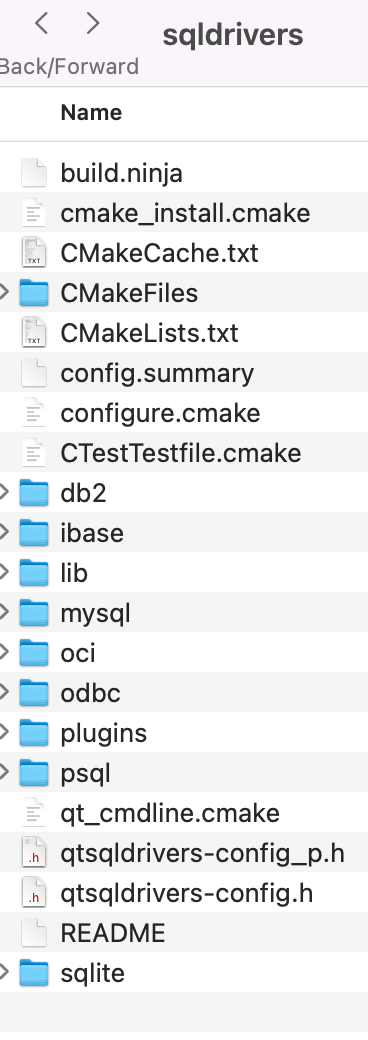

-
You forgot the dot after the command.
cmake --build . cmake --install .It's not punctuation in this case ;-)
-
You need to specify the directory (adding a dot as in the documentation to specify the current directory). https://doc-snapshots.qt.io/qt6-dev/sql-driver.html#how-to-build-the-qmysql-plugin-on-unix-and-macos
cmake --build . cmake --install .The display of the help does have useful information to help you out:
Usage: cmake --build <dir> [options] [-- [native-options]] cmake --build --preset <preset> [options] [-- [native-options]] Options: <dir> = Project binary directory to be built. -
Launching cmake --build . it ends up with errors (below the output).
For what I see, there are 2 fatal errors : /Library/Frameworks/iODBC.framework/Headers/sql.h:89:10: 'iODBC/sqltypes.h' file not found
However, if I look into /Library/Frameworks/iODBC.framework/Headers/ I see both sql.h and sqltypes.h existing in such directory.Thanks once more for any support
/Users/MyUser/Qt/6.2.3/src/qtbase/src/plugins/sqldrivers % cmake --build .
[6/16] Building CXX object odbc/CMakeFiles/QODBCDriverPlugin.dir/qsql_odbc.cpp.o
FAILED: odbc/CMakeFiles/QODBCDriverPlugin.dir/qsql_odbc.cpp.o
/usr/bin/clang++ -DGL_SILENCE_DEPRECATION -DQODBCDriverPlugin_EXPORTS -DQT_CORE_LIB -DQT_DEPRECATED_WARNINGS -DQT_DEPRECATED_WARNINGS_SINCE=0x060000 -DQT_DISABLE_DEPRECATED_BEFORE=0x050000 -DQT_NO_CAST_FROM_ASCII -DQT_NO_CAST_TO_ASCII -DQT_NO_DEBUG -DQT_NO_EXCEPTIONS -DQT_NO_NARROWING_CONVERSIONS_IN_CONNECT -DQT_PLUGIN -DQT_SQL_LIB -DUNICODE -D_LARGEFILE64_SOURCE -D_LARGEFILE_SOURCE -I/Users/MyUser/Qt/6.2.3/src/qtbase/src/plugins/sqldrivers/odbc/QODBCDriverPlugin_autogen/include -I/Users/MyUser/Qt/6.2.3/src/qtbase/src/plugins/sqldrivers/odbc -I/Users/MyUser/Qt/6.2.3/src/qtbase/src/plugins/sqldrivers/include -isystem /Library/Frameworks/iODBC.framework/Headers -iframework /Users/MyUser/Qt/6.2.3/macos/lib -isystem /Users/MyUser/Qt/6.2.3/macos/lib/QtCore.framework/Headers -isystem /Users/MyUser/Qt/6.2.3/macos/mkspecs/macx-clang -isystem /Users/MyUser/Qt/6.2.3/macos/include -isystem /Users/MyUser/Qt/6.2.3/macos/lib/QtCore.framework/Headers/6.2.3 -isystem /Users/MyUser/Qt/6.2.3/macos/lib/QtCore.framework/Headers/6.2.3/QtCore -isystem /Users/MyUser/Qt/6.2.3/macos/lib/QtSql.framework/Headers/6.2.3 -isystem /Users/MyUser/Qt/6.2.3/macos/lib/QtSql.framework/Headers/6.2.3/QtSql -isystem /Users/MyUser/Qt/6.2.3/macos/lib/QtSql.framework/Headers -g -DNDEBUG -O2 -arch x86_64 -arch arm64 -isysroot /Library/Developer/CommandLineTools/SDKs/MacOSX12.3.sdk -mmacosx-version-min=10.14 -fPIC -fvisibility=hidden -fvisibility-inlines-hidden -Wall -Wextra -fno-exceptions -fapplication-extension -std=c++17 -MD -MT odbc/CMakeFiles/QODBCDriverPlugin.dir/qsql_odbc.cpp.o -MF odbc/CMakeFiles/QODBCDriverPlugin.dir/qsql_odbc.cpp.o.d -o odbc/CMakeFiles/QODBCDriverPlugin.dir/qsql_odbc.cpp.o -c /Users/MyUser/Qt/6.2.3/src/qtbase/src/plugins/sqldrivers/odbc/qsql_odbc.cpp
In file included from /Users/MyUser/Qt/6.2.3/src/qtbase/src/plugins/sqldrivers/odbc/qsql_odbc.cpp:40:
In file included from /Users/MyUser/Qt/6.2.3/src/qtbase/src/plugins/sqldrivers/odbc/qsql_odbc_p.h:74:
/Library/Frameworks/iODBC.framework/Headers/sql.h:89:10: fatal error: 'iODBC/sqltypes.h' file not found
#include <iODBC/sqltypes.h>
^~~~~~~~~~~~~~~~~~
1 error generated.
[7/16] Building CXX object odbc/CMakeFiles/QODBCDriverPlugin.dir/main.cpp.o
FAILED: odbc/CMakeFiles/QODBCDriverPlugin.dir/main.cpp.o
/usr/bin/clang++ -DGL_SILENCE_DEPRECATION -DQODBCDriverPlugin_EXPORTS -DQT_CORE_LIB -DQT_DEPRECATED_WARNINGS -DQT_DEPRECATED_WARNINGS_SINCE=0x060000 -DQT_DISABLE_DEPRECATED_BEFORE=0x050000 -DQT_NO_CAST_FROM_ASCII -DQT_NO_CAST_TO_ASCII -DQT_NO_DEBUG -DQT_NO_EXCEPTIONS -DQT_NO_NARROWING_CONVERSIONS_IN_CONNECT -DQT_PLUGIN -DQT_SQL_LIB -DUNICODE -D_LARGEFILE64_SOURCE -D_LARGEFILE_SOURCE -I/Users/MyUser/Qt/6.2.3/src/qtbase/src/plugins/sqldrivers/odbc/QODBCDriverPlugin_autogen/include -I/Users/MyUser/Qt/6.2.3/src/qtbase/src/plugins/sqldrivers/odbc -I/Users/MyUser/Qt/6.2.3/src/qtbase/src/plugins/sqldrivers/include -isystem /Library/Frameworks/iODBC.framework/Headers -iframework /Users/MyUser/Qt/6.2.3/macos/lib -isystem /Users/MyUser/Qt/6.2.3/macos/lib/QtCore.framework/Headers -isystem /Users/MyUser/Qt/6.2.3/macos/mkspecs/macx-clang -isystem /Users/MyUser/Qt/6.2.3/macos/include -isystem /Users/MyUser/Qt/6.2.3/macos/lib/QtCore.framework/Headers/6.2.3 -isystem /Users/MyUser/Qt/6.2.3/macos/lib/QtCore.framework/Headers/6.2.3/QtCore -isystem /Users/MyUser/Qt/6.2.3/macos/lib/QtSql.framework/Headers/6.2.3 -isystem /Users/MyUser/Qt/6.2.3/macos/lib/QtSql.framework/Headers/6.2.3/QtSql -isystem /Users/MyUser/Qt/6.2.3/macos/lib/QtSql.framework/Headers -g -DNDEBUG -O2 -arch x86_64 -arch arm64 -isysroot /Library/Developer/CommandLineTools/SDKs/MacOSX12.3.sdk -mmacosx-version-min=10.14 -fPIC -fvisibility=hidden -fvisibility-inlines-hidden -Wall -Wextra -fno-exceptions -fapplication-extension -std=c++17 -MD -MT odbc/CMakeFiles/QODBCDriverPlugin.dir/main.cpp.o -MF odbc/CMakeFiles/QODBCDriverPlugin.dir/main.cpp.o.d -o odbc/CMakeFiles/QODBCDriverPlugin.dir/main.cpp.o -c /Users/MyUser/Qt/6.2.3/src/qtbase/src/plugins/sqldrivers/odbc/main.cpp
In file included from /Users/MyUser/Qt/6.2.3/src/qtbase/src/plugins/sqldrivers/odbc/main.cpp:42:
In file included from /Users/MyUser/Qt/6.2.3/src/qtbase/src/plugins/sqldrivers/odbc/qsql_odbc_p.h:74:
/Library/Frameworks/iODBC.framework/Headers/sql.h:89:10: fatal error: 'iODBC/sqltypes.h' file not found
#include <iODBC/sqltypes.h>
^~~~~~~~~~~~~~~~~~
1 error generated.
[13/16] Building C object sqlite/CMakeFiles/QSQLiteDriverPlugin.dir/Users/MyUser/Qt/6.2.3/src/qtbase/src/3rdparty/sqlite/sqlite3.c.o
ninja: build stopped: subcommand failed.s -
Hi, if you get the errors when building the odbc and sqlite plugins, it doesn't matter since they come preinstalled in Qt 6.2.3 (i.e. you don't have to build them again).
But what about the mysql plugin? If you look in the folder
/Users/MyUser/Qt/6.2.3/src/qtbase/src/plugins/sqldrivers/plugins/sqldriversis there a libqsqlmysql.dylib there? -
@Achab61 said in building Qt MYSQL driver for MAC OS Monterey:
: /Library/Frameworks/iODBC.framework/Headers/sql.h:89:10: 'iODBC/sqltypes.h' file not found
This is a different library that uses the ODBC SDK, but looks to be the same issue. https://github.com/openlink/iODBC/issues/17
Perhaps, there is a CMake variable that you can set to false/OFF to disable building the ODBC plugin, but if the MySql plugin built then you should be good.
-
@hskoglund, @mchinand : unfortunately, in the folder /Users/MyUser/Qt/6.2.3/src/qtbase/src/plugins/sqldrivers/plugins/sqldrivers there's no libqsqlmysql.dylib file.
Below is the snapshot of the /sqldrivers folder after running cmake --build .
Thanks for your help

-
@hskoglund, @mchinand : unfortunately, in the folder /Users/MyUser/Qt/6.2.3/src/qtbase/src/plugins/sqldrivers/plugins/sqldrivers there's no libqsqlmysql.dylib file.
Below is the snapshot of the /sqldrivers folder after running cmake --build .
Thanks for your help

@Achab61 said in building Qt MYSQL driver for MAC OS Monterey:
after running cmake --build .
Did you also run
cmake --install .?
-
Hi, note that are 2 different /sqldrivers folders in that path:
/Users/MyUser/Qt/6.2.3/src/qtbase/src/plugins/sqldrivers/plugins/sqldrivers ........................................ one here ^ and one here ^Perhaps you're showing a snapshot of the first /sqldrivers folder?
The seond /sqldrivers folder should look something like this:

-
@hskoglund - /Users/MyUser/Qt/6.2.3/src/qtbase/src/plugins/sqldrivers/plugins/sqldrivers directory is empty
@jsulm - yes I tried, and this is what I got (it can't find libqsqlmysql.dylib):
-- Install configuration: "RelWithDebInfo"
-- Installing: /Users/MyUser/Qt/6.2.3/macos/lib/cmake/Qt6Sql/Qt6QMYSQLDriverPluginConfig.cmake
-- Installing: /Users/MyUser/Qt/6.2.3/macos/lib/cmake/Qt6Sql/Qt6QMYSQLDriverPluginConfigVersion.cmake
-- Installing: /Users/MyUser/Qt/6.2.3/macos/lib/cmake/Qt6Sql/Qt6QMYSQLDriverPluginConfigVersionImpl.cmake
CMake Error at mysql/cmake_install.cmake:49 (file):
file INSTALL cannot find
"/Users/MyUser/Qt/6.2.3/src/qtbase/src/plugins/sqldrivers/plugins/sqldrivers/libqsqlmysql.dylib":
No such file or directory.
Call Stack (most recent call first):
cmake_install.cmake:42 (include)ser -
Hi, the build of the mysql plugin must have failed (hence no .dylib found)
You could try the build again, but first you need to delete all cmake cache files, easiest is just to delete the /sqldrivers directory (the first one, no the second one that's already empty).
Reinstall the sources for Qt 6,2.3 and try the qt-cmake command again (for simplicity and less problems, skip the Ninja and ...INSTALL_PREFIX options), so try something like this:
qt-cmake /Users/MyUser/Qt/6.2.3/Src/qtbase/src/plugins/sqldrivers -DMySQL_INCLUDE_DIR=/usr/local/mysql-8.0.28-macos11-x86_64/include -DMySQL_LIBRARY=/usr/local/mysql-8.0.28-macos11-x86_64/lib/libmysqlclient.dylib -
@hskoglund - I run the command you posted and this time in the folder :
/Users/MyUser/Qt/6.2.3/Src/qtbase/src/plugins/sqldrivers/plugins/sqldrivers there are the following file:

However running: cmake --install . I still get the error about /libqsqlodbc.dylib but maybe the MySQL dirver should be ok now ?
What should I check ?Thanks a lot for your support
-- Install configuration: "RelWithDebInfo"
-- Installing: /Users/MyUser/qt/6.2.3/macos/lib/cmake/Qt6Sql/Qt6QMYSQLDriverPluginConfig.cmake
-- Installing: /Users/MyUser/qt/6.2.3/macos/lib/cmake/Qt6Sql/Qt6QMYSQLDriverPluginConfigVersion.cmake
-- Installing: /Users/MyUser/qt/6.2.3/macos/lib/cmake/Qt6Sql/Qt6QMYSQLDriverPluginConfigVersionImpl.cmake
-- Installing: /Users/MyUser/qt/6.2.3/macos/./plugins/sqldrivers/libqsqlmysql.dylib
-- Installing: /Users/MyUser/qt/6.2.3/macos/lib/cmake/Qt6Sql/Qt6QMYSQLDriverPluginTargets.cmake
-- Installing: /Users/MyUser/qt/6.2.3/macos/lib/cmake/Qt6Sql/Qt6QMYSQLDriverPluginTargets-relwithdebinfo.cmake
-- Installing: /Users/MyUser/qt/6.2.3/macos/./plugins/sqldrivers/libqsqlmysql.dylib.dSYM
-- Installing: /Users/MyUser/qt/6.2.3/macos/./plugins/sqldrivers/libqsqlmysql.dylib.dSYM/Contents
-- Installing: /Users/MyUser/qt/6.2.3/macos/./plugins/sqldrivers/libqsqlmysql.dylib.dSYM/Contents/Resources
-- Installing: /Users/MyUser/qt/6.2.3/macos/./plugins/sqldrivers/libqsqlmysql.dylib.dSYM/Contents/Resources/DWARF
-- Installing: /Users/MyUser/qt/6.2.3/macos/./plugins/sqldrivers/libqsqlmysql.dylib.dSYM/Contents/Resources/DWARF/qsqlmysql
-- Installing: /Users/MyUser/qt/6.2.3/macos/./plugins/sqldrivers/libqsqlmysql.dylib.dSYM/Contents/Info.plist
-- Installing: /Users/MyUser/qt/6.2.3/macos/lib/cmake/Qt6Sql/Qt6QMYSQLDriverPluginAdditionalTargetInfo.cmake
-- Installing: /Users/MyUser/qt/6.2.3/macos/lib/cmake/Qt6Sql/Qt6QODBCDriverPluginConfig.cmake
-- Installing: /Users/MyUser/qt/6.2.3/macos/lib/cmake/Qt6Sql/Qt6QODBCDriverPluginConfigVersion.cmake
-- Installing: /Users/MyUser/qt/6.2.3/macos/lib/cmake/Qt6Sql/Qt6QODBCDriverPluginConfigVersionImpl.cmake
CMake Error at odbc/cmake_install.cmake:49 (file):
file INSTALL cannot find
"/Users/MyUser/qt/6.2.3/Src/qtbase/src/plugins/sqldrivers/plugins/sqldrivers/libqsqlodbc.dylib":
No such file or directory.
Call Stack (most recent call first):
cmake_install.cmake:47 (include) -
@hskoglund - Thank you very much for your great assistance !
Unfortunately it seems that the driver is not recognized by python (pyQt5) as I still get the error:
QSqlDatabase: QMYSQL driver not loaded
QSqlDatabase: available drivers: QSQLITE QODBC QODBC3 QPSQL QPSQL7
QSqlDatabase: an instance of QCoreApplication is required for loading driver pluginsI tried also to follow the the instructions included in this post:
https://forum.qt.io/topic/106565/mysql-qt-create-plugin-mysql-for-qt-on-mac/2
but the 'install_name_tool -change' command mentioned is just displaying the help menu.
I think it's maybe better to change the db ....
-
D DeadSo0ul referenced this topic on
