How to style a table in QTextEdit
-
@JonB
Hello, I didn't find anywhere that code, I just wrote that because in all of the other style sheet that I've used the syntax was like this but I don't knoe.@HenkCoder said in How to style a table in QTextEdit:
Hello, I didn't find anywhere that code, I just wrote that because in all of the other style sheet that I've used the syntax was like this but I don't knoe.
That's not a very good start. If you don't know whether the selector works it doesn't matter what you write inside it.
Apart from the fact that Qt documents what subset it uses, what CSS /"all of the other style sheet that I've used" uses the
:where you do? (Other than a few pseudo-selectors likea:link, which is quite different from your case.) -
I meant your current code. Post it here. Not just the single line calling
setDefaultStyleSheet().//Setting up the TextEdit QString fontName{obj["font"].toObject()["family"].toString()}; int fontSize{obj["font"].toObject()["pointSize"].toInt()}; ui->tabWidget->addTab(new TextEdit(), QString("New Document " + QString::number(ui->tabWidget->count() + 1))); ui->tabWidget->setCurrentIndex(ui->tabWidget->count() - 1); TextEdit *edit{getTabTextEdit()}; edit->setGeometry(0,0,ui->tabWidget->width() - 3, ui->tabWidget->height() - 59); edit->setTabStopDistance(32); edit->setFocus(); if(foreRed + foreGreen + foreBlue != 0) edit->setTextColor(QColor(foreRed, foreGreen, foreBlue)); if(backRed + backGreen + backBlue != 765) edit->setTextBackgroundColor(QColor(backRed, backGreen, backBlue)); edit->setFontPointSize(fontSize); edit->document()->setDefaultStyleSheet("QTextDocument:table{width: 100%; border-collapse: collapse;}"); edit->setFontFamily(fontName); ui->fontComboBox->setCurrentFont(QFont(fontName)); ui->fontsize->setValue(fontSize); QObject::connect(edit, &TextEdit::textChanged, this, &MainWindow::edit_changed); QObject::connect(edit, &TextEdit::cursorPositionChanged, this, &MainWindow::cursorPosChanged);Do you want the full constructor code?
-
@HenkCoder said in How to style a table in QTextEdit:
Hello, I didn't find anywhere that code, I just wrote that because in all of the other style sheet that I've used the syntax was like this but I don't knoe.
That's not a very good start. If you don't know whether the selector works it doesn't matter what you write inside it.
Apart from the fact that Qt documents what subset it uses, what CSS /"all of the other style sheet that I've used" uses the
:where you do? (Other than a few pseudo-selectors likea:link, which is quite different from your case.) -
//Setting up the TextEdit QString fontName{obj["font"].toObject()["family"].toString()}; int fontSize{obj["font"].toObject()["pointSize"].toInt()}; ui->tabWidget->addTab(new TextEdit(), QString("New Document " + QString::number(ui->tabWidget->count() + 1))); ui->tabWidget->setCurrentIndex(ui->tabWidget->count() - 1); TextEdit *edit{getTabTextEdit()}; edit->setGeometry(0,0,ui->tabWidget->width() - 3, ui->tabWidget->height() - 59); edit->setTabStopDistance(32); edit->setFocus(); if(foreRed + foreGreen + foreBlue != 0) edit->setTextColor(QColor(foreRed, foreGreen, foreBlue)); if(backRed + backGreen + backBlue != 765) edit->setTextBackgroundColor(QColor(backRed, backGreen, backBlue)); edit->setFontPointSize(fontSize); edit->document()->setDefaultStyleSheet("QTextDocument:table{width: 100%; border-collapse: collapse;}"); edit->setFontFamily(fontName); ui->fontComboBox->setCurrentFont(QFont(fontName)); ui->fontsize->setValue(fontSize); QObject::connect(edit, &TextEdit::textChanged, this, &MainWindow::edit_changed); QObject::connect(edit, &TextEdit::cursorPositionChanged, this, &MainWindow::cursorPosChanged);Do you want the full constructor code?
Where's your table? Did you see this comment regarding the defaultStyleSheet?
"Note: Changing the default style sheet does not have any effect to the existing content of the document."
-
Where's your table? Did you see this comment regarding the defaultStyleSheet?
"Note: Changing the default style sheet does not have any effect to the existing content of the document."
-
@JonB
My bad sorry, I used a few times::for example in the tabWidget one.
QTabWidget::tabI tried again with that but it still doesn't work.@HenkCoder
Have you tried plainsetDefaultStyleSheet/setStylesheet("table{width: 100%; border-collapse: collapse;}")on something? -
@HenkCoder
Have you tried plainsetDefaultStyleSheet/setStylesheet("table{width: 100%; border-collapse: collapse;}")on something? -
Try just creating a table statically in code first to figure out how to get the stylesheet working.
-
Hi,
I think you are mixing two very different things here:
- Qt Style Sheet for customizing widgets
- QTextDocument Rich Text support shown through QTextEdit.
What you want to do is handled by the later. See the Rich Text chapter in Qt's documentation.
-
Hi,
I think you are mixing two very different things here:
- Qt Style Sheet for customizing widgets
- QTextDocument Rich Text support shown through QTextEdit.
What you want to do is handled by the later. See the Rich Text chapter in Qt's documentation.
@SGaist Hello,
So, I got the border collapse working by doing this:TextEdit *edit{getTabTextEdit()}; QTextTableFormat format; format.setBorderCollapse(true); edit->textCursor().insertTable(lineNum, columnNum, format);But I don't know how to set the table's width to change when the textedit's width changes and I don't know how to put its width to 100% as CSS does.
-
If memory serves well, something like:
format.setWidth(QTextLength(QTextLength::PercentageLength, 100)); -
If memory serves well, something like:
format.setWidth(QTextLength(QTextLength::PercentageLength, 100));@SGaist Yes! This was right!
Thank you so much, but I have one last question, sorry about that.
When I create the table it's like this:
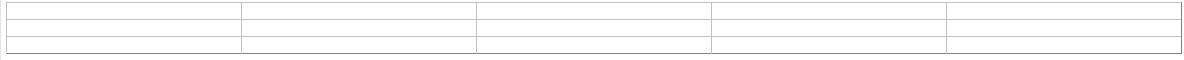
but then when I type something in a cell the line separing the different cells adapts to the text. How do I avoid that?
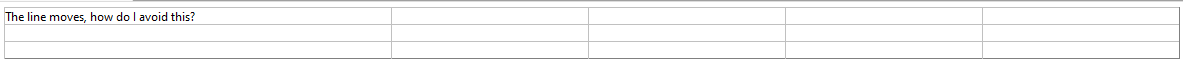
I just wanted to expand the table to the TextEdit's width not also this feature. -
So you want the column to all take the same percentage of space ?
-
Then QTextTableFormat::setColumnWidthConstraints looks like what you want.
-
Then QTextTableFormat::setColumnWidthConstraints looks like what you want.
@SGaist And how do I do that? I tried to search online but I didn't find any solution that may help me, because they are reguarding QTableView.
I also checked the documentation but it doesn't explain much and I still don't know how to use it.
Thanks in advance. -
QTextLength oneThird = QTextLength(QTextLength::PercentageLength, 33); QVector<QTextLength> constraints(3, oneThird); format.setColumnWidthConstraints(constraints); -
QTextLength oneThird = QTextLength(QTextLength::PercentageLength, 33); QVector<QTextLength> constraints(3, oneThird); format.setColumnWidthConstraints(constraints);

