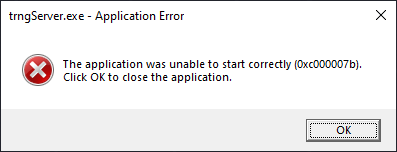windeployqt, looks ok, but no files transferred
-
@SPlatten said in windeployqt, looks ok, but no files transferred:
the target has to be what it is.
Okay, so
windeployqt32 bit seems to be corrupt.
And you cannot reinstall Qt because of IT issues.
So @J-Hilk idea is to build with Qt 64 bit, usewindeployqt64 bit to find out the required libs/plugins and than do by hand the same for 32 bit. -
@SPlatten said in windeployqt, looks ok, but no files transferred:
@J-Hilk, the target has to be what it is.
let windeployqt do its job with that one
-> verify it works as standalone-> Copy files manually for the 32 bit version,using the 64 bit folder as template-> pray -
@SPlatten said in windeployqt, looks ok, but no files transferred:
@J-Hilk, the target has to be what it is.
let windeployqt do its job with that one
-> verify it works as standalone-> Copy files manually for the 32 bit version,using the 64 bit folder as template-> pray -
@SPlatten said in windeployqt, looks ok, but no files transferred:
I will git it a go.
As alternative, you could:
- try to get windeployqt 32 bit from an other installation
- try to install this Qt version on an other machine (maybe VM) and copy the windeployqt to your machine.
- try to rebuild windeployqt from sources - (install path/Src/Tools/windeployqt)
-
@SPlatten said in windeployqt, looks ok, but no files transferred:
@J-Hilk, the target has to be what it is.
let windeployqt do its job with that one
-> verify it works as standalone-> Copy files manually for the 32 bit version,using the 64 bit folder as template-> pray -
@SPlatten said in windeployqt, looks ok, but no files transferred:
back around to the same problem again:
Do you have this error with the 64 bit or 32 bit version of your application?
@KroMignon , thats after installing with the 64 bit installer, I checked the DLL's and they look identical sizes to the 32 bit versions so I think they are the 32bit DLL's...but I can't run the application from the terminal.
-
@KroMignon , thats after installing with the 64 bit installer, I checked the DLL's and they look identical sizes to the 32 bit versions so I think they are the 32bit DLL's...but I can't run the application from the terminal.
@SPlatten said in windeployqt, looks ok, but no files transferred:
thats after installing with the 64 bit installer, I checked the DLL's and they look identical sizes to the 32 bit versions so I think they are the 32bit DLL's...but I can't run the application from the terminal.
Out of curiosity, did you try to check dependencies with dependencywalker?
It is ZIP archive, there is no need to install so you should be able to use it and check if there are missed dependencies. -
@SPlatten said in windeployqt, looks ok, but no files transferred:
thats after installing with the 64 bit installer, I checked the DLL's and they look identical sizes to the 32 bit versions so I think they are the 32bit DLL's...but I can't run the application from the terminal.
Out of curiosity, did you try to check dependencies with dependencywalker?
It is ZIP archive, there is no need to install so you should be able to use it and check if there are missed dependencies.@KroMignon said in windeployqt, looks ok, but no files transferred:
dependencywalker
No, not sure if I will be able to install it either.
-
@KroMignon said in windeployqt, looks ok, but no files transferred:
dependencywalker
No, not sure if I will be able to install it either.
-
@SPlatten said in windeployqt, looks ok, but no files transferred:
No, not sure if I will be able to install it either.
It is a ZIP archive, you only have to extract it and run the exe. I think this should not be a problem.
@KroMignon , I've been having so many problems with windeployqt that I've chosen to try and do it another way, I've created a batch file and copied all the 32bit DLL's into the install folder:
@ECHO off @ECHO Trainer Application Installer REM Install services and applications @ECHO Installing MariaDB START /wait C:\Windows\System32\msiexec /i mariadb-10.5.9-win32.msi PASSWORD=PASSWORD SERVICENAME=MariaDB /qn @ECHO Installing MySQL/MariaDB Connector-C 6.1.5 START /wait C:\Windows\System32\msiexec /i mysql-connector-c-6.1.5-win32.msi /qn @ECHO Importing Trainer database from SQL source... MYSQL -u root -pPassword --force < trainer.sql @ECHO Installing Trainer application and dll's SET INSTFLDR=%USERPROFILE%\Trainer IF NOT EXIST %INSTFLDR% MKDIR %USERPROFILE%\Trainer XCOPY *.* %INSTFLDR% /E /S @ECHO Complete...This works ok, MariaDB is installed as a service and running, the connector is installed and the database is imported from the SQL file.
When I try to launch the application I'm getting:
This application failed to start because it could not find or load the Qt platform plugin "windows" in "". Available platform plugins are: direct2d, minimal, offscreen, windows. Reinstalling the application may fix this problem.All the DLL's are in the same location as the EXE so what do I need to do now to satisfy this?
-
@KroMignon , I've been having so many problems with windeployqt that I've chosen to try and do it another way, I've created a batch file and copied all the 32bit DLL's into the install folder:
@ECHO off @ECHO Trainer Application Installer REM Install services and applications @ECHO Installing MariaDB START /wait C:\Windows\System32\msiexec /i mariadb-10.5.9-win32.msi PASSWORD=PASSWORD SERVICENAME=MariaDB /qn @ECHO Installing MySQL/MariaDB Connector-C 6.1.5 START /wait C:\Windows\System32\msiexec /i mysql-connector-c-6.1.5-win32.msi /qn @ECHO Importing Trainer database from SQL source... MYSQL -u root -pPassword --force < trainer.sql @ECHO Installing Trainer application and dll's SET INSTFLDR=%USERPROFILE%\Trainer IF NOT EXIST %INSTFLDR% MKDIR %USERPROFILE%\Trainer XCOPY *.* %INSTFLDR% /E /S @ECHO Complete...This works ok, MariaDB is installed as a service and running, the connector is installed and the database is imported from the SQL file.
When I try to launch the application I'm getting:
This application failed to start because it could not find or load the Qt platform plugin "windows" in "". Available platform plugins are: direct2d, minimal, offscreen, windows. Reinstalling the application may fix this problem.All the DLL's are in the same location as the EXE so what do I need to do now to satisfy this?
@SPlatten said in windeployqt, looks ok, but no files transferred:
All the DLL's are in the same location as the EXE so what do I need to do now to satisfy this?
the problem here is the directory structure.
You also need to have the plugins in the right directory. The "brute force" way would be to copy the directory <qt_kit>/plugins content in to your install directory:copy /s/e/y %QT_KIT_DIR%\plugin\* %DEPLOY_DIR% -
@SPlatten said in windeployqt, looks ok, but no files transferred:
All the DLL's are in the same location as the EXE so what do I need to do now to satisfy this?
the problem here is the directory structure.
You also need to have the plugins in the right directory. The "brute force" way would be to copy the directory <qt_kit>/plugins content in to your install directory:copy /s/e/y %QT_KIT_DIR%\plugin\* %DEPLOY_DIR%@KroMignon , when I first encountered this issue, the dll's were in individual directories, I moved them in an effort to fix it, it didn't.
Is your suggestion to recreate this structure? I don't see the environment variable QT_KIT_DIR. This was the original structure:
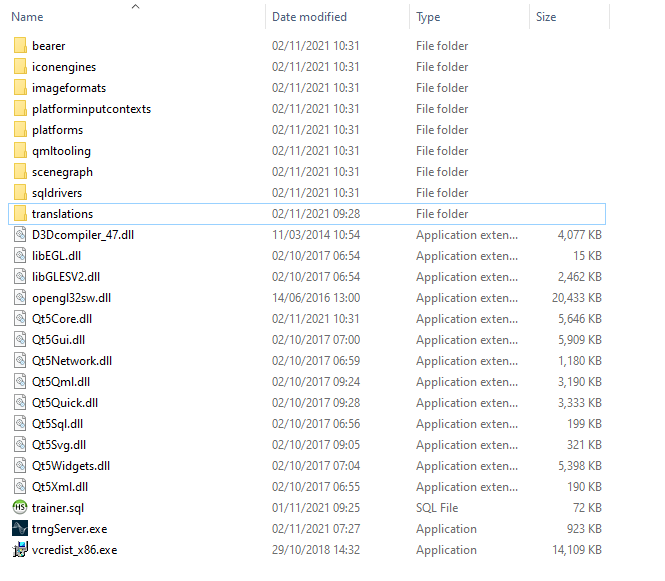
-
@KroMignon , when I first encountered this issue, the dll's were in individual directories, I moved them in an effort to fix it, it didn't.
Is your suggestion to recreate this structure? I don't see the environment variable QT_KIT_DIR. This was the original structure:
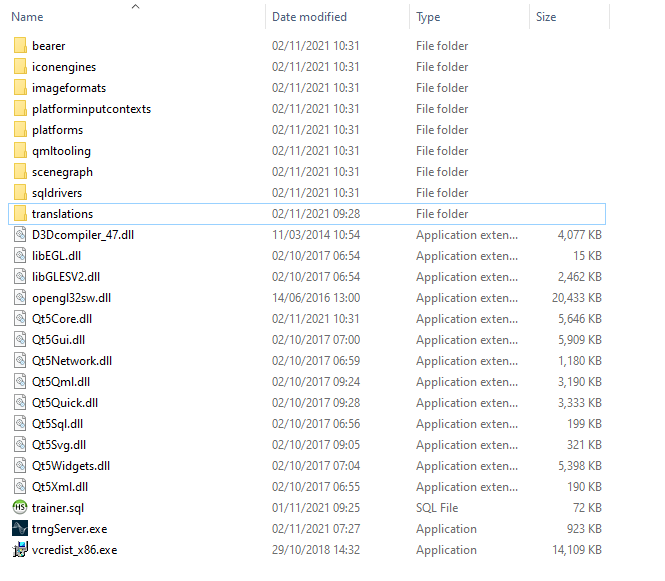
@SPlatten said in windeployqt, looks ok, but no files transferred:
when I first encountered this issue, the dll's were in individual directories, I moved them in an effort to fix it, it didn't.
Is your suggestion to recreate this structure? I don't see the environment variable QT_KIT_DIR.Sorry, I was a little bit 'untidy'. For me QT_KIT_DIR means the path to the Qt kit you have used to compile the binary:
@ECHO off @ECHO Trainer Application Installer REM Install services and applications @ECHO Installing MariaDB START /wait C:\Windows\System32\msiexec /i mariadb-10.5.9-win32.msi PASSWORD=PASSWORD SERVICENAME=MariaDB /qn @ECHO Installing MySQL/MariaDB Connector-C 6.1.5 START /wait C:\Windows\System32\msiexec /i mysql-connector-c-6.1.5-win32.msi /qn @ECHO Importing Trainer database from SQL source... MYSQL -u root -pPassword --force < trainer.sql @ECHO Installing Trainer application and dll's SET INSTFLDR=%USERPROFILE%\Trainer IF NOT EXIST %INSTFLDR% MKDIR %USERPROFILE%\Trainer XCOPY *.* %INSTFLDR% /E /S SET QT5.9.2=C:\Qt\Qt5.9.2\5.9.2\msvc2015 XCOPY %QT5.9.2%\plugin\* %INSTFLDR% /E /S @ECHO Complete... -
@KroMignon , when I first encountered this issue, the dll's were in individual directories, I moved them in an effort to fix it, it didn't.
Is your suggestion to recreate this structure? I don't see the environment variable QT_KIT_DIR. This was the original structure:
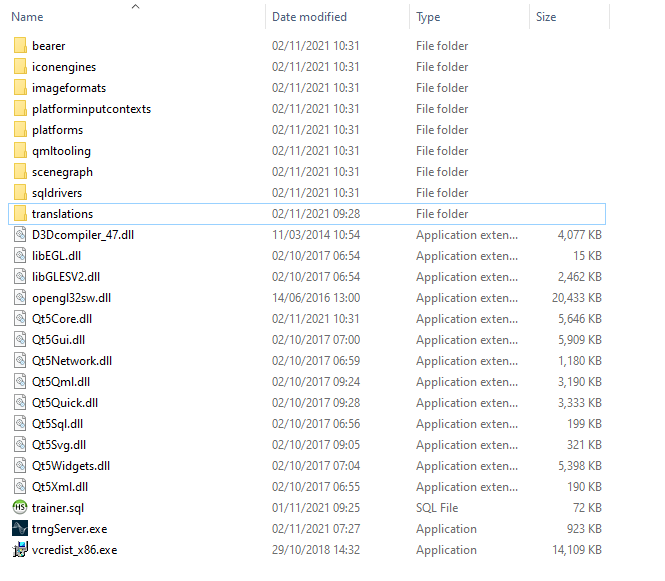
@SPlatten said in windeployqt, looks ok, but no files transferred:
when I first encountered this issue, the dll's were in individual directories, I moved them in an effort to fix it, it didn't.
This directory struct is mandatory.
According to your error message there is no "qwindows.dll" in "platforms" sub-directory. -
@SPlatten said in windeployqt, looks ok, but no files transferred:
when I first encountered this issue, the dll's were in individual directories, I moved them in an effort to fix it, it didn't.
This directory struct is mandatory.
According to your error message there is no "qwindows.dll" in "platforms" sub-directory.@KroMignon , ok, just done exactly that the entire tree structure is now present, still getting exactly the same result.
-
@KroMignon , ok, just done exactly that the entire tree structure is now present, still getting exactly the same result.
@SPlatten said in windeployqt, looks ok, but no files transferred:
ok, just done exactly that the entire tree structure is now present, still getting exactly the same result.
If plugin is present, then there are dll which cannot be loaded.
Try to set QT_DEBUG_PLUGINS and take a look at debug messages on console when starting the binary.
I would recommend to use a little batch script to start the binary and redirect output to text file:set QT_DEBUG_PLUGINS=1 trnServer.eve > debug.txt 2>&1 -
@KroMignon , ok, just done exactly that the entire tree structure is now present, still getting exactly the same result.
@SPlatten The directory structure is explained here: https://doc.qt.io/qt-5/windows-deployment.html
-
@SPlatten said in windeployqt, looks ok, but no files transferred:
ok, just done exactly that the entire tree structure is now present, still getting exactly the same result.
If plugin is present, then there are dll which cannot be loaded.
Try to set QT_DEBUG_PLUGINS and take a look at debug messages on console when starting the binary.
I would recommend to use a little batch script to start the binary and redirect output to text file:set QT_DEBUG_PLUGINS=1 trnServer.eve > debug.txt 2>&1@KroMignon, debug.txt:
QFactoryLoader::QFactoryLoader() checking directory path "C:/Qt/Qt5.9.2/5.9.2/msvc2015/plugins/platforms" ... QFactoryLoader::QFactoryLoader() looking at "C:/Qt/Qt5.9.2/5.9.2/msvc2015/plugins/platforms/qdirect2d.dll" Found metadata in lib C:/Qt/Qt5.9.2/5.9.2/msvc2015/plugins/platforms/qdirect2d.dll, metadata= { "IID": "org.qt-project.Qt.QPA.QPlatformIntegrationFactoryInterface.5.3", "MetaData": { "Keys": [ "direct2d" ] }, "className": "QWindowsDirect2DIntegrationPlugin", "debug": false, "version": 329986 } Got keys from plugin meta data ("direct2d") QFactoryLoader::QFactoryLoader() looking at "C:/Qt/Qt5.9.2/5.9.2/msvc2015/plugins/platforms/qdirect2dd.dll" Found metadata in lib C:/Qt/Qt5.9.2/5.9.2/msvc2015/plugins/platforms/qdirect2dd.dll, metadata= { "IID": "org.qt-project.Qt.QPA.QPlatformIntegrationFactoryInterface.5.3", "MetaData": { "Keys": [ "direct2d" ] }, "className": "QWindowsDirect2DIntegrationPlugin", "debug": true, "version": 329986 } "The plugin 'C:/Qt/Qt5.9.2/5.9.2/msvc2015/plugins/platforms/qdirect2dd.dll' uses incompatible Qt library. (Cannot mix debug and release libraries.)" not a plugin QFactoryLoader::QFactoryLoader() looking at "C:/Qt/Qt5.9.2/5.9.2/msvc2015/plugins/platforms/qminimal.dll" Found metadata in lib C:/Qt/Qt5.9.2/5.9.2/msvc2015/plugins/platforms/qminimal.dll, metadata= { "IID": "org.qt-project.Qt.QPA.QPlatformIntegrationFactoryInterface.5.3", "MetaData": { "Keys": [ "minimal" ] }, "className": "QMinimalIntegrationPlugin", "debug": false, "version": 329986 } Got keys from plugin meta data ("minimal") QFactoryLoader::QFactoryLoader() looking at "C:/Qt/Qt5.9.2/5.9.2/msvc2015/plugins/platforms/qminimald.dll" Found metadata in lib C:/Qt/Qt5.9.2/5.9.2/msvc2015/plugins/platforms/qminimald.dll, metadata= { "IID": "org.qt-project.Qt.QPA.QPlatformIntegrationFactoryInterface.5.3", "MetaData": { "Keys": [ "minimal" ] }, "className": "QMinimalIntegrationPlugin", "debug": true, "version": 329986 } "The plugin 'C:/Qt/Qt5.9.2/5.9.2/msvc2015/plugins/platforms/qminimald.dll' uses incompatible Qt library. (Cannot mix debug and release libraries.)" not a plugin QFactoryLoader::QFactoryLoader() looking at "C:/Qt/Qt5.9.2/5.9.2/msvc2015/plugins/platforms/qoffscreen.dll" Found metadata in lib C:/Qt/Qt5.9.2/5.9.2/msvc2015/plugins/platforms/qoffscreen.dll, metadata= { "IID": "org.qt-project.Qt.QPA.QPlatformIntegrationFactoryInterface.5.3", "MetaData": { "Keys": [ "offscreen" ] }, "className": "QOffscreenIntegrationPlugin", "debug": false, "version": 329986 } Got keys from plugin meta data ("offscreen") QFactoryLoader::QFactoryLoader() looking at "C:/Qt/Qt5.9.2/5.9.2/msvc2015/plugins/platforms/qoffscreend.dll" Found metadata in lib C:/Qt/Qt5.9.2/5.9.2/msvc2015/plugins/platforms/qoffscreend.dll, metadata= { "IID": "org.qt-project.Qt.QPA.QPlatformIntegrationFactoryInterface.5.3", "MetaData": { "Keys": [ "offscreen" ] }, "className": "QOffscreenIntegrationPlugin", "debug": true, "version": 329986 } "The plugin 'C:/Qt/Qt5.9.2/5.9.2/msvc2015/plugins/platforms/qoffscreend.dll' uses incompatible Qt library. (Cannot mix debug and release libraries.)" not a plugin QFactoryLoader::QFactoryLoader() looking at "C:/Qt/Qt5.9.2/5.9.2/msvc2015/plugins/platforms/qwindows.dll" Found metadata in lib C:/Qt/Qt5.9.2/5.9.2/msvc2015/plugins/platforms/qwindows.dll, metadata= { "IID": "org.qt-project.Qt.QPA.QPlatformIntegrationFactoryInterface.5.3", "MetaData": { "Keys": [ "windows" ] }, "className": "QWindowsIntegrationPlugin", "debug": false, "version": 329986 } Got keys from plugin meta data ("windows") QFactoryLoader::QFactoryLoader() looking at "C:/Qt/Qt5.9.2/5.9.2/msvc2015/plugins/platforms/qwindowsd.dll" Found metadata in lib C:/Qt/Qt5.9.2/5.9.2/msvc2015/plugins/platforms/qwindowsd.dll, metadata= { "IID": "org.qt-project.Qt.QPA.QPlatformIntegrationFactoryInterface.5.3", "MetaData": { "Keys": [ "windows" ] }, "className": "QWindowsIntegrationPlugin", "debug": true, "version": 329986 } "The plugin 'C:/Qt/Qt5.9.2/5.9.2/msvc2015/plugins/platforms/qwindowsd.dll' uses incompatible Qt library. (Cannot mix debug and release libraries.)" not a plugin QFactoryLoader::QFactoryLoader() checking directory path "C:/Users/simon.platten/Trainer/platforms" ... QFactoryLoader::QFactoryLoader() looking at "C:/Users/simon.platten/Trainer/platforms/qdirect2d.dll" Found metadata in lib C:/Users/simon.platten/Trainer/platforms/qdirect2d.dll, metadata= { "IID": "org.qt-project.Qt.QPA.QPlatformIntegrationFactoryInterface.5.3", "MetaData": { "Keys": [ "direct2d" ] }, "className": "QWindowsDirect2DIntegrationPlugin", "debug": false, "version": 329986 } Got keys from plugin meta data ("direct2d") QFactoryLoader::QFactoryLoader() looking at "C:/Users/simon.platten/Trainer/platforms/qdirect2dd.dll" Found metadata in lib C:/Users/simon.platten/Trainer/platforms/qdirect2dd.dll, metadata= { "IID": "org.qt-project.Qt.QPA.QPlatformIntegrationFactoryInterface.5.3", "MetaData": { "Keys": [ "direct2d" ] }, "className": "QWindowsDirect2DIntegrationPlugin", "debug": true, "version": 329986 } "The plugin 'C:/Users/simon.platten/Trainer/platforms/qdirect2dd.dll' uses incompatible Qt library. (Cannot mix debug and release libraries.)" not a plugin QFactoryLoader::QFactoryLoader() looking at "C:/Users/simon.platten/Trainer/platforms/qminimal.dll" Found metadata in lib C:/Users/simon.platten/Trainer/platforms/qminimal.dll, metadata= { "IID": "org.qt-project.Qt.QPA.QPlatformIntegrationFactoryInterface.5.3", "MetaData": { "Keys": [ "minimal" ] }, "className": "QMinimalIntegrationPlugin", "debug": false, "version": 329986 } Got keys from plugin meta data ("minimal") QFactoryLoader::QFactoryLoader() looking at "C:/Users/simon.platten/Trainer/platforms/qminimald.dll" Found metadata in lib C:/Users/simon.platten/Trainer/platforms/qminimald.dll, metadata= { "IID": "org.qt-project.Qt.QPA.QPlatformIntegrationFactoryInterface.5.3", "MetaData": { "Keys": [ "minimal" ] }, "className": "QMinimalIntegrationPlugin", "debug": true, "version": 329986 } "The plugin 'C:/Users/simon.platten/Trainer/platforms/qminimald.dll' uses incompatible Qt library. (Cannot mix debug and release libraries.)" not a plugin QFactoryLoader::QFactoryLoader() looking at "C:/Users/simon.platten/Trainer/platforms/qoffscreen.dll" Found metadata in lib C:/Users/simon.platten/Trainer/platforms/qoffscreen.dll, metadata= { "IID": "org.qt-project.Qt.QPA.QPlatformIntegrationFactoryInterface.5.3", "MetaData": { "Keys": [ "offscreen" ] }, "className": "QOffscreenIntegrationPlugin", "debug": false, "version": 329986 } Got keys from plugin meta data ("offscreen") QFactoryLoader::QFactoryLoader() looking at "C:/Users/simon.platten/Trainer/platforms/qoffscreend.dll" Found metadata in lib C:/Users/simon.platten/Trainer/platforms/qoffscreend.dll, metadata= { "IID": "org.qt-project.Qt.QPA.QPlatformIntegrationFactoryInterface.5.3", "MetaData": { "Keys": [ "offscreen" ] }, "className": "QOffscreenIntegrationPlugin", "debug": true, "version": 329986 } "The plugin 'C:/Users/simon.platten/Trainer/platforms/qoffscreend.dll' uses incompatible Qt library. (Cannot mix debug and release libraries.)" not a plugin QFactoryLoader::QFactoryLoader() looking at "C:/Users/simon.platten/Trainer/platforms/qwindows.dll" Found metadata in lib C:/Users/simon.platten/Trainer/platforms/qwindows.dll, metadata= { "IID": "org.qt-project.Qt.QPA.QPlatformIntegrationFactoryInterface.5.3", "MetaData": { "Keys": [ "windows" ] }, "className": "QWindowsIntegrationPlugin", "debug": false, "version": 329986 } Got keys from plugin meta data ("windows") QFactoryLoader::QFactoryLoader() looking at "C:/Users/simon.platten/Trainer/platforms/qwindowsd.dll" Found metadata in lib C:/Users/simon.platten/Trainer/platforms/qwindowsd.dll, metadata= { "IID": "org.qt-project.Qt.QPA.QPlatformIntegrationFactoryInterface.5.3", "MetaData": { "Keys": [ "windows" ] }, "className": "QWindowsIntegrationPlugin", "debug": true, "version": 329986 } "The plugin 'C:/Users/simon.platten/Trainer/platforms/qwindowsd.dll' uses incompatible Qt library. (Cannot mix debug and release libraries.)" not a plugin Cannot load library C:\Qt\Qt5.9.2\5.9.2\msvc2015\plugins\platforms\qwindows.dll: Unknown error 0x000000c1. QLibraryPrivate::loadPlugin failed on "C:/Qt/Qt5.9.2/5.9.2/msvc2015/plugins/platforms/qwindows.dll" : "Cannot load library C:\\Qt\\Qt5.9.2\\5.9.2\\msvc2015\\plugins\\platforms\\qwindows.dll: Unknown error 0x000000c1." This application failed to start because it could not find or load the Qt platform plugin "windows" in "". Available platform plugins are: direct2d, minimal, offscreen, windows. Reinstalling the application may fix this problem. -
@KroMignon, debug.txt:
QFactoryLoader::QFactoryLoader() checking directory path "C:/Qt/Qt5.9.2/5.9.2/msvc2015/plugins/platforms" ... QFactoryLoader::QFactoryLoader() looking at "C:/Qt/Qt5.9.2/5.9.2/msvc2015/plugins/platforms/qdirect2d.dll" Found metadata in lib C:/Qt/Qt5.9.2/5.9.2/msvc2015/plugins/platforms/qdirect2d.dll, metadata= { "IID": "org.qt-project.Qt.QPA.QPlatformIntegrationFactoryInterface.5.3", "MetaData": { "Keys": [ "direct2d" ] }, "className": "QWindowsDirect2DIntegrationPlugin", "debug": false, "version": 329986 } Got keys from plugin meta data ("direct2d") QFactoryLoader::QFactoryLoader() looking at "C:/Qt/Qt5.9.2/5.9.2/msvc2015/plugins/platforms/qdirect2dd.dll" Found metadata in lib C:/Qt/Qt5.9.2/5.9.2/msvc2015/plugins/platforms/qdirect2dd.dll, metadata= { "IID": "org.qt-project.Qt.QPA.QPlatformIntegrationFactoryInterface.5.3", "MetaData": { "Keys": [ "direct2d" ] }, "className": "QWindowsDirect2DIntegrationPlugin", "debug": true, "version": 329986 } "The plugin 'C:/Qt/Qt5.9.2/5.9.2/msvc2015/plugins/platforms/qdirect2dd.dll' uses incompatible Qt library. (Cannot mix debug and release libraries.)" not a plugin QFactoryLoader::QFactoryLoader() looking at "C:/Qt/Qt5.9.2/5.9.2/msvc2015/plugins/platforms/qminimal.dll" Found metadata in lib C:/Qt/Qt5.9.2/5.9.2/msvc2015/plugins/platforms/qminimal.dll, metadata= { "IID": "org.qt-project.Qt.QPA.QPlatformIntegrationFactoryInterface.5.3", "MetaData": { "Keys": [ "minimal" ] }, "className": "QMinimalIntegrationPlugin", "debug": false, "version": 329986 } Got keys from plugin meta data ("minimal") QFactoryLoader::QFactoryLoader() looking at "C:/Qt/Qt5.9.2/5.9.2/msvc2015/plugins/platforms/qminimald.dll" Found metadata in lib C:/Qt/Qt5.9.2/5.9.2/msvc2015/plugins/platforms/qminimald.dll, metadata= { "IID": "org.qt-project.Qt.QPA.QPlatformIntegrationFactoryInterface.5.3", "MetaData": { "Keys": [ "minimal" ] }, "className": "QMinimalIntegrationPlugin", "debug": true, "version": 329986 } "The plugin 'C:/Qt/Qt5.9.2/5.9.2/msvc2015/plugins/platforms/qminimald.dll' uses incompatible Qt library. (Cannot mix debug and release libraries.)" not a plugin QFactoryLoader::QFactoryLoader() looking at "C:/Qt/Qt5.9.2/5.9.2/msvc2015/plugins/platforms/qoffscreen.dll" Found metadata in lib C:/Qt/Qt5.9.2/5.9.2/msvc2015/plugins/platforms/qoffscreen.dll, metadata= { "IID": "org.qt-project.Qt.QPA.QPlatformIntegrationFactoryInterface.5.3", "MetaData": { "Keys": [ "offscreen" ] }, "className": "QOffscreenIntegrationPlugin", "debug": false, "version": 329986 } Got keys from plugin meta data ("offscreen") QFactoryLoader::QFactoryLoader() looking at "C:/Qt/Qt5.9.2/5.9.2/msvc2015/plugins/platforms/qoffscreend.dll" Found metadata in lib C:/Qt/Qt5.9.2/5.9.2/msvc2015/plugins/platforms/qoffscreend.dll, metadata= { "IID": "org.qt-project.Qt.QPA.QPlatformIntegrationFactoryInterface.5.3", "MetaData": { "Keys": [ "offscreen" ] }, "className": "QOffscreenIntegrationPlugin", "debug": true, "version": 329986 } "The plugin 'C:/Qt/Qt5.9.2/5.9.2/msvc2015/plugins/platforms/qoffscreend.dll' uses incompatible Qt library. (Cannot mix debug and release libraries.)" not a plugin QFactoryLoader::QFactoryLoader() looking at "C:/Qt/Qt5.9.2/5.9.2/msvc2015/plugins/platforms/qwindows.dll" Found metadata in lib C:/Qt/Qt5.9.2/5.9.2/msvc2015/plugins/platforms/qwindows.dll, metadata= { "IID": "org.qt-project.Qt.QPA.QPlatformIntegrationFactoryInterface.5.3", "MetaData": { "Keys": [ "windows" ] }, "className": "QWindowsIntegrationPlugin", "debug": false, "version": 329986 } Got keys from plugin meta data ("windows") QFactoryLoader::QFactoryLoader() looking at "C:/Qt/Qt5.9.2/5.9.2/msvc2015/plugins/platforms/qwindowsd.dll" Found metadata in lib C:/Qt/Qt5.9.2/5.9.2/msvc2015/plugins/platforms/qwindowsd.dll, metadata= { "IID": "org.qt-project.Qt.QPA.QPlatformIntegrationFactoryInterface.5.3", "MetaData": { "Keys": [ "windows" ] }, "className": "QWindowsIntegrationPlugin", "debug": true, "version": 329986 } "The plugin 'C:/Qt/Qt5.9.2/5.9.2/msvc2015/plugins/platforms/qwindowsd.dll' uses incompatible Qt library. (Cannot mix debug and release libraries.)" not a plugin QFactoryLoader::QFactoryLoader() checking directory path "C:/Users/simon.platten/Trainer/platforms" ... QFactoryLoader::QFactoryLoader() looking at "C:/Users/simon.platten/Trainer/platforms/qdirect2d.dll" Found metadata in lib C:/Users/simon.platten/Trainer/platforms/qdirect2d.dll, metadata= { "IID": "org.qt-project.Qt.QPA.QPlatformIntegrationFactoryInterface.5.3", "MetaData": { "Keys": [ "direct2d" ] }, "className": "QWindowsDirect2DIntegrationPlugin", "debug": false, "version": 329986 } Got keys from plugin meta data ("direct2d") QFactoryLoader::QFactoryLoader() looking at "C:/Users/simon.platten/Trainer/platforms/qdirect2dd.dll" Found metadata in lib C:/Users/simon.platten/Trainer/platforms/qdirect2dd.dll, metadata= { "IID": "org.qt-project.Qt.QPA.QPlatformIntegrationFactoryInterface.5.3", "MetaData": { "Keys": [ "direct2d" ] }, "className": "QWindowsDirect2DIntegrationPlugin", "debug": true, "version": 329986 } "The plugin 'C:/Users/simon.platten/Trainer/platforms/qdirect2dd.dll' uses incompatible Qt library. (Cannot mix debug and release libraries.)" not a plugin QFactoryLoader::QFactoryLoader() looking at "C:/Users/simon.platten/Trainer/platforms/qminimal.dll" Found metadata in lib C:/Users/simon.platten/Trainer/platforms/qminimal.dll, metadata= { "IID": "org.qt-project.Qt.QPA.QPlatformIntegrationFactoryInterface.5.3", "MetaData": { "Keys": [ "minimal" ] }, "className": "QMinimalIntegrationPlugin", "debug": false, "version": 329986 } Got keys from plugin meta data ("minimal") QFactoryLoader::QFactoryLoader() looking at "C:/Users/simon.platten/Trainer/platforms/qminimald.dll" Found metadata in lib C:/Users/simon.platten/Trainer/platforms/qminimald.dll, metadata= { "IID": "org.qt-project.Qt.QPA.QPlatformIntegrationFactoryInterface.5.3", "MetaData": { "Keys": [ "minimal" ] }, "className": "QMinimalIntegrationPlugin", "debug": true, "version": 329986 } "The plugin 'C:/Users/simon.platten/Trainer/platforms/qminimald.dll' uses incompatible Qt library. (Cannot mix debug and release libraries.)" not a plugin QFactoryLoader::QFactoryLoader() looking at "C:/Users/simon.platten/Trainer/platforms/qoffscreen.dll" Found metadata in lib C:/Users/simon.platten/Trainer/platforms/qoffscreen.dll, metadata= { "IID": "org.qt-project.Qt.QPA.QPlatformIntegrationFactoryInterface.5.3", "MetaData": { "Keys": [ "offscreen" ] }, "className": "QOffscreenIntegrationPlugin", "debug": false, "version": 329986 } Got keys from plugin meta data ("offscreen") QFactoryLoader::QFactoryLoader() looking at "C:/Users/simon.platten/Trainer/platforms/qoffscreend.dll" Found metadata in lib C:/Users/simon.platten/Trainer/platforms/qoffscreend.dll, metadata= { "IID": "org.qt-project.Qt.QPA.QPlatformIntegrationFactoryInterface.5.3", "MetaData": { "Keys": [ "offscreen" ] }, "className": "QOffscreenIntegrationPlugin", "debug": true, "version": 329986 } "The plugin 'C:/Users/simon.platten/Trainer/platforms/qoffscreend.dll' uses incompatible Qt library. (Cannot mix debug and release libraries.)" not a plugin QFactoryLoader::QFactoryLoader() looking at "C:/Users/simon.platten/Trainer/platforms/qwindows.dll" Found metadata in lib C:/Users/simon.platten/Trainer/platforms/qwindows.dll, metadata= { "IID": "org.qt-project.Qt.QPA.QPlatformIntegrationFactoryInterface.5.3", "MetaData": { "Keys": [ "windows" ] }, "className": "QWindowsIntegrationPlugin", "debug": false, "version": 329986 } Got keys from plugin meta data ("windows") QFactoryLoader::QFactoryLoader() looking at "C:/Users/simon.platten/Trainer/platforms/qwindowsd.dll" Found metadata in lib C:/Users/simon.platten/Trainer/platforms/qwindowsd.dll, metadata= { "IID": "org.qt-project.Qt.QPA.QPlatformIntegrationFactoryInterface.5.3", "MetaData": { "Keys": [ "windows" ] }, "className": "QWindowsIntegrationPlugin", "debug": true, "version": 329986 } "The plugin 'C:/Users/simon.platten/Trainer/platforms/qwindowsd.dll' uses incompatible Qt library. (Cannot mix debug and release libraries.)" not a plugin Cannot load library C:\Qt\Qt5.9.2\5.9.2\msvc2015\plugins\platforms\qwindows.dll: Unknown error 0x000000c1. QLibraryPrivate::loadPlugin failed on "C:/Qt/Qt5.9.2/5.9.2/msvc2015/plugins/platforms/qwindows.dll" : "Cannot load library C:\\Qt\\Qt5.9.2\\5.9.2\\msvc2015\\plugins\\platforms\\qwindows.dll: Unknown error 0x000000c1." This application failed to start because it could not find or load the Qt platform plugin "windows" in "". Available platform plugins are: direct2d, minimal, offscreen, windows. Reinstalling the application may fix this problem.@SPlatten said in windeployqt, looks ok, but no files transferred:
"The plugin 'C:/Qt/Qt5.9.2/5.9.2/msvc2015/plugins/platforms/qwindowsd.dll' uses incompatible Qt library. (Cannot mix debug and release libraries.)"
not a pluginThis is your problem