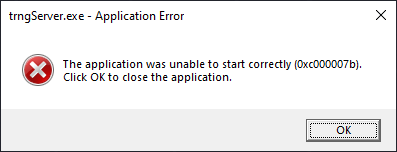windeployqt, looks ok, but no files transferred
-
@KroMignon , I tried:
%QT5.9.2%\windeployqt.exe --dir "%CWD%\install\" "%CWD%\deploy\trngServer.exe"Result:
Qt Deployment Setting up environment for Qt usage... Remember to call vcvarsall.bat to complete environment setup! Please specify the binary or folder. Usage: C:\Qt\Qt5.9.2\5.9.2\msvc2015_64\bin\\windeployqt.exe [options] [files] Qt Deploy Tool 5.9.2 The simplest way to use windeployqt is to add the bin directory of your Qt installation (e.g. <QT_DIR\bin>) to the PATH variable and then run: windeployqt <path-to-app-binary> If ICU, ANGLE, etc. are not in the bin directory, they need to be in the PATH variable. If your application uses Qt Quick, run: windeployqt --qmldir <path-to-app-qml-files> <path-to-app-binary> Options: -?, -h, --help Displays this help. -v, --version Displays version information. --dir <directory> Use directory instead of binary directory. --libdir <path> Copy libraries to path. --plugindir <path> Copy plugins to path. --debug Assume debug binaries. --release Assume release binaries. --pdb Deploy .pdb files (MSVC). --force Force updating files. --dry-run Simulation mode. Behave normally, but do not copy/update any files. --no-patchqt Do not patch the Qt5Core library. --no-plugins Skip plugin deployment. --no-libraries Skip library deployment. --qmldir <directory> Scan for QML-imports starting from directory. --no-quick-import Skip deployment of Qt Quick imports. --no-translations Skip deployment of translations. --no-system-d3d-compiler Skip deployment of the system D3D compiler. --compiler-runtime Deploy compiler runtime (Desktop only). --no-compiler-runtime Do not deploy compiler runtime (Desktop only). --webkit2 Deployment of WebKit2 (web process). --no-webkit2 Skip deployment of WebKit2. --json Print to stdout in JSON format. --angle Force deployment of ANGLE. --no-angle Disable deployment of ANGLE. --no-opengl-sw Do not deploy the software rasterizer library. --list <option> Print only the names of the files copied. Available options: source: absolute path of the source files target: absolute path of the target files relative: paths of the target files, relative to the target directory mapping: outputs the source and the relative target, suitable for use within an Appx mapping file --verbose <level> Verbose level. Qt libraries can be added by passing their name (-xml) or removed by passing the name prepended by --no- (--no-xml). Available libraries: bluetooth concurrent core declarative designer designercomponents enginio gamepad gui qthelp multimedia multimediawidgets multimediaquick network nfc opengl positioning printsupport qml qmltooling quick quickparticles quickwidgets script scripttools sensors serialport sql svg test webkit webkitwidgets websockets widgets winextras xml xmlpatterns webenginecore webengine webenginewidgets 3dcore 3drenderer 3dquick 3dquickrenderer 3dinput geoservices webchannel texttospeech serialbus Arguments: [files] Binaries or directory containing the binary.@SPlatten said in windeployqt, looks ok, but no files transferred:
C:\Qt\Qt5.9.2\5.9.2\msvc2015_64\bin\windeployqt.exe
Your are still using 64 bit version here. Why?
Can you try this:@echo Qt Deployment SET VCINSTALLDIR=C:\Program Files (x86)\Microsoft Visual Studio 14.0\ SET QT5.9.2=C:\Qt\Qt5.9.2\5.9.2\msvc2015\bin\ SET PATH=%QT5.9.2%;%PATH% %QT5.9.2%\windeployqt.exe --dir install\ deploy\trngServer.exeEDIT: I am using 32 bit version of
windeployqton Win7 64 bit and Windows 10 64 bit without any problem. -
@SPlatten said in windeployqt, looks ok, but no files transferred:
C:\Qt\Qt5.9.2\5.9.2\msvc2015_64\bin\windeployqt.exe
Your are still using 64 bit version here. Why?
Can you try this:@echo Qt Deployment SET VCINSTALLDIR=C:\Program Files (x86)\Microsoft Visual Studio 14.0\ SET QT5.9.2=C:\Qt\Qt5.9.2\5.9.2\msvc2015\bin\ SET PATH=%QT5.9.2%;%PATH% %QT5.9.2%\windeployqt.exe --dir install\ deploy\trngServer.exeEDIT: I am using 32 bit version of
windeployqton Win7 64 bit and Windows 10 64 bit without any problem.@KroMignon, because as I've said numerous times, trying to run the 32bit version does not work.
-
@KroMignon, because as I've said numerous times, trying to run the 32bit version does not work.
-
@SPlatten said in windeployqt, looks ok, but no files transferred:
because as I've said numerous times, trying to run the 32bit version does not work.
Even when you add
SET PATH=%QT5.9.2%;%PATH%in the batch script?@KroMignon yes, and even it I go directly to the location of the file and execute, the result is still a dialog saying it can't run.
-
@KroMignon, because as I've said numerous times, trying to run the 32bit version does not work.
-
@SPlatten And as I said: your current approach is also not going to work.
For Qt 32bit app you have to use 32bit windeploytool.exe.
Instead of trying to do some strange workarounds you should fix the actuall issue... -
@KroMignon yes, and even it I go directly to the location of the file and execute, the result is still a dialog saying it can't run.
@SPlatten said in windeployqt, looks ok, but no files transferred:
yes, and even it I go directly to the location of the file and execute, the result is still a dialog saying it can't run.
Then I would recommend you to restore/reinstall the Qt Kit.
You have to use the rightwindeployqtto deploy your application, AFAIK there is no option to tell which are the libs use for the deploy. -
@jsulm , ok, but saying that doesn't make it work, how can I use the 32bit windeployqt.exe if it will not run?
@SPlatten Did you try to disable anti-virus software as I suggested before? Just to make sure it is not the cause of the issue.
Check Windows log to see whether there is something helpful.
Also, can you upgrade to a more recent Qt version? -
@SPlatten Did you try to disable anti-virus software as I suggested before? Just to make sure it is not the cause of the issue.
Check Windows log to see whether there is something helpful.
Also, can you upgrade to a more recent Qt version? -
@jsulm, I can't the laptop is locked down by the company that owns it's IT department, no I can't upgrade either, the version of Qt is old I know, thats what I have to use.
@SPlatten said in windeployqt, looks ok, but no files transferred:
the version of Qt is old I know, thats what I have to use.
can you use the 64 bit version of it?
-
@SPlatten said in windeployqt, looks ok, but no files transferred:
the version of Qt is old I know, thats what I have to use.
can you use the 64 bit version of it?
-
@J-Hilk , thats what I'm trying to do with the batch file and specifying the location of the 32bit dll's because the application is compiled for 32bit it needs the 32bit dll's.
-
@J-Hilk , thats what I'm trying to do with the batch file and specifying the location of the 32bit dll's because the application is compiled for 32bit it needs the 32bit dll's.
@SPlatten said in windeployqt, looks ok, but no files transferred:
thats what I'm trying to do with the batch file and specifying the location of the 32bit dll's because the application is compiled for 32bit it needs the 32bit dll's.
thats what I meant, can't you compile it for 64 bit?
let windeployqt do its job with that one -> verify it works as standalone -> Copy files manually for the 32 bit version, using the 64 bit folder as template
-
@SPlatten said in windeployqt, looks ok, but no files transferred:
thats what I'm trying to do with the batch file and specifying the location of the 32bit dll's because the application is compiled for 32bit it needs the 32bit dll's.
thats what I meant, can't you compile it for 64 bit?
let windeployqt do its job with that one -> verify it works as standalone -> Copy files manually for the 32 bit version, using the 64 bit folder as template
-
@SPlatten said in windeployqt, looks ok, but no files transferred:
the target has to be what it is.
Okay, so
windeployqt32 bit seems to be corrupt.
And you cannot reinstall Qt because of IT issues.
So @J-Hilk idea is to build with Qt 64 bit, usewindeployqt64 bit to find out the required libs/plugins and than do by hand the same for 32 bit. -
@SPlatten said in windeployqt, looks ok, but no files transferred:
@J-Hilk, the target has to be what it is.
let windeployqt do its job with that one
-> verify it works as standalone-> Copy files manually for the 32 bit version,using the 64 bit folder as template-> pray -
@SPlatten said in windeployqt, looks ok, but no files transferred:
@J-Hilk, the target has to be what it is.
let windeployqt do its job with that one
-> verify it works as standalone-> Copy files manually for the 32 bit version,using the 64 bit folder as template-> pray -
@SPlatten said in windeployqt, looks ok, but no files transferred:
I will git it a go.
As alternative, you could:
- try to get windeployqt 32 bit from an other installation
- try to install this Qt version on an other machine (maybe VM) and copy the windeployqt to your machine.
- try to rebuild windeployqt from sources - (install path/Src/Tools/windeployqt)
-
@SPlatten said in windeployqt, looks ok, but no files transferred:
@J-Hilk, the target has to be what it is.
let windeployqt do its job with that one
-> verify it works as standalone-> Copy files manually for the 32 bit version,using the 64 bit folder as template-> pray