How to create Resources folder?
-
I would like to add some images to my project and according to convention I should add them using Resources folder. Although, I'm struggling with creating it. How can I do it?
-
I would like to add some images to my project and according to convention I should add them using Resources folder. Although, I'm struggling with creating it. How can I do it?
@CuriousPan said in How to create Resources folder?:
Resources folder
You probably mean resource files?
Did you see https://doc.qt.io/qt-5/resources.html ? -
Yes, I did. But when I put in .pro file
Resources = nameOfApplication.qrcnothing works. -
Did you re-run qmake and re-build your application after adding that to your .pro file? Can you share your
nameOfApplication.qrcfile? Also, you can use QtCreator to add files to your resource file instead of creating it by hand.@mchinand, yes I'd like to have QtCreator and have this:
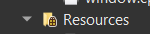
-
Yes, I did. But when I put in .pro file
Resources = nameOfApplication.qrcnothing works.@CuriousPan said in How to create Resources folder?:
Resources = nameOfApplication.qrc
the pro-file is case-sensitive
