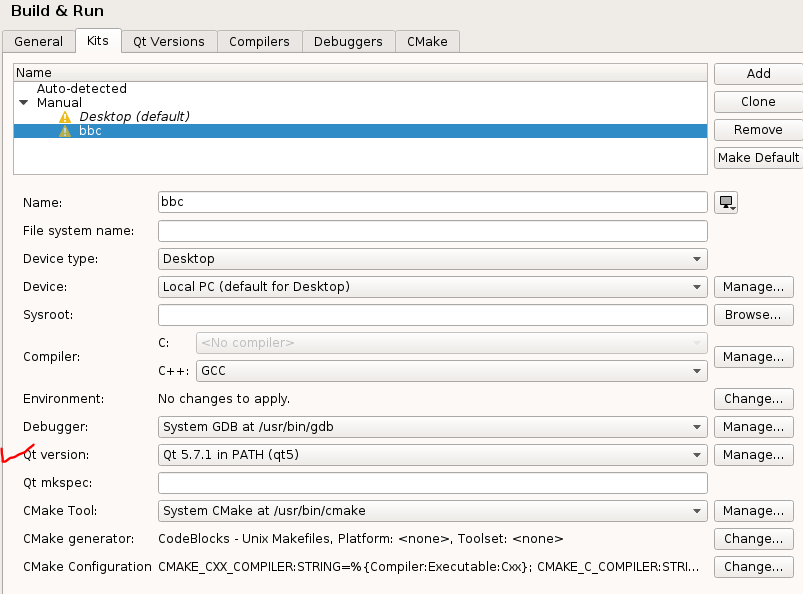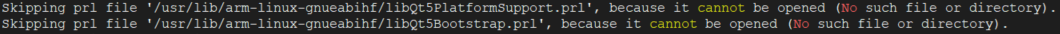Qt creator setup on Beaglebone armv71 running Debian "9" stretch
-
@jsulm yes, thanks. I installed like this and start with command "qtcreator". qtcreator window gets opened.
it gives me "The command "/qmake" could not be started."
No tool chain set from kit "Desktop".@Ashh said in Qt creator setup on Beaglebone armv71 running Debian "9" stretch:
and start with command "qtcreator"
Just to be sure: you do all this on the Beaglebone device?
-
Hi,
Beside the good point of @jsulm, you are writing that you want to develop on the BBB while following instructions for cross-compilation. Which one do you intend to do ?
@SGaist yes, I want to setup it on BBB. these instructions are for setting up Qt on BBB via cross-compilation through Ubuntu host system, but the actual deployment is on BBB finally. so I followed that as its mentioned to setup Qt on BBB.
Please correct me, if I misunderstood. -
@SGaist yes, I want to setup it on BBB. these instructions are for setting up Qt on BBB via cross-compilation through Ubuntu host system, but the actual deployment is on BBB finally. so I followed that as its mentioned to setup Qt on BBB.
Please correct me, if I misunderstood. -
@Ashh It looks like your Desktop Kit has configuration issues. Please move mouse cursor over the yellow icon and see what it tells you (post it here).
-
@jsulm Since I am new user here, I have to wait for 10min (warning) around to post the reply on this forum.
yes, here it is..

-
@jsulm since I am trying to setup Qt on BB from long time, might be I install other versions too. how to clean remaings?

-
Just to clear some confusion, since you are developing directly on the BBB, you can follow the standard procedures that apply to desktop machines. Your device is "the desktop machine" in this case.
The only thing that you won't be able to do is to use the prebuilt packages using the Qt Company's online installer because they do not provide pre-built binaries for that architecture.
-
@Ashh So, you have Qt5. Add a new Kit and select that Qt version there.
"how to clean remaings?" - depends on how you install them. If you used apt to install you also use apt to uninstall.@jsulm Thanks for your suggestion. but i am sorry, may I please ask you to share some link where its shows how to add the kits. Once i add device BB vis IP under 'Generic Linux Device', its immediately close the qt-creator program. I don't understand this happening. I tried to follow this https://www.youtube.com/watch?v=eZ-HOc2P_EI
Please suggest! -
@jsulm Thanks for your suggestion. but i am sorry, may I please ask you to share some link where its shows how to add the kits. Once i add device BB vis IP under 'Generic Linux Device', its immediately close the qt-creator program. I don't understand this happening. I tried to follow this https://www.youtube.com/watch?v=eZ-HOc2P_EI
Please suggest!@Ashh There is nothing special: go to the Kits page, click at Add button to add a Kit and configure it.
"Once i add device BB vis IP under 'Generic Linux Device'" - I'm really confused now! You wrote before that you want to develop DIRECTLY on the device, right? So, why are you trying to add BB device with IP?! This is only needed if you are doing cross-compalation... -
@Ashh There is nothing special: go to the Kits page, click at Add button to add a Kit and configure it.
"Once i add device BB vis IP under 'Generic Linux Device'" - I'm really confused now! You wrote before that you want to develop DIRECTLY on the device, right? So, why are you trying to add BB device with IP?! This is only needed if you are doing cross-compalation...@jsulm Thanks. I am sorry for mistake.
I am very new to Qt. since I tried many ways to setup and working on Qtcreator and spent long time on it. The actual thing, I wish to do it, I need to run a Qt developed application on BB, for which I tried these ways...- VS2019+visualGDB--->cross compile----> deploy application to BB (I prefer this).
-> application running on vs2019(win10), works well,
-> but when I tried to run it and cross compile through visualGDB, it gives errors (related to opencv), for which I already posted a different post in this form https://forum.qt.io/topic/128465/unable-to-compile-qt-visualgdb-opencv, but unfortunately, it didn't get resolve. so I tried another way..... - virtual box Ubuntu (cross compile) + setup Qt creator (BB)
-> To do this, I tried to follow the steps mentioned in here https://sites.google.com/site/timpicuc/Downhome/beaglebone-black/setting-up-qt-for-bbb-with-debian, which is also based on cross-compilation to set up Qtcreator on BB through Ubuntu (host). but failed. so I am trying other option.... - Direct setup Qt creator on BB
-> As per your suggestions, I am trying to do that but didn't see how to add kits in Qt. could you please share any link related to it?
Please let me know the simple way to do so. Please suggest. Thanks.
- VS2019+visualGDB--->cross compile----> deploy application to BB (I prefer this).
-
@jsulm Thanks. I am sorry for mistake.
I am very new to Qt. since I tried many ways to setup and working on Qtcreator and spent long time on it. The actual thing, I wish to do it, I need to run a Qt developed application on BB, for which I tried these ways...- VS2019+visualGDB--->cross compile----> deploy application to BB (I prefer this).
-> application running on vs2019(win10), works well,
-> but when I tried to run it and cross compile through visualGDB, it gives errors (related to opencv), for which I already posted a different post in this form https://forum.qt.io/topic/128465/unable-to-compile-qt-visualgdb-opencv, but unfortunately, it didn't get resolve. so I tried another way..... - virtual box Ubuntu (cross compile) + setup Qt creator (BB)
-> To do this, I tried to follow the steps mentioned in here https://sites.google.com/site/timpicuc/Downhome/beaglebone-black/setting-up-qt-for-bbb-with-debian, which is also based on cross-compilation to set up Qtcreator on BB through Ubuntu (host). but failed. so I am trying other option.... - Direct setup Qt creator on BB
-> As per your suggestions, I am trying to do that but didn't see how to add kits in Qt. could you please share any link related to it?
Please let me know the simple way to do so. Please suggest. Thanks.
@Ashh said in Qt creator setup on Beaglebone armv71 running Debian "9" stretch:
could you please share any link related to it?
I don't have any link and I'm wondering why a link is needed to add a Kit in QtCreator?
Did you try what I already suggested?
On the Kit tab in QtCreator properties click on Add button to add a new Kit. In that Kit select the Qt5 version which was detected (you can see it in the screen-shot you posted). Please do this and tell us whether you have any concrete issues. - VS2019+visualGDB--->cross compile----> deploy application to BB (I prefer this).
-
@Ashh said in Qt creator setup on Beaglebone armv71 running Debian "9" stretch:
could you please share any link related to it?
I don't have any link and I'm wondering why a link is needed to add a Kit in QtCreator?
Did you try what I already suggested?
On the Kit tab in QtCreator properties click on Add button to add a new Kit. In that Kit select the Qt5 version which was detected (you can see it in the screen-shot you posted). Please do this and tell us whether you have any concrete issues. -
@jsulm I didn't get you, sorry.....
after adding the Qt version5.7.1, I see this in console....
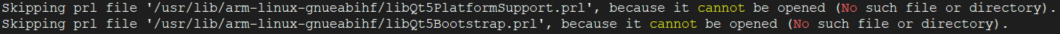
"No tool chain set from kit "bbc".