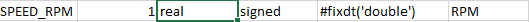Convert QbyteArray to qreal
-
@KroMignon
I get value =0 after converting :/@dziko147
After converting.... what? how?Tell you what: tell us two things:
- Forget about converting anything to float. Show us what the values of the first 5 bytes you receive are. (You say the first byte is a status byte and the next 4 bytes are the value you are interested in, right?)
- Tell us what floating point number you know that encodes/conveys/sends. (Please make sure it is not 0!)
-
@KroMignon
I get value =0 after converting :/ -
@dziko147 said in Convert QbyteArray to qreal:
I get value =0 after converting :/
After converting what?
Please, take time to understand what are the data you want to convert.
I cannot do this for you!@KroMignon
QByteArray rpmdata = QByteArray::fromHex("0102030405"); ---> I want to
convert this .
qDebug() << rpmdata << "this is data" ;
QDataStream stream(rpmdata);
quint8 byte;
float rpmfloat;
stream >> byte; // skip first byte
stream >> rpmfloat; // read float value
qDebug() << rpmfloat << "this is data to float" ;
back.setValue(rpmfloat); ----> I display the value converted here . -
@KroMignon
QByteArray rpmdata = QByteArray::fromHex("0102030405"); ---> I want to
convert this .
qDebug() << rpmdata << "this is data" ;
QDataStream stream(rpmdata);
quint8 byte;
float rpmfloat;
stream >> byte; // skip first byte
stream >> rpmfloat; // read float value
qDebug() << rpmfloat << "this is data to float" ;
back.setValue(rpmfloat); ----> I display the value converted here .@dziko147
You push raw bytes into aQDataStream. You then try to read that back as, say, a float.Unless I have misunderstood
QDataStreamyou cannot do that. It is a structured stream. E.g. it will (well, should) contain "markers" for the data and its types.Experts, I am right here, aren't I (have never used
QDataStream)?UPDATE
For anyone reading this, the expert answers below indicate this is not the case, and my understanding was incorrect. -
@dziko147
You push raw bytes into aQDataStream. You then try to read that back as, say, a float.Unless I have misunderstood
QDataStreamyou cannot do that. It is a structured stream. E.g. it will (well, should) contain "markers" for the data and its types.Experts, I am right here, aren't I (have never used
QDataStream)?UPDATE
For anyone reading this, the expert answers below indicate this is not the case, and my understanding was incorrect.@JonB said in Convert QbyteArray to qreal:
E.g. it will (well, should) contain "markers" for the data and its types.
Not for PODs. For QString e.g. a length field is added. What is added for which build-in Qt type is not documented - QDataStream is not meant to be used with anything else than a QDataStream.
-
@dziko147
You push raw bytes into aQDataStream. You then try to read that back as, say, a float.Unless I have misunderstood
QDataStreamyou cannot do that. It is a structured stream. E.g. it will (well, should) contain "markers" for the data and its types.Experts, I am right here, aren't I (have never used
QDataStream)?UPDATE
For anyone reading this, the expert answers below indicate this is not the case, and my understanding was incorrect.@JonB said in Convert QbyteArray to qreal:
Unless I have misunderstood QDataStream you cannot do that. It is a structured stream. E.g. it will (well, should) contain "markers" for the data and its types.
Of course this is possible, this is no "marker" for serializing/deserializing "base types" like float, double, q(u)int8, q(u)int16, etc.
But "02030405" converted to float is 9.6255135462533111609068148127E-38... almost 0 ;)
-
@KroMignon
QByteArray rpmdata = QByteArray::fromHex("0102030405"); ---> I want to
convert this .
qDebug() << rpmdata << "this is data" ;
QDataStream stream(rpmdata);
quint8 byte;
float rpmfloat;
stream >> byte; // skip first byte
stream >> rpmfloat; // read float value
qDebug() << rpmfloat << "this is data to float" ;
back.setValue(rpmfloat); ----> I display the value converted here .@dziko147 said in Convert QbyteArray to qreal:
QByteArray rpmdata = QByteArray::fromHex("0102030405"); ---> I want to
convert this .What did you expect?
Again, you have to know what you are doing.Here you are converting this array of bytes { 0x02, 0x03, 0x04, 0x05 } to float.
which is 9.6255135462533111609068148127E-38, almost 0.If you change the array to something else like "014F030405", which means converting { 0x4f, 0x03, 0x04 , 0x05} to float, you will obtain 2.19807872E9 (almost 2.2 Billion)
-
@dziko147 said in Convert QbyteArray to qreal:
QByteArray rpmdata = QByteArray::fromHex("0102030405"); ---> I want to
convert this .What did you expect?
Again, you have to know what you are doing.Here you are converting this array of bytes { 0x02, 0x03, 0x04, 0x05 } to float.
which is 9.6255135462533111609068148127E-38, almost 0.If you change the array to something else like "014F030405", which means converting { 0x4f, 0x03, 0x04 , 0x05} to float, you will obtain 2.19807872E9 (almost 2.2 Billion)
@KroMignon I tried this :
QByteArray rpmdata;
rpmdata.resize(4);
rpmdata[0] = 0x43;
rpmdata[1] = 0x96;
rpmdata[2] = 0x7D;
rpmdata[3] = 0xA6;
qDebug() << rpmdata << "this is data" ;QDataStream stream(rpmdata);
float value;
stream >> value; // read float value
qDebug() << value << "this is data to float" ;back.setValue(value);
I get :
the 43967DA6 = (300.98163 ) .
this is the the variable -
@KroMignon I tried this :
QByteArray rpmdata;
rpmdata.resize(4);
rpmdata[0] = 0x43;
rpmdata[1] = 0x96;
rpmdata[2] = 0x7D;
rpmdata[3] = 0xA6;
qDebug() << rpmdata << "this is data" ;QDataStream stream(rpmdata);
float value;
stream >> value; // read float value
qDebug() << value << "this is data to float" ;back.setValue(value);
I get :
the 43967DA6 = (300.98163 ) .
this is the the variable@dziko147 said in Convert QbyteArray to qreal:
the 43967DA6 = (300.98163 ) .
Sorry, my bad, it seems there are something I had forgot about
QDataStream: when using float you have to specify floating point precision withstream.setFloatingPointPrecision(QDataStream::SinglePrecision);.The other way is to use(WRONG)qfloat16QByteArray rpmdata; rpmdata.resize(4); rpmdata[0] = 0x43; rpmdata[1] = 0x96; rpmdata[2] = 0x7D; rpmdata[3] = 0xA6; qDebug() << rpmdata << "this is data" ; QDataStream stream(rpmdata); stream.setFloatingPointPrecision(QDataStream::SinglePrecision); float value; stream >> value; // read float value qDebug() << value << "this is data to float" ; back.setValue(value); -
@KroMignon thank you it works :) .