How to change alignment of widget
-
I didn't found something relevant to it...
Please can you tell me what mistake I am doing??@UG-SEP
Hi
You have to assign the layout to the widget holding the LineEdit.
Often that is the form. or some other widget.
Then the layout offers adjustment of the widgets it holds in relation to its parent.So right-click beside the LineEdit (on the form / window) and use the Layout menu to assign a layout.
Then you can adjust layouts setting via its properties.If you have other widgets on the form, you might want to use the red layouts in the left side (where the widgets are ) to insert a sub layout to the main layout so you sort of creates a section that can have other options.


Here i Rightclicked the centralwidget and use the layout menu
then i dragged red layout to this layout and then dragged the lineEdit to the sub layout -
I did as you told but when I add the Horizontal Layout central widget the widget fix on the whole layout

Yes. That is normal. they have to be linked to the central so they scale with window.
If you don't add layout to central. the red layout will just float around and nnot react to you scaling the window.The normal way to design forms is to have all widgets under the control of a layout. Having them float
around is not going to work good across multi resolutions etc. -
I haven't achieved whatever I want
My goal
I have resized the text edit so after resizing it should be center-aligned but after following the above steps I didn't get the goalOdd. Mine will center just fine.
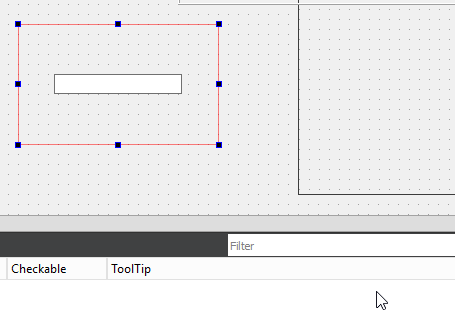
Are you sure the TextEdit is inside the layout ?
Mine looks far more indented than yours so i think maybe TextEdit is not inside

If you resize the red layout it should also move around-
-
I did as you told but as I put TextEdit in Layout the TextEdit capture the whole area but in your case, It didn't hold all areas it's in center

-
I try some advanced in this
I added a button and when it's pressed then
I resize TextEdit and then and apply layout.set alignment(ui->textedit,Qt::aligncenter);
but i textedit is not at center
Code:ui->textEdit->resize(32,54); QHBoxLayout layout; layout.setAlignment(ui->textEdit,Qt::AlignCenter);Image of ui:

-
I try some advanced in this
I added a button and when it's pressed then
I resize TextEdit and then and apply layout.set alignment(ui->textedit,Qt::aligncenter);
but i textedit is not at center
Code:ui->textEdit->resize(32,54); QHBoxLayout layout; layout.setAlignment(ui->textEdit,Qt::AlignCenter);Image of ui:

Hi
It's good you play around to learn the layout. Best way to learn.The Qt::AlignCenter only works if the widget is not using all the space of the layout which is the normal
setting. So here it will use all space and alignment won't really make sense.Is the goal to have space around it?
or why are you so dedicated to it must be center if its the size of the area anyway? -
Hi
It's good you play around to learn the layout. Best way to learn.The Qt::AlignCenter only works if the widget is not using all the space of the layout which is the normal
setting. So here it will use all space and alignment won't really make sense.Is the goal to have space around it?
or why are you so dedicated to it must be center if its the size of the area anyway? -
@mrjj I want to use Page Setup in TextEdit i.e. letter,A4,A3, etc page size so what I did I resize text edit and try to align it center when user click the button
Ok so it's like a page preview ? as a real A4 / A3 would be waaay bigger than the layout.
You can control its size in a layout by calling
ui->textXx->setMaximumSize(100,100);
to not allow it to grow to full size of layout.
-
@UG-SEP said in How to change alignment of widget:
ui->textEdit->resize(32,54);
QHBoxLayout layout;
layout.setAlignment(ui->textEdit,Qt::AlignCenter);ui->textEdit->resize(32,54);
auto layout = new QHBoxLayout( this ); /* do not do: QHBoxLayout layout; which may cause crash */
layout->setAlignment(ui->textEdit,Qt::AlignCenter); -
Ok so it's like a page preview ? as a real A4 / A3 would be waaay bigger than the layout.
You can control its size in a layout by calling
ui->textXx->setMaximumSize(100,100);
to not allow it to grow to full size of layout.
-
@UG-SEP
Hi
Well there is
https://doc.qt.io/qt-5/qtextdocument.html#pageSize-prop
(TextEdit uses this for the page etc)Concrete sizes like A4/A3 is more when you print and QPrinter does know them/support it.
Its a paper sizeHowever, you can set the page size of the Document to the size of A4 or what ever you want.
So if the goal is to resize the TextEdit so it be the size of a A4. then using layout seems a bit odd
as it cant be bigger than the layout and a layout cant scroll.So iM not 100¤ sure what you are trying to do.
Seems you try to make a really small page so that confuses me :)

