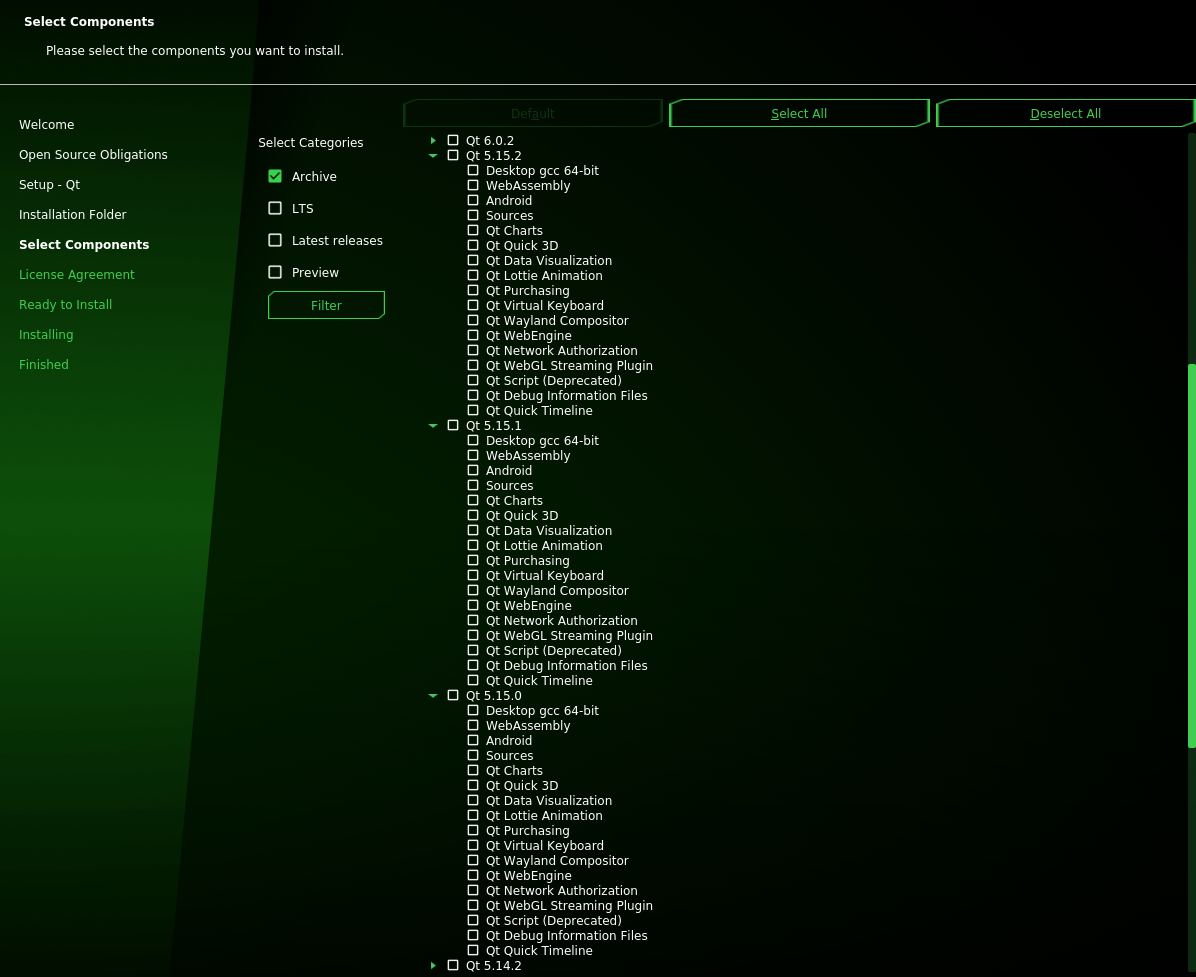How to install submodule Qtmultimedia on Fedora?
-
@JoeCFD it's not about QtWebEngine but QtMultimedia.
However, one good point: checkout the branch matching your release. By default it's dev and that one contains Qt 6 code.
-
There are so many, about 600, files in the gcc_64 lib. What kind of files should be in the directory?
Plugins folder has these folders:
- assetimporters
- audio
- bearer
- canbus
- designer
- egldeviceintegrations
- gamepads
- generic
- geometryloaders
- geoservices
- iconengines
- imageformats
- mediaservice
- platforminputcontexts
- platforms
- platformthemes
- playlistformats
- position
- printsupport
- qmltooling
- renderers
- renderplugins
- sceneparsers
- sensorgestures
- sensors
- sqldrivers
- texttospeech
- virtualkeyboard
- wayland-decoration-client
- wayland-graphics-integration-client
- wayland-graphics-integration-server
- wayland-shell-integration
- webview
- xcbglintegrations
-
This is how I installed web engine module. It may be helpful for you.
git clone https://code.qt.io/qt/qtwebengine.git
cd qtwebengine
git checkout 5.15.2 ==>match the Qt version installed
git submodule update --init --recursive
mkdir build
cd build
qmake ../qtwebengine.pro -- -no-build-qtwebengine-core ==>core engine build has been installed, no need to rebuild
make -j4
sudo make install ==>automatically to the installed location of Qt-5.15.2Thank you for your advice. I tried
$ git clone git://code.qt.io/qt/qt5.gitand$git checkoutand so forth.
At the point atmake -j4errors came, which saidqt5/qtmultimedia/src/multimedia/qmediacontrol.cpp:136:10: fatal error: moc_qmediacontrol.cpp: No such file or directory 136 | #include "moc_qmediacontrol.cpp"So I am doing
$ https://code.qt.io/cgit/qt/qtmultimedia.git. -
The idea is that you look for the multimedia library and the plugins. The former should be something like libQt5Multimedia.so and you should have a subfolder named multimedia in the plugins folder.
Note that if you do not have the GStreamer development libraries installed, you won't have much in the multimedia part.
Did you do that from a clean state ?
-
The idea is that you look for the multimedia library and the plugins. The former should be something like libQt5Multimedia.so and you should have a subfolder named multimedia in the plugins folder.
Note that if you do not have the GStreamer development libraries installed, you won't have much in the multimedia part.
Did you do that from a clean state ?
Now Qt folder has multimedia and the install done:
$git clone https://code.qt.io/cgit/qt/qtmultimedia.git $cd qtmultimedia/ $git checkout 5.15.2 $git submodule update --init --recursive $cd ../qt_build $qmake ../qtmultimedia/qtmultimedia.pro -- $make -j4 $make installNo error happened but still
error: Qtmultimedia/QMediaPlayer: No such file or directoryoccured.Note that if you do not have the GStreamer development libraries installed, you won't have much in the multimedia part.
No, I haven't installed GStreamer development yet...
-
The idea is that you look for the multimedia library and the plugins. The former should be something like libQt5Multimedia.so and you should have a subfolder named multimedia in the plugins folder.
Note that if you do not have the GStreamer development libraries installed, you won't have much in the multimedia part.
Did you do that from a clean state ?
-
After installation, you will be able to find this.
5.15.2/gcc_64/include/QtMultimedia
In the .pro file, add multimedia
QT += core gui widgets xml multimediaHello,
After installation, you will be able to find this.
5.15.2/gcc_64/include/QtMultimediaYes, I can find it.
I uninstalled Qt creator and reinstalled it. Then I did:
$git clone https://code.qt.io/cgit/qt/qtmultimedia.git $cd qtmultimedia/ $git checkout 5.15.2 $git submodule update --init --recursive $cd ../qt_build $qmake ../qtmultimedia/qtmultimedia.pro -- $make -j4 $make installNo error has come. I wrote
QT += core gui widgets xml multimedia
in .pro file and
#include <Qtmultimedia/QMediaPlayer>into mainwindow.h file.
But IDE says "Qtmultimedia/QMediaPlayer not found" and "You need to set an executable in the custom run configuration".What am I missing?
-
It's QtMultimedia.
However, the use of the module prefix recommandation has been dropped since Qt 5.0 if not before.
-
It's QtMultimedia.
However, the use of the module prefix recommandation has been dropped since Qt 5.0 if not before.
-
It's QtMultimedia.
However, the use of the module prefix recommandation has been dropped since Qt 5.0 if not before.
-
Hello,
After installation, you will be able to find this.
5.15.2/gcc_64/include/QtMultimediaYes, I can find it.
I uninstalled Qt creator and reinstalled it. Then I did:
$git clone https://code.qt.io/cgit/qt/qtmultimedia.git $cd qtmultimedia/ $git checkout 5.15.2 $git submodule update --init --recursive $cd ../qt_build $qmake ../qtmultimedia/qtmultimedia.pro -- $make -j4 $make installNo error has come. I wrote
QT += core gui widgets xml multimedia
in .pro file and
#include <Qtmultimedia/QMediaPlayer>into mainwindow.h file.
But IDE says "Qtmultimedia/QMediaPlayer not found" and "You need to set an executable in the custom run configuration".What am I missing?
-
After installation, you will be able to find this.
5.15.2/gcc_64/include/QtMultimedia
In the .pro file, add multimedia
QT += core gui widgets xml multimediaQT += core gui widgets xml multimedia
If I add
widgets xmlto QT +=, at #include<QMainWindwow> and some others, errors as "Lexical or preprocessor issue" and "Parse issue" happen...type:
locate QtMultimediaOkay, this is a result:
/opt/Webex/qml/QtMultimedia /opt/Webex/qml/QtMultimedia/libdeclarative_multimedia.so /opt/Webex/qml/QtMultimedia/qmldir /var/lib/flatpak/runtime/org.fedoraproject.Platform/x86_64/f34/ca7d2818b9f0f5fb411ff4ac4a7c6bf3e0b404aa3623d674b547245c0902f10a/files/lib64/qt5/qml/QtMultimedia /var/lib/flatpak/runtime/org.fedoraproject.Platform/x86_64/f34/ca7d2818b9f0f5fb411ff4ac4a7c6bf3e0b404aa3623d674b547245c0902f10a/files/lib64/qt5/qml/QtMultimedia/Video.qml /var/lib/flatpak/runtime/org.fedoraproject.Platform/x86_64/f34/ca7d2818b9f0f5fb411ff4ac4a7c6bf3e0b404aa3623d674b547245c0902f10a/files/lib64/qt5/qml/QtMultimedia/libdeclarative_multimedia.so /var/lib/flatpak/runtime/org.fedoraproject.Platform/x86_64/f34/ca7d2818b9f0f5fb411ff4ac4a7c6bf3e0b404aa3623d674b547245c0902f10a/files/lib64/qt5/qml/QtMultimedia/plugins.qmltypes /var/lib/flatpak/runtime/org.fedoraproject.Platform/x86_64/f34/ca7d2818b9f0f5fb411ff4ac4a7c6bf3e0b404aa3623d674b547245c0902f10a/files/lib64/qt5/qml/QtMultimedia/qmldirWhen Qt is installed, there is an option to select multimedia for installation.
I used an installer which is from Open Source Qt Use but there was no option to multimedia. There, however, is an option to "Additional libraries->Qt->Active Qt, Qt 3D, Qt Charts and so forth" in Maintain Qt.
-
QT += core gui widgets xml multimedia
If I add
widgets xmlto QT +=, at #include<QMainWindwow> and some others, errors as "Lexical or preprocessor issue" and "Parse issue" happen...type:
locate QtMultimediaOkay, this is a result:
/opt/Webex/qml/QtMultimedia /opt/Webex/qml/QtMultimedia/libdeclarative_multimedia.so /opt/Webex/qml/QtMultimedia/qmldir /var/lib/flatpak/runtime/org.fedoraproject.Platform/x86_64/f34/ca7d2818b9f0f5fb411ff4ac4a7c6bf3e0b404aa3623d674b547245c0902f10a/files/lib64/qt5/qml/QtMultimedia /var/lib/flatpak/runtime/org.fedoraproject.Platform/x86_64/f34/ca7d2818b9f0f5fb411ff4ac4a7c6bf3e0b404aa3623d674b547245c0902f10a/files/lib64/qt5/qml/QtMultimedia/Video.qml /var/lib/flatpak/runtime/org.fedoraproject.Platform/x86_64/f34/ca7d2818b9f0f5fb411ff4ac4a7c6bf3e0b404aa3623d674b547245c0902f10a/files/lib64/qt5/qml/QtMultimedia/libdeclarative_multimedia.so /var/lib/flatpak/runtime/org.fedoraproject.Platform/x86_64/f34/ca7d2818b9f0f5fb411ff4ac4a7c6bf3e0b404aa3623d674b547245c0902f10a/files/lib64/qt5/qml/QtMultimedia/plugins.qmltypes /var/lib/flatpak/runtime/org.fedoraproject.Platform/x86_64/f34/ca7d2818b9f0f5fb411ff4ac4a7c6bf3e0b404aa3623d674b547245c0902f10a/files/lib64/qt5/qml/QtMultimedia/qmldirWhen Qt is installed, there is an option to select multimedia for installation.
I used an installer which is from Open Source Qt Use but there was no option to multimedia. There, however, is an option to "Additional libraries->Qt->Active Qt, Qt 3D, Qt Charts and so forth" in Maintain Qt.
@nrml download qt-unified-linux-x64-4.0.1-online.run from https://download.qt.io/official_releases/online_installers/
use the latest one. Remove the old installation and try the new one. Install it in a location which can be found easily.
Usually /opt is the right choice. -
@nrml download qt-unified-linux-x64-4.0.1-online.run from https://download.qt.io/official_releases/online_installers/
use the latest one. Remove the old installation and try the new one. Install it in a location which can be found easily.
Usually /opt is the right choice.Thank you for the link. I downloaded qt-unified-linux-x86_64-4.1.1-online.run and tried to run but there is no option to select multimedia in Select Components. I looked for it in Additional libraries, which has
- italicised text
- list item"Active Qt",
- list item" Qt 3D" and so on,
and Qt versions. Qt 6.1.0 has
- list item"Desktop gcc 64-bit",
- list item"Android",
- list item"Sources"....

Also Qt 5.15.2 has some components like them. Is the multimedia included one of them?
-
Thank you for the link. I downloaded qt-unified-linux-x86_64-4.1.1-online.run and tried to run but there is no option to select multimedia in Select Components. I looked for it in Additional libraries, which has
- italicised text
- list item"Active Qt",
- list item" Qt 3D" and so on,
and Qt versions. Qt 6.1.0 has
- list item"Desktop gcc 64-bit",
- list item"Android",
- list item"Sources"....

Also Qt 5.15.2 has some components like them. Is the multimedia included one of them?
-
QtMultimedia is not an optional package, it's part of the standard installation with Qt 5. For Qt 6, it shall be back for 6.2.
If it's not there with 5.15.2, then try either with 5.15.1 or if you have a commercial license a later version.