Qt Creator IDE shortcut is grayed out
-
Hello to all,
I was warned by the IDE to update things. An error occurred while installing the patches and the shortcut was inactive.
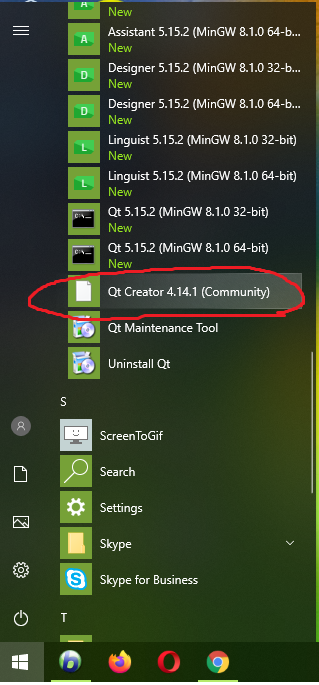
I tried uninstalling and re-installing the following two items but this didn't work the issue out!
-
@tomy You can check whether QtCreator is still installed and runs. It is installed in c:\Qt\Tools\QtCreator. If this path exists try to run QtCreator by double-clicking c:\Qt\Tools\QtCreator\qtcreator.exe
-
Yes it surely can't run since the size is 0 byte.
And what you need to reinstall is not the two items but that Qt Creator one without check mark...
So it seems can't be uninstall individually, maybe you can try to downgrade the version of qt.tools.qtcreator from components.xml and update again.
Anyway even that doesn't work the worst situation would just be uninstalling the whole Qt and reinstalling. -
@tomy
open a command prompt
start the maintenanceTool from there with this additional argument:
--no-force-installationsit allows you to uninstall QtCreator
Uninstall it, open the tool again normally and reinstall it
@J-Hilk
Thank you, it was helpful. I get an error when running a project just to test Qt Creator after re-installing:
:-1: error: Generator: execution of make failed. Make command was: all &&
When clean project and re-run CMake I get these two errors:
:*-1: error: CMake was unable to find a build program corresponding to "Ninja". CMAKE_MAKE_PROGRAM is not set. You probably need to select a different build tool.:-1: error: CMake process exited with exit code 1.*
-
@J-Hilk
Thank you, it was helpful. I get an error when running a project just to test Qt Creator after re-installing:
:-1: error: Generator: execution of make failed. Make command was: all &&
When clean project and re-run CMake I get these two errors:
:*-1: error: CMake was unable to find a build program corresponding to "Ninja". CMAKE_MAKE_PROGRAM is not set. You probably need to select a different build tool.:-1: error: CMake process exited with exit code 1.*
-
@J-Hilk
Still I get this error:
Generator: execution of make failed. Make command was: all &&I even tested the IDE with a new project. Now the other two prior errors turned up!



