QWidget: Must construct a QApplication before a QWidget
-
Hi
Using a message handler is the easiest way to find out what generates this.
Its not very complicated. Example here.https://stackoverflow.com/questions/4954140/how-to-redirect-qdebug-qwarning-qcritical-etc-output
-
Hi,
I used to work with VTK 9.0.0 and everything was fine. Now I've built VTK 9.0.1 and I get the same error QWidget: Must construct a QApplication before a QWidget in my app.
More detailled.
VTK 9 hasQVTKOpenGLNativeWidgetwich is used as a widget where all the graphics is displayed.
I don't use QDesigner but instead I simply setQVTKOpenGLNativeWidgetin layout and display it. But with new VTK 9.0.1 on the line where I create this private var widgetvtkWidget = new QVTKOpenGLNativeWidget();my program is stopped and the debugger leads me to theQVTKOpenGLNativeWidget.cxxfile as shown on the pciture:

@J-Hilk in all the mentionned files the keyword static is found there:

I use Windows 10 x64, Qt 5.14.0, MSVC 2017
-
To add @JonB suggestions - install a qt message handler, add a breakpoint there and see where it comes from
@Christian-Ehrlicher said in QWidget: Must construct a QApplication before a QWidget:
To add @JonB suggestions - install a qt message handler, add a breakpoint there and see where it comes from
...
-
@Christian-Ehrlicher said in QWidget: Must construct a QApplication before a QWidget:
To add @JonB suggestions - install a qt message handler, add a breakpoint there and see where it comes from
...
@Christian-Ehrlicher I havn't ever used qt message handler, but my main.cpp looks like:
#include <pybind11/embed.h> // everything needed for embedding #include <pybind11/pybind11.h> #include <pybind11/stl.h> namespace py = pybind11; #include "msvapplication.h" #include "mainwindow/mainwindow.h" #include <QSurfaceFormat> #include <QVTKOpenGLStereoWidget.h> void myMessageOutput(QtMsgType type, const QMessageLogContext &context, const QString &msg) { QByteArray localMsg = msg.toLocal8Bit(); const char *file = context.file ? context.file : ""; const char *function = context.function ? context.function : ""; switch (type) { case QtDebugMsg: fprintf(stderr, "Debug: %s (%s:%u, %s)\n", localMsg.constData(), file, context.line, function); break; case QtInfoMsg: fprintf(stderr, "Info: %s (%s:%u, %s)\n", localMsg.constData(), file, context.line, function); break; case QtWarningMsg: fprintf(stderr, "Warning: %s (%s:%u, %s)\n", localMsg.constData(), file, context.line, function); break; case QtCriticalMsg: fprintf(stderr, "Critical: %s (%s:%u, %s)\n", localMsg.constData(), file, context.line, function); break; case QtFatalMsg: fprintf(stderr, "Fatal: %s (%s:%u, %s)\n", localMsg.constData(), file, context.line, function); break; } } int main(int argc, char *argv[]) { qInstallMessageHandler(myMessageOutput); // needed to ensure appropriate OpenGL context is created for VTK rendering. QSurfaceFormat::setDefaultFormat(QVTKOpenGLNativeWidget::defaultFormat()); std::wstring pythonHome( L"C:/Anaconda3/envs/MyEnv38" ); Py_SetPythonHome(pythonHome.c_str()); py::scoped_interpreter guard{}; // start the interpreter and keep it alive qDebug(); MSVApplication a(argc, argv); qDebug(); MainWindow w; w.show(); return a.exec(); }If set a breakpoint anywhere inside
myMessageOutputthen the app never reaches this function. Probably I dont understand the idea of message handler? -
@Christian-Ehrlicher I havn't ever used qt message handler, but my main.cpp looks like:
#include <pybind11/embed.h> // everything needed for embedding #include <pybind11/pybind11.h> #include <pybind11/stl.h> namespace py = pybind11; #include "msvapplication.h" #include "mainwindow/mainwindow.h" #include <QSurfaceFormat> #include <QVTKOpenGLStereoWidget.h> void myMessageOutput(QtMsgType type, const QMessageLogContext &context, const QString &msg) { QByteArray localMsg = msg.toLocal8Bit(); const char *file = context.file ? context.file : ""; const char *function = context.function ? context.function : ""; switch (type) { case QtDebugMsg: fprintf(stderr, "Debug: %s (%s:%u, %s)\n", localMsg.constData(), file, context.line, function); break; case QtInfoMsg: fprintf(stderr, "Info: %s (%s:%u, %s)\n", localMsg.constData(), file, context.line, function); break; case QtWarningMsg: fprintf(stderr, "Warning: %s (%s:%u, %s)\n", localMsg.constData(), file, context.line, function); break; case QtCriticalMsg: fprintf(stderr, "Critical: %s (%s:%u, %s)\n", localMsg.constData(), file, context.line, function); break; case QtFatalMsg: fprintf(stderr, "Fatal: %s (%s:%u, %s)\n", localMsg.constData(), file, context.line, function); break; } } int main(int argc, char *argv[]) { qInstallMessageHandler(myMessageOutput); // needed to ensure appropriate OpenGL context is created for VTK rendering. QSurfaceFormat::setDefaultFormat(QVTKOpenGLNativeWidget::defaultFormat()); std::wstring pythonHome( L"C:/Anaconda3/envs/MyEnv38" ); Py_SetPythonHome(pythonHome.c_str()); py::scoped_interpreter guard{}; // start the interpreter and keep it alive qDebug(); MSVApplication a(argc, argv); qDebug(); MainWindow w; w.show(); return a.exec(); }If set a breakpoint anywhere inside
myMessageOutputthen the app never reaches this function. Probably I dont understand the idea of message handler?@Please_Help_me_D
Hi
It looks good.can you have a breakpoint and do
qDebug() << "Hello" and see if it then stop then?The idea of the handler, is that it will then be our code for and used by qDebug function in any code.
So if the "Must construct a QApplication before a QWidget:"
is shown in the output panel, then we should be able to catch it. -
@Please_Help_me_D
Hi
It looks good.can you have a breakpoint and do
qDebug() << "Hello" and see if it then stop then?The idea of the handler, is that it will then be our code for and used by qDebug function in any code.
So if the "Must construct a QApplication before a QWidget:"
is shown in the output panel, then we should be able to catch it. -
Hi
Ok good than its working.
The trick is now to see if its stops on the error "Must construct a QApplication before a QWidget:"
(i hope before it crashes)When it stops and msg is the right one, you can inspect the call stack
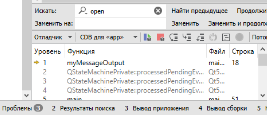
and see where it comes from.
-
Hi
Ok good than its working.
The trick is now to see if its stops on the error "Must construct a QApplication before a QWidget:"
(i hope before it crashes)When it stops and msg is the right one, you can inspect the call stack
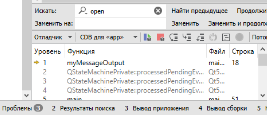
and see where it comes from.
@mrjj here are two screenshots
first screenshot - we haven't reach the error:

After that I press F10 and we are now in VTK source code. We still have not reached the error:

Then I press F10 once again and error appears:

-
So do you actually create a QApplication before instantiating VolumeWidget? I would guess no.
-
So do you actually create a QApplication before instantiating VolumeWidget? I would guess no.
@Christian-Ehrlicher I think so. Here is my main function:
int main(int argc, char *argv[]) { qInstallMessageHandler(myMessageOutput); // needed to ensure appropriate OpenGL context is created for VTK rendering. QSurfaceFormat::setDefaultFormat(QVTKOpenGLStereoWidget::defaultFormat()); std::wstring pythonHome( L"C:/Anaconda3/envs/MyEnv38" ); Py_SetPythonHome(pythonHome.c_str()); py::scoped_interpreter guard{}; // start the interpreter and keep it alive /* Here I create my application */ qDebug() << "Hello"; MSVApplication a(argc, argv); // This Class is inherited from QApplication qDebug() << "Bye bye :)"; MainWindow w; w.show(); return a.exec(); }and
VolumeWidgetis instantiated insideMainWindow wor more precisely in some class insideMainWindow -
@Please_Help_me_D said in QWidget: Must construct a QApplication before a QWidget:
MSVApplication
Please show the ctor
-
@Please_Help_me_D said in QWidget: Must construct a QApplication before a QWidget:
MSVApplication
Please show the ctor
@Christian-Ehrlicher I didn't understood what is the "ctor" but I think you wanted to see
MSVApplication:Header:
#ifndef MSVAPPLICATION_H #define MSVAPPLICATION_H #include "core/h5core.h" #include "DockManager.h" #include "DockWidget.h" #include "DockWidgetTab.h" #include "DockAreaWidget.h" #include "DockAreaTitleBar.h" #include "DockAreaTabBar.h" #include "FloatingDockContainer.h" #include "DockComponentsFactory.h" #include <QApplication> class AppSettings; class MSVApplication : public QApplication { Q_OBJECT public: MSVApplication(int &argc, char **argv); ~MSVApplication() override; int findVisDockByName(QString dockName); void setDockManager(ads::CDockManager* dockManager); ads::CDockManager* getDockManager(); ads::CDockWidget* getCurrentVisDock(); QList<ads::CDockWidget*> getVisDockList(); h5core::WindowType getCurrentWindowType(); int getCurrentVisDockNum(); int getVisDockListCount(); signals: void currentVisDockChanged(ads::CDockWidget* dockWidget, int num); void visDockAdded(ads::CDockWidget* dockWidget, int num); void visDockRemoved(ads::CDockWidget* dockWidget, int num); private slots: void onFocusedDockChanged( ads::CDockWidget* old, ads::CDockWidget* now); void onDockAdded(ads::CDockWidget* visDock); void onDockAboutToBeRemovedRemoved(ads::CDockWidget* visDock); private: ads::CDockManager* dockManager; int currentVisDockNumber = -1; QList<ads::CDockWidget*> visDockList; AppSettings* appSettings; }; #endif // MSVAPPLICATION_HImplementation:
#include "msvapplication.h" #include "core/appsettings.h" MSVApplication::MSVApplication(int &argc, char **argv): QApplication(argc, argv) { appSettings = new AppSettings(); } MSVApplication::~MSVApplication(){ delete appSettings; } int MSVApplication::findVisDockByName(QString dockName){ for (int i = 0; i < visDockList.count(); i++){ if (visDockList[i]->windowTitle() == dockName) return i; } return -1; } void MSVApplication::setDockManager(ads::CDockManager* dockManager){ this->dockManager = dockManager; connect(dockManager, &ads::CDockManager::focusedDockWidgetChanged, this, &MSVApplication::onFocusedDockChanged); connect(dockManager, &ads::CDockManager::dockWidgetAdded, this, &MSVApplication::onDockAdded); connect(dockManager, &ads::CDockManager::dockWidgetAboutToBeRemoved, this, &MSVApplication::onDockAboutToBeRemovedRemoved); } ads::CDockManager* MSVApplication::getDockManager(){ return this->dockManager; } ads::CDockWidget* MSVApplication::getCurrentVisDock(){ return dockManager->focusedDockWidget(); } QList<ads::CDockWidget*> MSVApplication::getVisDockList(){ return visDockList; } h5core::WindowType MSVApplication::getCurrentWindowType(){ if (!getCurrentVisDock()) return static_cast<h5core::WindowType>(0); int windowType = getCurrentVisDock()->property("WindowType").toInt(); return static_cast<h5core::WindowType>(windowType); } int MSVApplication::getCurrentVisDockNum(){ return currentVisDockNumber; } int MSVApplication::getVisDockListCount(){ return visDockList.count(); } void MSVApplication::onFocusedDockChanged( ads::CDockWidget* old, ads::CDockWidget* now){ int num = -1; for (int i = 0; i < visDockList.count(); i++){ if (now == visDockList[i]){ num = i; break; } } if (num == -1) return; currentVisDockNumber = num; emit currentVisDockChanged(now, currentVisDockNumber); qDebug() << now->windowTitle(); } void MSVApplication::onDockAdded(ads::CDockWidget* visDock){ if (!visDock->features() .testFlag(ads::CDockWidget::DockWidgetFocusable)) return; visDockList.push_back(visDock); emit visDockAdded(visDock, visDockList.count()-1); } void MSVApplication::onDockAboutToBeRemovedRemoved(ads::CDockWidget* visDock){ int num = -1; for (int i = 0; i < visDockList.count(); i++){ if (visDock == visDockList[i]){ num = i; break; } } if (num == -1) return; visDockList.removeAt(num); emit visDockRemoved(visDock, num); }By the way my
VolumeWidgetis able to createQWidgetwithout problem:void VolumeWidget::init(){ sortWidget = new SortWidget(); /* no preblem to create widget here */ QWidget* myWidget = new QWidget(); /* but when creating VTK widget I get error */ vtkWidget = new QVTKOpenGLNativeWidget(); vtkWidget->setEnableHiDPI(true); QVBoxLayout* mainVLayout = new QVBoxLayout(this); mainVLayout->setContentsMargins(0, 0, 0, 0); mainVLayout->addWidget(sortWidget); mainVLayout->addWidget(vtkWidget); }IMPORTANT! I just remembered one thing from VTK documentation. There is said something about Qt restriction. Please look general info about these two classes (
QVTKOpenGLStereoWidgetandQVTKOpenGLNativeWidgeteach of those can be replaced by another) from these two links:
https://vtk.org/doc/nightly/html/classQVTKOpenGLStereoWidget.html#details
https://vtk.org/doc/nightly/html/classQVTKOpenGLNativeWidget.html#details -
@Christian-Ehrlicher I didn't understood what is the "ctor" but I think you wanted to see
MSVApplication:Header:
#ifndef MSVAPPLICATION_H #define MSVAPPLICATION_H #include "core/h5core.h" #include "DockManager.h" #include "DockWidget.h" #include "DockWidgetTab.h" #include "DockAreaWidget.h" #include "DockAreaTitleBar.h" #include "DockAreaTabBar.h" #include "FloatingDockContainer.h" #include "DockComponentsFactory.h" #include <QApplication> class AppSettings; class MSVApplication : public QApplication { Q_OBJECT public: MSVApplication(int &argc, char **argv); ~MSVApplication() override; int findVisDockByName(QString dockName); void setDockManager(ads::CDockManager* dockManager); ads::CDockManager* getDockManager(); ads::CDockWidget* getCurrentVisDock(); QList<ads::CDockWidget*> getVisDockList(); h5core::WindowType getCurrentWindowType(); int getCurrentVisDockNum(); int getVisDockListCount(); signals: void currentVisDockChanged(ads::CDockWidget* dockWidget, int num); void visDockAdded(ads::CDockWidget* dockWidget, int num); void visDockRemoved(ads::CDockWidget* dockWidget, int num); private slots: void onFocusedDockChanged( ads::CDockWidget* old, ads::CDockWidget* now); void onDockAdded(ads::CDockWidget* visDock); void onDockAboutToBeRemovedRemoved(ads::CDockWidget* visDock); private: ads::CDockManager* dockManager; int currentVisDockNumber = -1; QList<ads::CDockWidget*> visDockList; AppSettings* appSettings; }; #endif // MSVAPPLICATION_HImplementation:
#include "msvapplication.h" #include "core/appsettings.h" MSVApplication::MSVApplication(int &argc, char **argv): QApplication(argc, argv) { appSettings = new AppSettings(); } MSVApplication::~MSVApplication(){ delete appSettings; } int MSVApplication::findVisDockByName(QString dockName){ for (int i = 0; i < visDockList.count(); i++){ if (visDockList[i]->windowTitle() == dockName) return i; } return -1; } void MSVApplication::setDockManager(ads::CDockManager* dockManager){ this->dockManager = dockManager; connect(dockManager, &ads::CDockManager::focusedDockWidgetChanged, this, &MSVApplication::onFocusedDockChanged); connect(dockManager, &ads::CDockManager::dockWidgetAdded, this, &MSVApplication::onDockAdded); connect(dockManager, &ads::CDockManager::dockWidgetAboutToBeRemoved, this, &MSVApplication::onDockAboutToBeRemovedRemoved); } ads::CDockManager* MSVApplication::getDockManager(){ return this->dockManager; } ads::CDockWidget* MSVApplication::getCurrentVisDock(){ return dockManager->focusedDockWidget(); } QList<ads::CDockWidget*> MSVApplication::getVisDockList(){ return visDockList; } h5core::WindowType MSVApplication::getCurrentWindowType(){ if (!getCurrentVisDock()) return static_cast<h5core::WindowType>(0); int windowType = getCurrentVisDock()->property("WindowType").toInt(); return static_cast<h5core::WindowType>(windowType); } int MSVApplication::getCurrentVisDockNum(){ return currentVisDockNumber; } int MSVApplication::getVisDockListCount(){ return visDockList.count(); } void MSVApplication::onFocusedDockChanged( ads::CDockWidget* old, ads::CDockWidget* now){ int num = -1; for (int i = 0; i < visDockList.count(); i++){ if (now == visDockList[i]){ num = i; break; } } if (num == -1) return; currentVisDockNumber = num; emit currentVisDockChanged(now, currentVisDockNumber); qDebug() << now->windowTitle(); } void MSVApplication::onDockAdded(ads::CDockWidget* visDock){ if (!visDock->features() .testFlag(ads::CDockWidget::DockWidgetFocusable)) return; visDockList.push_back(visDock); emit visDockAdded(visDock, visDockList.count()-1); } void MSVApplication::onDockAboutToBeRemovedRemoved(ads::CDockWidget* visDock){ int num = -1; for (int i = 0; i < visDockList.count(); i++){ if (visDock == visDockList[i]){ num = i; break; } } if (num == -1) return; visDockList.removeAt(num); emit visDockRemoved(visDock, num); }By the way my
VolumeWidgetis able to createQWidgetwithout problem:void VolumeWidget::init(){ sortWidget = new SortWidget(); /* no preblem to create widget here */ QWidget* myWidget = new QWidget(); /* but when creating VTK widget I get error */ vtkWidget = new QVTKOpenGLNativeWidget(); vtkWidget->setEnableHiDPI(true); QVBoxLayout* mainVLayout = new QVBoxLayout(this); mainVLayout->setContentsMargins(0, 0, 0, 0); mainVLayout->addWidget(sortWidget); mainVLayout->addWidget(vtkWidget); }IMPORTANT! I just remembered one thing from VTK documentation. There is said something about Qt restriction. Please look general info about these two classes (
QVTKOpenGLStereoWidgetandQVTKOpenGLNativeWidgeteach of those can be replaced by another) from these two links:
https://vtk.org/doc/nightly/html/classQVTKOpenGLStereoWidget.html#details
https://vtk.org/doc/nightly/html/classQVTKOpenGLNativeWidget.html#detailsHello! The ctor means constructor. I would suggest to add this code to your
main.cpp.#ifdef QT_DEBUG qputenv("QT_FATAL_WARNINGS", "1"); qputenv("QT_MESSAGE_PATTERN", "Type: %{type}\nProduct Name: %{appname}\nFile: %{file}\nLine: %{line}\nMethod: %{function}\nThreadID: %{threadid}\nThreadPtr: %{qthreadptr}\nMessage: %{message}"); #endifIt will work only in the debug mode, so you can properly identify what causes that issue. I had the similar issue but with
"QPixmap: Must construct a QGuiApplication before a QPixmap", this was really annoying issue, because I could not identify it properly, but when I have used the code above I have found out what causes it and fixed it. The actual problem with my issue was thatQPixmap/QIconwas created in theQThreadworker class and added using signals/slots to main thread. I have fixed it by sending only paths for those icons from the worker class and creating the actual icons in the main thread. Also, feel free to check out theQtsource code for this error (the above code will help you find the actual file), it will help you understand what causes it and how to fix it. -
Hello! The ctor means constructor. I would suggest to add this code to your
main.cpp.#ifdef QT_DEBUG qputenv("QT_FATAL_WARNINGS", "1"); qputenv("QT_MESSAGE_PATTERN", "Type: %{type}\nProduct Name: %{appname}\nFile: %{file}\nLine: %{line}\nMethod: %{function}\nThreadID: %{threadid}\nThreadPtr: %{qthreadptr}\nMessage: %{message}"); #endifIt will work only in the debug mode, so you can properly identify what causes that issue. I had the similar issue but with
"QPixmap: Must construct a QGuiApplication before a QPixmap", this was really annoying issue, because I could not identify it properly, but when I have used the code above I have found out what causes it and fixed it. The actual problem with my issue was thatQPixmap/QIconwas created in theQThreadworker class and added using signals/slots to main thread. I have fixed it by sending only paths for those icons from the worker class and creating the actual icons in the main thread. Also, feel free to check out theQtsource code for this error (the above code will help you find the actual file), it will help you understand what causes it and how to fix it.@Cobra91151 thank you for help.
I just set those few lines of code in mymain(...)func:int main(int argc, char *argv[]) { #ifdef QT_DEBUG qputenv("QT_FATAL_WARNINGS", "1"); qputenv("QT_MESSAGE_PATTERN", "Type: %{type}\nProduct Name: %{appname}\nFile: %{file}\nLine: %{line}\nMethod: %{function}\nThreadID: %{threadid}\nThreadPtr: %{qthreadptr}\nMessage: %{message}"); #endif qInstallMessageHandler(myMessageOutput); // needed to ensure appropriate OpenGL context is created for VTK rendering. QSurfaceFormat::setDefaultFormat(QVTKOpenGLNativeWidget::defaultFormat()); std::wstring pythonHome( L"C:/Anaconda3/envs/MyEnv38" ); Py_SetPythonHome(pythonHome.c_str()); py::scoped_interpreter guard{}; // start the interpreter and keep it alive qDebug() << "Hello"; MSVApplication a(argc, argv); qDebug() << "Bye bye :)"; MainWindow w; w.show(); return a.exec(); }As I understood from the documentation
qputenv()sets environment variable but I can't find those two variables (QT_FATAL_WARNINGS and QT_MESSAGE_PATTERN) neither in Qt project settings or Windows environment variables.
Could you explain how to get profit from those lines of code? -
@Cobra91151 thank you for help.
I just set those few lines of code in mymain(...)func:int main(int argc, char *argv[]) { #ifdef QT_DEBUG qputenv("QT_FATAL_WARNINGS", "1"); qputenv("QT_MESSAGE_PATTERN", "Type: %{type}\nProduct Name: %{appname}\nFile: %{file}\nLine: %{line}\nMethod: %{function}\nThreadID: %{threadid}\nThreadPtr: %{qthreadptr}\nMessage: %{message}"); #endif qInstallMessageHandler(myMessageOutput); // needed to ensure appropriate OpenGL context is created for VTK rendering. QSurfaceFormat::setDefaultFormat(QVTKOpenGLNativeWidget::defaultFormat()); std::wstring pythonHome( L"C:/Anaconda3/envs/MyEnv38" ); Py_SetPythonHome(pythonHome.c_str()); py::scoped_interpreter guard{}; // start the interpreter and keep it alive qDebug() << "Hello"; MSVApplication a(argc, argv); qDebug() << "Bye bye :)"; MainWindow w; w.show(); return a.exec(); }As I understood from the documentation
qputenv()sets environment variable but I can't find those two variables (QT_FATAL_WARNINGS and QT_MESSAGE_PATTERN) neither in Qt project settings or Windows environment variables.
Could you explain how to get profit from those lines of code?@Please_Help_me_D said in QWidget: Must construct a QApplication before a QWidget:
I can't find those two variables
You have to set them.
"Qt project settings or Windows environment variables" - of course not as those are neither project settings nor Windows environment variables (Windows does not know anything about these two variables). Those are environment variable which you can set (either in QtCreator in "Run environment" or in the terminal where you start your app). -
@Please_Help_me_D said in QWidget: Must construct a QApplication before a QWidget:
I can't find those two variables
You have to set them.
"Qt project settings or Windows environment variables" - of course not as those are neither project settings nor Windows environment variables (Windows does not know anything about these two variables). Those are environment variable which you can set (either in QtCreator in "Run environment" or in the terminal where you start your app).@jsulm I just set those variables like you can see in the picture:

Now when I launch the app I get app output:
Type: fatal\nProduct Name: \nFile: unknown\nLine: 0\nMethod: unknown\nThreadID: 11772\nThreadPtr: 0x190cb3ac290\nMessage: QWidget: Must construct a QApplication before a QWidgetI think I misunderstood something
-
@jsulm I just set those variables like you can see in the picture:

Now when I launch the app I get app output:
Type: fatal\nProduct Name: \nFile: unknown\nLine: 0\nMethod: unknown\nThreadID: 11772\nThreadPtr: 0x190cb3ac290\nMessage: QWidget: Must construct a QApplication before a QWidgetI think I misunderstood something
@Please_Help_me_D
One thing: do you/something have a global/staticQWidgetvariable (not pointer to one) anywhere? That is not allowed, as per the error message. -
@Please_Help_me_D
One thing: do you/something have a global/staticQWidgetvariable (not pointer to one) anywhere? That is not allowed, as per the error message.@JonB all widgets in my app are created as pointers. Also I don't have any
static method()wich returns non-pointer qwidget.
But probably VTK library has something that returns non-pointer widget. @J-Hilk asked something similar and my answer was here -
Maybe the VTK lib links against another Qt version? Really strange behavior.
-
Maybe the VTK lib links against another Qt version? Really strange behavior.
@Christian-Ehrlicher I use Qt 5.14.2 and the person who started the topic uses Qt 5.15.0
VTK had prerelease version 9.0.0 wich works fine on my PC. Then they released full VTK 9.0.1 (newest release) wich gives me mentionned error.
Both releases were built as shared libs.Probably I should ask this question in VTK forum


