Slot called twice when button pressed
-
I created new pushButton_2 and added: to MainWindow constructor:
QObject::connect(ui->pushButton_2, SIGNAL(pressed()), this, SLOT(pushButton_2_slot())); The result is the same, after click on pushButton_2 slot is called two times.ok, let's check if your mouse input is somehow messed up.
add the following in your constructor:
QPushButton *btn = new QPushButton(); btn->show(); QObject::connect(btn, &QPushButton::pressed, btn, [=]()->void{qDebug() << "pressed" << QTime::currentTime();}); QObject::connect(btn, &QPushButton::released, btn, [=]()->void{qDebug() << "released" << QTime::currentTime();}); QObject::connect(btn, &QPushButton::clicked, btn, [=]()->void{qDebug() << "clicked" << QTime::currentTime();});you'll have to eventually include
#include <QDebug>
#include <QTime>
#include <QPushButton>if it's not found.
This will create a standalone QpushButton that is shown and print mouse events to the QtCreator console.
you should see something like this
pressed QTime("09:35:33.590")
released QTime("09:35:33.721")
clicked QTime("09:35:33.721")once for each mouse click on the button
-
@J.Hilk said in Slot called twice when button pressed:
It seems to be ok, for example after last three clicks:
pressed QTime("14:01:05.558")
released QTime("14:01:05.636")
clicked QTime("14:01:05.636")
pressed QTime("14:01:13.449")
released QTime("14:01:13.559")
clicked QTime("14:01:13.559")
pressed QTime("14:01:15.684")
released QTime("14:01:15.809")
clicked QTime("14:01:15.809") -
@J.Hilk said in Slot called twice when button pressed:
It seems to be ok, for example after last three clicks:
pressed QTime("14:01:05.558")
released QTime("14:01:05.636")
clicked QTime("14:01:05.636")
pressed QTime("14:01:13.449")
released QTime("14:01:13.559")
clicked QTime("14:01:13.559")
pressed QTime("14:01:15.684")
released QTime("14:01:15.809")
clicked QTime("14:01:15.809")@PetQter
I'm afraid, than it very well may be something inside your code.To nail it down on your particular project, I would suggest the following.
Create a new QWidget project. In the automatically created form layout add a single button.
inside the constructor of the form class (Most likely named MainWindow, if it's default)
add the same connects.
QObject::connect(ui->pushButton, &QPushButton::pressed, btn, [=]()->void{qDebug() << "pressed" << QTime::currentTime();}); QObject::connect(ui->pushButton, &QPushButton::released, btn, [=]()->void{qDebug() << "released" << QTime::currentTime();}); QObject::connect(ui->pushButton, &QPushButton::clicked, btn, [=]()->void{qDebug() << "clicked" << QTime::currentTime();});If it's also only printing once per click than it's something inside your code.
-
I created new project with button in MainWindow before my last post because I wanted to exclude if it is something in my code. Result is the same.
Try please to comment both connect with released and clicked events and leave only connect with pressed handler and put breakpoint into pressed handler. Does not stops your code on breakpoint two times ?
Try it please pushing button several times, in my case on first attempt it stops once and after F5 (continue) it does not stop again. But on several next attempts on every click it stops on breakpoint and after continue it stops on breakpoint second time. -
Hi
Only stops once here pr click. No matter how many times i click and f5.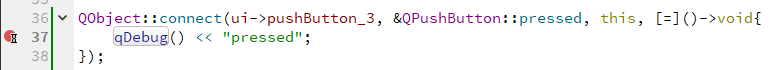
-
I created new project with button in MainWindow before my last post because I wanted to exclude if it is something in my code. Result is the same.
Try please to comment both connect with released and clicked events and leave only connect with pressed handler and put breakpoint into pressed handler. Does not stops your code on breakpoint two times ?
Try it please pushing button several times, in my case on first attempt it stops once and after F5 (continue) it does not stop again. But on several next attempts on every click it stops on breakpoint and after continue it stops on breakpoint second time.@PetQter
works fine for me
https://vimeo.com/user97690670/review/331922108/c1f17dd078
just tested it with pressed, same behavior as clicked in the video
-
I believe you. On my side it is probably depending on some internal dll responsible for events like mouse pressed. Maybe combination of Qt library, QtCreator version and Win 10 version. I must check it on another Windows developer's machine but it takes some days to have opportunity. I'd like to know if it has the same problem. I will write result to this post then.
-
Sorry for the necro, but I was having this same issue and I discovered it was because I was inheriting from another QDialog that I had made. Figured I would post and explain the issue...
Steps to reproduce...
- Make a base QDialog (let's call it BaseDialog).
- Add a button to BaseDialog.
- In QtDesigner, right click the button and click "Go to slot"->"clicked(bool)".
- Add some debugging to the created slot so you can see it is being hit (qDebug("Slot Hit");).
- Make another QDialog (SecondaryDialog).
- Force SecondaryDialog to inherit from BaseDialog instead of QDialog (just edit the .h file of SecondaryDialog).
- Create an instance of SecondaryDialog programmatically.
- Run your program and click the button inside SecondaryDialog, it will be hit twice...
I managed to solve this by manually adding the connect call in the BaseDialog constructor instead of depending on Qt to do it for me...
-
Please provide a minimal, compilable example of the issue. You for sure did the connect twice.
-
Sorry for the necro, but I was having this same issue and I discovered it was because I was inheriting from another QDialog that I had made. Figured I would post and explain the issue...
Steps to reproduce...
- Make a base QDialog (let's call it BaseDialog).
- Add a button to BaseDialog.
- In QtDesigner, right click the button and click "Go to slot"->"clicked(bool)".
- Add some debugging to the created slot so you can see it is being hit (qDebug("Slot Hit");).
- Make another QDialog (SecondaryDialog).
- Force SecondaryDialog to inherit from BaseDialog instead of QDialog (just edit the .h file of SecondaryDialog).
- Create an instance of SecondaryDialog programmatically.
- Run your program and click the button inside SecondaryDialog, it will be hit twice...
I managed to solve this by manually adding the connect call in the BaseDialog constructor instead of depending on Qt to do it for me...
-
@SGaist I had done the same mistake of connecting the signal to a slot twice. I used pyqt5, and I had used the connect twice! Thus, calling the same message box element twice!
-
@SGaist I had done the same mistake of connecting the signal to a slot twice. I used pyqt5, and I had used the connect twice! Thus, calling the same message box element twice!
@Rohit_Athithya some things are meant to happen 😁
Glad you found the trick.
