No matching signals for all controls
-
Re: Qt - No matching signals for all controls
I have the same problem as the above referenced topic. I tried the last suggestion (new project -> add button -> go to slot -> click button) and it works, but still the problem persists in my main project. Does anyone have an idea?
-
Re: Qt - No matching signals for all controls
I have the same problem as the above referenced topic. I tried the last suggestion (new project -> add button -> go to slot -> click button) and it works, but still the problem persists in my main project. Does anyone have an idea?
@Deathcomes
Do make sure you completely empty out all the files in your debug/release build directory, to force a complete rebuild? Did this used to work and has suddenly happened, or has never worked for you? -
Hi and welcome the forums.
I actually never saw that again, nor did dude return with mroe info.
And it the same. complains about all the on_xxx_signals ?Did anything happen between it works and then it stopped working ?
Like change project settings or anything upgrading etc ?
-
@Deathcomes
Do make sure you completely empty out all the files in your debug/release build directory, to force a complete rebuild? Did this used to work and has suddenly happened, or has never worked for you?@JonB
Do make sure you completely empty out all the files in your debug/release build directory, to force a complete rebuild?- Yes
Did this used to work and has suddenly happened, or has never worked for you?
- It still work for other projects that i have (Same Qt version with same compiler) but not for the specific one
-
Hi and welcome the forums.
I actually never saw that again, nor did dude return with mroe info.
And it the same. complains about all the on_xxx_signals ?Did anything happen between it works and then it stopped working ?
Like change project settings or anything upgrading etc ?
And it the same. complains about all the on_xxx_signals ?:
Yes it still complainsDid anything happen between it works and then it stopped working ?:
Theoretically No! The problematic project is versioned and it has been recently "Checked out" by me (probably it has been commited wrongly). It is a very old project and it hasn't been "worked on" for quite some time so i can't find a "working" working copy of it.Like change project settings or anything upgrading etc?:
About "project settings" you can keep my previous answer.
About "anything upgrading" i don'n know what do you mean. Can you explain it with more details? -
And it the same. complains about all the on_xxx_signals ?:
Yes it still complainsDid anything happen between it works and then it stopped working ?:
Theoretically No! The problematic project is versioned and it has been recently "Checked out" by me (probably it has been commited wrongly). It is a very old project and it hasn't been "worked on" for quite some time so i can't find a "working" working copy of it.Like change project settings or anything upgrading etc?:
About "project settings" you can keep my previous answer.
About "anything upgrading" i don'n know what do you mean. Can you explain it with more details?@Deathcomes
Hi
Like big windows updates etc.I was wondering. have you checked the project folder for any build artifacts ?
like moc_xxx files or qmake stach files ?The only thing i could imagine why this is not working.
Could you show your project folder ?
-
@Deathcomes
Hi
Like big windows updates etc.I was wondering. have you checked the project folder for any build artifacts ?
like moc_xxx files or qmake stach files ?The only thing i could imagine why this is not working.
Could you show your project folder ?
@mrjj Shouldn't Windows updates affect my other projects?
My project folder is as follows:
debug(folder) release(folder) ... my .h and .cpp files ... Makefile Makefile.Debug Makefile.Release Project.pro Project.pro.user ui_mainwindow.h -
@mrjj Shouldn't Windows updates affect my other projects?
My project folder is as follows:
debug(folder) release(folder) ... my .h and .cpp files ... Makefile Makefile.Debug Makefile.Release Project.pro Project.pro.user ui_mainwindow.h@Deathcomes go into your project settings turn on shadow build folder, if it's already checked, what I highly doubt from your folder structure, change the target folder name. Add a 0 or something

-
@Deathcomes said in No matching signals for all controls:
Makefile
Makefile.Debug
Makefile.ReleaseThose seems in wrong place. should be in the build folder.
-
@Deathcomes go into your project settings turn on shadow build folder, if it's already checked, what I highly doubt from your folder structure, change the target folder name. Add a 0 or something

@J-Hilk I have never used shadow build! I had other problems before and i have avoided it. Thanks for the suggestion though!
@mrjj In all my projects these files are on the same spot (and the other projects work).
Thanks a lot for your help but i solved it (although i don't know how!!). I did a "checkout" again (after i deleted the folder contents) and re-configured/re-build the project and it worked. There is a slight chance (but i'm not sure), that the first time i did the checkout i immediately built the project, without removing the shadow build. Then i removed it and (probably?) that created this "bad state"!
Sorry if this sound silly but i'm not versed on the "internals" of Qt!
Also sorry, and thanks for not growling, if i did some mistakes with my English! -
@J-Hilk I have never used shadow build! I had other problems before and i have avoided it. Thanks for the suggestion though!
@mrjj In all my projects these files are on the same spot (and the other projects work).
Thanks a lot for your help but i solved it (although i don't know how!!). I did a "checkout" again (after i deleted the folder contents) and re-configured/re-build the project and it worked. There is a slight chance (but i'm not sure), that the first time i did the checkout i immediately built the project, without removing the shadow build. Then i removed it and (probably?) that created this "bad state"!
Sorry if this sound silly but i'm not versed on the "internals" of Qt!
Also sorry, and thanks for not growling, if i did some mistakes with my English!@Deathcomes
Hi
Ok, its a bit odd with those files as I never had any in the project folder.
But I always use the shadow folder to build on ram disk so maybe why.But you are right. Shadow build can mess up the build. I tried it once with an
external lib. But that was like 1 in 1000 :)In any case, good you found out and your English is more than good enough.
Please flag the post as solved using the Topic Tool button on the first post.
-
I'm returning with some more info on the problem (yes i know i said it resolved itself but i was horribly wrong!).
The problem only occurs when i build/run in Debug configuration(not sure if it is really named "configuration")!
-
I'm returning with some more info on the problem (yes i know i said it resolved itself but i was horribly wrong!).
The problem only occurs when i build/run in Debug configuration(not sure if it is really named "configuration")!
@Deathcomes
Do you still have those 3 Make files in the project folder ?
I think they are the real reason. -
I'm returning with some more info on the problem (yes i know i said it resolved itself but i was horribly wrong!).
The problem only occurs when i build/run in Debug configuration(not sure if it is really named "configuration")!
@Deathcomes again a shadow build folder will most likely solve your issues 😉
-
@Deathcomes
Do you still have those 3 Make files in the project folder ?
I think they are the real reason.@mrjj Yes but they are created after every build. Shouldn't they?
@J-Hilk I really appreciate the solution but i have to avoid it because with shadow build i had other problems (probably they were my fault but i don't have time to solve them to nor i am allowed to)
-
@Deathcomes said in No matching signals for all controls:
Yes but they are created after every build. Shouldn't they?
Yes but i just tested with shadow build off and those files go INTO the build
folder. They should not be in project folder and if they are stale they might give all sort of odd errors if compilers sees them. -
@mrjj Yes but they are created after every build. Shouldn't they?
@J-Hilk I really appreciate the solution but i have to avoid it because with shadow build i had other problems (probably they were my fault but i don't have time to solve them to nor i am allowed to)
@Deathcomes
in that case, make a 2nd folder and clone your clean repo into that, and use that only for release builds.out of curiosity, what problems were those?
-
@Deathcomes said in No matching signals for all controls:
Yes but they are created after every build. Shouldn't they?
Yes but i just tested with shadow build off and those files go INTO the build
folder. They should not be in project folder and if they are stale they might give all sort of odd errors if compilers sees them.@mrjj said in No matching signals for all controls:
Yes but i just tested with shadow build off and those files go INTO the build
!!!!!! REALLY???
@J-Hilk I would have to go back 5 years in my memories to tell you and i don't think i'm capable of (I can't remember what i ate yesterday!! :) )!
-
@mrjj Also i just tried it with another project (build/run in debug mode without debugger) and the signal slots connected properly AND the "Makefile" files have been created inside the root folder of the project.
Could it be something wrong with my configuration? -
@mrjj said in No matching signals for all controls:
Yes but i just tested with shadow build off and those files go INTO the build
!!!!!! REALLY???
@J-Hilk I would have to go back 5 years in my memories to tell you and i don't think i'm capable of (I can't remember what i ate yesterday!! :) )!
@Deathcomes
no. you are right.
Tested with a new project and disabled shadow
then they come in the folder
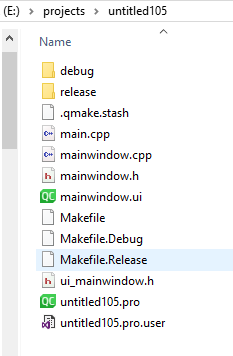
I just been using shadows build since day one so never noticed.
