How to disable resize icon?
-
@mrjj @Bonnie Thank you for answer, but I think about two ended arrow icon, which I can see when I move my mouse cursor to right bottom corner of my QT App.
I don't know that I can add picture here, so if you want to know how that arrow looks like, you can go to google.com, search "arrow resize windows", go to images and that arrow is on the second place ( but my resize icon is white, not black ).
So @mrjj I think about "how you prevent the OS to show a resize cursor on my qt App".
-
Hi
Do you `mean how you prevent the OS to show a resize cursor?Or do you mean this

Then you can remove with
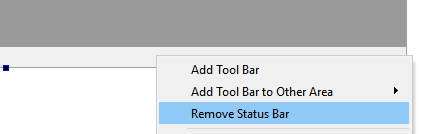
(all of status bar though...)also you should use
setFixedSize(300,300);
instead.That disables the cursor changing. on the borders.
-
@mrjj @Bonnie Thank you for answer, but I think about two ended arrow icon, which I can see when I move my mouse cursor to right bottom corner of my QT App.
I don't know that I can add picture here, so if you want to know how that arrow looks like, you can go to google.com, search "arrow resize windows", go to images and that arrow is on the second place ( but my resize icon is white, not black ).
So @mrjj I think about "how you prevent the OS to show a resize cursor on my qt App".
-
@mrjj @Bonnie Thank you for answer, but I think about two ended arrow icon, which I can see when I move my mouse cursor to right bottom corner of my QT App.
I don't know that I can add picture here, so if you want to know how that arrow looks like, you can go to google.com, search "arrow resize windows", go to images and that arrow is on the second place ( but my resize icon is white, not black ).
So @mrjj I think about "how you prevent the OS to show a resize cursor on my qt App".
@TomNow99
But in my Win 10, if I set both minimum and maximum size of the main window to (300,300), then without the status bar / size grip, there won't be resize arrow/cursor on any corner.
Actually , windows os resize arrow should show on every corner, if you only see it on the bottom right corner, it is probably due to the size grip... -
@mrjj @Bonnie Thank you for answer, but I think about two ended arrow icon, which I can see when I move my mouse cursor to right bottom corner of my QT App.
I don't know that I can add picture here, so if you want to know how that arrow looks like, you can go to google.com, search "arrow resize windows", go to images and that arrow is on the second place ( but my resize icon is white, not black ).
So @mrjj I think about "how you prevent the OS to show a resize cursor on my qt App".
