Arc (Curved) Button
-
Hi
To make it a button that only reacts to click with that arc, you have to use a mask as else
its still retangular and also reacts when you click outside.You can see here how its done.
https://doc.qt.io/qt-5/qtwidgets-widgets-shapedclock-example.htmlBasically its a QRegion + setMask
QRegion maskedRegion(width() / 2 - side / 2, height() / 2 - side / 2, side,
side, QRegion::Ellipse);
setMask(maskedRegion);aæso this
https://stackoverflow.com/questions/12734319/change-rectangular-qt-button-to-round -
Hi
np. I think you can make a Qregion from a path.
(i assume it goes for arc path too)For fun i tried using the image (here on forum) as mask.
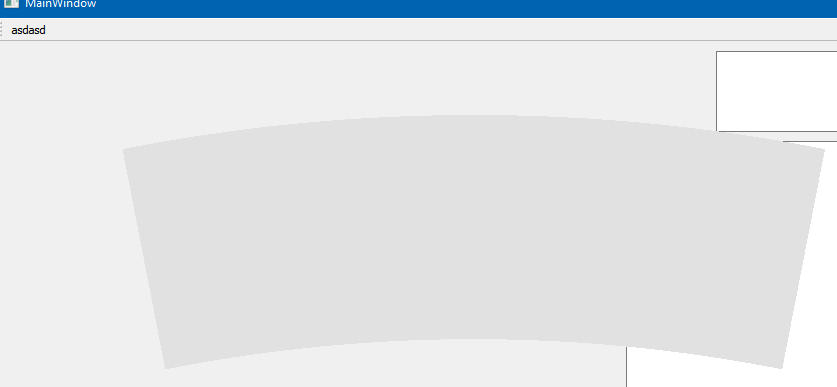
QPixmap pixmapLogin(":/arc.png"); QSize imagesize = pixmapLogin.size(); ui->arcbutton->setFixedSize(imagesize); ui->arcbutton->setMask(pixmapLogin.mask());and it does correctly only click inside the arc.
Note this show only the shape and not the actual image as i just use the image for the button shape. not its icon.

