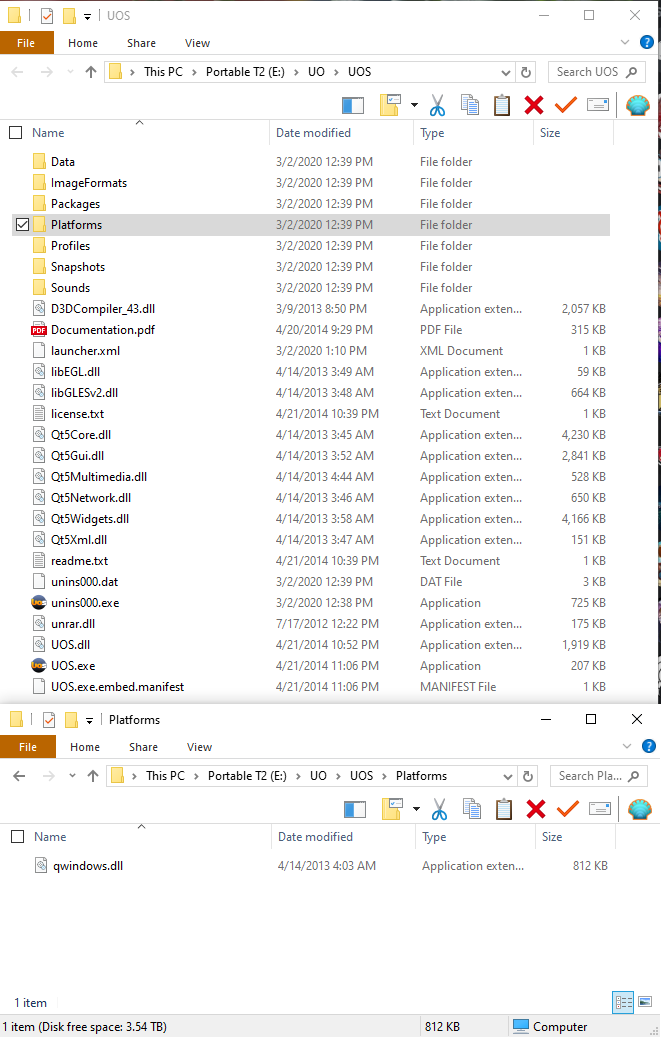could not find or load the Qt platform plugin "windows" in "".
-
You are probably missing some files (the platform plugin folder for sure). When I distribute an application it has a layout something like this:
├── Qt5Core.dll ├── Qt5Gui.dll ├── Qt5Widgets.dll ├── application.exe ├── libgcc_s_seh-1.dll ├── libstdc++-6.dll ├── libwinpthread-1.dll └── platforms ├── qdirect2d.dll ├── qminimal.dll ├── qoffscreen.dll └── qwindows.dllNote: Some files in the above list such as libgcc_s_seh-1.dll, libstdc++-6.dll, and libwinpthread-1.dll are a result of the compiler you are using. I am using MinGW64 and those files are required as a result. You list will probably be different but you will still need the platforms subfolder and contents.
-
Check the Qt_PATH variable, like suggested in that linked thread. Is it empty?
@Pl45m4 I did try to .. here are the results ..
Microsoft Windows [Version 10.0.18362.657]
(c) 2019 Microsoft Corporation. All rights reserved.C:\Windows\System32>echo %QT_PLUGIN_PATH%
%QT_PLUGIN_PATH%C:\Windows\System32>
Microsoft Windows [Version 10.0.18362.657]
(c) 2019 Microsoft Corporation. All rights reserved.C:\Windows\System32>echo %PATH%
C:\Program Files (x86)\Common Files\Oracle\Java\javapath;C:\ProgramData\Oracle\Java\javapath;C:\Windows\system32;C:\Windows;C:\Windows\System32\Wbem;C:\Windows\System32\WindowsPowerShell\v1.0;C:\Program Files (x86)\NVIDIA Corporation\PhysX\Common;C:\Program Files\WIDCOMM\Bluetooth Software;C:\Program Files\WIDCOMM\Bluetooth Software\syswow64;C:\Program Files\nodejs;C:\WINDOWS\system32;C:\WINDOWS;C:\WINDOWS\System32\Wbem;C:\WINDOWS\System32\WindowsPowerShell\v1.0;C:\Program Files\WorldPainter;C:\Program Files (x86)\Skype\Phone;C:\WINDOWS\System32\OpenSSH;C:\Program Files (x86)\EaseUS\Todo Backup\bin;C:\Program Files (x86)\Common Files\Acronis\SnapAPI;C:\Users\Administrator\AppData\Roaming\npm;%USERPROFILE%\AppData\Local\Microsoft\WindowsApps;C:\Program Files (x86)\EaseUS\Todo Backup\bin\x64\C:\Windows\System32>
-
You are probably missing some files (the platform plugin folder for sure). When I distribute an application it has a layout something like this:
├── Qt5Core.dll ├── Qt5Gui.dll ├── Qt5Widgets.dll ├── application.exe ├── libgcc_s_seh-1.dll ├── libstdc++-6.dll ├── libwinpthread-1.dll └── platforms ├── qdirect2d.dll ├── qminimal.dll ├── qoffscreen.dll └── qwindows.dllNote: Some files in the above list such as libgcc_s_seh-1.dll, libstdc++-6.dll, and libwinpthread-1.dll are a result of the compiler you are using. I am using MinGW64 and those files are required as a result. You list will probably be different but you will still need the platforms subfolder and contents.
@Rondog I have uninstalled and reinstalled the launcher ... I have also copied a working copy, from another PC to this PC and its giving the same error. Here is a screenshot of the dir .. there is a Platforms dir and it has one file/.dll in it - qwindows.dll
I am so in over my head, thank you guys for trying to help
-
@Pixijayne said in could not find or load the Qt platform plugin "windows" in "".:
Is this Qt Windows 'thing' a totally separate 'thing' that needs installing, on my system ?
Or should it be contained within the UO Steam prog ?I'm thinking whether it is a Windows system problem?.....
Or have you tried deleting unnecessary residual directories and trying again?.... -
@Rondog I have uninstalled and reinstalled the launcher ... I have also copied a working copy, from another PC to this PC and its giving the same error. Here is a screenshot of the dir .. there is a Platforms dir and it has one file/.dll in it - qwindows.dll
I am so in over my head, thank you guys for trying to help
@Pixijayne said in could not find or load the Qt platform plugin "windows" in "".:
... I have also copied a working copy, from another PC to this PC and its giving the same error.
My guess is that something in your latest PC's environment is interfering with Qt.
If one of the folders in your PATH contain Qt DLLs, for example, that can cause UOS to try to load the DLL from the wrong folder, which then fails because the different versions of the DLLs are not compatible.
-
I am trying to run a 3rd party game launcher called UO Steam, to run the game Ultima Online.
I have 3 PCs running it ATM and my son wants to play too so I was trying to run it on a 4th/his.
I'm getting an error msg:
This application failed to start because it could not find or load the Qt platform plugin "windows" in "".
Reinstalling the application may fix this problem.I am running it in Admin Mode
I have done an SFC and
DISM.exe /Online /Cleanup-image /Scanhealth
DISM.exe /Online /Cleanup-image /Restorehealth
I have removed UOS and reinstalled - I even rebooted the bloody PC shezzzzz what else can I do ?!?!?!?!?
On the C drive I found an empty dir called .QtWebEngineProcess
I am at a total loss on how to even tackle this issue.
@Pixijayne question, do your pc (and the other's where its working) have different version of windows on it?
-
@Pixijayne said in could not find or load the Qt platform plugin "windows" in "".:
... I have also copied a working copy, from another PC to this PC and its giving the same error.
My guess is that something in your latest PC's environment is interfering with Qt.
If one of the folders in your PATH contain Qt DLLs, for example, that can cause UOS to try to load the DLL from the wrong folder, which then fails because the different versions of the DLLs are not compatible.
-
Hi,
Use the command line to start your application. There you can modify the PATH environment variable for that session only and remove each entry one after the other until your application works or it's empty and there's something else at play.
-
You could turn on the plugin debug option and see what it says. You need to set the environment variable QT_DEBUG_PLUGINS to a non-zero value and compile your program with the 'console' option set. When you run it from a terminal window you should see something like this:
c:\MyProjects\downloadeditor>cd bin c:\MyProjects\downloadeditor\bin>downloadeditor QFactoryLoader::QFactoryLoader() checking directory path "C:/MyProjects/downloadeditor/bin/platforms" ... QFactoryLoader::QFactoryLoader() looking at "C:/MyProjects/downloadeditor/bin/platforms/qdirect2d.dll" Found metadata in lib C:/MyProjects/downloadeditor/bin/platforms/qdirect2d.dll, metadata= { "IID": "org.qt-project.Qt.QPA.QPlatformIntegrationFactoryInterface.5.3", "MetaData": { "Keys": [ "direct2d" ] }, "archreq": 0, "className": "QWindowsDirect2DIntegrationPlugin", "debug": false, "version": 331008 } Got keys from plugin meta data ("direct2d") QFactoryLoader::QFactoryLoader() looking at "C:/MyProjects/downloadeditor/bin/platforms/qminimal.dll" Found metadata in lib C:/MyProjects/downloadeditor/bin/platforms/qminimal.dll, metadata= { "IID": "org.qt-project.Qt.QPA.QPlatformIntegrationFactoryInterface.5.3", "MetaData": { "Keys": [ "minimal" ] }, "archreq": 0, "className": "QMinimalIntegrationPlugin", "debug": false, "version": 331008 } Got keys from plugin meta data ("minimal") QFactoryLoader::QFactoryLoader() looking at "C:/MyProjects/downloadeditor/bin/platforms/qoffscreen.dll" Found metadata in lib C:/MyProjects/downloadeditor/bin/platforms/qoffscreen.dll, metadata= { "IID": "org.qt-project.Qt.QPA.QPlatformIntegrationFactoryInterface.5.3", "MetaData": { "Keys": [ "offscreen" ] }, "archreq": 0, "className": "QOffscreenIntegrationPlugin", "debug": false, "version": 331008 } Got keys from plugin meta data ("offscreen") QFactoryLoader::QFactoryLoader() looking at "C:/MyProjects/downloadeditor/bin/platforms/qwindows.dll" Found metadata in lib C:/MyProjects/downloadeditor/bin/platforms/qwindows.dll, metadata= { "IID": "org.qt-project.Qt.QPA.QPlatformIntegrationFactoryInterface.5.3", "MetaData": { "Keys": [ "windows" ] }, "archreq": 0, "className": "QWindowsIntegrationPlugin", "debug": false, "version": 331008 } Got keys from plugin meta data ("windows") loaded library "C:/MyProjects/downloadeditor/bin/platforms/qwindows.dll" QFactoryLoader::QFactoryLoader() checking directory path "C:/MyProjects/downloadeditor/bin/platformthemes" ... QFactoryLoader::QFactoryLoader() checking directory path "C:/MyProjects/downloadeditor/bin/styles" ... QFactoryLoader::QFactoryLoader() checking directory path "C:/MyProjects/downloadeditor/bin/iconengines" ... QFactoryLoader::QFactoryLoader() checking directory path "C:/MyProjects/downloadeditor/bin/imageformats" ... QFactoryLoader::QFactoryLoader() checking directory path "C:/MyProjects/downloadeditor/bin/accessible" ... QFactoryLoader::QFactoryLoader() checking directory path "C:/MyProjects/downloadeditor/bin/accessiblebridge" ... QLibraryPrivate::unload succeeded on "C:/MyProjects/downloadeditor/bin/platforms/qwindows.dll" c:\MyProjects\downloadeditor\bin>You can set the environment variable from the Control Panel - System - Environment Variables option (Win7). The console option is set in the PRO file and it looks like this in this example:
CONFIG += release \ warn_on \ qt \ thread \ consoleYou will need to run qmake and probably clean everything. I tried it without adding the console option to the pro file and it didn't do anything.
-
You could turn on the plugin debug option and see what it says. You need to set the environment variable QT_DEBUG_PLUGINS to a non-zero value and compile your program with the 'console' option set. When you run it from a terminal window you should see something like this:
c:\MyProjects\downloadeditor>cd bin c:\MyProjects\downloadeditor\bin>downloadeditor QFactoryLoader::QFactoryLoader() checking directory path "C:/MyProjects/downloadeditor/bin/platforms" ... QFactoryLoader::QFactoryLoader() looking at "C:/MyProjects/downloadeditor/bin/platforms/qdirect2d.dll" Found metadata in lib C:/MyProjects/downloadeditor/bin/platforms/qdirect2d.dll, metadata= { "IID": "org.qt-project.Qt.QPA.QPlatformIntegrationFactoryInterface.5.3", "MetaData": { "Keys": [ "direct2d" ] }, "archreq": 0, "className": "QWindowsDirect2DIntegrationPlugin", "debug": false, "version": 331008 } Got keys from plugin meta data ("direct2d") QFactoryLoader::QFactoryLoader() looking at "C:/MyProjects/downloadeditor/bin/platforms/qminimal.dll" Found metadata in lib C:/MyProjects/downloadeditor/bin/platforms/qminimal.dll, metadata= { "IID": "org.qt-project.Qt.QPA.QPlatformIntegrationFactoryInterface.5.3", "MetaData": { "Keys": [ "minimal" ] }, "archreq": 0, "className": "QMinimalIntegrationPlugin", "debug": false, "version": 331008 } Got keys from plugin meta data ("minimal") QFactoryLoader::QFactoryLoader() looking at "C:/MyProjects/downloadeditor/bin/platforms/qoffscreen.dll" Found metadata in lib C:/MyProjects/downloadeditor/bin/platforms/qoffscreen.dll, metadata= { "IID": "org.qt-project.Qt.QPA.QPlatformIntegrationFactoryInterface.5.3", "MetaData": { "Keys": [ "offscreen" ] }, "archreq": 0, "className": "QOffscreenIntegrationPlugin", "debug": false, "version": 331008 } Got keys from plugin meta data ("offscreen") QFactoryLoader::QFactoryLoader() looking at "C:/MyProjects/downloadeditor/bin/platforms/qwindows.dll" Found metadata in lib C:/MyProjects/downloadeditor/bin/platforms/qwindows.dll, metadata= { "IID": "org.qt-project.Qt.QPA.QPlatformIntegrationFactoryInterface.5.3", "MetaData": { "Keys": [ "windows" ] }, "archreq": 0, "className": "QWindowsIntegrationPlugin", "debug": false, "version": 331008 } Got keys from plugin meta data ("windows") loaded library "C:/MyProjects/downloadeditor/bin/platforms/qwindows.dll" QFactoryLoader::QFactoryLoader() checking directory path "C:/MyProjects/downloadeditor/bin/platformthemes" ... QFactoryLoader::QFactoryLoader() checking directory path "C:/MyProjects/downloadeditor/bin/styles" ... QFactoryLoader::QFactoryLoader() checking directory path "C:/MyProjects/downloadeditor/bin/iconengines" ... QFactoryLoader::QFactoryLoader() checking directory path "C:/MyProjects/downloadeditor/bin/imageformats" ... QFactoryLoader::QFactoryLoader() checking directory path "C:/MyProjects/downloadeditor/bin/accessible" ... QFactoryLoader::QFactoryLoader() checking directory path "C:/MyProjects/downloadeditor/bin/accessiblebridge" ... QLibraryPrivate::unload succeeded on "C:/MyProjects/downloadeditor/bin/platforms/qwindows.dll" c:\MyProjects\downloadeditor\bin>You can set the environment variable from the Control Panel - System - Environment Variables option (Win7). The console option is set in the PRO file and it looks like this in this example:
CONFIG += release \ warn_on \ qt \ thread \ consoleYou will need to run qmake and probably clean everything. I tried it without adding the console option to the pro file and it didn't do anything.
-
It's not OP's project. @Pixijayne is an end user who's trying to play / install a game, which is using Qt. So there is no code available.