QWidget once lose focus, it cannt get the focus again
-
I defined a Widget.
It is like this.TopLevel::TopLevel(QWidget* parent) : QWidget(parent,
Qt::Tool | Qt::WindowStaysOnTopHint
| Qt::FramelessWindowHint | Qt::X11BypassWindowManagerHint)
{
setAttribute(Qt::WA_TranslucentBackground, true);
QVBoxLayout *lay = new QVBoxLayout(this);
lay->setMargin(0);
lay->setSpacing(0);
setLayout(lay);setSizePolicy(QSizePolicy::Preferred, QSizePolicy::Preferred);}
void TopLevel::setCenterWidget(QWidget* widget)
{
if (m_widget) {
m_widget->removeEventFilter(this);
layout()->removeWidget(m_widget);
}
m_widget = widget;
widget->installEventFilter(this);
widget->setSizePolicy(QSizePolicy::Preferred, QSizePolicy::Preferred);
layout()->addWidget(widget);
}And I defined a QDeclarativeView.
Then a call the function setCenterWidget(QDeclarativeView).
after I open a application, the application full of the screen. The Widget that I defined can't get the focus.
There was no response to my dragging or clicking. -
Hi,
@chris_rookie said in QWidget once lose focus, it cannt get the focus again:
widget->installEventFilter(this);
Are you sure your event filter isn't breaking things ?
In any case, you should try first without it.By the way, after your call to removeWidget, shouldn't you delete the widget pointed to by m_widget ? Because otherwise you are just going to use memory for nothing unless you manage that widget lifetime somewhere else.
-
Hi,
@chris_rookie said in QWidget once lose focus, it cannt get the focus again:
widget->installEventFilter(this);
Are you sure your event filter isn't breaking things ?
In any case, you should try first without it.By the way, after your call to removeWidget, shouldn't you delete the widget pointed to by m_widget ? Because otherwise you are just going to use memory for nothing unless you manage that widget lifetime somewhere else.
@SGaist
Hi.
I tried as this.void TopLevel::setCenterWidget(QWidget* widget)
{
if (m_widget) {
m_widget->removeEventFilter(this);
layout()->removeWidget(m_widget);
delete m_widget;
m_widget = NULL;
}
m_widget = widget;
//widget->installEventFilter(this);
widget->setSizePolicy(QSizePolicy::Preferred, QSizePolicy::Preferred);
layout()->addWidget(widget);
layout()->activate();//?
}but The problem still there.
I put a QDeclarativeView in it, Does it matter?
-
My main point was: what do you do in your event filter ?
-
@SGaist
TopLevel::TopLevel(QWidget* parent) : QWidget(parent,
Qt::Tool | Qt::WindowStaysOnTopHint
| Qt::FramelessWindowHint | Qt::X11BypassWindowManagerHint)
{
setAttribute(Qt::WA_TranslucentBackground, true);
QVBoxLayout *lay = new QVBoxLayout(this);
lay->setMargin(0);
lay->setSpacing(0);
setLayout(lay);setSizePolicy(QSizePolicy::Preferred, QSizePolicy::Preferred);}
void TopLevel::setCenterWidget(QWidget* widget)
{
if (m_widget) {
m_widget->removeEventFilter(this);
layout()->removeWidget(m_widget);
}
m_widget = widget;
widget->installEventFilter(this);
widget->setSizePolicy(QSizePolicy::Preferred, QSizePolicy::Preferred);
layout()->addWidget(widget);
layout()->activate();//?
}void TopLevel::showEvent(QShowEvent* event)
{
QWidget::showEvent(event);
setMask(rect());
updateLocation();
}bool TopLevel::eventFilter(QObject object, QEvent event)
{
if (object == m_widget.data() &&
event->type() == QEvent::Resize) {
setMinimumSize(m_widget->sizeHint());
setMaximumSize(m_widget->sizeHint());
}
return QObject::eventFilter(object, event);
}**void TopLevel::resizeEvent(QResizeEvent* resize)
{
QWidget::resizeEvent(resize);
setMask(rect());
updateLocation();
}void TopLevel::setSpotRect(const QRect& rect)
{
m_spotRect = rect;
updateLocation();
}void TopLevel::updateLocation()
{
if (this->isVisible() == false)
return;QRect screenRect = QApplication::desktop()->screenGeometry(QPoint(m_spotRect.x(), m_spotRect.y())); int x; x = qMin(m_spotRect.x(), screenRect.x() + screenRect.width() - width()); x = qMax(x, screenRect.x()); int oy = m_spotRect.y() + m_spotRect.height(); int y = oy + 10; if (y < screenRect.y()) { y = screenRect.y(); } if (y > screenRect.y() + screenRect.height()) { y = screenRect.height(); } if (y + height() > screenRect.y() + screenRect.height()) { /// minus 20 to make preedit bar never overlap the input context y = oy - (height() + ((m_spotRect.height() == 0)?20:(m_spotRect.height() + 10))); } QPoint p(x, y); if (p != pos()) move(p);}
I put whole class here.
The eventFilter function didn't do much work. just filter QEvent::Resize. -
@chris_rookie said in QWidget once lose focus, it cannt get the focus again:
bool TopLevel::eventFilter(QObject object, QEvent event)
{
if (object == m_widget.data() &&
event->type() == QEvent::Resize) {
setMinimumSize(m_widget->sizeHint());
setMaximumSize(m_widget->sizeHint());
}
return QObject::eventFilter(object, event);
}That last line has one issue: you are not calling the base class (which is QWidget in your case) implementation thus bypassing everything that it might be handling in there.
-
@chris_rookie said in QWidget once lose focus, it cannt get the focus again:
bool TopLevel::eventFilter(QObject object, QEvent event)
{
if (object == m_widget.data() &&
event->type() == QEvent::Resize) {
setMinimumSize(m_widget->sizeHint());
setMaximumSize(m_widget->sizeHint());
}
return QObject::eventFilter(object, event);
}That last line has one issue: you are not calling the base class (which is QWidget in your case) implementation thus bypassing everything that it might be handling in there.
@SGaist
Before I put my whole class here.
I also had tryreturn object->eventFilter(event);
or
return false;
I got the same result.
.....It behaves like this.

This is my widget. when it on the desktop, I can drag it or click it.
After I open a folder, like this.
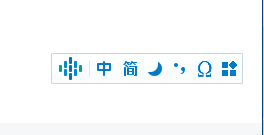
The folder below my widget. I cannt drag it or click it. -
That's not what I meant. You should call QWidget::eventFilter and not QObject::eventFilter.
In any case, why are you implementing it like that ? It seems you should rather call setFixedSize when you call setCenterWidget.
-
That's not what I meant. You should call QWidget::eventFilter and not QObject::eventFilter.
In any case, why are you implementing it like that ? It seems you should rather call setFixedSize when you call setCenterWidget.
if (object == m_widget.data() &&
event->type() == QEvent::Resize) {
setMinimumSize(m_widget->sizeHint());
setMaximumSize(m_widget->sizeHint());
}Because I used it in other place.
In that case, I put a QDeclarativeView in it.
The QDeclarativeView's size would be changed.As you said, I tried
return QWidget::eventFilter(object, event);and
remove the function eventFilter and installEventFilter.
but it still does not work.
When I opened the folder, the folder under my widget. The folder get the focus.
Even I clicked my Widget, The focus still on the folder.
After I closed the folder or made the folder smaller(doesnt under my widget), my widget can get focus again. -
Sorry but your explanation are not really clear.
You should:
- Provide a minimal compilable example that shows the issue
- Explain your setup exactly (Qt version, Linux distribution, Desktop Environment, etc.)
- Explain how you are using your application
- Explain what you are doing to trigger the bug
You might think you did but with there's a lack of details that makes it so we don't know whether you are all doing that within your application or doing some other stuff with your file manager.
-
Sorry but your explanation are not really clear.
You should:
- Provide a minimal compilable example that shows the issue
- Explain your setup exactly (Qt version, Linux distribution, Desktop Environment, etc.)
- Explain how you are using your application
- Explain what you are doing to trigger the bug
You might think you did but with there's a lack of details that makes it so we don't know whether you are all doing that within your application or doing some other stuff with your file manager.
@SGaist
Hi.
I execute my program on a little-known linux os.
Then I let my program executed on ubuntu 17.
The qt's version all 4.8.7.
On ubuntu 17 is ok.
I would find out the differnce of the two systems.
Thanks for your answer very much and Happy Chinese New Year.
