Android build: make: *** No rule to make target `install'. Stop.
-
I have this error when building my app for Android:
10:57:14: The process "/opt/android-sdk/ndk/20.1.5948944/prebuilt/linux-x86_64/bin/make" exited normally. 10:57:14: Removing directory /home/rondo/Development/mirror/build-xspec_sub-Android_for_armeabi_v7a_Clang_Qt_5_12_6_android_armv7-Debug/android-build/assets 10:57:14: Removing directory /home/rondo/Development/mirror/build-xspec_sub-Android_for_armeabi_v7a_Clang_Qt_5_12_6_android_armv7-Debug/android-build/libs 10:57:14: Starting: "/opt/android-sdk/ndk/20.1.5948944/prebuilt/linux-x86_64/bin/make" INSTALL_ROOT=/home/rondo/Development/mirror/build-xspec_sub-Android_for_armeabi_v7a_Clang_Qt_5_12_6_android_armv7-Debug/android-build install make: *** No rule to make target `install'. Stop. 10:57:14: The process "/opt/android-sdk/ndk/20.1.5948944/prebuilt/linux-x86_64/bin/make" exited with code 2. Error while building/deploying project xspec_sub (kit: Android for armeabi-v7a (Clang Qt 5.12.6 (android_armv7))) When executing step "Copy application data" 10:57:14: Elapsed time: 00:14.Running it manually works just fine:
[/home/rondo/Development/mirror/build-xspec_sub-Android_for_armeabi_v7a_Clang_Qt_5_12_6_android_armv7-Debug/xspec] "/opt/android-sdk/ndk/20.1.5948944/prebuilt/linux-x86_64/bin/make" INSTALL_ROOT=/home/rondo/Development/mirror/build-xspec_sub-Android_for_armeabi_v7a_Clang_Qt_5_12_6_android_armv7-Debug/android-build install /opt/qt/pre-built/5.12.6/android_armv7/bin/qmake -install qinstall -exe libxspec.so /home/rondo/Development/mirror/build-xspec_sub-Android_for_armeabi_v7a_Clang_Qt_5_12_6_android_armv7-Debug/android-build/libs/armeabi-v7a/libxspec.soAdding a custom "make" seems to run, but then "android deploy" step does not find the binary.
What's the problem here?
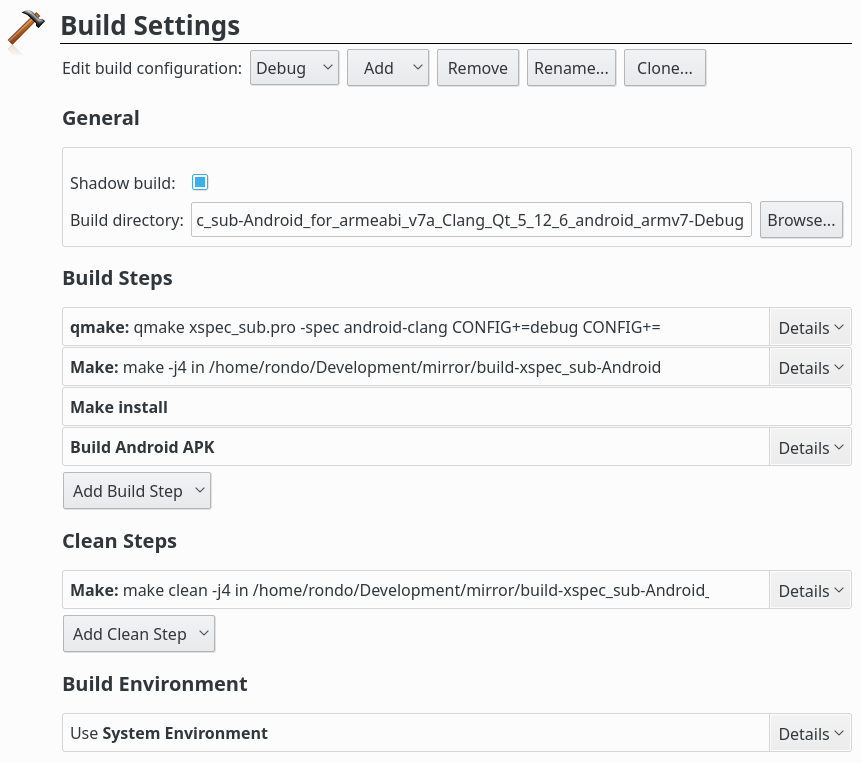
-
Oh, it seems I needed to build the parent project first.
Not only the subproject. My mistake :)Good to read that your problem has been solved.
Please mark post as solved then.[edit:koahnig] Not sure if there is an issue with the forum. Possibly it is already marked as solved, but it is clearly shownb as unsolved for me. However, the entry under "Topic Tools" would allow only "Mark as Unsolved".
