Qt cross compile for SDR board
-
I have cross compiled executable file from QT 4.8.7 and i am running it on SDR ADRV9361 board (Linaro-Ubuntu). When i run the cross compiled executable file (which is cross compiled on Ubuntu 16.04) on my SDR board, i got the error message like : " symbol lookup error : ./project: undefined symbol: _ZN7QWidget8qwsEventEP8QWSEvent". I don't know why i am getting this error as I conformed tool chain version on both side, please help.
I followed following forums:
https://mechatronicsblog.com/cross-compile-and-deploy-qt-5-12-for-raspberry-pi/
https://forum.qt.io/topic/52546/tuto-build-qt-to-cross-compile-for-arm/2
-
@Mijaz For the future it would be better to post the text output of the command instead of a picture taken from the display.
Just mark the text with your mouse, right click on it and copy. -
I have cross compiled executable file from QT 4.8.7 and i am running it on SDR ADRV9361 board (Linaro-Ubuntu). When i run the cross compiled executable file (which is cross compiled on Ubuntu 16.04) on my SDR board, i got the error message like : " symbol lookup error : ./project: undefined symbol: _ZN7QWidget8qwsEventEP8QWSEvent". I don't know why i am getting this error as I conformed tool chain version on both side, please help.
I followed following forums:
https://mechatronicsblog.com/cross-compile-and-deploy-qt-5-12-for-raspberry-pi/
https://forum.qt.io/topic/52546/tuto-build-qt-to-cross-compile-for-arm/2
@Mijaz said in Qt cross compile for SDR board:
symbol lookup error : ./project: undefined symbol
could you please show output of this command run in your SDR device:
ldd ./your-cross-compiled-app -
Hi,
Did you deploy your cross-compiled Qt on the board ?
If not, then your application is likely picking the boards distribution provided Qt which is not a Qt for Embedded Linux build. -
@Mijaz said in Qt cross compile for SDR board:
symbol lookup error : ./project: undefined symbol
could you please show output of this command run in your SDR device:
ldd ./your-cross-compiled-app -
Hi @Pablo-J-Rogina
Thanks for responding,
Here is the output of your sagusted command:
ldd ./my_ Project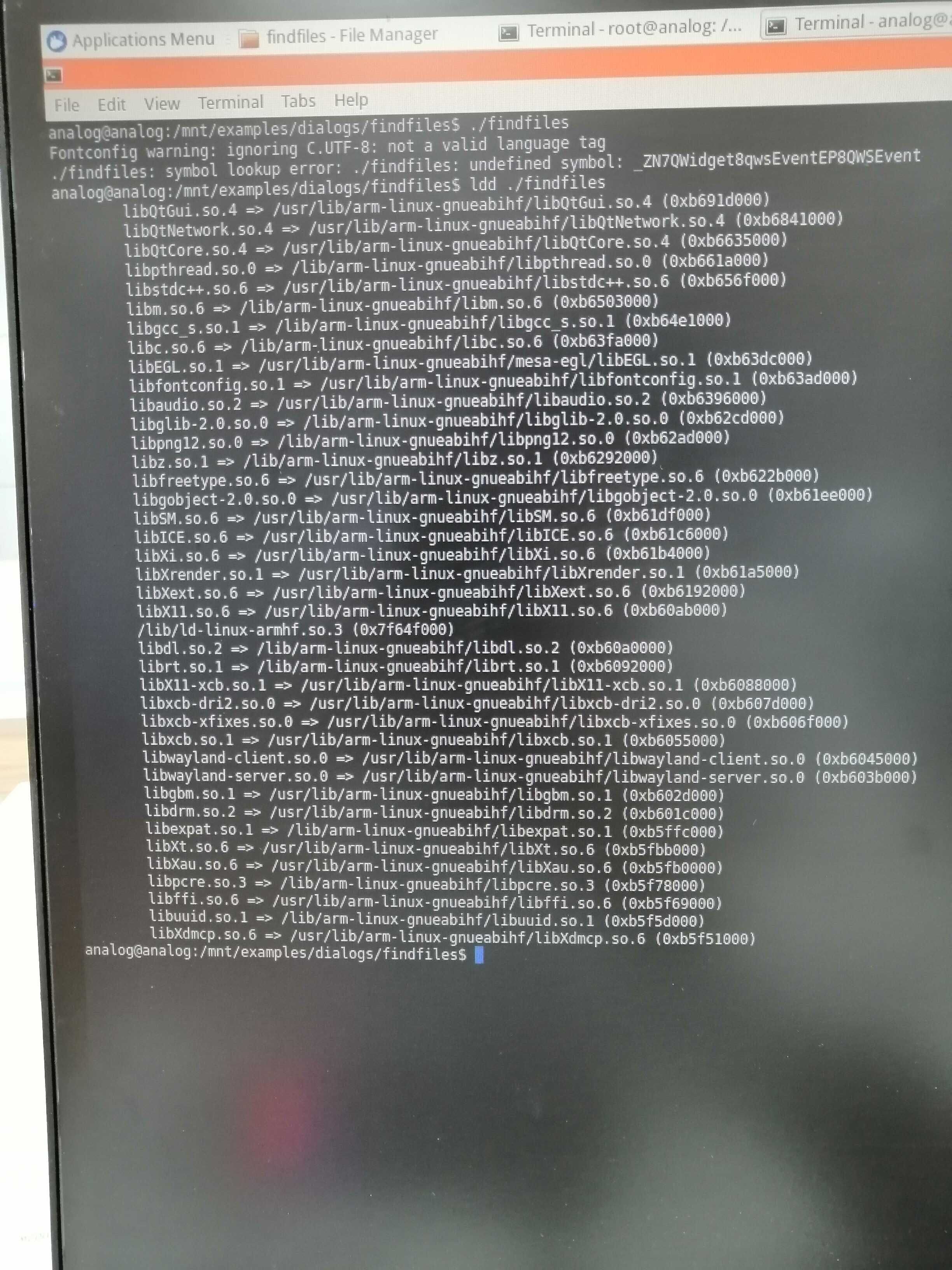
-
It shows that your distribution Qt is found, not the one you cross-compiled. So again, did you copy the cross-compiled version of Qt over to the target ?
If so from where to where exactly ? -
@Mijaz For the future it would be better to post the text output of the command instead of a picture taken from the display.
Just mark the text with your mouse, right click on it and copy. -
@jsulm
Now I have solved this issue and working successfully.
If anyone need help can address me. -
@jsulm
Now I have solved this issue and working successfully.
If anyone need help can address me.@Mijaz
The x11Event Error was just due to the confliction of my deployed project to ubuntu GUI of the target.
Now I just open my project in by the following step:- (Cntrl+Alt+F1)
- Go to your directory where you deployed your project
3 ./project -qws
now your project window comes out and ready for operations.
