How to compile with debug symbol?
-
Hi
Make sure you set the build to be in debug mode.
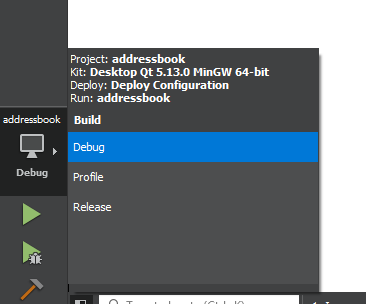
-
@mrjj
Thanks. It is in debug mode. But it still doesn't work.And sometimes I want it to be release mode. So I can't debug in Release mode?
And how about this function?

Can it print debug info in release mode?I think sometimes we want to know what happened about the application that we released.
-
@mrjj
Thanks. It is in debug mode. But it still doesn't work.And sometimes I want it to be release mode. So I can't debug in Release mode?
And how about this function?

Can it print debug info in release mode?I think sometimes we want to know what happened about the application that we released.
In release mode, there is no debug symbols and it will show assembler.
Using printf is not related to debug / release mode.
It's simply your own logging.
however, if you mean backtrace_symbols, you must consult its docs
to see if that need debug symbols or not. -
In release mode, there is no debug symbols and it will show assembler.
Using printf is not related to debug / release mode.
It's simply your own logging.
however, if you mean backtrace_symbols, you must consult its docs
to see if that need debug symbols or not.@mrjj
OK. Thanks.So I can't know where the error is when segmentation fault happens?
-
@mrjj
OK. Thanks.So I can't know where the error is when segmentation fault happens?
@qingshui-kong
well you might be able to get a call stack out to see where it was etc.
So mostly it will have far less info when in release mode.
depending on the platform, there might also be other tools you can use. -
@mrjj
OK. Thanks.So I can't know where the error is when segmentation fault happens?
@qingshui-kong said in How to compile with debug symbol?:
So I can't know where the error is when segmentation fault happens?
if you get a segfault in release but not in debug, than in 95% of all cases, it's due to uninitialized Pointers or variables the other 5 % are race conditions
-
@qingshui-kong
well you might be able to get a call stack out to see where it was etc.
So mostly it will have far less info when in release mode.
depending on the platform, there might also be other tools you can use.@mrjj
The application runs on Ubuntu. I use backtrace to get the call stack. -
@qingshui-kong said in How to compile with debug symbol?:
So I can't know where the error is when segmentation fault happens?
if you get a segfault in release but not in debug, than in 95% of all cases, it's due to uninitialized Pointers or variables the other 5 % are race conditions
@j-hilk
Thanks.Yes, I know the most reasons. But I don't know where the error is. If there are lots of codes, I think it's hard to locate the error. I don't think it's a good way to check the code line by line.
You are right. I should do something to prevent his knid of error. But how about if I didn't do that in advance?
Yes. It's my duty to make sure there is no error when I design the code. But I think maybe it is impossible to design a software without error. I want to know how could I locate the error when it happens.
-
@j-hilk
Thanks.Yes, I know the most reasons. But I don't know where the error is. If there are lots of codes, I think it's hard to locate the error. I don't think it's a good way to check the code line by line.
You are right. I should do something to prevent his knid of error. But how about if I didn't do that in advance?
Yes. It's my duty to make sure there is no error when I design the code. But I think maybe it is impossible to design a software without error. I want to know how could I locate the error when it happens.
Well in such cases, I would suggest making liberal use of qDebug()
void myClass::myFunction(){ qDebug() << Q_FUNC_INFO; }you could even reroute the qDebug output to a file if you really need to. The nice thing about this. You can turn the whole qDebug output off with a single line of code, if you want to actually release your application:
DEFINES += QT_NO_DEBUG_OUTPUTkeep in mind, if your have stuff like
qDebug() << "File opend" << file.open();the file will not be opend, when the debug output is turned off
-
Well in such cases, I would suggest making liberal use of qDebug()
void myClass::myFunction(){ qDebug() << Q_FUNC_INFO; }you could even reroute the qDebug output to a file if you really need to. The nice thing about this. You can turn the whole qDebug output off with a single line of code, if you want to actually release your application:
DEFINES += QT_NO_DEBUG_OUTPUTkeep in mind, if your have stuff like
qDebug() << "File opend" << file.open();the file will not be opend, when the debug output is turned off
@j-hilk
OK. Thank you very much!
