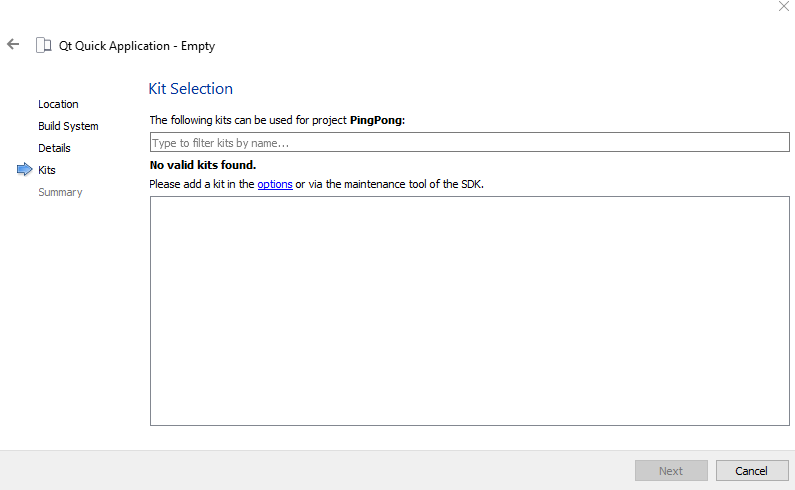Qt 5.12.3 doesn't recognize kits for the new projects
-
File -> New File or Project -> Application -> Qt Quick Application - Empty -> name of the project -> Build system: qmake -> Minimal required Qt version: Qt 5.13 -> the following!
@tomy said in Qt 5.12.3 doesn't recognize kits for the new projects:
Minimal required Qt version: Qt 5.13
How do you expect Qt 5.12.3 to pass that requirement?
-
@tomy said in Qt 5.12.3 doesn't recognize kits for the new projects:
Minimal required Qt version: Qt 5.13
How do you expect Qt 5.12.3 to pass that requirement?
-
@sierdzio
Why not!?It's provided there for choice and when it's allowed to be selected why shouldn't I go for that? :)
@tomy said in Qt 5.12.3 doesn't recognize kits for the new projects:
@sierdzio
Why not!?It's provided there for choice and when it's allowed to be selected why shouldn't I go for that? :)
Because you don't have Qt 5.13 installed...
-
@tomy said in Qt 5.12.3 doesn't recognize kits for the new projects:
@sierdzio
Why not!?It's provided there for choice and when it's allowed to be selected why shouldn't I go for that? :)
Because you don't have Qt 5.13 installed...
-
So why is there such an option for Qt 5.12.3?
Many like me might find it puzzling and come to create a thread just for such a trivial thing. :( -
So why is there such an option for Qt 5.12.3?
Many like me might find it puzzling and come to create a thread just for such a trivial thing. :(@tomy said in Qt 5.12.3 doesn't recognize kits for the new projects:
So why is there such an option for Qt 5.12.3?
Why shouldn't there be one? What Qt creator allows should not be dependent on any particular Qt version, I think.
Many like me might find it puzzling and come to create a thread just for such a trivial thing. :(
I'm sorry but I fail to understand you completely. You selected Qt 5.13 as the minimal version your project should support. A minimal version means that the project is not expected to work with anything earlier than 5.13. Then you complain that 5.12.x is not a valid kit for that app.
-
So why is there such an option for Qt 5.12.3?
Many like me might find it puzzling and come to create a thread just for such a trivial thing. :(@tomy said in Qt 5.12.3 doesn't recognize kits for the new projects:
So why is there such an option for Qt 5.12.3?
Many like me might find it puzzling and come to create a thread just for such a trivial thing. :(It is not so complicated, when you define your new project, the Wizard ask you which is the minimal required Qt version you want to use for this project:
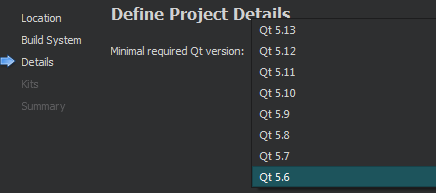
If you choose Qt 5.13, then you have to ensure this specific version of Qt (or a newer) is available/installed on your workstation, or install it!
-
@tomy said in Qt 5.12.3 doesn't recognize kits for the new projects:
So why is there such an option for Qt 5.12.3?
Why shouldn't there be one? What Qt creator allows should not be dependent on any particular Qt version, I think.
Many like me might find it puzzling and come to create a thread just for such a trivial thing. :(
I'm sorry but I fail to understand you completely. You selected Qt 5.13 as the minimal version your project should support. A minimal version means that the project is not expected to work with anything earlier than 5.13. Then you complain that 5.12.x is not a valid kit for that app.
-
@sierdzio
Yeah, you're right. Thanks.@KroMignon
Thanks to you too.One last question here: what minimal required version do you choose for Qt 5.12.3, for instance? I mean which is the best to pick out? Qt 5.6?
-
@sierdzio
Yeah, you're right. Thanks.@KroMignon
Thanks to you too.One last question here: what minimal required version do you choose for Qt 5.12.3, for instance? I mean which is the best to pick out? Qt 5.6?
@tomy said in Qt 5.12.3 doesn't recognize kits for the new projects:
One last question here: what minimal required version do you choose for Qt 5.12.3, for instance? I mean which is the best to pick out? Qt 5.6?
I don't use that wizard myself.
But, if it's about QtQuick imports like @KroMignon says, then it does not matter much what you choose, because QML component definitions are pretty stable and compatible between versions. If you create a new app, and know it will only be used with current or newer Qt, then you can set it to current version (5.12 in this case). If you need to support older Qt releases (for example, if you are going to distribute on Linux and use system-provided Qt - some distributions still use Qt 5.5 :-( ), set it to the lowest you have to support.