Is there a way to manually update Maintenance Tool 3.0.2 ?
-
Info pop-up
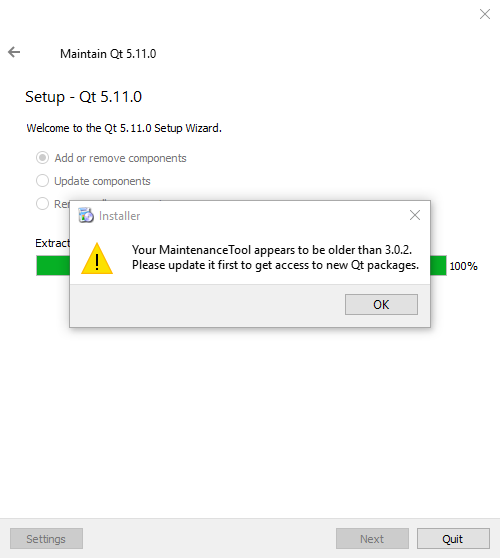
Clicked "OK"
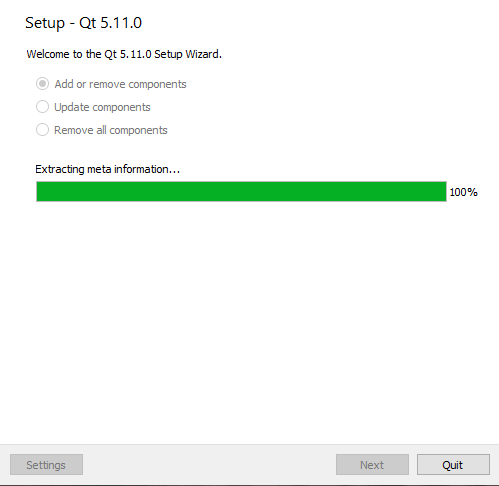
Clicked "Quit" - note component page displayed behind user query pop-up
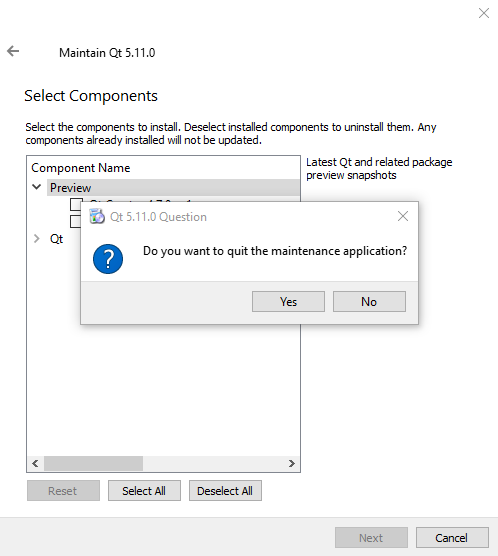
Clicked "No" - I expanded the trees before taking the screen shot
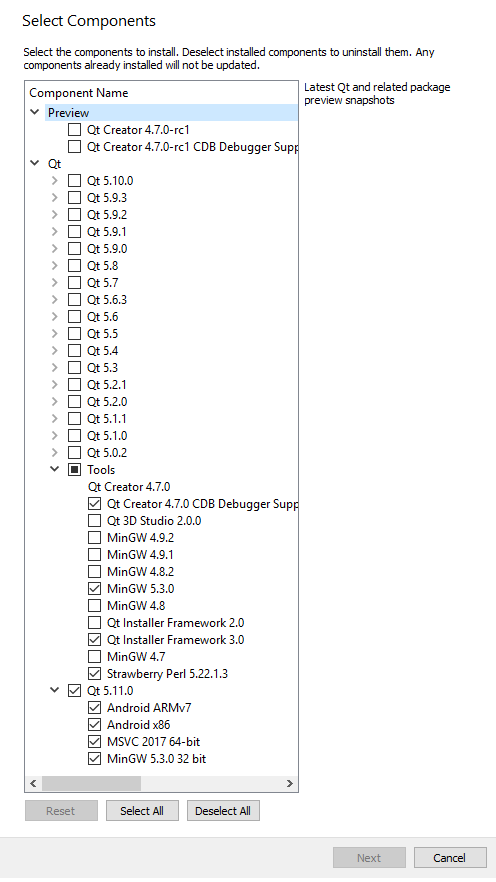
The "Update components" option just shows a label indicating nothing to update. Hope this helps :)
-
Any idea which version of MaintenanceTool you have?
Unfortunately I cannot find a version on mine either. When do you have installed respectively which date does it have?IIRC some older versions reacted differently, but I cannot remember the difference :(
-
I reinstalled it and has been working fine for three sessions, except now it hangs for hours trying to download meta data. Reinstalling is not a very practical solution and I will not mark it as such.
Aside from the buggy behavior, I do appreciate the forum quick responses and Qt allowing a community edition - thank you !
-
You seem to encounter some strange behaviour.
Hanging while downloading meta data seem to be more an issue of Internet, either directly on your side or somewhere to a Qt download site. This may also have something to do with the country you are downloading from.Anyway when you have removed and reinstalled Qt typically the message should be gone. A repeated message that there is an update of maintenance tool does not make sense.
From which site are you downloading?
-
@BKBK said in Is there a way to manually update Maintenance Tool 3.0.2 ?:
I installed the latest today, 1 Dec 2018 with the same results. My searches for a place or method to install the MaintenanceTool.exe have not produced any answers. How can this problem be resolved?
What is the problem? If you've installed the latest, then there's nothing to update.
Anyway, when you finish running the Qt installer, MaintenanceTool.exe will be in the root folder where you installed Qt.
-
@JKSH I have the very same problem. The MaintainanceTool states it is to old but no updates are provided for the tool. Same version here 3.0.2. I wanted to update to Qt 5.12 but no chance. I spent the last two hours trying to fix this.
As a side note. This is not the first time. I am struggling alot with the MaintanenanceTool, very slow downloads or no downloads at all, as is now the case. This is very frustrating, and not a good user experience.
And I double checked that the network problem is not on my side.
Sorry for whining here, but this is getting really annoying.
-
@gregorburger Most probably maintenance tool is using a bad repository (there are many mirrors, some of them are slow/unreliable). You can try this tool from @JKSH https://github.com/JKSH/QtSdkRepoChooser to select another repository.
-
@jsulm I tried using this tool. But somehow it is also not as fast as I expected.
It seems there is some network related issue with the main qt download site (download.qt.io). Every request takes exactly one minute to get started. After that minute when data is actually transferred the download is very fast.time curl download.qt.io > /dev/null % Total % Received % Xferd Average Speed Time Time Time Current Dload Upload Total Spent Left Speed 100 3383 100 3383 0 0 34 0 0:01:39 0:01:39 --:--:-- 964 real 1m39,105s user 0m0,016s sys 0m0,039sI even tried it from my mobile phone (different network) with the same result.
At least two people seem to have the same problem:
https://forum.qt.io/topic/100503/download-qt-is-slow-from-prague-czech-republic
https://forum.qt.io/topic/100589/maintanance-tool-won-t-show-new-packages -
@gregorburger Yes, we had such an issue last week, I hope it will work soon.
