QPainter drawtext Bold
-
@TheCipo76
Ok so seems the same as other poster.
Do you also have message in Creator ?
like
Project WARNING: Qt has only been tested with version 10.13 of the platform SDK, you're using 10.14. -
@TheCipo76
Ok so seems the same as other poster.
Do you also have message in Creator ?
like
Project WARNING: Qt has only been tested with version 10.13 of the platform SDK, you're using 10.14.@mrjj Yes, but i've silenced it with:
CONFIG += sdk_no_version_check
this is the message:
Project WARNING: Qt has only been tested with version 10.13 of the platform SDK, you're using 10.14.
Project WARNING: This is an unsupported configuration. You may experience build issues, and by using
Project WARNING: the 10.14 SDK you are opting in to new features that Qt has not been prepared for.
Project WARNING: E.g., 10.14 enables dark mode and layer-backed views, which Qt 5.11 does not support.
Project WARNING: Please downgrade the SDK you use to build your app to version 10.13, or configure
Project WARNING: with CONFIG+=sdk_no_version_check when running qmake to silence this warning. -
@mrjj Yes, but i've silenced it with:
CONFIG += sdk_no_version_check
this is the message:
Project WARNING: Qt has only been tested with version 10.13 of the platform SDK, you're using 10.14.
Project WARNING: This is an unsupported configuration. You may experience build issues, and by using
Project WARNING: the 10.14 SDK you are opting in to new features that Qt has not been prepared for.
Project WARNING: E.g., 10.14 enables dark mode and layer-backed views, which Qt 5.11 does not support.
Project WARNING: Please downgrade the SDK you use to build your app to version 10.13, or configure
Project WARNING: with CONFIG+=sdk_no_version_check when running qmake to silence this warning.@TheCipo76
Ok super , so i think its related.
and what Qt are you using ?
The other poster is using Qt 5.12.0 -
@TheCipo76
Ok super , so i think its related.
and what Qt are you using ?
The other poster is using Qt 5.12.0 -
Ok
I think that version might have some kind of issue with Mojave
Tried to scan the bug site but didn't see anything. -
Ok
I think that version might have some kind of issue with Mojave
Tried to scan the bug site but didn't see anything. -
@mrjj i've founded this:
https://bugreports.qt.io/browse/QTBUG-69955
but is not properly the same thing
@TheCipo76
Oh nice found.
I think that is very related.
weights is other term for bold.
So should be fixed in
5.12.0 Beta 1
but i dont know if that is the same version that is available as
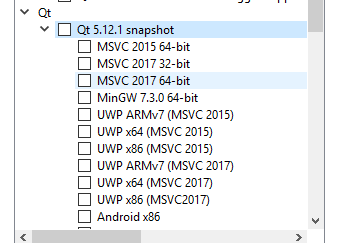
Would it be an option to try it out ?
-
@TheCipo76
Oh nice found.
I think that is very related.
weights is other term for bold.
So should be fixed in
5.12.0 Beta 1
but i dont know if that is the same version that is available as
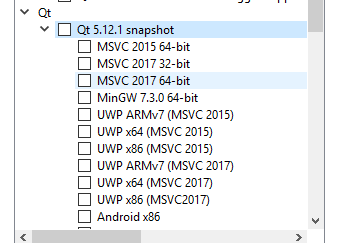
Would it be an option to try it out ?
-
@mrjj It should already be fixed in 5.12.0, but of course also in the 5.12.1 snapshot and final release.
@aha_1980
Ah yes, of cause. i read it as 5.12.1 Beta 1
but the released 5.12.0 sure includes the beta code: )Hmm that is actually bad news as its either not included
or did not fix Bold/weight issues in all cases.
Or was fixed for platform SDK 10.13 , but not for 10.14.So what is the right approach here ?
With only 2 posters having Bold issue, im not sure it warrants a new bug report yet ? -
@aha_1980
Ah yes, of cause. i read it as 5.12.1 Beta 1
but the released 5.12.0 sure includes the beta code: )Hmm that is actually bad news as its either not included
or did not fix Bold/weight issues in all cases.
Or was fixed for platform SDK 10.13 , but not for 10.14.So what is the right approach here ?
With only 2 posters having Bold issue, im not sure it warrants a new bug report yet ? -
@mrjj If they use Qt 5.12.0 and have the issue, they should at least comment at the linked report. Maybe it's an easy fix?
-
@TheCipo76
hi
That is super good to hear. \o/
Just to be clear.
The ultimate version is the
5.12.1 snapshot ?
Or what version did you install ?
(not sure what ultimate version refers too :) ) -
@TheCipo76
hi
That is super good to hear. \o/
Just to be clear.
The ultimate version is the
5.12.1 snapshot ?
Or what version did you install ?
(not sure what ultimate version refers too :) )
