QPainter drawtext Bold
-
@TheCipo76
Ok, im asking as it seems just as odd as
https://forum.qt.io/topic/98726/qtextedit-make-text-bold
which is also mac.Could you also try with
http://doc.qt.io/qt-5/qtwidgets-richtext-textedit-example.html
and use Verdana and see if that sample can make it bold ? -
Hi,
i'm creating a PDF with QPrinter and QPainter..qreal top=15, left=10, right=10, bottom=15; QPrinter printer(QPrinter::HighResolution); printer.setOrientation(QPrinter::Portrait); printer.setOutputFormat(QPrinter::PdfFormat); printer.setPaperSize(QPrinter::A4); printer.setPageMargins(left, top, right, bottom, QPrinter::Millimeter); Oggi = QDate::currentDate(); QString DtOggi = Oggi.toString("dd-MM-yyyy"); ui->lineEdit_DtRNC->setText(DtOggi); QString NomeFile = "RNC " + ui->comboBox_Fornitore->currentText() + " del " + DtOggi; QString fileName = QFileDialog::getSaveFileName(nullptr,"file", NomeFile, "pdf (*.pdf)"); printer.setOutputFileName(fileName); QPainter painter; painter.begin(&printer); QPen paintpen (Qt::black); painter.setPen(paintpen); painter.setFont(QFont("Verdana", 20, QFont::ExtraBold)); painter.drawText(2000, 50, "BOLD TEXT"); //BOLD TEXT painter.setFont(QFont("Verdana", 12, QFont::Normal)); painter.drawText(2000, 250, "NORMAL TEXT"); // NORMAL TEXTbut when i open the PDF file all the text was normal.. Bold was not applied
Anyone know why??
Thanks in advance.@TheCipo76 , @mrjj
Hmm, is it simple coincidence that the on-going https://forum.qt.io/topic/98726/qtextedit-make-text-bold seems unresolved and is reporting a similar problem with no-bold, though admittedly in aQTextEdit. Any connection...?? -
@TheCipo76 , @mrjj
Hmm, is it simple coincidence that the on-going https://forum.qt.io/topic/98726/qtextedit-make-text-bold seems unresolved and is reporting a similar problem with no-bold, though admittedly in aQTextEdit. Any connection...??@JonB
Yes, same code works on other platforms.
And if sample dont work either, its an OS/Qt thing. (it seems as no Qt app can make font bold then)
But yes could also be totally a coincidence but i have no macOS to test on. -
@TheCipo76
Ok, im asking as it seems just as odd as
https://forum.qt.io/topic/98726/qtextedit-make-text-bold
which is also mac.Could you also try with
http://doc.qt.io/qt-5/qtwidgets-richtext-textedit-example.html
and use Verdana and see if that sample can make it bold ? -
@mrjj Yes, i've tried using Verdana and works correctly
I've modified my code like this:
QFont bold("Verdana", 20); bold.setBold(true); painter.setFont(bold); painter.drawText(2000, 50, "BOLD TEXT");but no bold text..
@TheCipo76
Hi
Tried your code.
The QPainter was not active. ( logged errors to Creator)
QPainter::begin(): Returned false
QPainter::begin(): Returned false
QPainter::setPen: Painter not active
QPainter::setFont: Painter not active
QPainter::setFont: Painter not active
so font was never set, i think.
if i do.... QPainter painter(&printer); // give it directly //painter.begin(&printer); QPen paintpen (Qt::black); painter.setPen(paintpen); ...i get
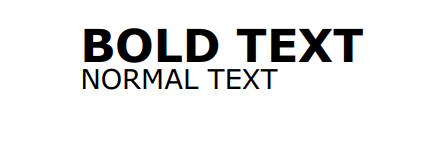
-
@TheCipo76
Hi
Tried your code.
The QPainter was not active. ( logged errors to Creator)
QPainter::begin(): Returned false
QPainter::begin(): Returned false
QPainter::setPen: Painter not active
QPainter::setFont: Painter not active
QPainter::setFont: Painter not active
so font was never set, i think.
if i do.... QPainter painter(&printer); // give it directly //painter.begin(&printer); QPen paintpen (Qt::black); painter.setPen(paintpen); ...i get
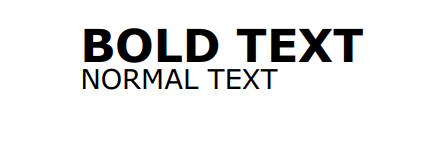
@mrjj i've made the changes you told me up but
nothing changed
no way to have bold textwith qdebug i've checked font selection
this is debug messagePainter isActive: true
Painter Font: QFont( "Verdana,20,-1,5,75,0,0,0,0,0" ) //Bold
Painter Font: QFont( "Verdana,12,-1,5,50,0,0,0,0,0" )
Painter Font: QFont( "Verdana,10,-1,5,50,0,0,0,0,0" )
Painter Font: QFont( "Verdana,12,-1,5,75,0,0,0,0,0" ) //Bold
Painter Font: QFont( "Verdana,11,-1,5,75,0,0,0,0,0" ) //Bold
Painter Font: QFont( "Verdana,11,-1,5,50,0,0,0,0,0" )
Painter Font: QFont( "Verdana,11,-1,5,75,0,0,0,0,0" ) //Bold
Painter Font: QFont( "Verdana,11,-1,5,50,0,0,0,0,0" )75 is Bold ( as i've setted by code..)
but was not applied
Probably was a bug
-
Hi
Could you try test app ?
https://www.dropbox.com/s/eftitvdqvw60otr/boldfont.zip?dl=0I wanna know if you get bold on image and please also try to pdf and tell
if font still not bold there.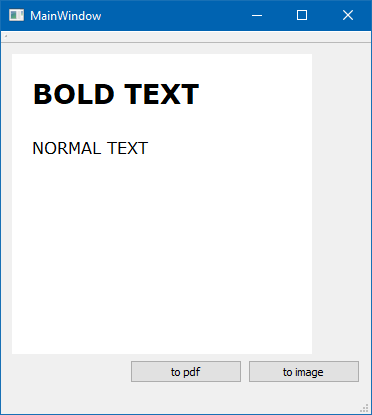
-
Hi
Could you try test app ?
https://www.dropbox.com/s/eftitvdqvw60otr/boldfont.zip?dl=0I wanna know if you get bold on image and please also try to pdf and tell
if font still not bold there.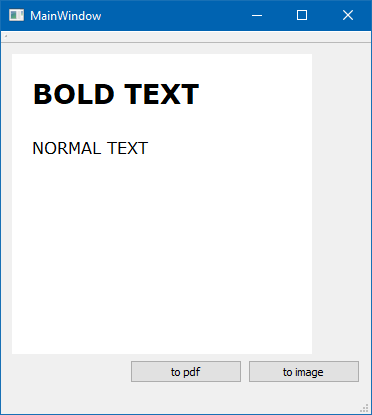
-
@TheCipo76
Oh so PDF also worked with this sample ? -
@TheCipo76
Oh so PDF also worked with this sample ? -
@TheCipo76
Sample is like 98% your code. just removed the Date stuff.
Even to Image is your code, just to a pixmap.
Rest of it, is the same. So something must have went wrong
altering the code, or maybe it didnt use new code or something. -
@TheCipo76
Sample is like 98% your code. just removed the Date stuff.
Even to Image is your code, just to a pixmap.
Rest of it, is the same. So something must have went wrong
altering the code, or maybe it didnt use new code or something. -
@TheCipo76
Good hunting. Now we know it will work so
its just to compare sample to actual code and see what could be difference. -
@TheCipo76
Good hunting. Now we know it will work so
its just to compare sample to actual code and see what could be difference. -
@TheCipo76
When you find it, please tell here.
Its always good for me to know what i missed. -
@TheCipo76
When you find it, please tell here.
Its always good for me to know what i missed. -
@mrjj Sorry .. my bad..
when you asked to try app i was working on windows..
on mac don't works in image and neither pdf@TheCipo76
Aha, and did you try the
http://doc.qt.io/qt-5/qtwidgets-richtext-textedit-example.html
example on mac too ?
We have other poster that has Bold issue on macOs.
https://forum.qt.io/topic/98726/qtextedit-make-text-boldso its kinda important to know if RichText sample do not go bold for you either as it then
smells like a Qt thing /Xcode / macOS version thing. -
@TheCipo76
Aha, and did you try the
http://doc.qt.io/qt-5/qtwidgets-richtext-textedit-example.html
example on mac too ?
We have other poster that has Bold issue on macOs.
https://forum.qt.io/topic/98726/qtextedit-make-text-boldso its kinda important to know if RichText sample do not go bold for you either as it then
smells like a Qt thing /Xcode / macOS version thing. -
@mrjj Yes, i've tried using Verdana and works correctly
I've modified my code like this:
QFont bold("Verdana", 20); bold.setBold(true); painter.setFont(bold); painter.drawText(2000, 50, "BOLD TEXT");but no bold text..
-
Hi
(only talking macOs)
So Rich Text can do bold but your code does not ?
So unlike other poster - its sort of mixed.
Very odd.
Also if not even my sample with image give Bold text then
something is not workings it should.
I wonder if the font itself could be the issue.
did you try with other fonts in the code ?


