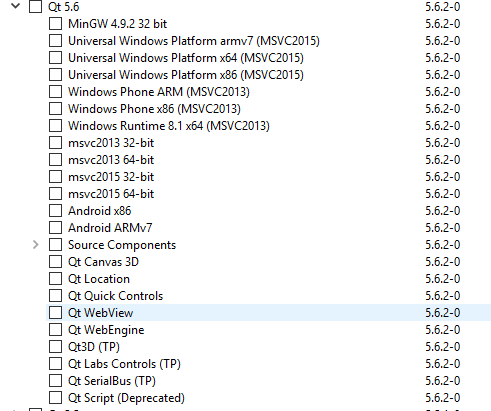Line chart in QT 5.6
-
@mrjj Interesting. Reading http://blog.qt.io/blog/2016/01/18/qt-charts-2-1-0-release I thought that would be the case.
So, my recommendation to upgrade to 5.9.x or 5.12 stays :)
-
@mrjj Interesting. Reading http://blog.qt.io/blog/2016/01/18/qt-charts-2-1-0-release I thought that would be the case.
So, my recommendation to upgrade to 5.9.x or 5.12 stays :)
-
@aha_1980
Ahh, from your link.
"With Qt 5.7 release the packages will include a pre-built version of the module"
Which Installer agrees with. -
-
It find Line chart with Qt Chart in Qt example.
You will select an example with mode selector on the left side of Qt Creator.
And When you search at "Callout", you can use the sample of Line chart.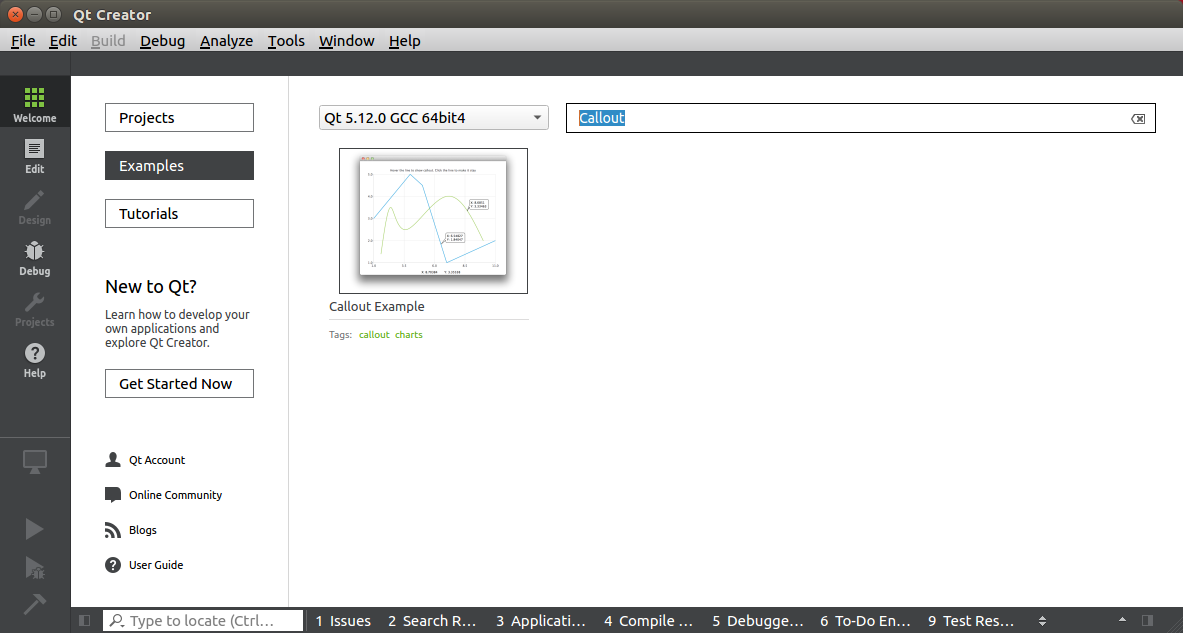
The same contents can be seen on the Web!
https://doc.qt.io/qt-5.11/qtcharts-callout-example.html@KazuoAsano My problem is I cannot upgrade to my QT version.My project requirement is QT 5.6
-
@KazuoAsano My problem is I cannot upgrade to my QT version.My project requirement is QT 5.6
@drd1988on
Hi
Its a module so you can build it and att to your Qt installation.
code from here
git://code.qt.io/qt/qtcharts.gitYou can see build instruction here
https://github.com/qt/qtcharts -
@drd1988on ,
OK, I think that It may be hard to build Qt Chart at Qt5.6.My others solution, I will provide Qwt(Qt Widgets for Technical Applications) library(no official library on Qt).
Qwt contain an easy 2D plots framework.
ex : line plot
http://qwt.sourceforge.net/curvescreenshots.htmlQwt library also need building, but it may be easier than Qt Chart build at Qt5.6.
I'm also using from Qt4.8. and it's useful library for graph creation. -
Hi,
The usual way:
pushd build_qtchart /path/to/Qt5.6/bin/qmake /path/to/qtcharts make make install popd