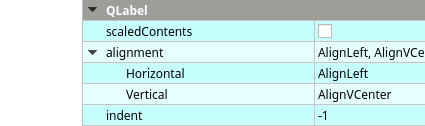How to splash screen a gif video
-
@mrjj while installing an application an pop up will come in which it blurs the background portion and only that pop up will be displayed to select yes or no . In that manner i want the loading gif video should be displayed . Is there any way possible ?
-
@ManiRon
hi
Yes, you can remove the decorations.
https://stackoverflow.com/questions/3948441/how-to-remove-the-window-border-containing-minimize-maximize-and-close-buttons -
@ManiRon
hi
Yes, you can remove the decorations.
https://stackoverflow.com/questions/3948441/how-to-remove-the-window-border-containing-minimize-maximize-and-close-buttons@mrjj itsworking sir,
Now i want to align the gif video to play at the centre of the screen.
QLayout *data = new QLayout;
data->alignment(Qt::AlignCenter);
QLabel *processLabel = new QLabel(NULL);
processLabel->setLayout(data);but it showed error . Note : these i am using it in main.cpp
-
@ManiRon
hi
Yes, you can remove the decorations.
https://stackoverflow.com/questions/3948441/how-to-remove-the-window-border-containing-minimize-maximize-and-close-buttons -
@ManiRon
hi
Yes, you can remove the decorations.
https://stackoverflow.com/questions/3948441/how-to-remove-the-window-border-containing-minimize-maximize-and-close-buttons -
@mrjj I found it sir,
i used
QLabel *processLabel = new QLabel(NULL);
processLabel->setAlignment(Qt::AlignCenter);Now my doubt is , Its not aligning at all.
@ManiRon
HI
Thats the internal aligment :)I assume you mean to center window onthe screen / desktop
https://wiki.qt.io/How_to_Center_a_Window_on_the_Screen -
@ManiRon
HI
Thats the internal aligment :)I assume you mean to center window onthe screen / desktop
https://wiki.qt.io/How_to_Center_a_Window_on_the_Screen -
This is my code
processLabel->setGeometry(
QStyle::alignedRect(
Qt::LeftToRight,
Qt::AlignCenter,
processLabel->size(),
qApp->desktop()->availableGeometry() -
@ManiRon
well to be on safe size u can do that.
use resize to size label to width, height of movie -
@ManiRon
well to be on safe size u can do that.
use resize to size label to width, height of movieQMovie *movie = new QMovie("C:/Users/data/Documents/untitled14/200w.gif");
QLabel *processLabel = new QLabel(NULL);
processLabel->setMovie(movie);
movie->start();
processLabel->setWindowFlags(Qt::FramelessWindowHint);
processLabel->setGeometry(
QStyle::alignedRect(
Qt::RightToLeft,
Qt::AlignCenter,
processLabel->size(),
qApp->desktop()->availableGeometry()
));
processLabel->show();This Is my current code
-
@ManiRon
you can use
processLabel->resize( some width, some height )
and i told u how to center movie in label already -
Is this the one to center the movie
processLabel->setAlignment(Qt::AlignCenter);
for example,
I added this in my code,processLabel->resize(100,100);
error: invalid use of void expression
)
^It showed this error

 its coming like this when i use code from the above mentioned link
its coming like this when i use code from the above mentioned link