command line app (debug only) links to QtCored.dll?
-
I have an app that's command line only, does NOT use QtCore. In fact, here are the first 2 lines of the .pro file:
QT -= qtcore QT -= guithe release app runs fine, but when i run the debug app, i get this:
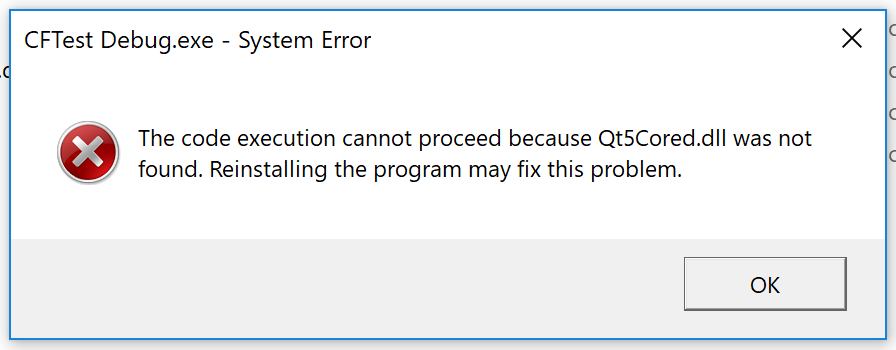
And I'm all like, what you talkin' bout? Indeed, if i stick "QtCored.dll" there, manually, the app runs. But why? I specifically do NOT want it.
-
I have an app that's command line only, does NOT use QtCore. In fact, here are the first 2 lines of the .pro file:
QT -= qtcore QT -= guithe release app runs fine, but when i run the debug app, i get this:
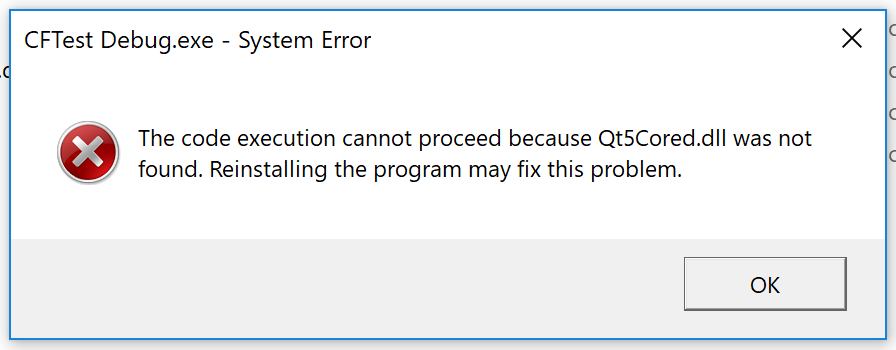
And I'm all like, what you talkin' bout? Indeed, if i stick "QtCored.dll" there, manually, the app runs. But why? I specifically do NOT want it.
@aha_1980's solution is correct.
@davecotter said in command line app (debug only) links to QtCored.dll?:
QT -= qtcoreFor the record, the variable is
core, notqtcore -
@davecotter said in command line app (debug only) links to QtCored.dll?:
But why? I specifically do NOT want it.
Then simply replace the two lines with:
CONFIG -= QT.Regards
-
I have an app that's command line only, does NOT use QtCore. In fact, here are the first 2 lines of the .pro file:
QT -= qtcore QT -= guithe release app runs fine, but when i run the debug app, i get this:
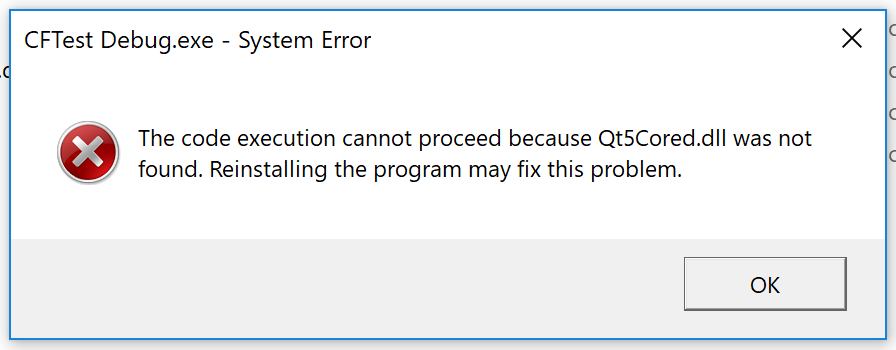
And I'm all like, what you talkin' bout? Indeed, if i stick "QtCored.dll" there, manually, the app runs. But why? I specifically do NOT want it.
@aha_1980's solution is correct.
@davecotter said in command line app (debug only) links to QtCored.dll?:
QT -= qtcoreFor the record, the variable is
core, notqtcore -
as @JKSH pointed out, i needed this line:
QT -= coreinstead of the line that i had. I would have marked yours as the answer, but this forum software ONLY alows me to mark my OWN answers as an answer. go figure.
-
@davecotter said in command line app (debug only) links to QtCored.dll?:
as @JKSH pointed out, i needed this line:
QT -= coreinstead of the line that i had. I would have marked yours as the answer, but this forum software ONLY alows me to mark my OWN answers as an answer. go figure.
Fixed
